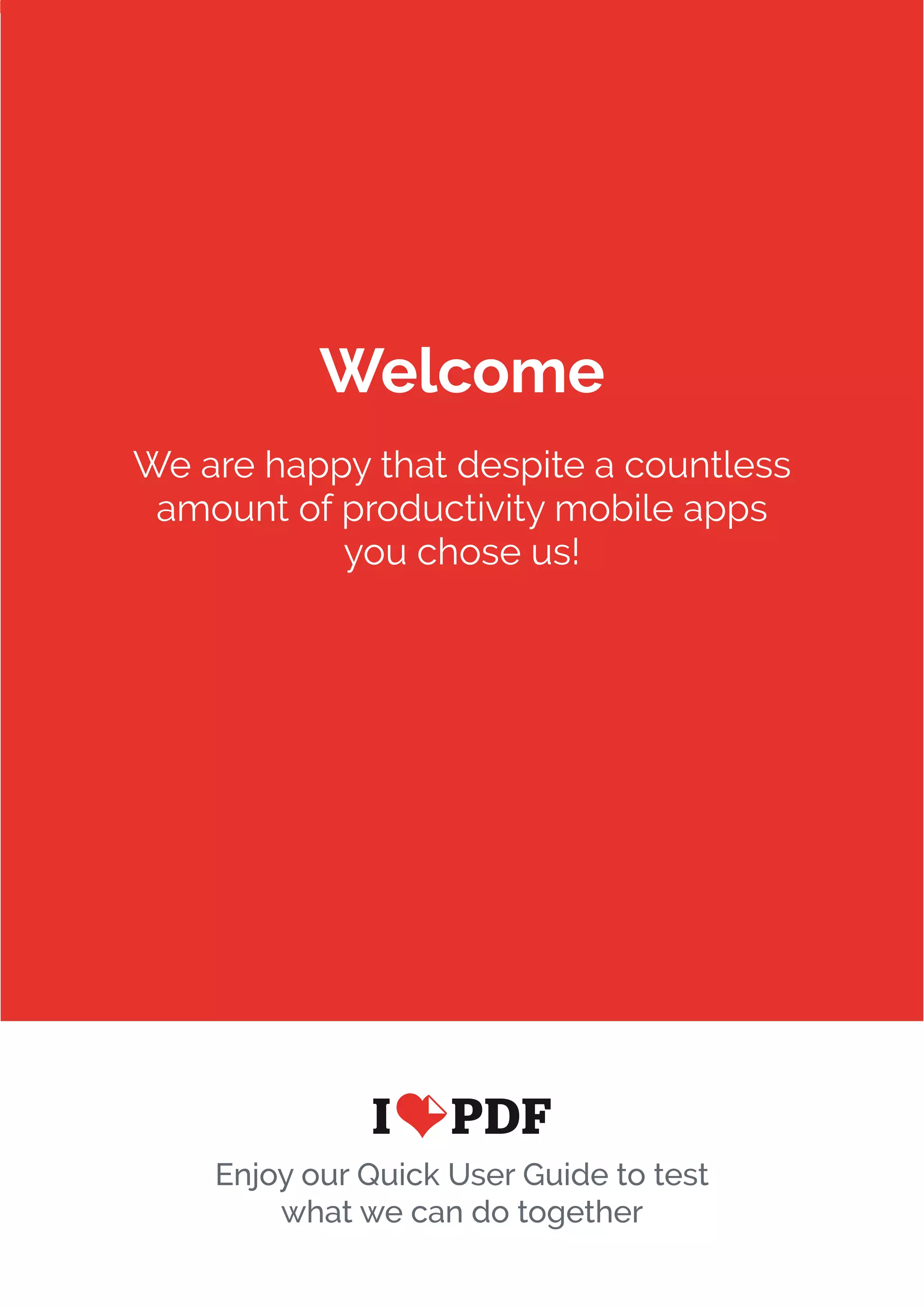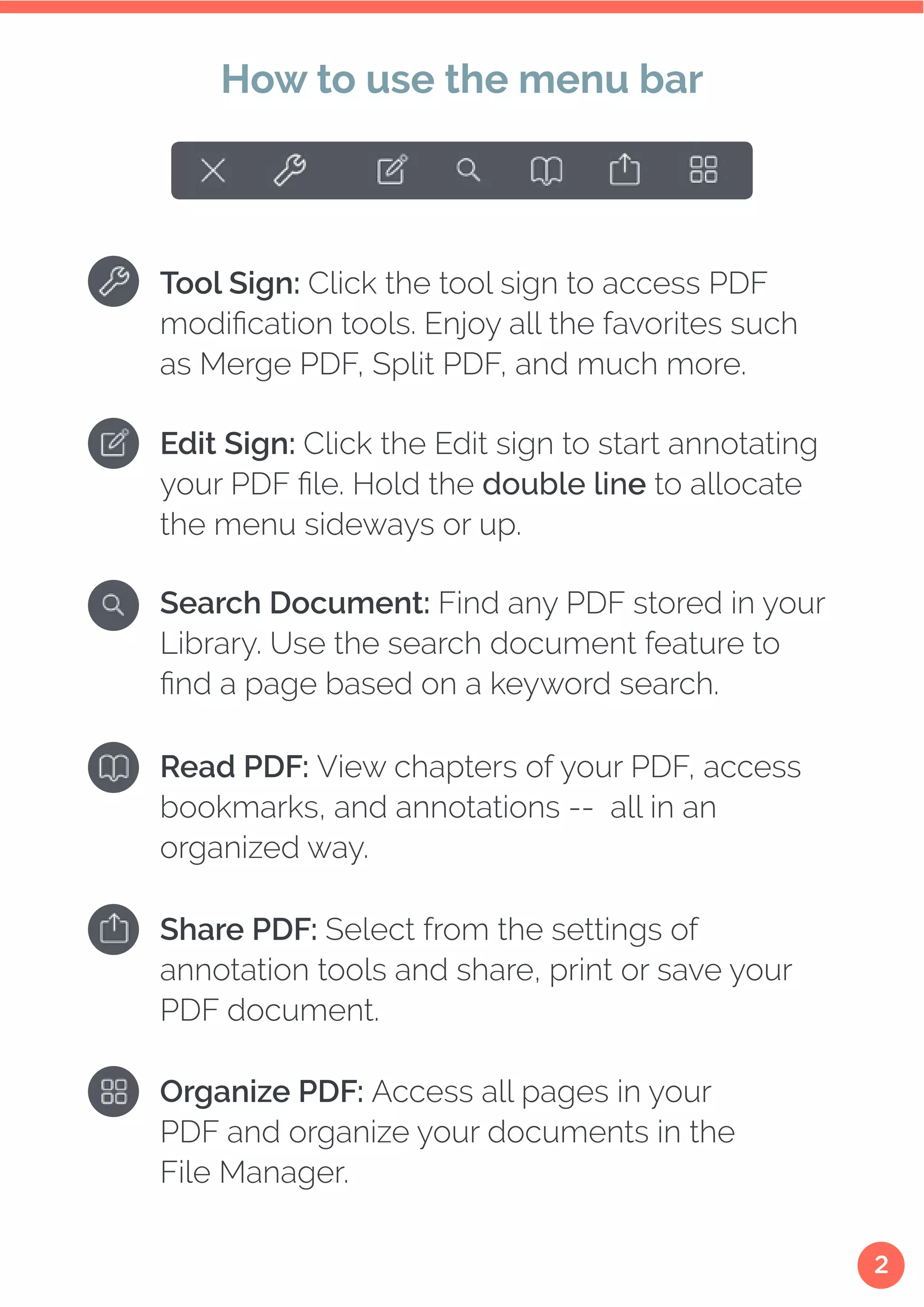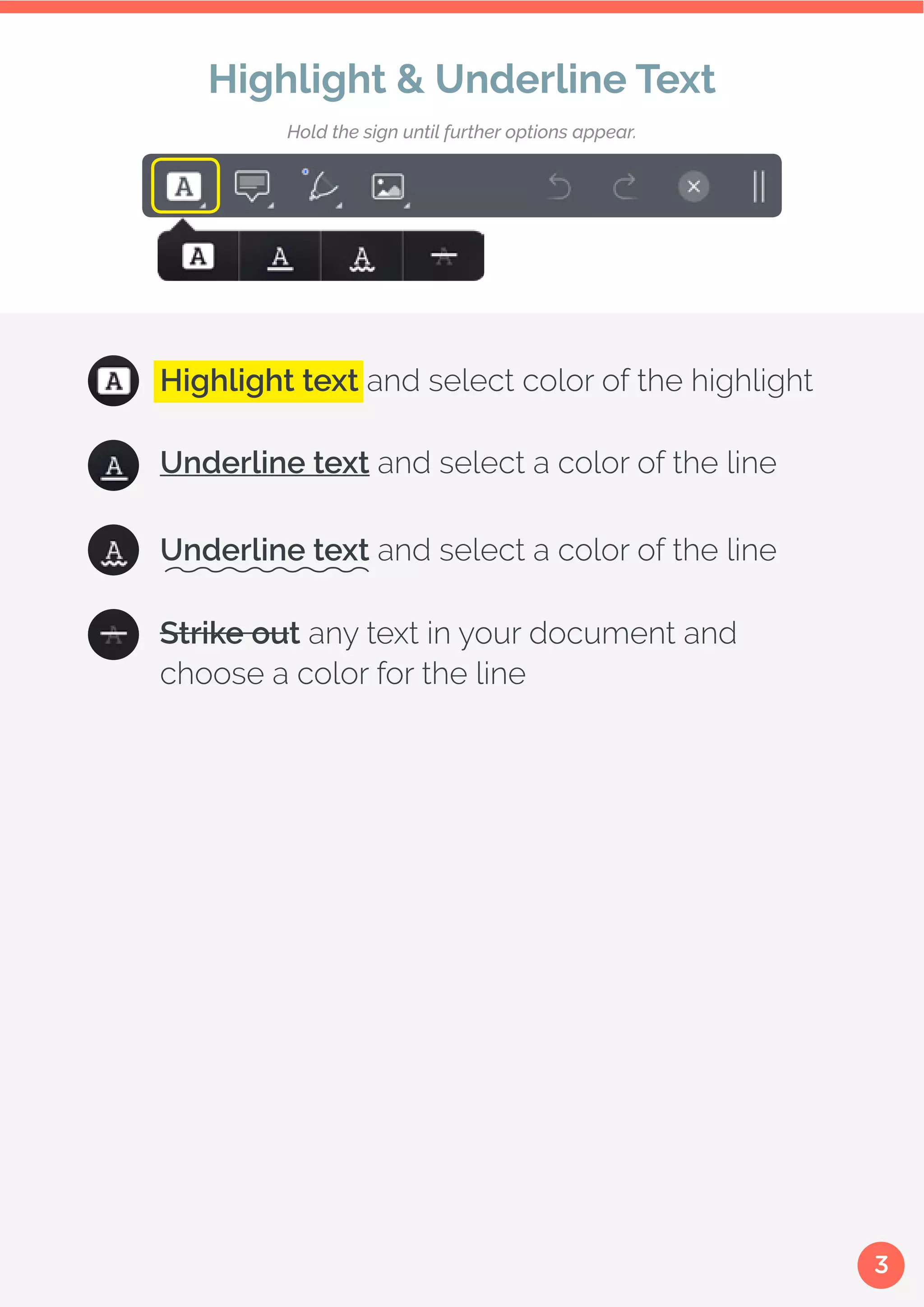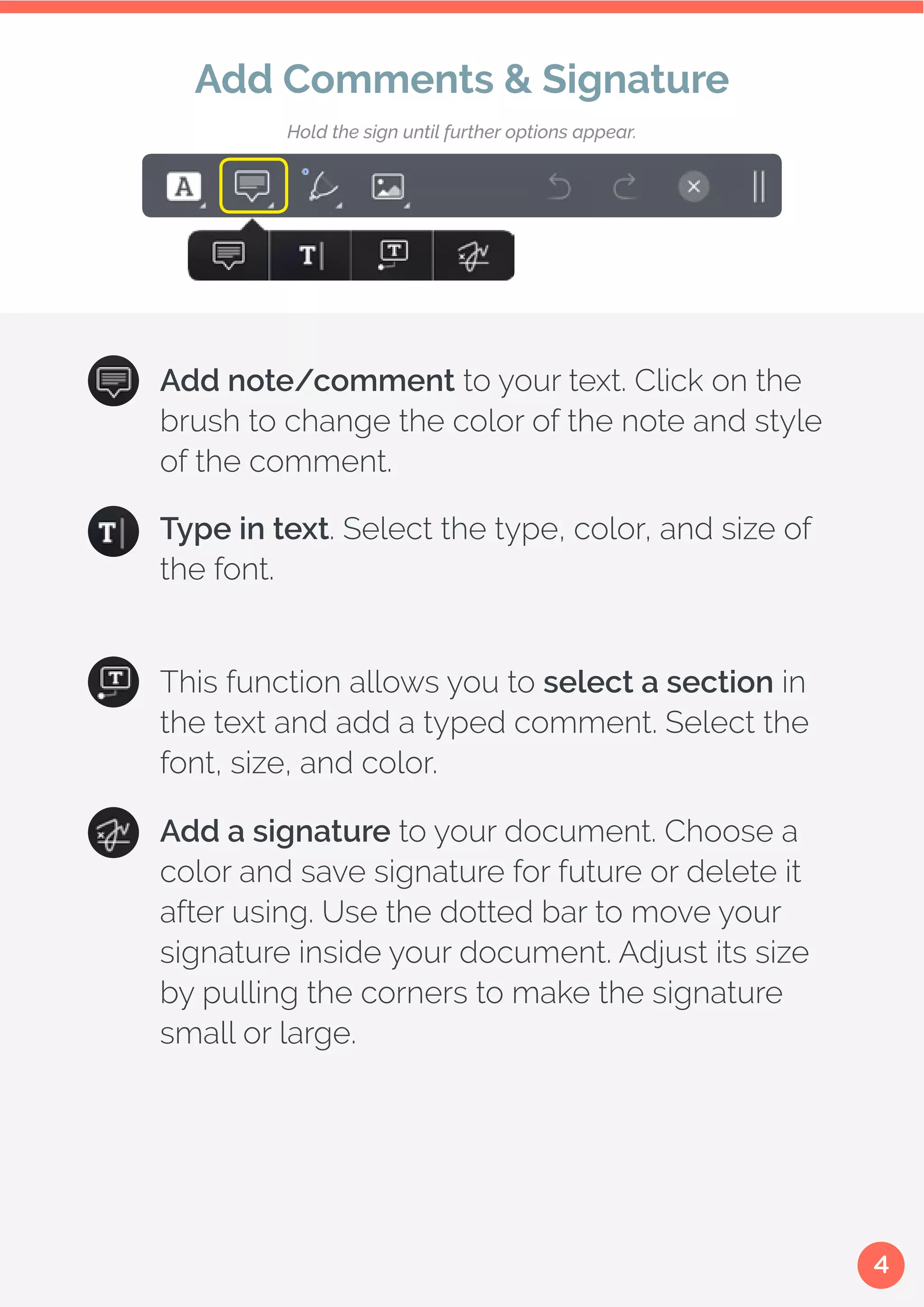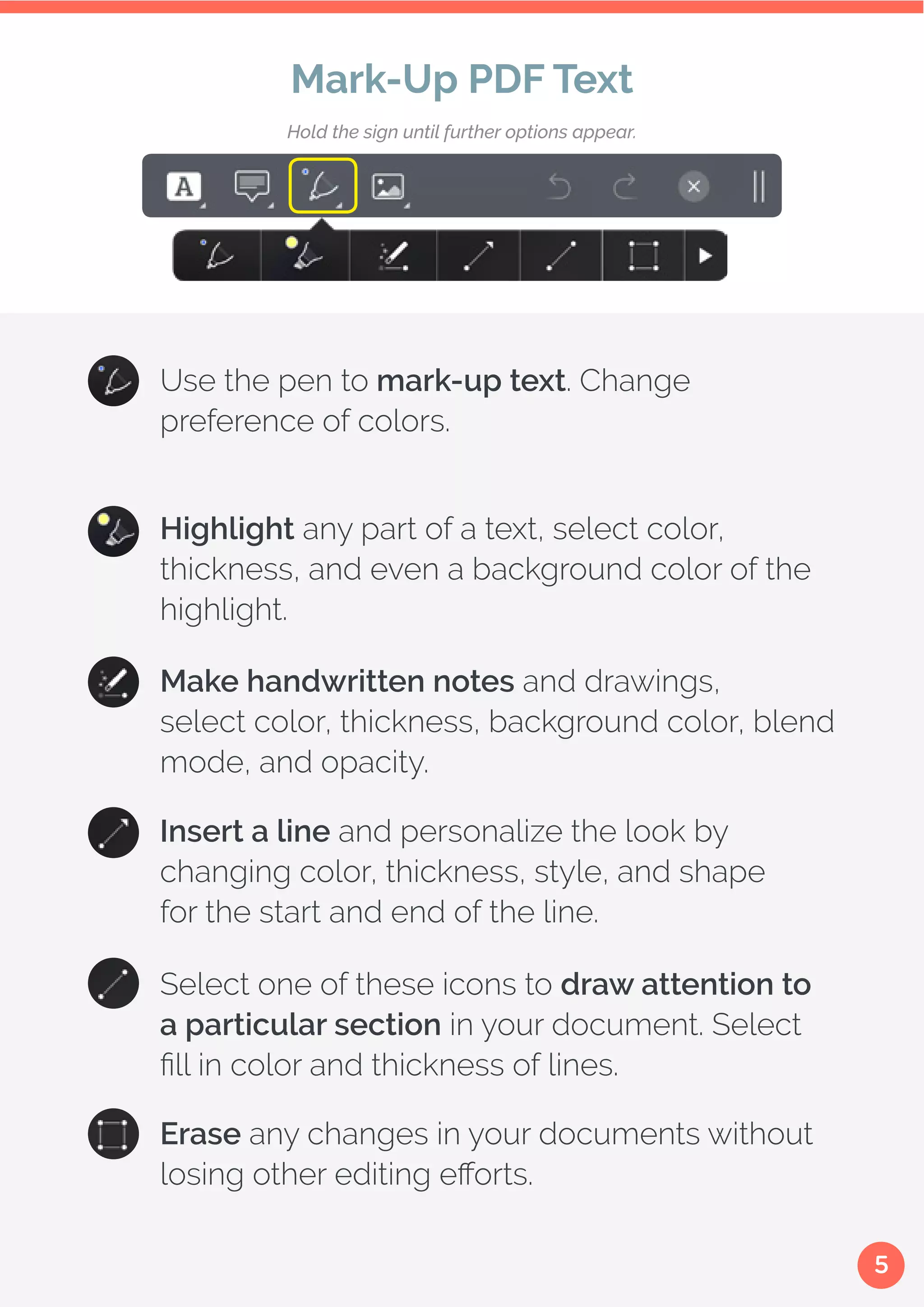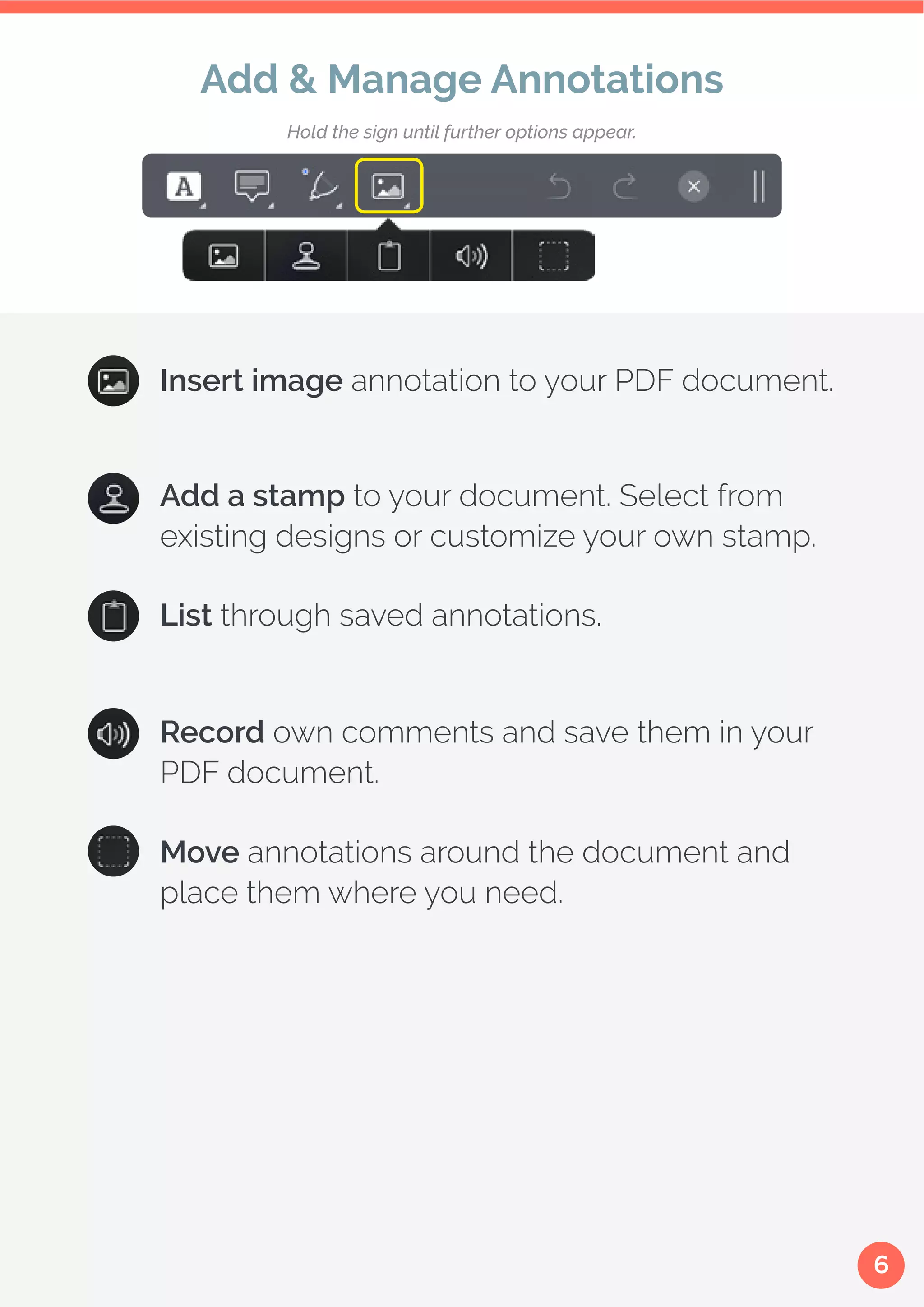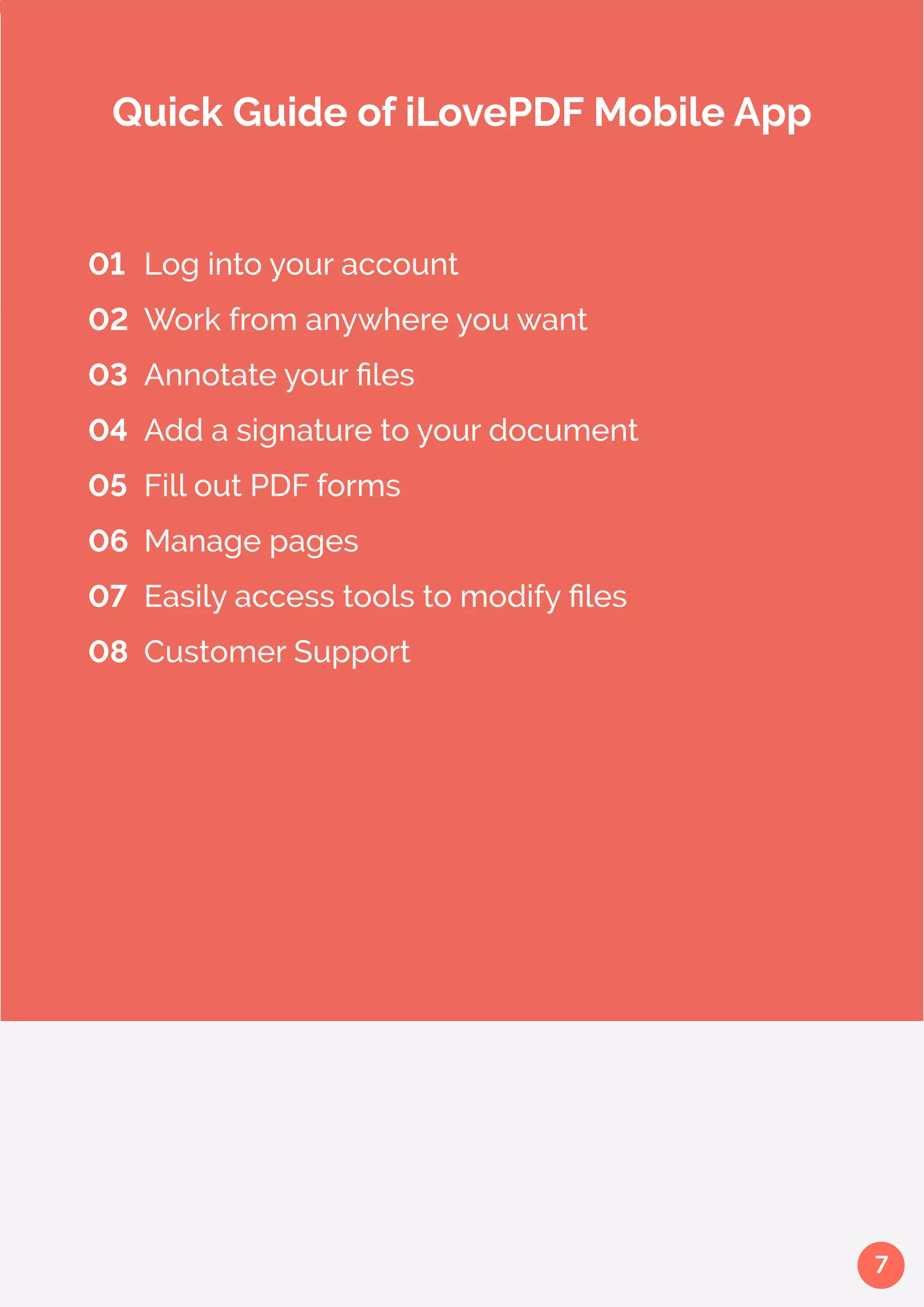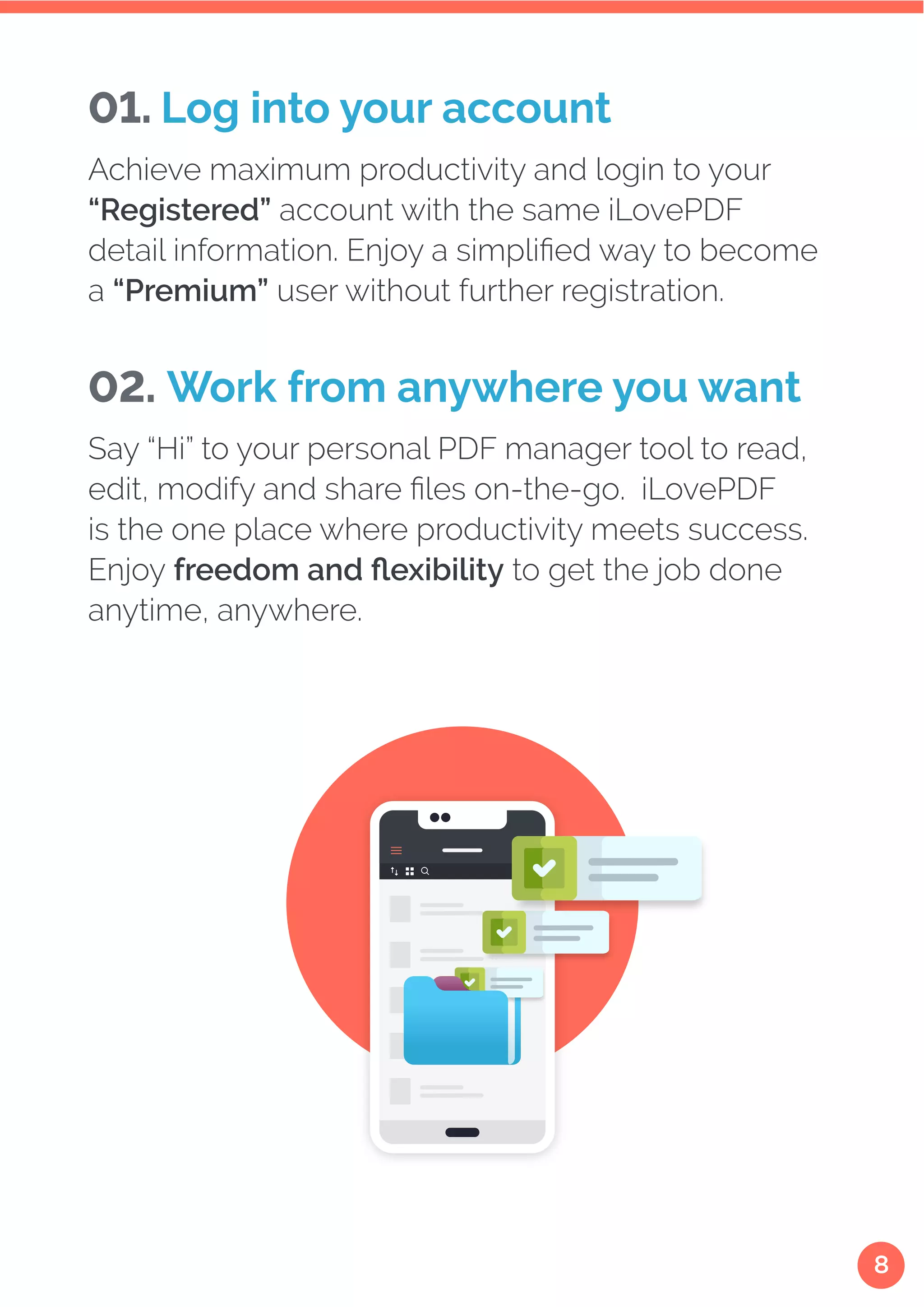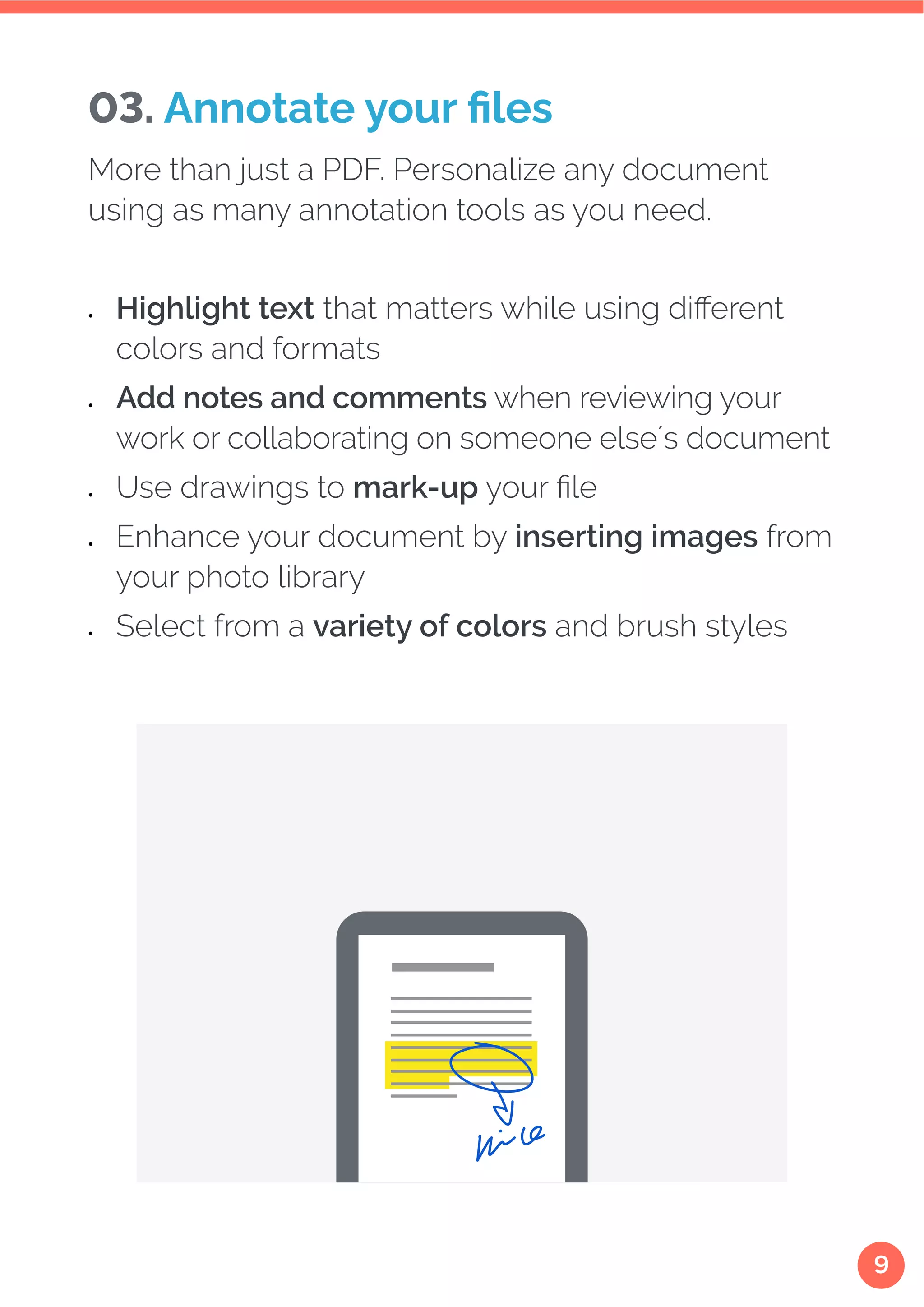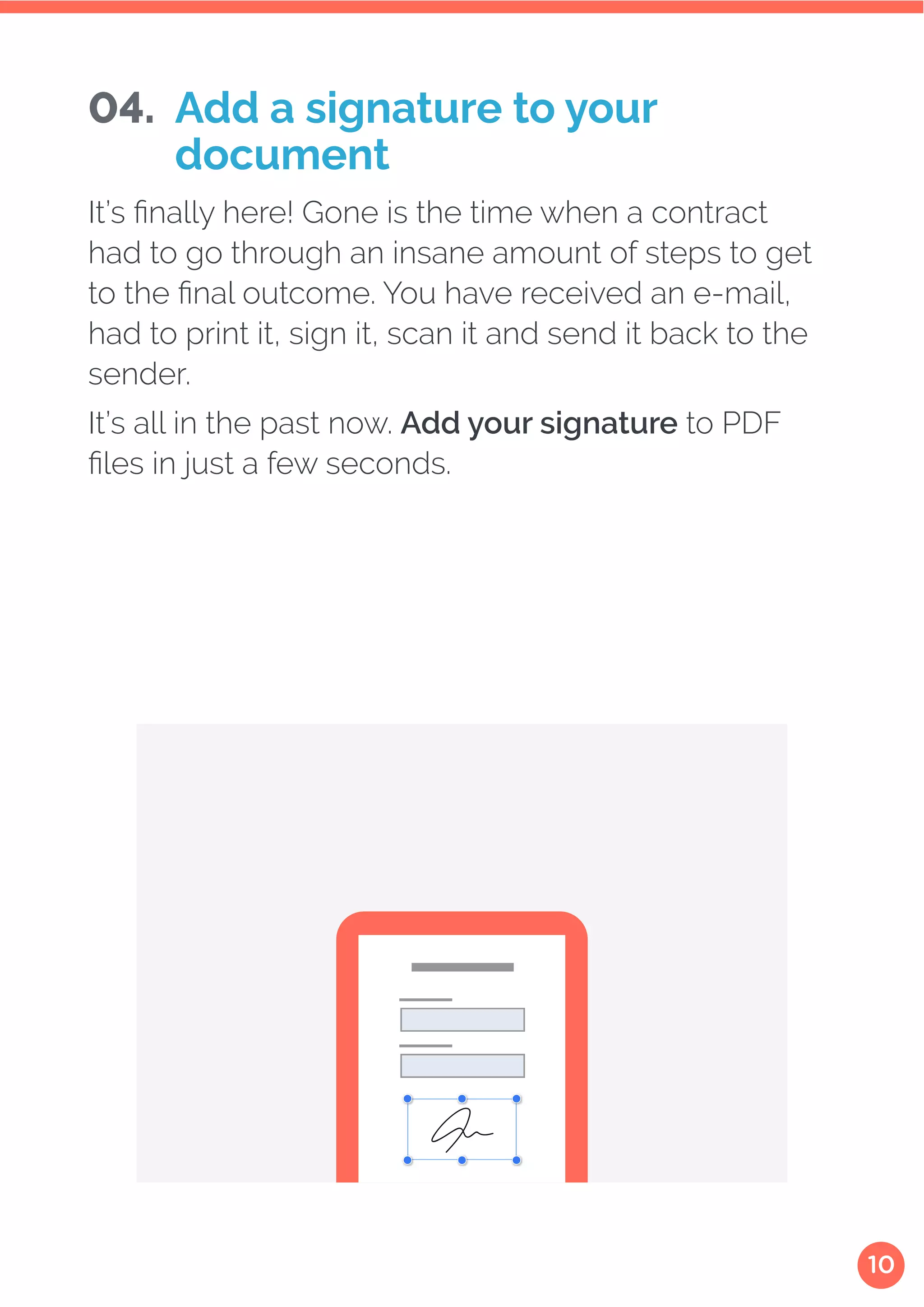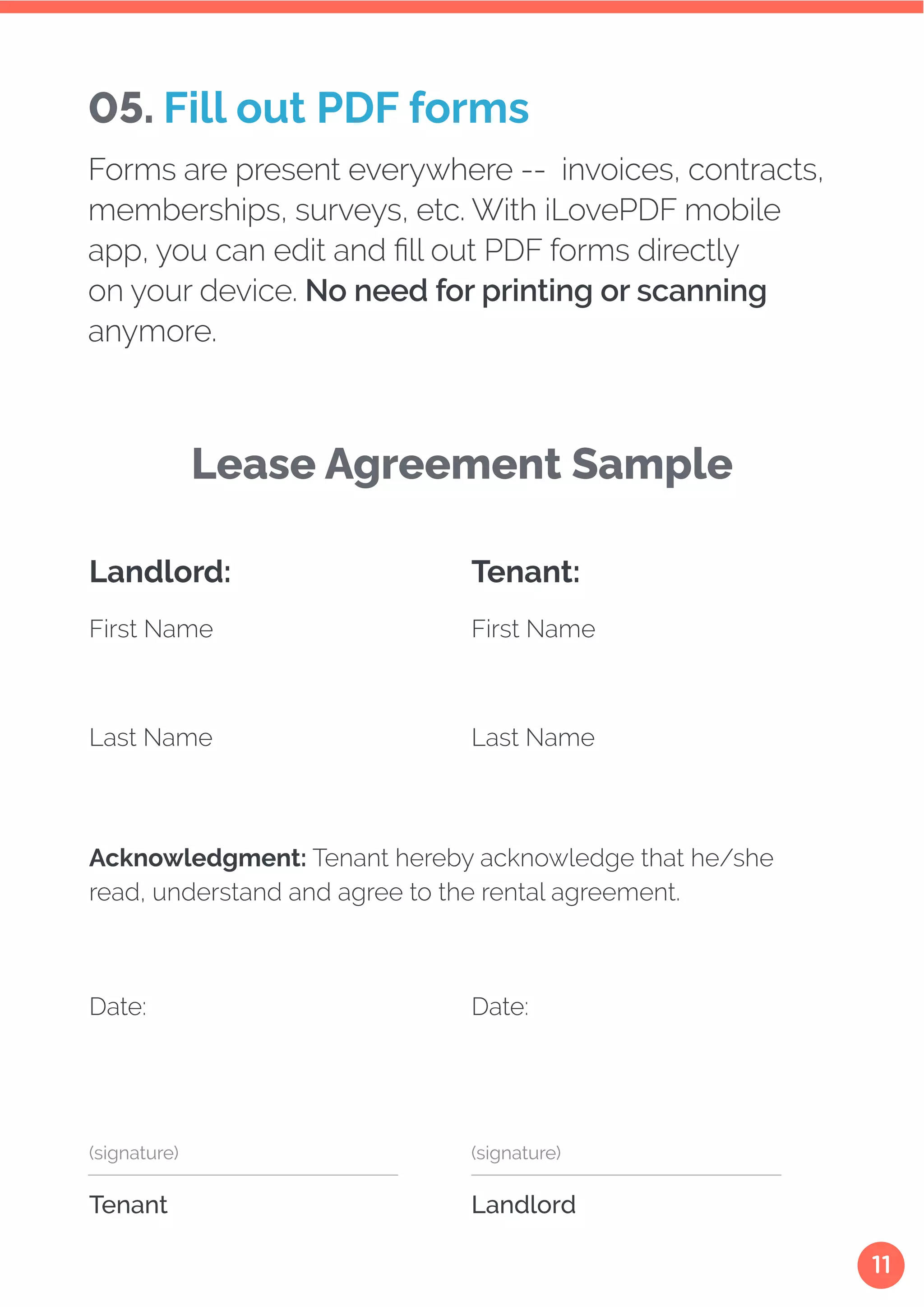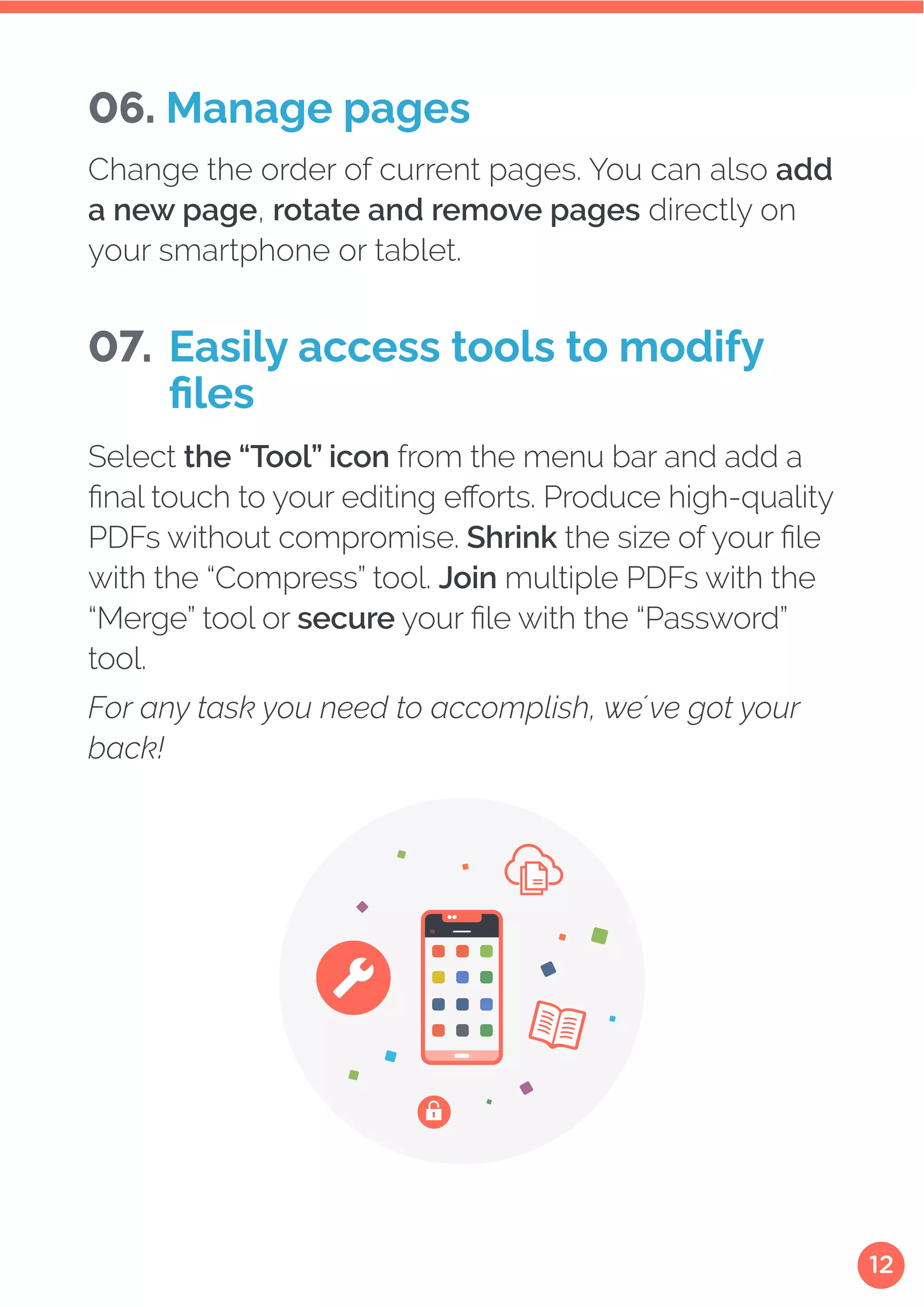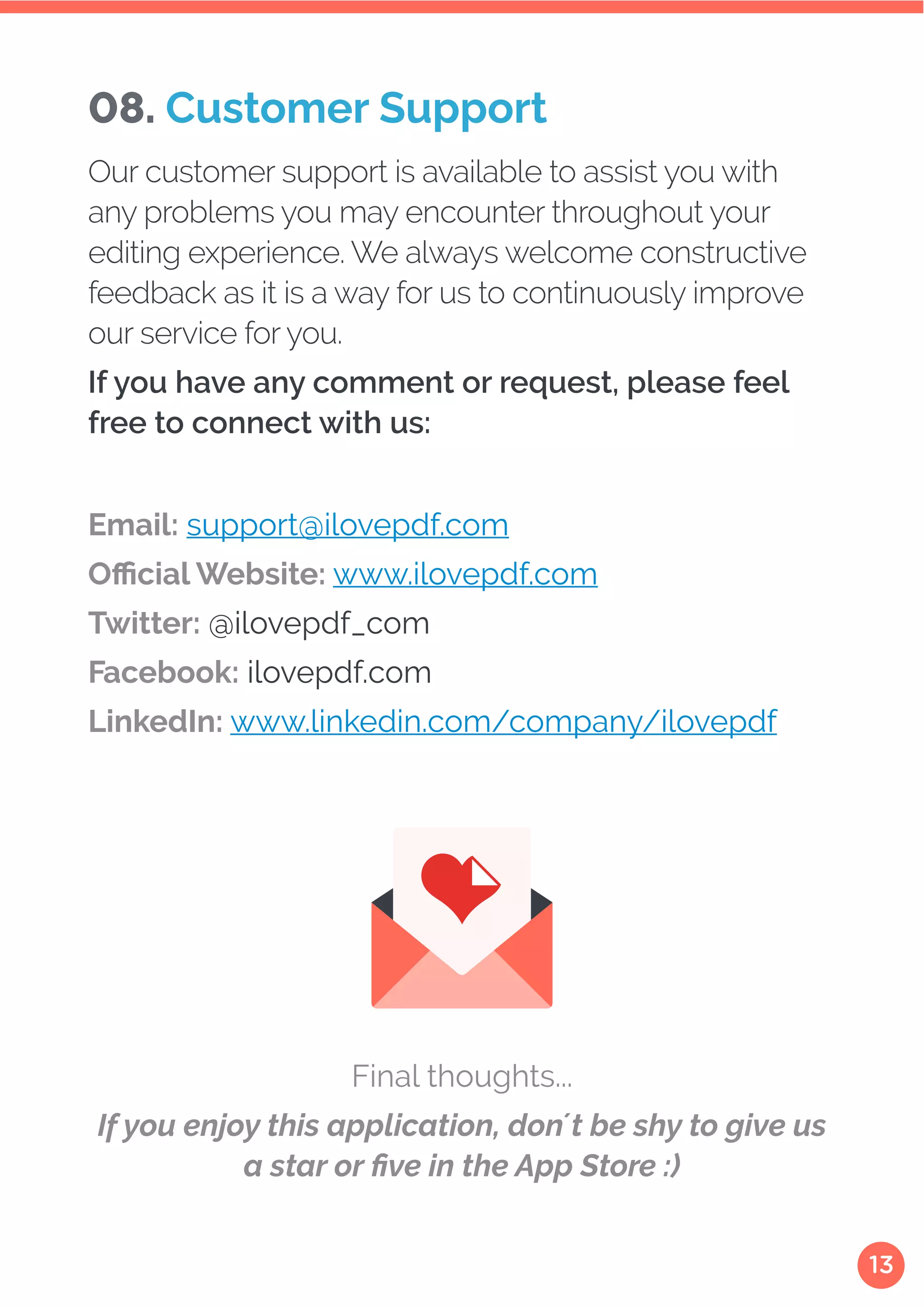The document provides a quick user guide for an app called iLovePDF Mobile App. It summarizes key features like annotating PDFs, adding signatures, filling out forms, managing pages, and accessing modification tools. It also highlights the ability to work from anywhere, log into an account for premium features, and contact customer support for assistance.