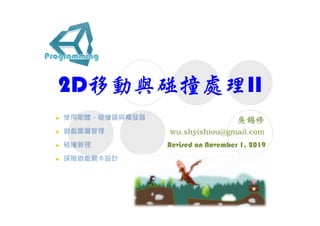
Unity遊戲程式設計 - 2D移動與碰撞處理II
- 1. 2D移動與碰撞處理II Revised on November 1, 2019 使用剛體、碰撞器與觸發器 遊戲圖層管理 碰撞管理 探險遊戲關卡設計
- 2. 剛體是具物理性質的元件,可使物件在物理引擎控制下擬真運動 由選單命令Component> Physics 2D> Rigidbody 2D為物件套用2D 剛體元件 物理性質:質量(Mass)、移動阻力( Linear Drag)、旋轉阻力(Angular Drag)、重力(Gravity Scale) 運動剛體(Kinematic)不受重力及外力影響 埸景中的活動物件可使用剛體來實現 真實世界兩個物體撞在⼀起會發⽣碰撞,遊戲世界裡要透過碰撞器來 模擬現實世界的碰撞情形 碰撞器像是包覆在物件上的透明防護罩,代表物件實體邊界 加了碰撞器之剛體物件會被其它碰撞器阻隔 剛體、碰撞器與觸發器 1/5 2
- 3. 我們可依物件外觀,由選單命令Component> Physics 2D中選用合適 的碰撞器 Box Collider 2D(方框碰撞器) 適用於矩形物體 Circle Collider 2D(圓形碰撞器) 適用於圓形物體 Edge Collider 2D(邊緣碰撞器) 適用於邊界、地板或天花板 可編輯/調整線段節點,即使編輯成封閉迴路,也只有在線段上才會碰 撞,其內部不會產⽣碰撞 剛體、碰撞器與觸發器 2/5 3 Circle Collider Box Collider
- 4. Polygon Collider 2D(多邊形碰撞器) 能較精準貼近不規則物體,但耗用較多運算資源 Capsule Collider 2D(膠囊碰撞器) 適用於膠囊形狀物體 Composite Collider 2D(複合碰撞器) 用來將子物件的碰撞器(Box Collider 2D及Polygon Collider 2D) 合併成⼀個碰撞器 子物件勾選Used By Composite 會自動附加Rigidbody 2D元件 剛體、碰撞器與觸發器 2/5 4 Polygon Collider Capsule Collider Composite Collider 2D Polygon Collider Box Collider
- 5. 兩個具有碰撞器之物件相互碰觸時,程式腳本可以實作 OnCollisionXXX2D函式來處理碰撞作業 void OnCollisionEnter2D (Collision2D other) { //進入碰撞時 } void OnCollisionStay2D(Collision2D other) { //在碰撞物上時 } void OnCollisionExit2D(Collision2D other) { //結束碰撞時 } 剛體、碰撞器與觸發器 4/5 5
- 6. 觸發器 當碰撞器被設定Is Trigger屬性,即成為觸發器;其它碰撞器物件可以穿 過觸發器物件 通常道具元件會加上觸發器 在物件之程式腳本可使用下列函式來處理碰撞事件 void OnTriggerEnter2D(Collider2D other) { //進入觸發範圍時 } void OnTriggerStay2D(Collider2D other) { //在觸發物上時 } void OnTriggerExit2D(Collider2D other) { //脫離觸發範圍時 } 剛體、碰撞器與觸發器 5/5 6
- 7. 更新座標方式 (自行計算位移,物體移動⽣硬不自然) transform.Translate (Vector3.up * 0.1f); transform.Translate (Vector3.down * 0.1f); transform.Translate (Vector3.right * 0.1f); transform.Translate (Vector3.left * 0.1f); 對剛體物件施力,由物理引擎處理剛體物件移動 rigidbody2D = this.GetComponent<Rigidbody2D> (); Vector2 force2D = Vector2.zero; force2D.y += forceValue; // force2D.x += forceValue; rigidbody2D.AddForce (force2D); 遊戲物件移動控制 7
- 8. 遊戲圖層及碰撞管理 1/4 8 預設場景上的物件都是放置在Default圖層 Layer用來做遊戲物件碰撞管理 Sorting Layer用來管理場景物件前後層次 同Sorting Layer之物件,Order in Layer 數值較大者在上層;若Order in Layer值也 相同,則由Position Z值(與Main Camera 遠近)決定 Layer屬性與Sorting Layer屬性二者並不相關
- 9. 管理圖層 選單命令Edit> Project Settings> Tags and Layers管理圖層 在Sorting Layers增加Background、Interactive、Player圖層 遊戲圖層及碰撞管理 2/4 9 下層 上層新增圖層
- 11. 碰撞管理 選單命令Edit> Project Settings> Physics 2D進行碰撞管理 設定Layer Collision Matrix 預設全部圖層間都會進行碰撞檢測處理 依據遊戲設計需求,設定圖層間的碰撞檢核 遊戲圖層及碰撞管理 4/4 11
- 12. 忍者可左、右移動、跳躍及射飛標 忍者必須先射飛鏢消滅飛龍,才能躍過山溝 忍者接觸到毒霧會受傷 忍者靠近寶箱時會顯示提示箭頭,此時按空白鍵可開啟寶箱 探險遊戲關卡設計 12
- 13. 新增2D遊戲專案,將預設場景以main名稱存檔 在Assets下建立以下資料夾 Animations Prefabs Scripts Sprites SpritesNinja 建立遊戲專案 1/2 13
- 14. 將忍者動作分鏡圖匯入到AssetsSpritesNinja資料夾 將background.png、trap0.png、trap1.png、trap2.png、 tresure0.png、treasure1.png、up.png、dragon.png素材滙入到 AssetsSprites資料夾 Main Camera Size設定為16 建立遊戲專案 2/2 14
- 15. 選單命令Edit> Project Settings> Tags and Layers 在Sorting Layers增加Background、Interactive、Player圖層 在Layers加入Background、Interactive、Player圖層 建立遊戲圖層 1/2 15
- 16. 設定圖層碰撞關係 選單命令Edit> Project Settings> Physics 2D進行碰撞管理 設定Layer Collision Matrix,啟用以下碰撞檢核 Player與Backgound Player與Interactive 建立遊戲圖層 2/2 16
- 17. 將background.png拖曳到場景,命名為Background Position(X,Y,Z) = (0, 0, 0) Scale(X,Y,Z) = (8, 8, 1) Layer = Background Sorting Layer = Background 設定地面邊界 選單命令Component> Physics 2D> Edge Collider 2D加入邊緣碰 撞器 點擊Edit Collider編輯邊緣碰撞器,使其貼齊山谷左側地面 選單命令Component> Physics 2D> Edge Collider 2D加入邊緣碰 撞器 點擊Edit Collider編輯邊緣碰撞器,使其貼近貼齊山谷右側地面 建造背景及地面邊界 17 Edge Collider 2D Edge Collider 2D
- 18. 點選AssetsSpritesdragon Sprite Mode = Multiple 點擊Sprite Editor 套用自動分割,並調整每個分鏡圖片座標基準點(Pivot)到胸口位置 建立飛龍 1/4 18 Pivot
- 19. 將dragon_0.png拖曳到場景,命名為Dragon Position(X,Y,Z) = (-3.5, -4, 0) Rotation(X,Y,Z) = (0, 180, 0) Scale(X,Y,Z) = (3, 3, 1) Layer = Interactive Sorting Layer = Interactive 設定碰撞器 選單命令Component> Physics 2D> Circle Collider 2D加入圓形 碰撞器 建立飛龍 2/4 19
- 20. 製作飛龍動畫 選取Dragon物件 選單命令Window> Animation> Animation開啟動畫編輯器,使用 dragon分鏡素材建立編輯飛龍動畫 建立飛龍 3/4 20
- 21. 加入Dragon程式腳本,飛龍被飛鏢擊中會損血,⽣命值歸零時消失 public class Dragon : MonoBehaviour { [SerializeField] private int life = 3; // Use this for initialization void Start () { } // Update is called once per frame void Update () { } void OnTriggerEnter2D(Collider2D other) { if (other.tag == "dart") life--; if (life == 0) Destroy(this.gameObject); } } 建立飛龍 4/4 21
- 22. 點選AssetsSpritesNinja忍者動作分鏡圖片 Texture Type = Sprite(2D and UI) 透過Sprite Editor將所有忍者動作分鏡圖片的座標基準點(Pivot) 調整到角色雙腳底部重心位置 建立忍者角色 1/3 22 Pivot
- 23. 將AssetsSpritesNinjaidle_000拖曳到場景,命名為Ninja Position(X,Y,Z) = (-26, -9, 0) Sorting Layer = Player Layer = Player 選單命令Component> Physics 2D> Rigidbody 2D加入剛體元件 勾選Use Auto Mass Gravity Scale = 1 勾選Freeze Rotation Z 選單命令Component> Physics 2D> Capsule Collider 2D加入膠囊碰 撞器 適當調整Offset(X, Y)及Size(X, Y) 建立忍者角色 2/3 23
- 24. 製作角色動畫 選單命令Window> Animation> Animation開啟動畫編輯器,使用Ninja 分鏡素材建立以下動畫 建立idle動畫(1秒) 建立run動畫(0.5秒) 建立jump動畫(1秒) 建立throw動畫(1秒) 建立忍者角色 3/3 24
- 25. 拖曳Kunai到場景中,命名為Dart Rotation(X,Y,Z) = (0, 0, -90) Layer = Player Sorting Layer = Player Tag = dart 選單命令Component> Physics 2D> Rigirbody 2D加入剛體 Gravity Scale=0 選單命令Component> Physics 2D> Box Collider 2D加入矩形碰撞器 勾選Is Trigger 製作飛鏢預製物件 1/3 25
- 26. 在Dart物件加上Dart程式腳本 public class Dart : MonoBehaviour{ [SerializeField] private float speed = 8; void Start(){ if (this.transform.localEulerAngles.y == 180) //飛鏢向左 speed = -speed; GetComponent<Rigidbody2D>().velocity = new Vector2(speed, 0.0f); } private void OnBecameInvisible(){ //飛鏢飛出畫面 Destroy(this.gameObject); } void OnTriggerEnter2D(Collider2D other) { //飛鏢射到其它物件 Destroy(this.gameObject); } } 製作飛鏢預製物件 2/3 26
- 27. 將Dart之Speed欄位設為10 執行測試,飛鏢會向右射出,飛出場景時會 自動消失 將Dart之Rotation Y欄位設為180 執行測試,飛鏢會向左射出,飛出場景時會 自動消失 測試無誤後,由Hierarchy面板將Dart物件 拖曳到Prefabs資料夾,做成預製物件 刪除場景上Dart物件 製作飛鏢預製物件 3/3 27
- 28. 選單命令GameObject> Create Empty,更名為Dart Spawn Position(X,Y,Z) = (0, 0, 0) Rotation(X,Y,Z) = (0, 0, -90) Scale(X,Y,Z) = (1, 1, 1) Layer = Player 拖曳Dart Spawn成為Ninja子物件 調整Dart Spawn位置到Ninja之前端,Position(X,Y,Z) = (2.1, 2.15, 0) 設定飛鏢發射點 28
- 29. 在Ninja物件加上NinjaController程式腳本 public class NinjaController : MonoBehaviour{ [SerializeField] private GameObject dart; [SerializeField] private Transform dartSpawn; private int facing = 0; //0表示主角面向右,1表示面向左 ... public void ThrowDart(){ Instantiate(dart, dartSpawn.position, dartSpawn.rotation); } } 飛鏢發射控制 1/3 29
- 30. 拖曳AssetsPrefabsDart預製物件到Ninja Controller之Dart欄 拖曳Dart Spawn物件到Ninja Controller之Dart Spawn欄 飛鏢發射控制 2/3 30
- 32. 選取Ninja物件 選單命令Window> Animator,開啟Animator編輯器 建立動畫狀態之間轉換 忍者動作控制 1/12 32
- 33. 建立⼀個名為action的Int參數 設定Any state jump狀態切換條件 取消Has Exit Time 取消Settings/Fixed Duration Settings/Transtion Duration = 0 取消Settings/Can Transition To Self 在Consitions中新增action Equals 2 忍者動作控制 2/12 33
- 34. 設定idle run狀態切換條件 取消Has Exit Time Settings/Transtion Duration = 0 在Consitions中新增action Equals 1 忍者動作控制 3/12 34
- 35. 設定idle throw狀態切換條件 取消Has Exit Time Settings/Transtion Duration設為0 在Consitions中新增Action Equals 3 忍者動作控制 4/12 35
- 36. 設定jump run狀態切換條件 取消Has Exit Time Settings/Transtion Duration = 0 在Consitions中新增action Equals 1 忍者動作控制 5/12 36
- 37. 設定run idle狀態切換條件 取消Has Exit Time Settings/Transtion Duration = 0 在Consitions中新增action Equals 0 忍者動作控制 6/8 37
- 38. 設定jump idle狀態切換條件 取消Has Exit Time Settings/Transtion Duration = 0 在Consitions中新增action Equals 0 忍者動作控制 7/12 38
- 39. 設定throw idle狀態切換條件 勾選Has Exit Time Settings/Exit Time = 1 Settings/Transtion Duration設為0 忍者動作控制 8/12 39
- 40. 更新NinjaController程式腳本 public class NinjaController : MonoBehaviour{ ... private int facing = 0; //0表示主角面向右,1表示面向左 [SerializeField] private int speed = 10; //移動速度 private Animator animator; private Rigidbody2D rigid; private Vector3 startPos; //主角初始位置 private bool isGround = true; //主角在地面 private int action = 0; //主角目前動作,0:閒置,1:跑,2:跳躍,3:射飛鏢 void Start(){ animator = this.GetComponent<Animator>(); startPos = transform.position; rigid = this.GetComponent<Rigidbody2D> (); } 忍者動作控制 9/12 40
- 41. void Update() { if (isGround) { if (Input.GetKeyUp (KeyCode.RightArrow) || Input.GetKeyUp (KeyCode.LeftArrow) || Input.GetKeyUp (KeyCode.X)) action = 0; if (Input.GetKey (KeyCode.RightArrow)) { //向右鍵 facing = 0; action = 1; } if (Input.GetKey (KeyCode.LeftArrow)) { //向左鍵 facing = 1; action = 1; } if (Input.GetKey (KeyCode.UpArrow)) action = 2; //向上鍵 if (Input.GetKey (KeyCode.X)) action = 3; //X鍵 PlayAnimation(); } 忍者動作控制 10/12 41
- 42. private void PlayAnimation() { switch (action){ case 1: //跑步,必須依據facing調整角色方向 this.transform.eulerAngles = new Vector3 (0, 180 * facing, 0); this.transform.Translate (speed * Time.deltaTime, 0, 0); break; case 2: //跳躍 if (isGround) { isGround = false; if (facing == 0) rigid.velocity = new Vector2(speed/2, rigid.velocity.y + speed); else rigid.velocity = new Vector2(-speed/2, rigid.velocity.y + speed); } break; } animator.SetInteger("action", action); //變更角色動畫 } 忍者動作控制 11/12 42
- 43. private void OnBecameInvisible(){ //主角掉落山谷 transform.position = startPos; } void OnCollisionEnter2D(Collision2D other) { if (!isGround && other.gameObject.name == "Background") { //主角回到地面 isGround = true; action = 0; } } ... } 測試遊戲專案 忍者動作控制 12/12 43
- 44. 將AssetsSpritestrap0拖曳到場景 命名為Trap Position(X,Y,Z) = (10, -11, 0) Rotation(X,Y,Z) = (0, 0, -3) Scale(X,Y,Z) = (0.6, 0.6, 1) Layer = Interactive Sorting Layer = Interactive Tag = trap 建立陷阱道具 1/2 44
- 45. 選單命令Component> Physics 2D> Circle Collider 2D加入圓形碰 撞器 勾選Is Trigger Offset Y = -2.25,讓碰撞邊界貼近陷阱外緣 建立陷阱道具 2/2 45
- 46. 選取Trap物件 選單命令Window> Animation> Animation開啟動畫編輯器,使用trap 分鏡素材建立trap動畫 製作陷阱道具動畫 46
- 47. 更新NinjaController程式腳本,碰到陷阱時忍者呈現受傷狀態 public class NinjaController : MonoBehaviour{ ... private int action = 0; //主角目前動作,0:閒置,1:跑,2:跳躍,3:射飛鏢 private float alpha = 0.0f; private float da = -0.1f; private SpriteRenderer playerSprite; private bool isInjure = false; //主角受傷旗號 void Start(){ ... rigid = this.GetComponent<Rigidbody2D> (); playerSprite = this.GetComponent<SpriteRenderer> (); } 更新忍者程式腳本 1/3 47
- 48. void Update () { ... PlayAnimation (); if (isInjure) { //顯示主角受傷效果 alpha += da; //使主角淡入淡出顯示 playerSprite.material.color = new Color (1f, 1f, 1f, alpha); if (alpha > 1.0f || alpha < 0.0f) da = -da; } } 更新忍者程式腳本 2/3 48
- 49. void OnTriggerEnter2D(Collider2D other) { if (other.gameObject.tag == "trap") //主角碰到陷阱 isInjure = true; //主角為受傷狀態 } void OnTriggerExit2D(Collider2D other) { if (other.gameObject.tag == "trap") { //主角脫離陷阱 isInjure = false; //主角為一般狀態 playerSprite.material.color = new Color(1f, 1f, 1f, 1f); //復原主角狀態 } } ... } 更新忍者程式腳本 3/3 49
- 50. 將AssetsSpritestreasures0拖曳到場景 命名為Treasure Position(X,Y,Z) = (24.5, -8, 0) Scale(X,Y,Z) = (0.6, 0.6, 1) Layer = Interactive Sorting Layer = Interactive Tag = treasure 建立寶箱道具 1/2 50
- 51. 選單命令Component> Physics 2D> Box Collider 2D加入矩形碰撞器 勾選Is Trigger 將up素材拖曳到treasure物件上,做為treasure的子物件 命名為up Position(X,Y,Z) = (0, 5, 0) Size(X,Y,Z) = (0.6, 0.6, 1) Sorting Layer = Interactive Layer = Interactive 建立寶箱道具 2/2 51
- 52. 在Treasure物件加入TreasureControl程式腳本 public class TreasureControl : MonoBehaviour { [SerializeField] private Sprite open; //寶箱已開啟之Sprite圖片 public bool isOpen; //寶箱狀態 private bool isShow = false; //箭頭顯示旗號 private float alpha = 0.0f; private float da = -0.01f; private GameObject prompt; private SpriteRenderer upSprite; void Awake () { prompt = GameObject.Find("up"); //箭頭物件參照 prompt.gameObject.SetActive (isShow); //隱藏箭頭 } void Start () { upSprite = prompt.GetComponent<SpriteRenderer> (); } 設計寶箱程式腳本 1/4 52
- 53. void Update () { if (isOpen) { //寶箱已被開啟 this.GetComponent<SpriteRenderer> ().sprite = open; prompt.gameObject.SetActive (false); //隱藏提示箭頭 } else { if (isShow) { alpha += da; //淡入淡出動態顯示提示箭頭 upSprite.material.color = new Color (1f, 1f, 1f, alpha); if (alpha>1.0f || alpha<0.0f) da = -da; } } 設計寶箱程式腳本 2/4 53
- 54. void OnTriggerEnter2D (Collider2D other) { //玩家到達寶箱位置 if (other.gameObject.name == "Ninja") { isShow = true; prompt.gameObject.SetActive (isShow); //顯示提示箭頭 } } void OnTriggerExit2D (Collider2D c) { //玩家離開寶箱位置 if (c.gameObject.name == "Ninja") { isShow = false; prompt.gameObject.SetActive (isShow); //隱藏提示箭頭 alpha = 0.0f; } } } 設計寶箱程式腳本 3/4 54
- 56. 更新NinjaController程式腳本,到達寶箱處按空白鍵開啟寶箱 public class NinjaController : MonoBehaviour{ ... void OnTriggerStay2D (Collider2D other) { if (other.gameObject.tag == "treasure") //主角在寶箱處 if (Input.GetKeyDown (KeyCode.Space)) //按下空白鍵取得寶藏 c.gameObject.GetComponent<TreasureControl>().isOpen = true; } } 更新忍者程式腳本 56
- 57. PlayerPrefs可以在應用程式內做資料存取的動作,可存取的資料型 態包括int、float、string三種類型 儲存資料 PlayerPrefs.SetInt("儲存名稱I", 整數變數); PlayerPrefs.SetFloat("儲存名稱F", 浮點數變數); PlayerPrefs.SetString("儲存名稱S", 字串變數); 讀取資料 整數變數 = PlayerPrefs.GetInt("儲存名稱I"); 浮點數變數 = PlayerPrefs.GetFloat("儲存名稱F"); 字串變數 = PlayerPrefs.GetString("儲存名稱S"); 設計儲存點 1/2 57
- 58. 清除全部資料 PlayerPrefs.DeleteAll(); 清除個別變數資料 PlayerPrefs.DeleteKey("儲存名稱I"); 設計儲存點 2/2 58
