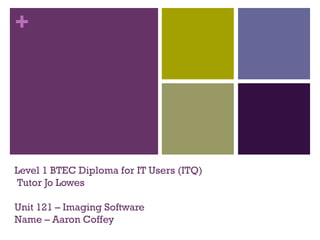Aaron Coffey was chosen as a photographer and graphic designer to capture and edit images of Salford City College for a magazine called "City Life". He took photos of different areas of the college campus and then edited the images using various tools in Photoshop, such as changing colors, adding effects, and removing unwanted objects. Aaron saved the final edited images as JPEGs and organized them into a folder with descriptive filenames to meet the needs of his client and for the magazine.