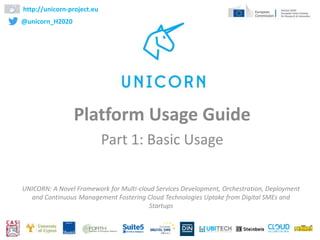
Unicorn Platform; Basic Usage Guide
- 1. Platform Usage Guide Part 1: Basic Usage http://unicorn-project.eu @unicorn_H2020 1 UNICORN: A Novel Framework for Multi-cloud Services Development, Orchestration, Deployment and Continuous Management Fostering Cloud Technologies Uptake from Digital SMEs and Startups
- 2. What is Unicorn? • A framework that allows the design and deployment of secure and elastic by design cloud applications and services. Unicorn Platform Usage 2
- 3. Unicorn Technology Stack Developed on top of popular and open-source frameworks including Kubernetes, Docker, CoreOS to support multi-cloud application runtime management Unicorn Platform Usage 3
- 4. Why Unicorn? • All Unicorn apps are packaged and enabled by Docker Runtime Engine to create and isolate the containerized execution environment. – Docker Runtime Engine and Docker Compose are tools sufficient for small deployments, but limited to a single host. • Kubernetes can support the orchestration of large-scale distributed containerized deployments spanning across multiple hosts. – However Kubernetes has limitations in regard on the provisioning and deprovisioning of infrastructure resources, Auto-scaling. Also Kubernetes cannot supporte cross-cloud deployments. Unicorn Platform Usage 4
- 5. Why Unicorn? • Underlying containerized environment based on CoreOS which enables fast boot times and secure-out-of-the Docker runtime. – Enhanced by security service to filter network traffic and apply privacy preserving ruling. • Unicorn Smart Orchestrator is suitable for Highly Available (HA) host management. - Taps into auto-scaling offered by cloud offerings to estimate and assess app elasticity behavior and scaling effects. - Low-cost and self-adaptive monitoring to reduce network traffic propagation. • Unicorn Smart Orchestrator enables deployments across multiple cloud sites. – Cross-cloud network overlay is provided. • Compatibility with Docker Compose is preserved as an extension of Docker Compose is used to describe, configure and deploy multi-container applications using YAML syntax. Unicorn Platform Usage 5
- 7. Platform Usage – Main Page Unicorn Platform Usage 7 • Through the dashboard, an overview of the components, applications and deployed application instances is provided. • Also, an overview of the available and used, aggregated cloud resources of the user is provided.
- 9. Platform Usage – Cloud Resources Unicorn Platform Usage 9 • Each user of UNICORN shall add cloud resources in compatible cloud providers in order to allow the deployment of an application • OpenStack, Amazon AWS and Google Cloud are supported – Appropriate forms for of the each cloud providers are available
- 10. Platform Usage - Components Unicorn Platform Usage 10 • In UNICORN, applications are described as microservices composed by smaller components. • A list of the existing components is provided. • Also, the user can create new components.
- 11. Platform Usage - Components Unicorn Platform Usage 11 • For each component the name, the architecture and the way that the specific component scales have to be defined. • Then the docker container image that is used for this component has to be defined. – Custom Docker registries are supported. • Execution Requirements are defined, and custom health checks can be added to ensure that the service is deployed properly.
- 12. Platform Usage - Components Unicorn Platform Usage 12 • The service of the component must use environmental variables that can be configured by the user. • As an example we have a WordPress component; – Environmental variables as WORDPRESS_DB_USER and WORDPRESS_DB_PASSWORD can be used for the configuration of the component, and default values can be added – Adding @ and the component name (e.g: @MariaDB) means that the WordPress component will dynamically get the IP that the corresponding component will get once deployed. • The interfaces exposed and the interfaces required by the service have to be defined. – A user can select one of the existing interfaces, like the TCP access through port 80, or define a new interface. – For the definition of the required interface, an existing exposed interface of another component has to be selected. • Additional details like volumes, devices and labels for the component can be defined.
- 13. Platform Usage - Applications Unicorn Platform Usage 13 • After the needed components have been defined, the user can proceed with the definition of the application. • The application will be created through the help of a visual graph editor and then will be available for deployment.
- 14. Platform Usage - Applications Unicorn Platform Usage 14 • At the visual editor, the application components are presented as the nodes of a graph, and the connection between the nodes is describing the interfaces between the services. • Through the left side panel, the components can be retrieved and added to the editor. • By selecting the required interface and dragging it to another node, the connection between the interfaces of the components can be done. • This procedure is followed until all required interfaces have been connected in order to save a valid application graph.
- 15. Platform Usage – Application Instances Unicorn Platform Usage 15 • Now the application can be instantiated and deployed to the cloud that user desires. • By pressing "Proceed" the deployment starts. • However, the user can also configure the application components before deployment.
- 16. Platform Usage – Application Instances Unicorn Platform Usage 16 • Prior to the deployment the user can activate the embedded Intrusion Prevention Mechanism (IPS) and Intrusion Detection Mechanism (IDS), by selecting the checkbox. • The minimum and maximum amount of workers per node are defined in order to specify the scalability profile of the application. • The environmental variables of the application can also be configured prior to the deployment.
- 17. Platform Usage – Application Instances Unicorn Platform Usage 17 • Deployment procedure needs few minutes to finish. The user is constantly informed by viewing the logs aggregated from all the nodes of the application. – The total deployment time depends on the cloud infrastructure selected, as the spawning of new VMs might take more time in some IaaS. – Total time is also affected by the network delays between the cloud infrastructure and the docker registry that is used to fetch the components container image. • When deployment finishes all noded turn green – On the instance list the application is shown as "DEPLOYED" • Monitoring metrics are presented for each one of the application nodes
- 19. Platform Usage – Configuring IDS Unicorn Platform Usage 19 • The embedded IDS/IPS functionality is using Snort, so Snort rulesets for various tasks can be added to UNICORN through the dashboard. • If IPS has been enabled, the user can set and unset rules even when the application is running. – Alerts are raised based on the detection rules enforced
- 21. Platform Usage – Elasticity Unicorn Platform Usage 21 • From the application instance list, the user must select the "Elasticity Policies" option for the deployed application, in order to configure how the application scales. • By selecting the appropriate function, user can to aggregate the monitoring results in various ways • For the monitored parameter we select the metric and it's dimension from appropriate lists. • An operand shall be added to the policy and the threshold that the policy shall conform to. • The period field is used to set the size of the time window that the metric values are collected and aggregated for the policy enforcement.
- 22. Platform Usage – Elasticity Unicorn Platform Usage 22 • On the scaling action we can select the component to scale in or scale out, and the number of workers to scale. – After a scaling action is performed, some time is needed for having the component workers deployed. For this reason we should ensure that for this period we don't fire additional scaling actions. – This is done through the "Inertia" field that is used to define the time in minutes that after a scaling action is done, no further action is performed. • Multiple scaling actions can be added. • The policy can be saved and will be enforced to the application within few seconds.
- 23. Platform Usage – Elasticity Unicorn Platform Usage 23 • In this example we had initially only one worker of the WordPress component. • But due to the scaling rule, an additional node has been created. – A load balancer had been already deployed from the initial deployment since we had defined that this component might need multiple workers. – The scaling action is visible to the user through the logs and the number on workers in the "WordPress" node in the graphs