This document describes some problems that occur when using UI automation frameworks like CodedUI and White to test desktop applications, and provides solutions. It discusses issues with unsupported controls, complex tables, and dynamically created elements. Workarounds include directly accessing UI automation properties, using control patterns, and disabling event queue cleaning for DevExpress controls. The document uses examples from testing a project with DevExpress libraries to illustrate techniques for automating custom elements.
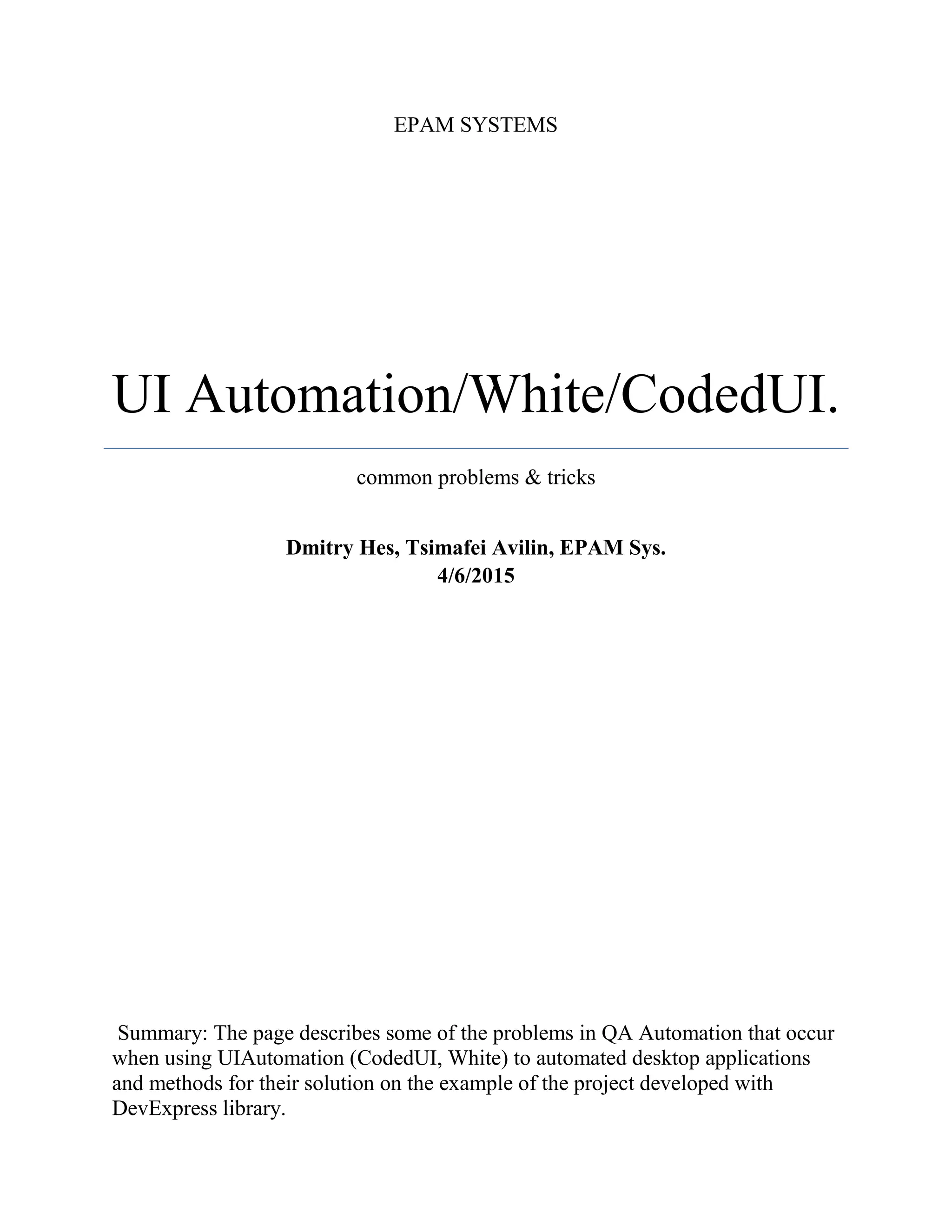
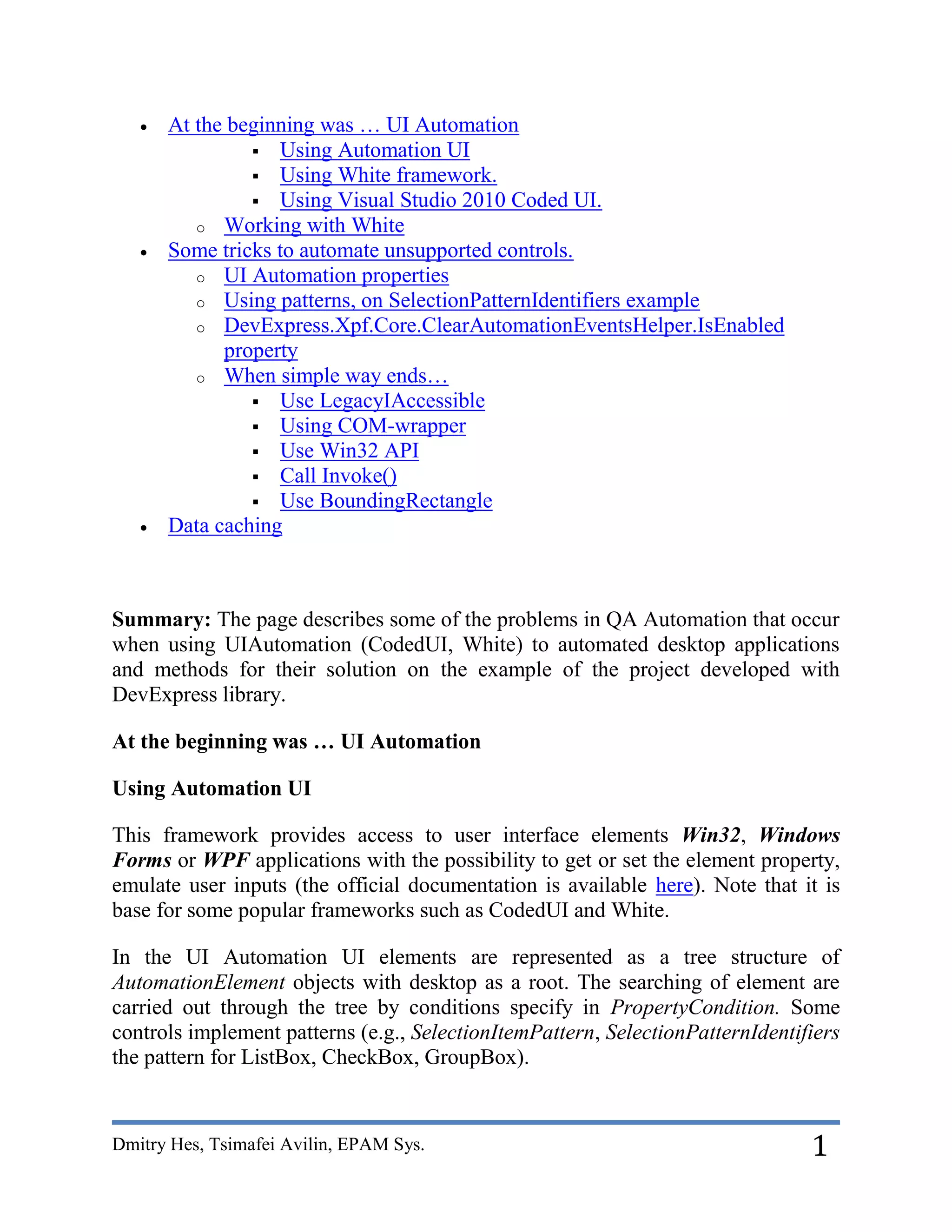
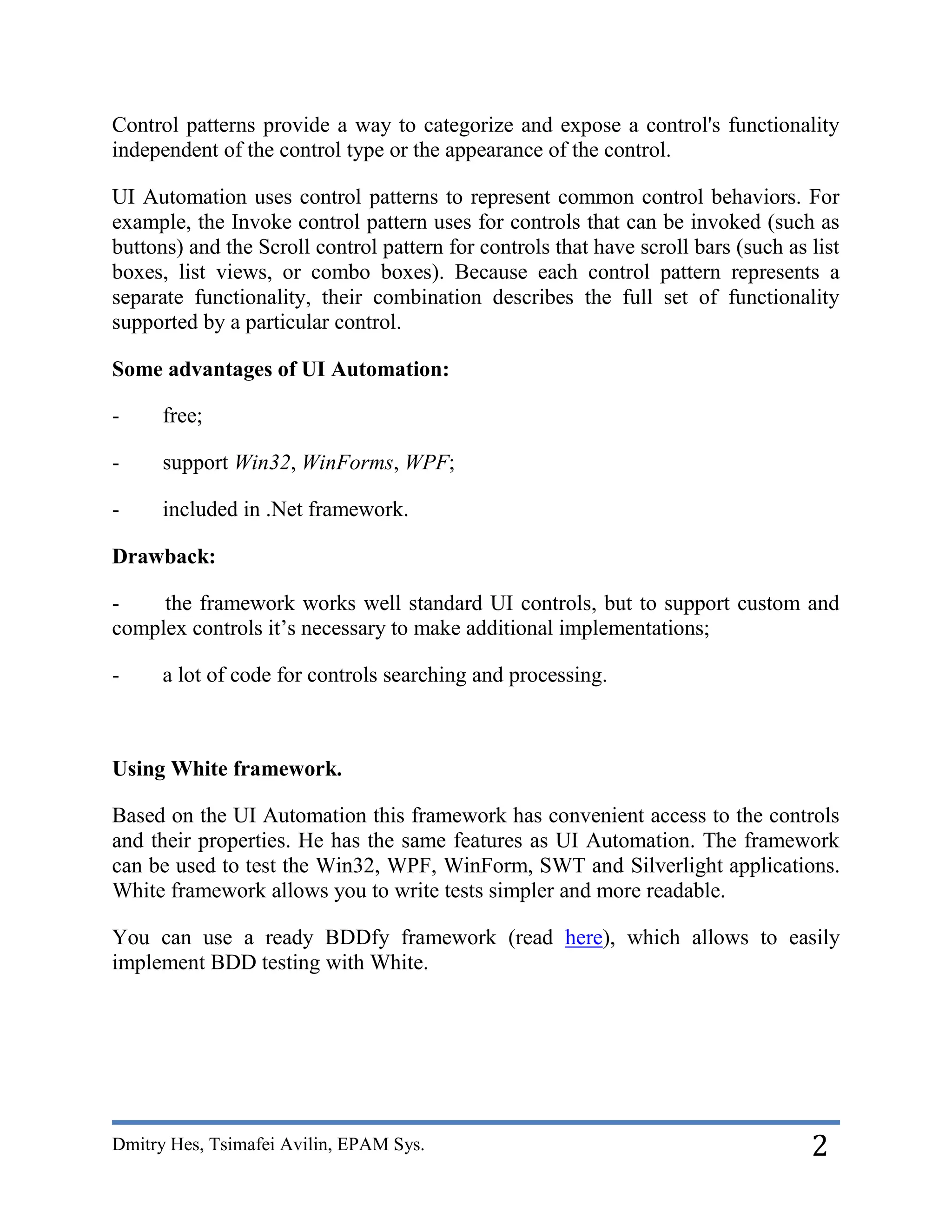
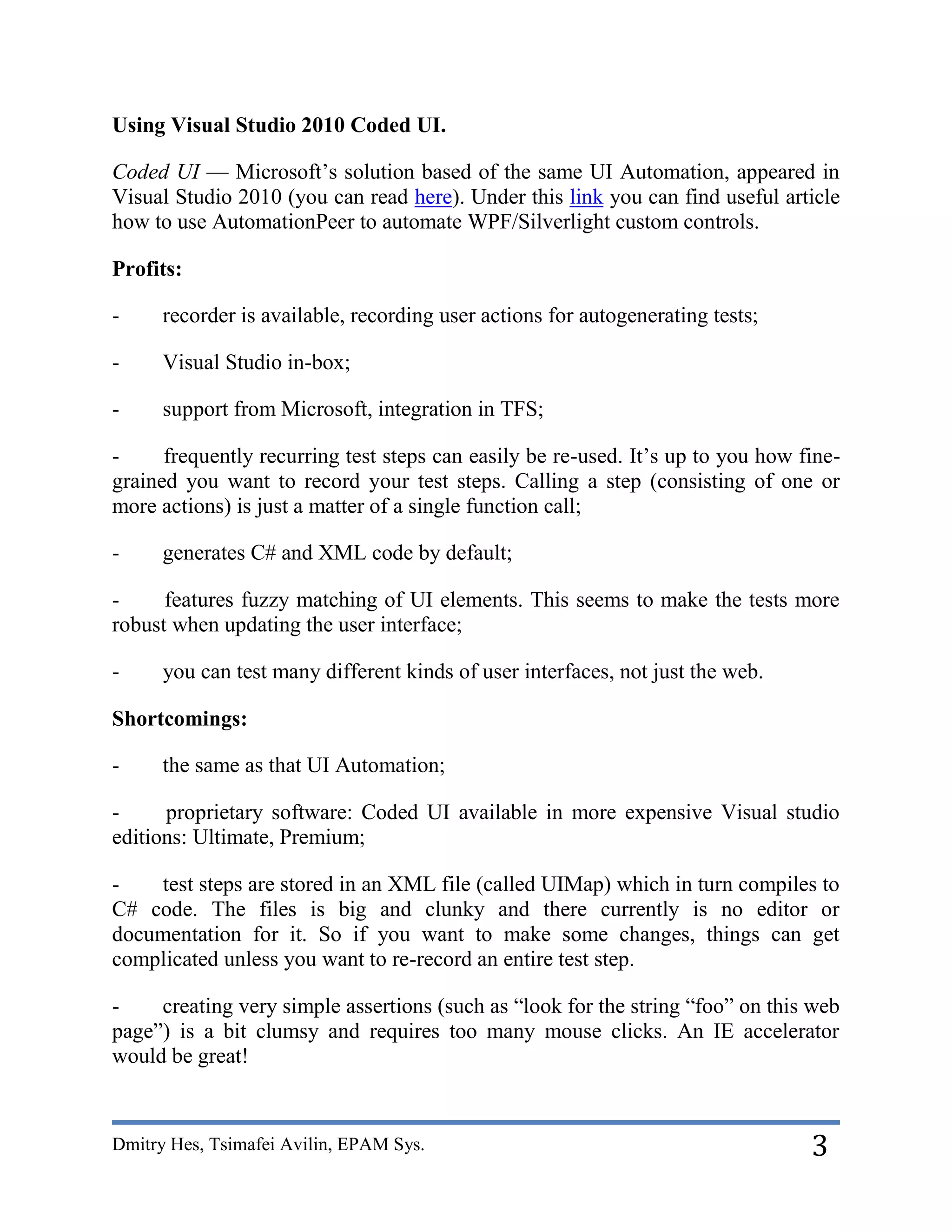

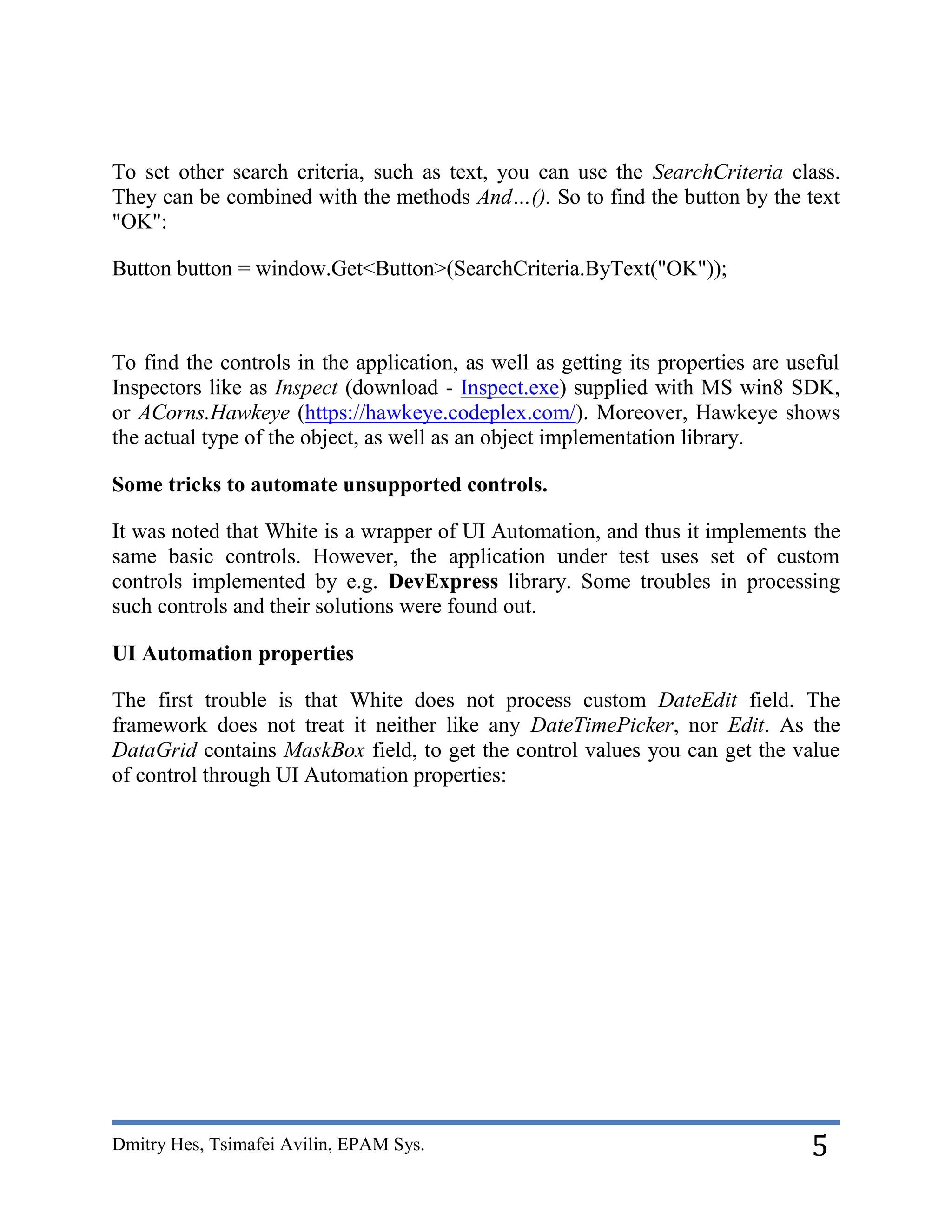
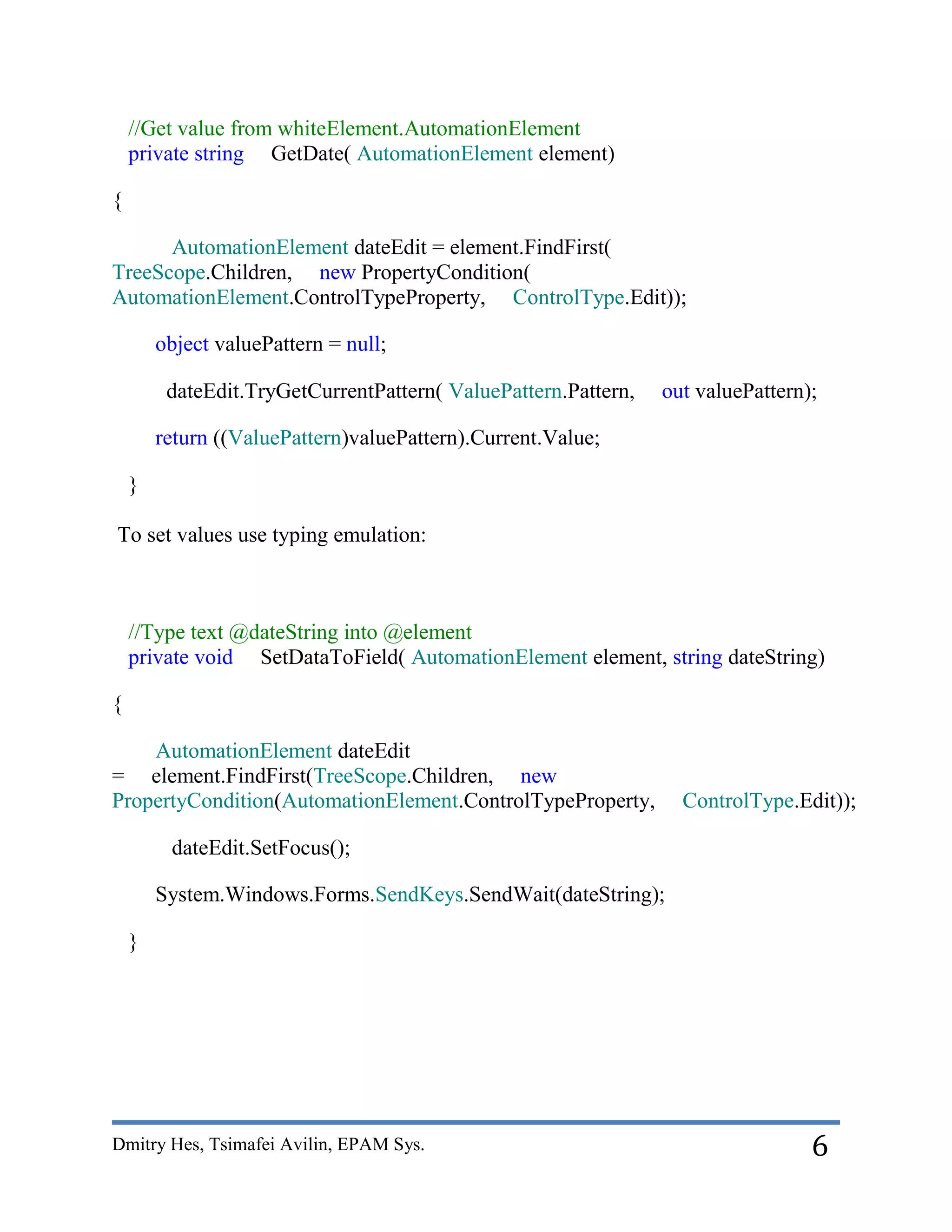
![Dmitry Hes, Tsimafei Avilin, EPAM Sys. 7
Using patterns, on SelectionPatternIdentifiers example
The next problem is the processing RadioGroup - getting the value of the selected
item. Applying White isSelected property for element RadioButton, always return
False value.
So UI Automation is useful. The implementation of custom function helps us. This
function refers to the parental control (RadioGroup) and takes the value of the
selected item, using the pattern SelectionPatternIdentifiers.
public bool isSelected()
{
string selectedElement =
GetSelectedElementName( _element.AutomationElement);
return selectedElement.ToLower().Equals(_element.Name.ToLower());
}
//Gets selected element name
private string GetSelectedElementName(AutomationElement element)
{
AutomationElement parentElement = Utils.Util.GetParentElement(element);
var selection = parentElement.GetCurrentPropertyValue(
SelectionPatternIdentifiers.SelectionProperty);
AutomationElement[] selectedElements = selection as AutomationElement[];
if (selectedElements.Length == 0) { return ""; }
return selectedElements[0].Current.Name;
}](https://image.slidesharecdn.com/ab44f6e4-5fcd-47e1-927c-624cd165f9ab-150512094929-lva1-app6891/75/UI-Automation_White_CodedUI-common-problems-and-tricks-8-2048.jpg)



![Dmitry Hes, Tsimafei Avilin, EPAM Sys. 11
using System.Runtime.InteropServices;
using System.Text;
using System.Threading.Tasks;
using System.Windows.Automation;
using System.Windows.Automation.Text;
[System.Runtime.InteropServices.DllImport("user32.dll", EntryPoint =
"SendMessage", CharSet = System.Runtime.InteropServices.CharSet.Auto)]
private static extern bool SendMessage(IntPtr hWnd, uint Msg, int wParam, StringBuilder
lParam);
[System.Runtime.InteropServices.DllImport("user32.dll", SetLastError = true)]
private static extern IntPtr SendMessage(int hWnd, int Msg, int wparam, int lparam);
//Get Text property of UI element using Win32 API
public static string GetText(AutomationElement element)
{
const int WM_GETTEXT = 0x000D;
const int WM_GETTEXTLENGTH = 0x000E;
//Get handle property of the control
int wndHandle =
(int)element.GetCurrentPropertyValue(AutomationElement.NativeWindowHandleProperty);
StringBuilder title = new StringBuilder();
// Get the size of the string required to hold the window title.
Int32 size = SendMessage(wndHandle, WM_GETTEXTLENGTH, 0, 0).ToInt32();
// If the return is 0, there is no title.
if (size > 0)
{
title = new StringBuilder(size + 1);
SendMessage( new IntPtr(wndHandle), ( int)WM_GETTEXT, title.Capacity, title);
}
return title.ToString();
}](https://image.slidesharecdn.com/ab44f6e4-5fcd-47e1-927c-624cd165f9ab-150512094929-lva1-app6891/75/UI-Automation_White_CodedUI-common-problems-and-tricks-12-2048.jpg)
