Transfer contacts android
•Download as PPT, PDF•
0 likes•117 views
The tutorial shows how to transfer contacts from Android phone to another Android with one click so that you can keep contacts to the latest phone without retyping them one by one again
Report
Share
Report
Share
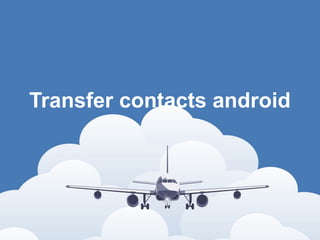
Recommended
Recommended
More Related Content
Similar to Transfer contacts android
Similar to Transfer contacts android (20)
How to transfer notes from i phone to android phone

How to transfer notes from i phone to android phone
How to transfer contacts from android phones to excel csvxls

How to transfer contacts from android phones to excel csvxls
How to print out text messages from samsung galaxy

How to print out text messages from samsung galaxy
Smart and cost effective wireless electronic notice board message updating sy...

Smart and cost effective wireless electronic notice board message updating sy...
Recently uploaded
Recently uploaded (20)
In-Depth Performance Testing Guide for IT Professionals

In-Depth Performance Testing Guide for IT Professionals
De-mystifying Zero to One: Design Informed Techniques for Greenfield Innovati...

De-mystifying Zero to One: Design Informed Techniques for Greenfield Innovati...
Salesforce Adoption – Metrics, Methods, and Motivation, Antone Kom

Salesforce Adoption – Metrics, Methods, and Motivation, Antone Kom
The architecture of Generative AI for enterprises.pdf

The architecture of Generative AI for enterprises.pdf
"Impact of front-end architecture on development cost", Viktor Turskyi

"Impact of front-end architecture on development cost", Viktor Turskyi
Future Visions: Predictions to Guide and Time Tech Innovation, Peter Udo Diehl

Future Visions: Predictions to Guide and Time Tech Innovation, Peter Udo Diehl
What's New in Teams Calling, Meetings and Devices April 2024

What's New in Teams Calling, Meetings and Devices April 2024
UiPath Test Automation using UiPath Test Suite series, part 1

UiPath Test Automation using UiPath Test Suite series, part 1
From Daily Decisions to Bottom Line: Connecting Product Work to Revenue by VP...

From Daily Decisions to Bottom Line: Connecting Product Work to Revenue by VP...
Connector Corner: Automate dynamic content and events by pushing a button

Connector Corner: Automate dynamic content and events by pushing a button
JMeter webinar - integration with InfluxDB and Grafana

JMeter webinar - integration with InfluxDB and Grafana
Mission to Decommission: Importance of Decommissioning Products to Increase E...

Mission to Decommission: Importance of Decommissioning Products to Increase E...
Behind the Scenes From the Manager's Chair: Decoding the Secrets of Successfu...

Behind the Scenes From the Manager's Chair: Decoding the Secrets of Successfu...
Optimizing NoSQL Performance Through Observability

Optimizing NoSQL Performance Through Observability
Key Trends Shaping the Future of Infrastructure.pdf

Key Trends Shaping the Future of Infrastructure.pdf
Transfer contacts android
- 2. • After upgrading to a new Android phone, you must can't wait to transfer all data from your old Android phone to the new one and then give away the old device. Anyway, contacts are one of the most important file data and they always keep the phone numbers of your friends, families, colleagues and more. Transfer contacts should be the most important thing on your to-do list after you make a switch from one phone to another. To save you from typing the phone numbers one by one manually, you can try a third- party Android contacts transferring tool to accomplish the contacts transfer with ease
- 3. • Coolmuster Android Assistant is an easy-to-use program that can sync contacts from one Android phone to computer, and then transfer them from computer to other Android device without any hassle. Not only contacts, but also SMS messages, photos, videos, music, apps and more can be transferred between two Android devices as well. Thousands of Android phone and tablets are supported by this program, including Samsung, HTC, LG, Sony, Motorola and so on. The operations of using this program is simple, 3 steps - launch, connect and transfer, are enough! • Just follow the step-by-step tutorial as below to transfer you contact phone numbers from Android phone to Android. Before that, please free download the tool on your computer. Windows and Mac versions are both available.
- 4. • Steps to Copy Contacts from Android Phone to Android with 1 Click • Step 1. Launch Android contacts transfer and connect old Android phone • Install the program after downloading it. Then, launch it and then connect your old Android phone to the same computer with a USB cable. The program will automatically detect the Android phone once the connection is successful.
- 6. • Step 2. Backup contacts from old Android phone to computer • You can see that all files are listed on the main interface, including Apps, Music, Photo, Video, Book, Files, Contacts, and so on. Just click the "Contacts" button and you can preview the whole contact list with details. Select your needed contacts and hit the "Backup" button to export the Android phone contacts to computer.
- 8. • Step 3. Sync contacts to the new Android phone from computer • After all contacts are transferred to computer, you can disconnect your old Android phone and turn to connect your new Android phone to the computer once again. Restart the program to let it detect the new Android phone and then you can click the button of "Restore" on the program window to bring out all backup records you have made with this program. Just choose the contacts you have transferred in the above step and start to restore them to your new Android phone. • Download the Android Assistant, the best Android Contacts Transfer tool as below to have a try.