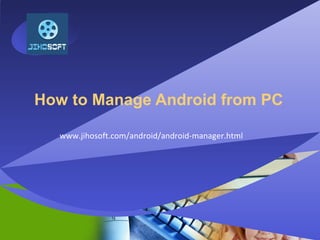
How to Manage Android Data from PC
- 1. Company LOGO How to Manage Android from PC www.jihosoft.com/android/android-manager.html
- 2. <date/time> <footer> Jihosoft Android Manager is your one-stop solution to manage Android from PC, including contacts, text messages, call logs, photos, videos, music, apps, etc. Part 1: How to Transfer & Backup Data from Android to PC Part 2: How to Restore Data to Android from Backup on PC Part 3: How to Print Out Android Phone Data on Computer
- 3. <date/time> <footer> Part 1: How to Transfer & Backup Data from Android to PC 1 2 3 4 Run Jihosoft Android Manager Click on "Backup Your Phone" Select the Content to Backup Backup Android to Computer
- 4. <date/time> <footer> Step 1: Run Android Manager program and connect your Android to the computer via an USB cable. Please enable USB debugging mode on the device.
- 5. <date/time> <footer> Step 2: Click on "Backup Your Phone" on the left panel and let the program detecting your Android phone or tablet.
- 6. <date/time> <footer> Step 3: Once your Android device is successfully recognized, select the content your want to transfer and backup.
- 7. <date/time> <footer> Step 4: Click on "Backup Now", you'll get a pop-up asking you to choose your backup destination. Select one and the backup will begin immediately.
- 8. <date/time> <footer> Part 2: How to Restore Data to Android from Backup on PC 1 2 3 4 Run Jihosoft Android Manager Click on "Restore Data from backup" Select the Content to Restore Restore Backup to Android
- 9. <date/time> <footer> Step 1: Enable USB debugging mode on your Android and use an USB cable to connect it to PC. Start Android Manager.
- 10. <date/time> <footer> Step 2: Click on "Restore Data from backup" and you will see all your Android backup files on this computer listed.
- 11. <date/time> <footer> Step 3: Select the backup you want and choose the specified data types you need to restore to Android devices.
- 12. <date/time> <footer> Step 4: Click on the "Restore Now" button, the selected data will be instantly restored to the connected Android.
- 13. <date/time> <footer> Part 3: How to Print Out Android Phone Data on Computer 1 2 Click "Print Phone Data" Print Android Contacts, Messages, Call Logs
- 14. <date/time> <footer> Step 1: Click on "Print Phone Data", and make sure your Android is connected. The program will direct you to the latest backup file for printing.
- 15. <date/time> <footer> Step 2: Select the file types you want to print from the pop-up HTML file. Click on "Print", the full contents of your contacts, messages, or call logs will be displayed in order and allow preview.
- 16. <date/time> <footer> Step 3: Click on "Save", the program will save your data in .pdf file. Then you can print it at any time you wnat. Note: If you want to print out data on an older backup, please direct go to the backup folder and locate the HTML file of your desired data, open it and complete the print. If you don't have any backup of this Android, please first backup it.