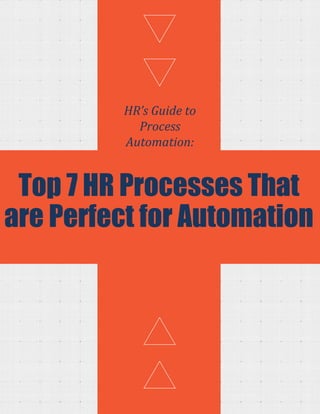
Top 7 HR Processes That are Perfect for Automation
- 1. HR’s Guide to Process Automation: Top 7 HR Processes That are Perfect for Automation
- 2. TABLE OF CONTENTS 3 Introduction 5 How Do You Know it’s Time to Automate? 13 Employee Onboarding 17 Employee Off-boarding 20 Personal Information 24 Timesheets 28 Leave Requests 32 Performance Reviews 36 Employee Feedback 39 Email and Excel Is Not Automation 41 frevvo is Modern Automation
- 3. TITLE OF THIS CHAPTER SHALL GO HERE Introduction
- 4. Access to top-notch talent can make or break a company TALENT IS THE #1 DETERMINANT OF SUCCESS IN THE 21ST CENTURY HR employees have one of the most important roles in every company. They follow employees from the scouting and recruiting process all the way to the employee offboarding process and everywhere in between. Yet, too many HR departments are swamped with paperwork, taking away valuable time that could be focused on employees. In fact, on average HR employees spend 40% of their time on administrative work, either entering data from one system to another or on other tasks. How can we solve this problem and make better use of company time? The answer is automation. Simple automation can save hours of time for every employee, and help your company compete better in the modern business world.
- 5. TITLE OF THIS CHAPTER SHALL GO HERE How Do You Know it’s Time to Automate?
- 6. There are a few words and phrases to look out for TALK TO YOUR EMPLOYEES The only way to find out what your employees want is to listen to their questions and concerns. Create a social culture so your employees feel comfortable talking to you and their peers alike. If you’re not sure your company needs automation yet, simply talk to your employees — they’ll tell you exactly what you need to know. In addition, listen to how employees talk amongst each other. If you hear these 5 things around the office, now is the time to automate.
- 7. Employees that miss deadlines because they were “too busy” try to rectify the situation by cutting corners on projects to catch up. To make matters worse, once they figure out a solution, they still need approval from higher ups before moving forward. Different processes need different authorizations from different departments, and an employee who doesn’t understand the exact steps will get confused. That’s time wasted on paperwork instead of time spent on customers. Employees will naturally put off things that are confusing to focus on items they can complete easily. 1. “I HAD TOO MUCH TO DO!”
- 8. 2. “MY MANAGER WASN’T AVAILABLE!” Employees in technology laggard companies can’t possibly make their deadlines simply because their “manager was away.” What happens when an employee needs manager approval to meet a deadline, but the manager is traveling that week? She has to wait for her to return and only then can she move forward with her project. Today, we have smartphones that can access the internet from almost anywhere in the world. Why wouldn’t you make it such that the manager can sign and approve from anywhere?
- 9. Like everyone, HR representatives already have hundreds of emails to look over every day. Obviously, they can’t be checking their email every minute of the day otherwise they wouldn’t be doing anything else. So, if an employee sends an important email at the wrong time, it’ll get buried under dozens of emails by the time that HR representative gets back around to their inbox. When they see that an email needed urgent approval 3 hours ago, there’s not much they can do. Using email is great for some HR functions, but it’s an inefficient way to communicate more complex processes. Inbox flooding isn’t intuitive and only stresses employees out. In a world of mobile access and notifications, HR departments must implement easy-to-use software that can complete simple tasks, like approval, in minutes. 3. “IT GOT LOST IN MY INBOX!”
- 10. 4. “I THOUGHT I DID THAT ALREADY!” We’ve all been there. How many times have you filled out multiple forms that ask for the same information over and over? When done on paper, employees waste a lot of time when they have to fill out repetitive information on each individual form in order to submit. For example, in the onboarding process, employees must fill out their name, address, employee ID number, etc. on almost every form. A purchase requisition might require part numbers that are available in a SQL database – there’s no reason for employees to type them in manually. We interact with software like this daily, but we take this technology for granted in our lives. Your company can avoid repetitive paperwork and save lots of time by using autofill software.
- 11. 5. “WHERE’S MY APPROVAL?” Employees who can’t track their own request get nervous about the progress it’s making. “Has my request been authorized yet?” “Where’s my manager?” “What about the VP, are they approving it?” are questions they’ll repeatedly ask until they know their request has been completed and returned to them. These constant questions increase stress in employees, and cause project delays until that one approval is back in hand. This is a totally inefficient way to use work time. When employees spend time chasing down managers and paperwork, that’s time wasted. A simple software solution will prevent time wasting and greatly reduce stress in employees, as they’ll be able to track their requests electronically in seconds.
- 12. “If managers don’t communicate with employees or listen to their ideas, meaningful collaboration between coworkers is unlikely.” Find here at: In good company: How to create a culture of collaboration at work“ If you hear these phrases regularly around the office, you must start automating different processes. It saves time and money, and makes your employees’ jobs easier and less frustrating. But, in order to automate, you need to have your employees’ support. Employees who don’t see the benefits of automation are less likely to embrace your changes. The best way to combat this is to stress the many benefits of automation and create a collaborative culture where employees are encouraged to share thoughts and ideas, offer assistance, ask questions, and ask for help when necessary. This increases a sense of teamwork between peers and the transition from manual to automated is much easier. Even after the transition is complete, automation can help further a collaborative culture. Digital tools like messaging apps, employee experience hubs, and survey platforms “have the power to boost productivity, streamline processes, and open up lines of communication,” says Harvard’s Heidi Gardner.
- 13. TITLE OF THIS CHAPTER SHALL GO HERE Process 1: Employee Onboarding
- 14. It’s tedious and time consuming, but extremely important EMPLOYEE ONBOARDING IS ONE OF HR’S MOST COMMON PROCESSES It may seem simple, but it actually requires multiple departments to coordinate and crossover. Paper-based onboarding processes quickly become tedious and error-prone, just based on the sheer number of employees trying to work on the same thing.
- 15. AUTOMATION SOFTWARE STANDARDIZES THE PROCESS Every new hire should get the same welcoming experience. Automation software can help you achieve this. Software can send important documents to everyone easily, notify employees what tasks need to be completed and when, and set aside space in the office for the new employee if need be. It keeps all the pieces organized and easily accessible to all relevant employees.
- 16. Watch this video where we explain how automated onboarding benefits your company!
- 17. TITLE OF THIS CHAPTER SHALL GO HERE Process 2: Employee Off-boarding
- 18. Companies can automate off-boarding to make employees’ lives easier EMPLOYEE OFF-BOARDING IS COMPLICATED AND CAN EASILY BE MISHANDLED Much like employee onboarding, companies should automate their off-boarding process. When off-boarding, the organization must revoke the employee’s email access, collect their ID badge and conduct an exit interview — all of which requires different departments.
- 19. EMPLOYEE OFF-BOARDING CAN GET EMOTIONAL Since employee offboarding often has an emotional aspect, digitization makes it much easier for everyone. When emotions are involved, people skip steps or rush processes to get everything done quickly. This creates room for error, and offboarding mistakes are costly and difficult to fix later.
- 20. TITLE OF THIS CHAPTER SHALL GO HERE Process 3: Personal Information
- 21. Personal Information is sensitive and must be kept safe SECURE EMPLOYEES’ PERSONAL INFORMATION Keeping employees’ personal information accurate and safe should be a high priority for every company, but doing so manually is tedious and unnecessarily time-consuming. Instead of relying on paper, use automation software to create easy ways for employees to update their information whenever necessary.
- 22. AUTOMATION SOFTWARE INCREASES SECURITY For example, electronic forms create a secure, growing database of employee information. They also curb the repetitive nature of the form-filling process. No one wants to write their name, address, and ID number 7 times on each individual form. When done electronically, software fills this data automatically on every form. This way, the employee only needs to focus on the new and important information on each form.
- 24. TITLE OF THIS CHAPTER SHALL GO HERE Process 4: Timesheets
- 25. A simple, streamlined timesheet tracking saves hours. TIMESHEET TRACKING IS TEDIOUS, BUT IMPORTANT Similar to personal information records, timesheet tracking is an extremely important process for the company. As before, it’s a very tedious process when done manually or on paper. In the time it takes to fill out the timesheet, bring it to the manager, wait for a signature, and receive it back, the employee could have made progress on a different project.
- 26. AUTOMATION SOFTWARE STANDARDIZES THE PROCESS An electronic timesheet process is much faster and less stressful. If you make a mistake in your timesheet, it’s very easy to go back in and correct the error. Managers can access and approve it from anywhere on any device.
- 27. Read this article where we explain how to automate your timesheet tracking process
- 28. TITLE OF THIS CHAPTER SHALL GO HERE Process 5: Leave Requests
- 29. Both the employee filling it out and submitting it, and the HR representative who has to receive, approve, and file the request. MANUAL LEAVE REQUESTS ARE OFTEN STRESSFUL FOR EMPLOYEES Automated leave management software helps your HR department by taking care of routine details such as: ● who requested vacation, ● how many employees will be out of office on any given day, and ● who approved each vacation request.
- 30. AUTOMATION STOPS COSTLY MISTAKES BEFORE THEY HAPPEN Automation also catches any mistakes before you submit the form, so no employee has to chase down their manager to correct a small error. Employees can also track their own vacation balance, and see how their vacation request is progressing in real time. HR representatives can approve and sign electronically on any device.
- 31. See this article where we look into the challenges of manual leave requests, and how to combat them!
- 32. TITLE OF THIS CHAPTER SHALL GO HERE Process 6: Performance Reviews
- 33. This HR task provides lots of information to both employee and employer... PERFORMANCE REVIEWS PROVIDE VALUABLE FEEDBACK FOR EMPLOYEES But, it’s imperative that these simple forms do not take up more time than necessary. Companies don’t conduct performance reviews as frequently as some of the other tasks we’ve mentioned here, but they still consume a lot of HR’s time. To avoid rushing and frustrating employees, try automating this process.
- 34. AUTOMATED PERFORMANCE REVIEWS PROVIDE EASY ACCESS TO NOTES AND SUGGESTIONS Software can create simple forms and pages where employers can input any comments and reviews they may have, and can easily pull up relevant information on the employee from previous reviews.
- 36. TITLE OF THIS CHAPTER SHALL GO HERE Process 7: Employee Feedback
- 37. This time, the information is company-focused instead of individually focused. EMPLOYEE SURVEYS PROVIDE VALUABLE FEEDBACK Similar to performance reviews, employee feedback is critical to the company. This is a great place to start looking for ways to improve the company, and a great way to see what employees think of management.
- 38. AUTOMATED FEEDBACK FORMS PROVIDE EASY ACCESS TO NOTES AND SUGGESTIONS Feedback forms are very easy to automate; employees can receive, fill out, and submit online forms in a matter of minutes. When the process is manual, employees choose to ignore the feedback survey since it’s time consuming. Employees are more likely to complete a quick, online form. That’s better for the company in the long run.
- 39. TITLE OF THIS CHAPTER SHALL GO HERE Email and Excel Is Not Automation
- 40. Don’t replace paper pile-ups with email pile ups! EMAIL AND EXCEL ARE NOT THE BEST WAY TO AUTOMATE Excel is a great business tool, but you can’t use it for every process — the software simply isn’t made for it. If employees are building and filling out forms in Excel and calling that automation, you must take the necessary steps to increase efficiency. These are great ways to get into the world of process automation, but certainly not the most efficient way to keep up. Excel leads to inbox flooding, as each employee emails their version of the same document to the same email. Relying on email to pass information around is a surefire way to make errors. We’ve reached the point in today’s business world where email is simply not an efficient enough workflow tool or document management system. Here are some issues with using email and Excel: ● Signing electronically is impossible. You must print, sign, scan, and email. ● Excel cannot catch errors in real-time. If you send your copy before you catch the mistake, you must send another edited copy. ○ In fact, one single Excel error cost JP Morgan billions of dollars. Don’t let your company be next! ● If an employee emails the sheet to someone outside the company by accident, there is an immediate security risk — one that’s totally avoidable.
- 41. TITLE OF THIS CHAPTER SHALL GO HERE frevvo is Modern Automation
- 42. THE BENEFITS OF USING FREVVO frevvo uses modern business technology to help automate your business processes, and the software creates visually appealing forms that are incredibly easy to use. Here are some advantages of using frevvo’s intuitive software: ● No coding — no need to hire programmers and experienced coders to implement the software. ● Drag and drop design — the interface is easy to use, and any employee can create forms without extensive training. ● Automatic validation— mistakes are immediately brought to the user’s attention before the form gets submitted. ● Built-in Mobility — frevvo is supported by any device; you can build, fill-out, and approve from a computer or smartphone from anywhere in the world. ● Notifications — Software automatically notifies team members when there are new tasks or incomplete tasks that need attention. ● Integration — frevvo can be integrated with your current workflow management system; no need for manual entry of data. ● and more …