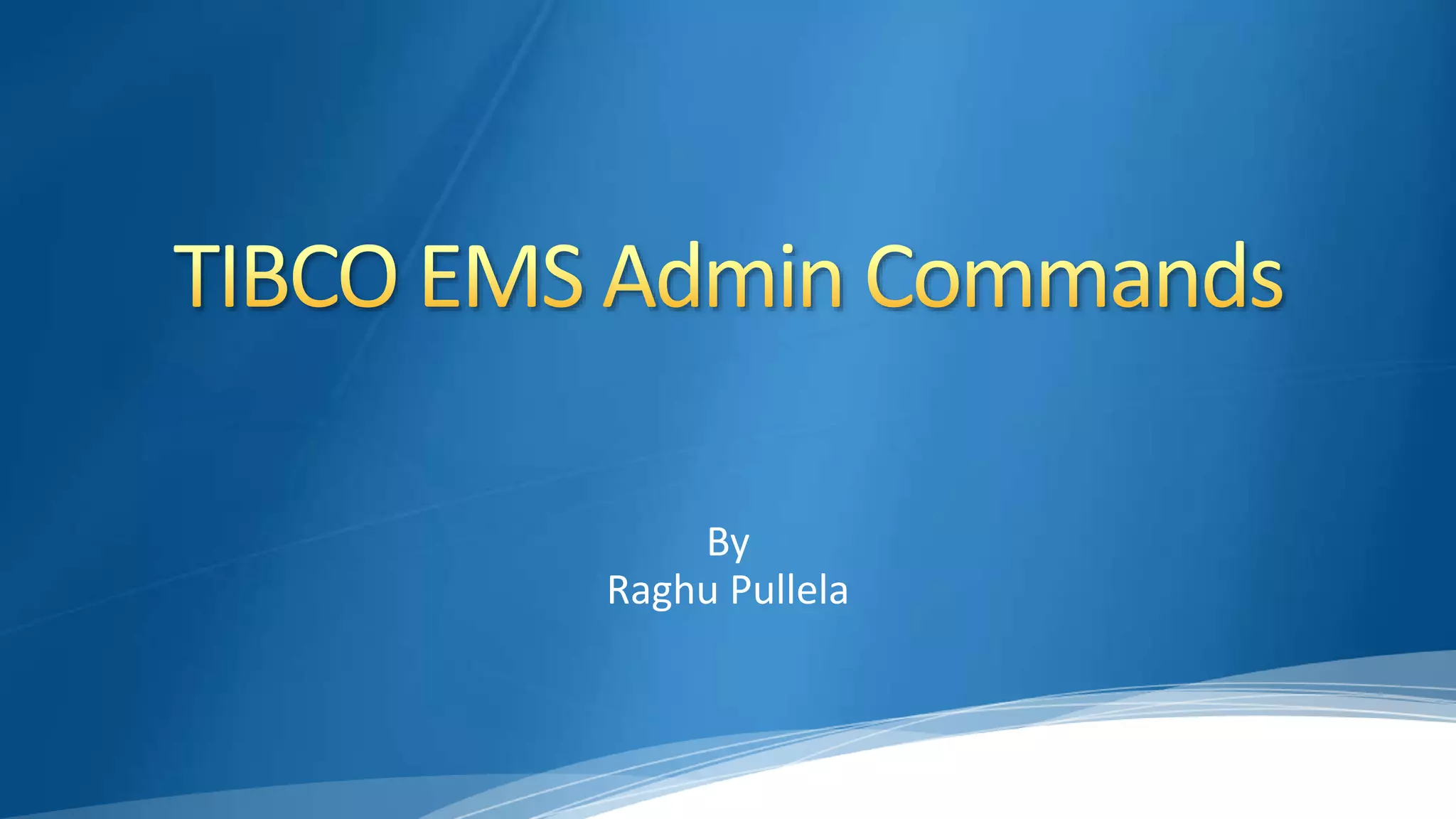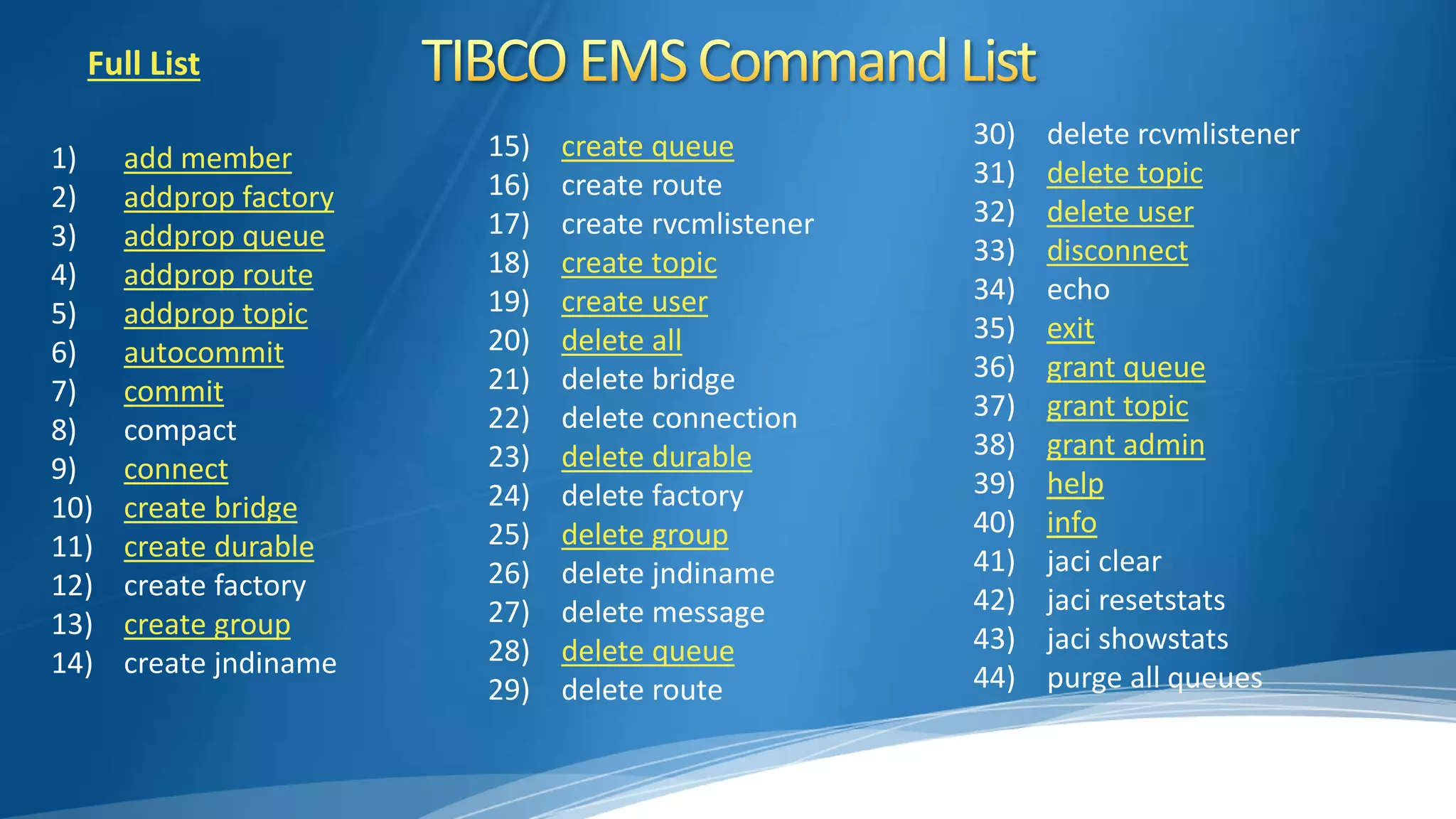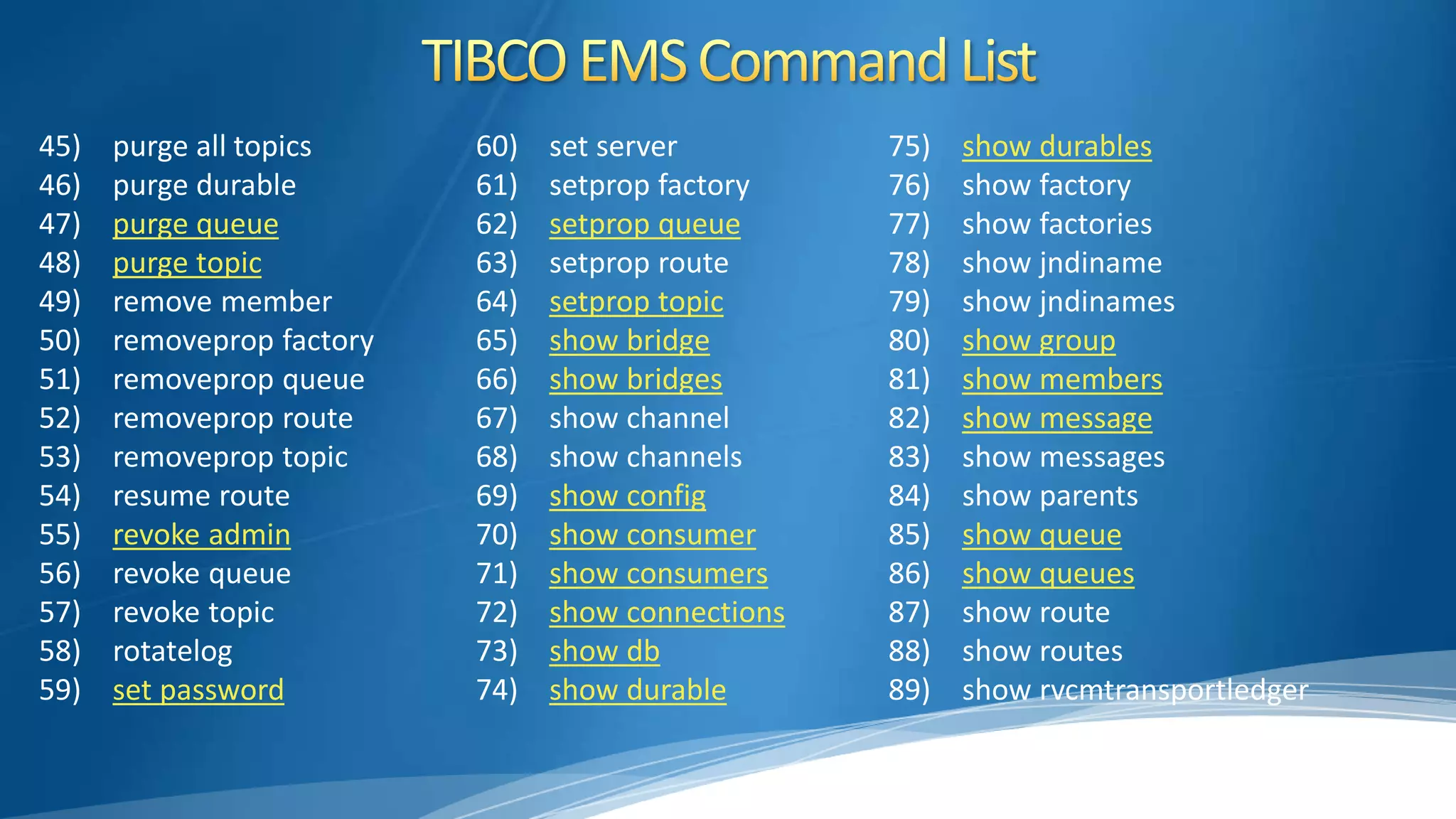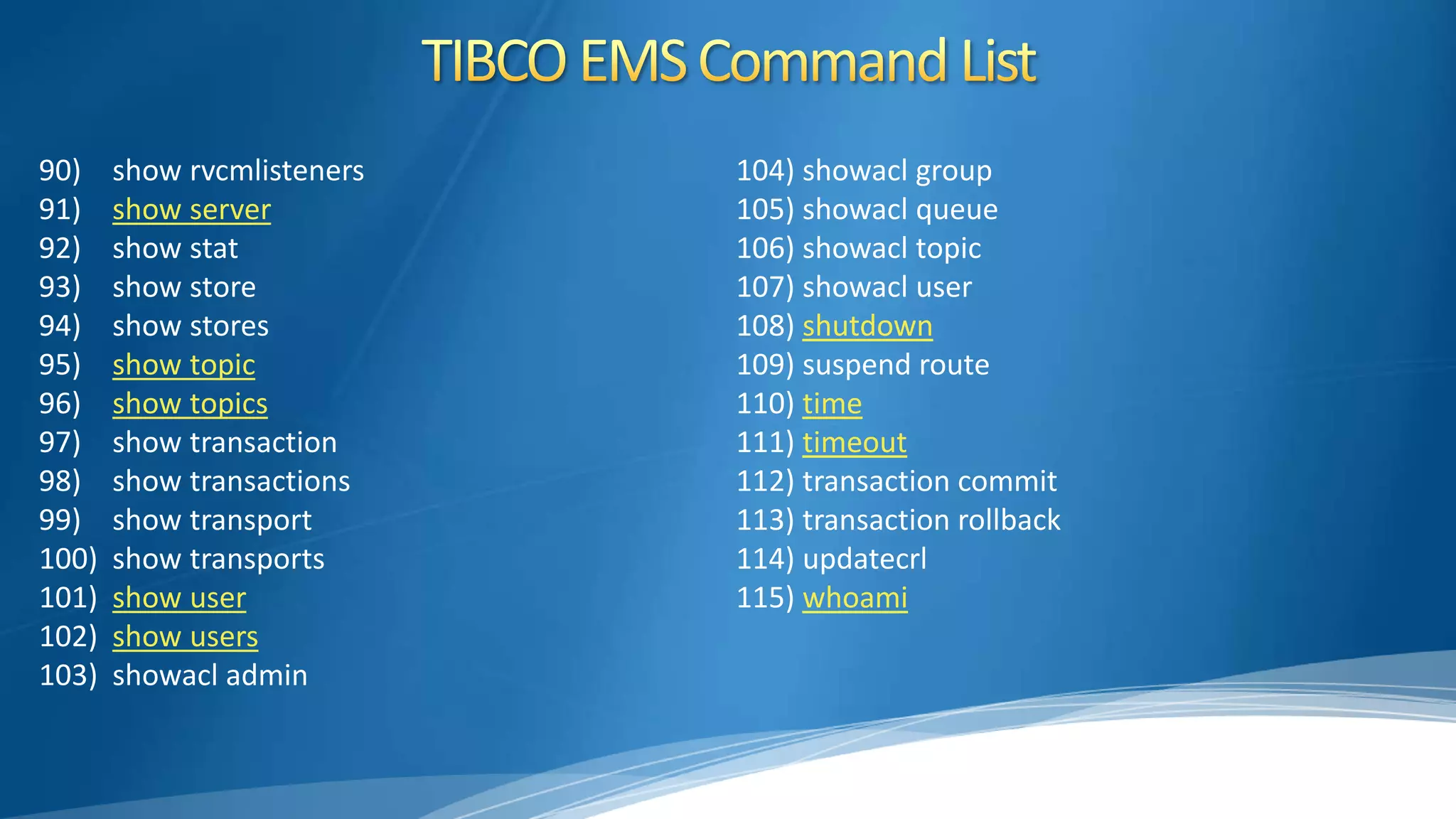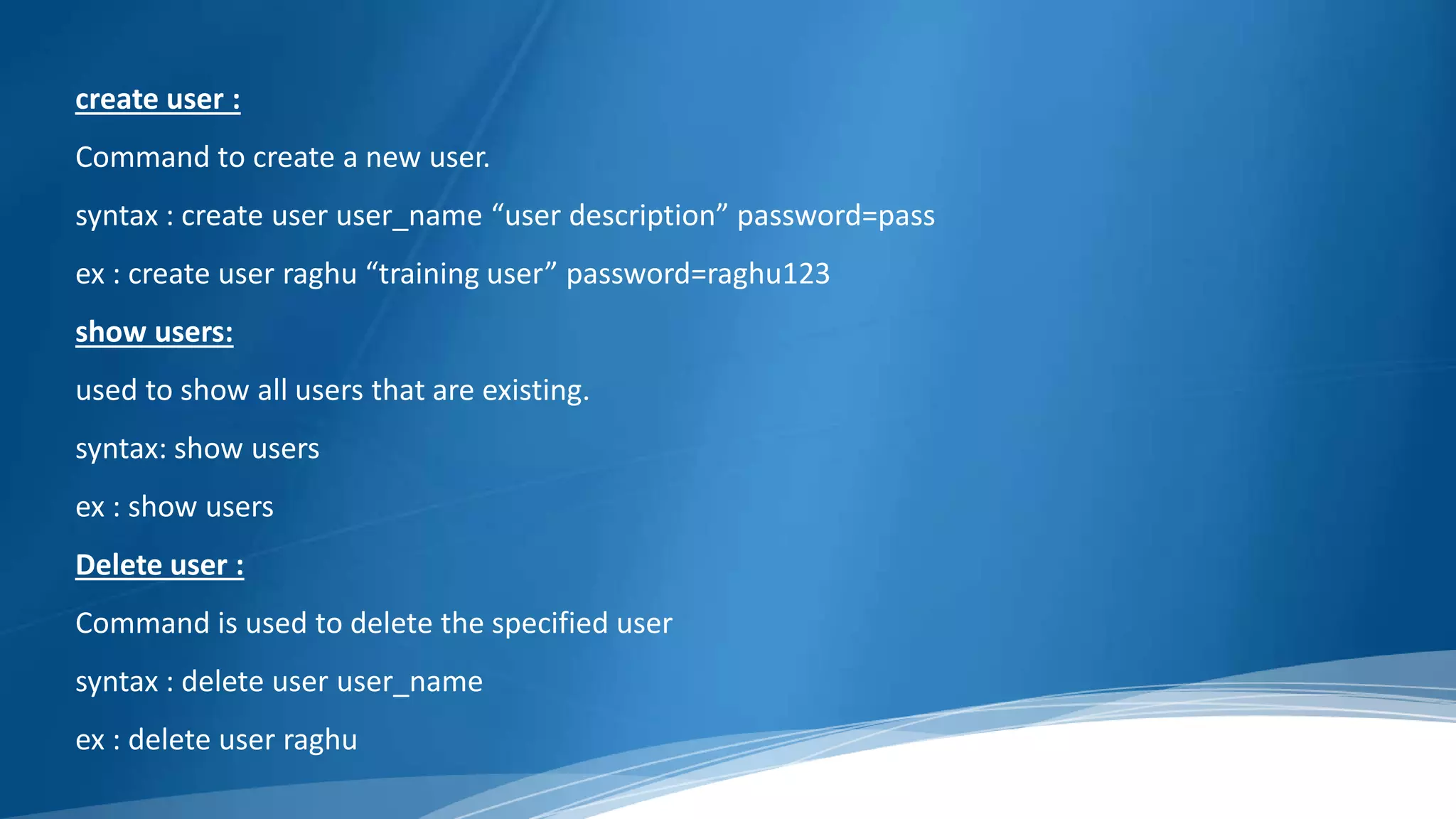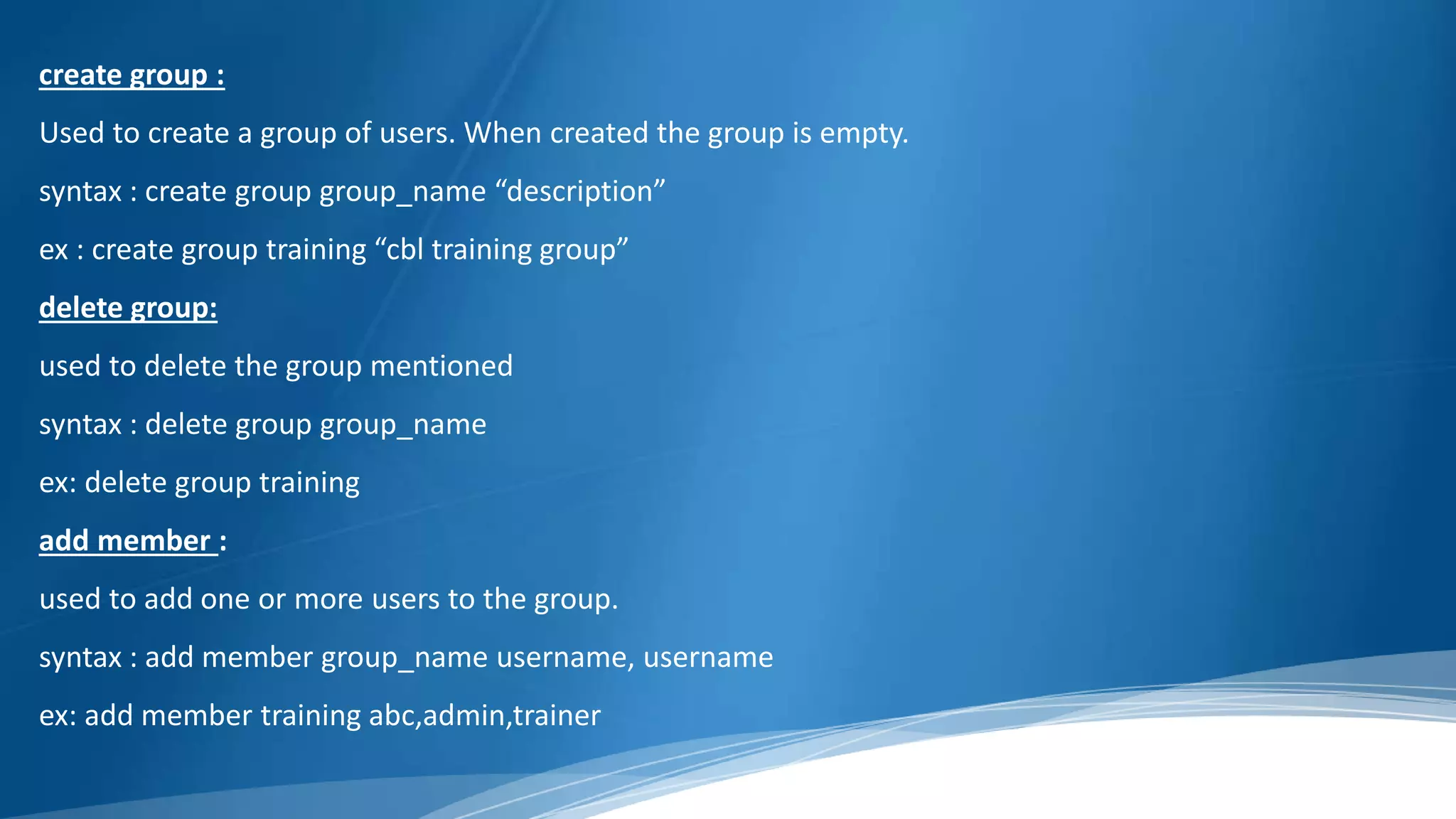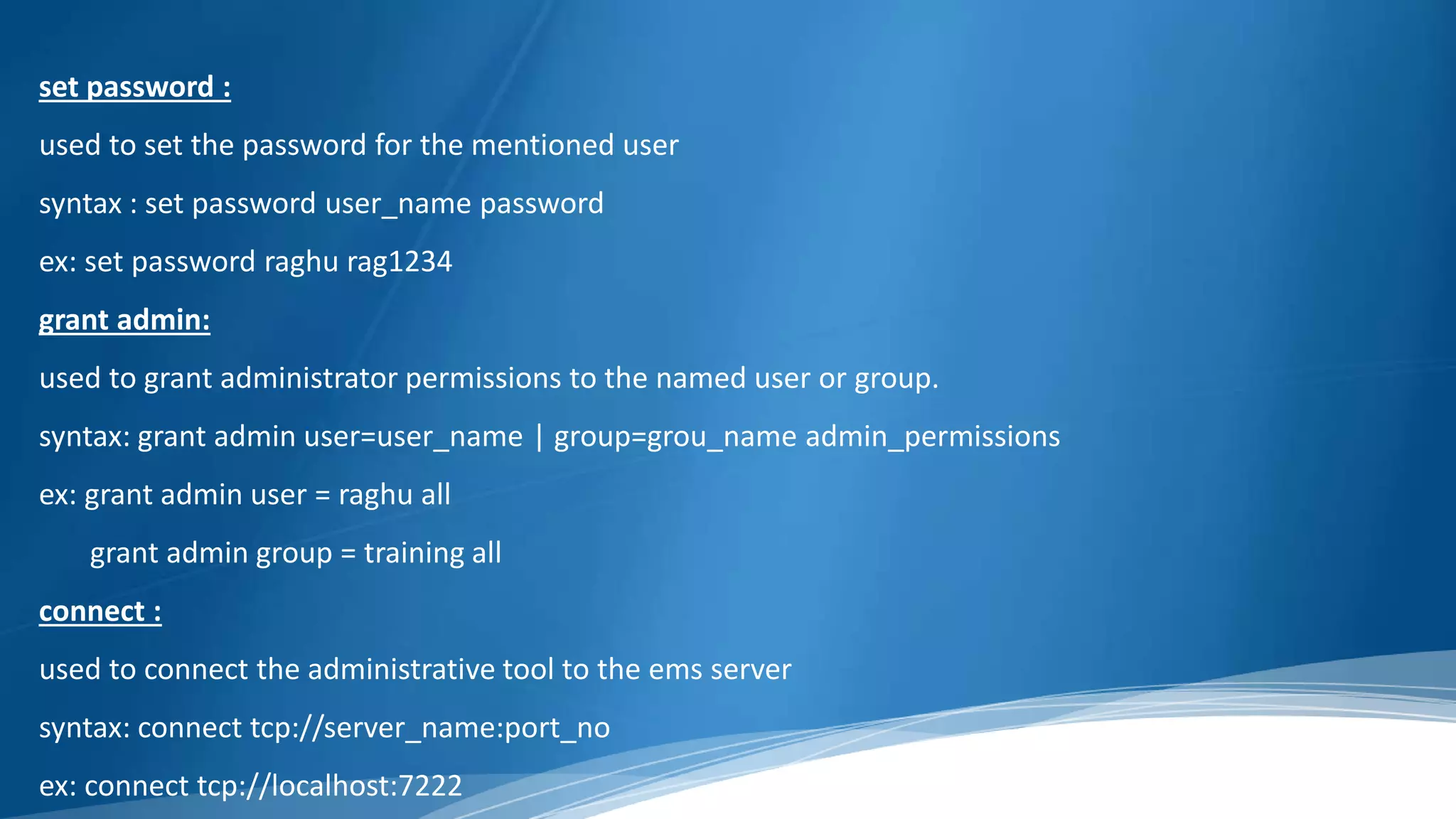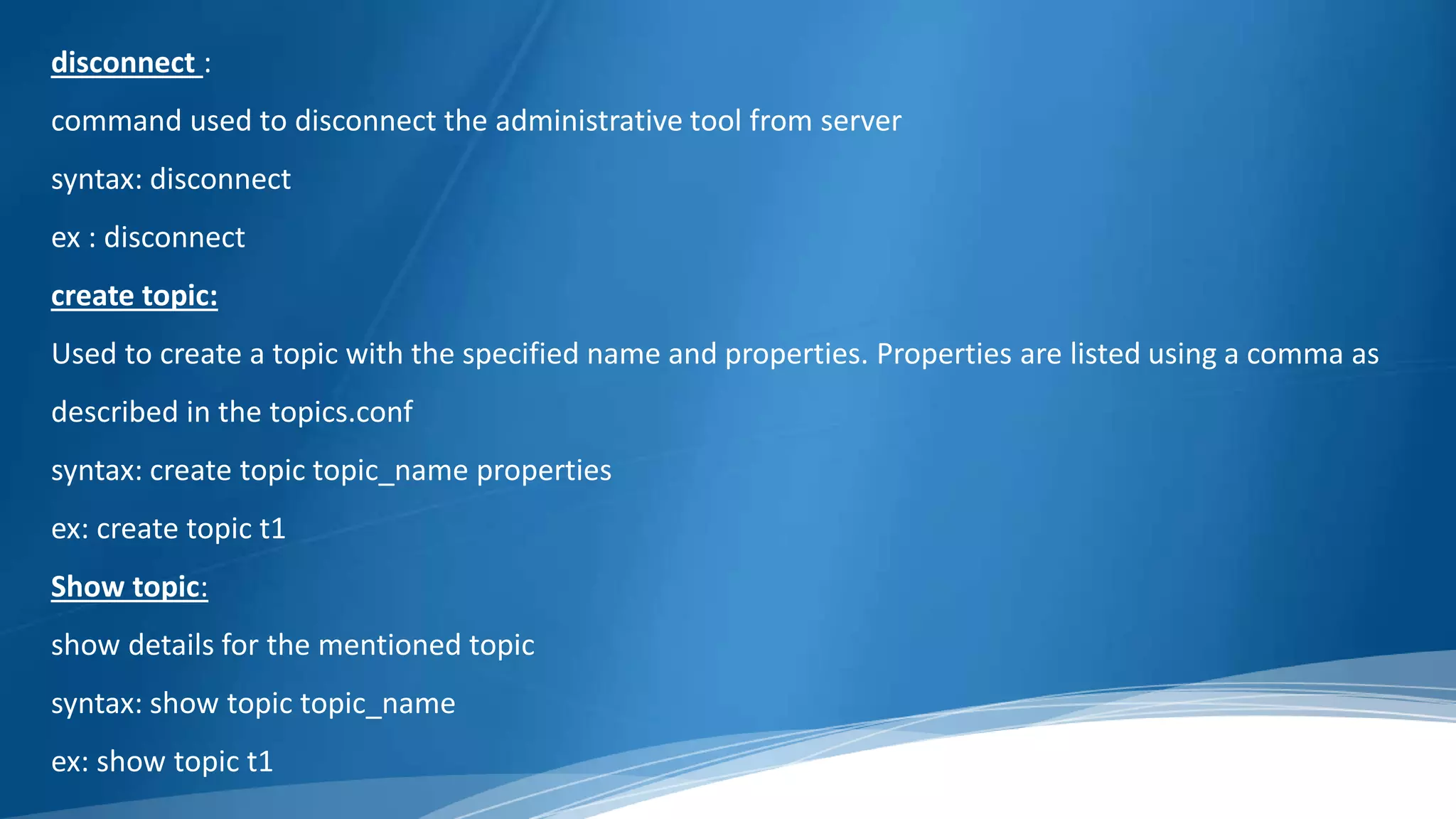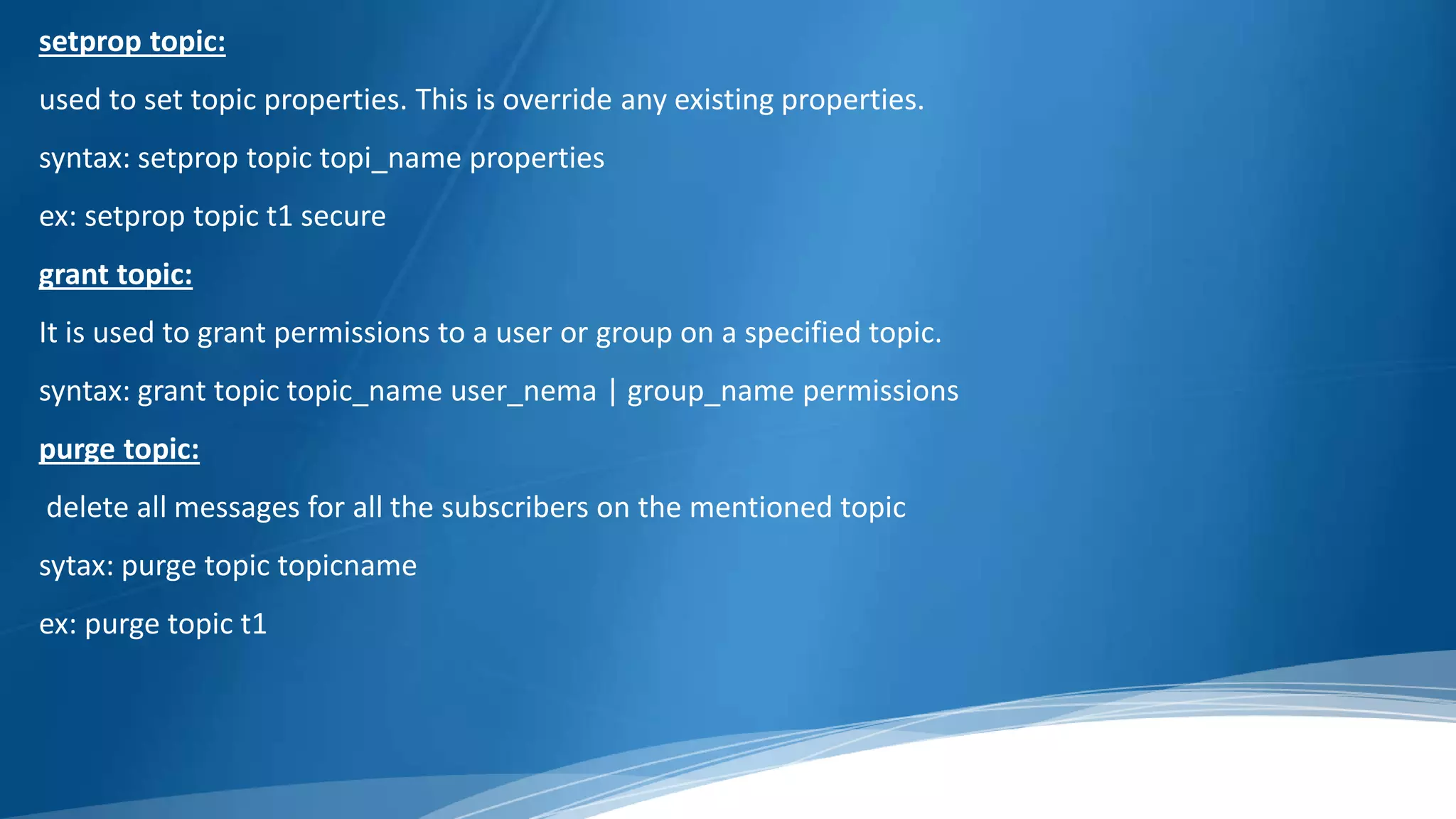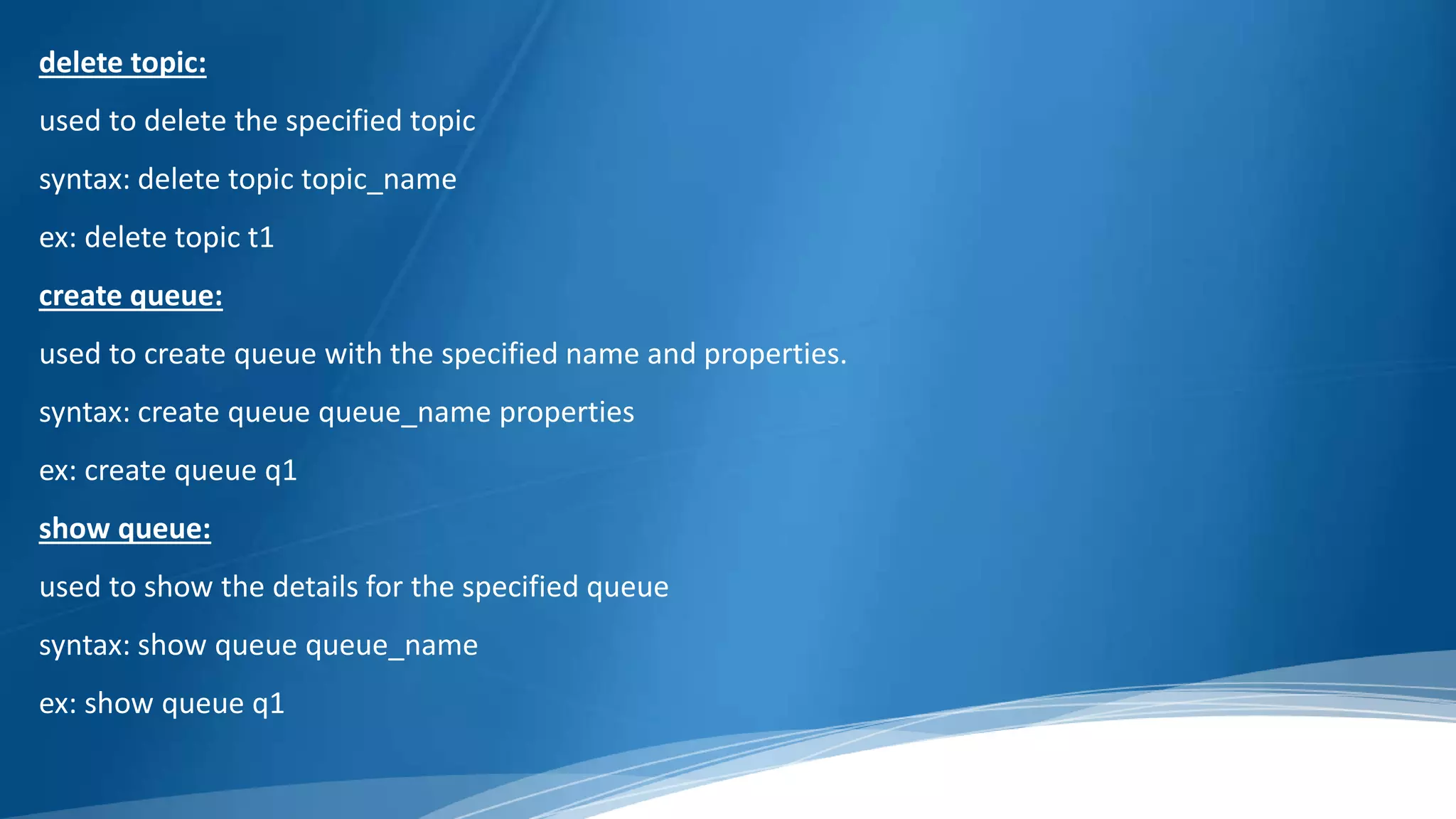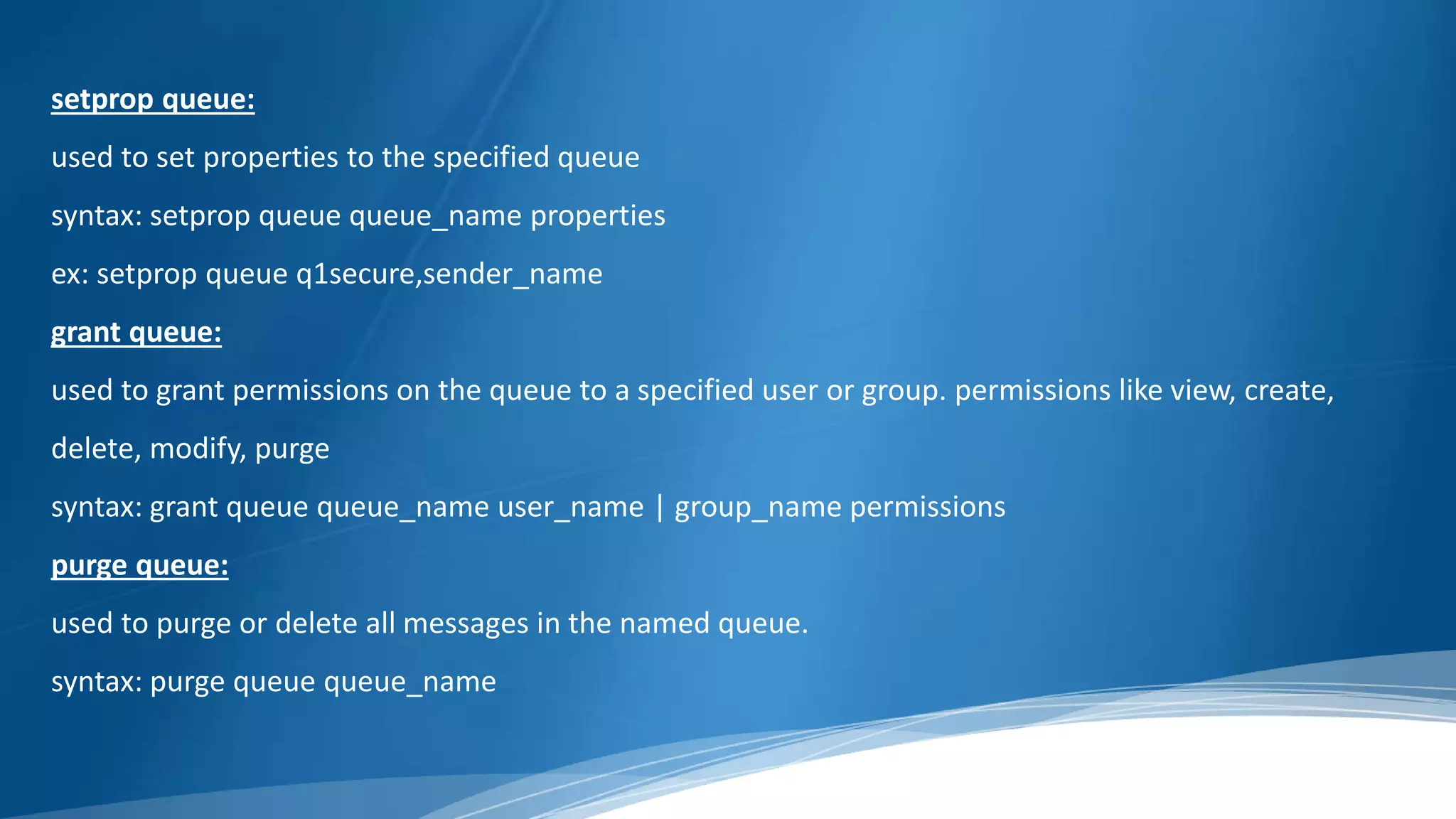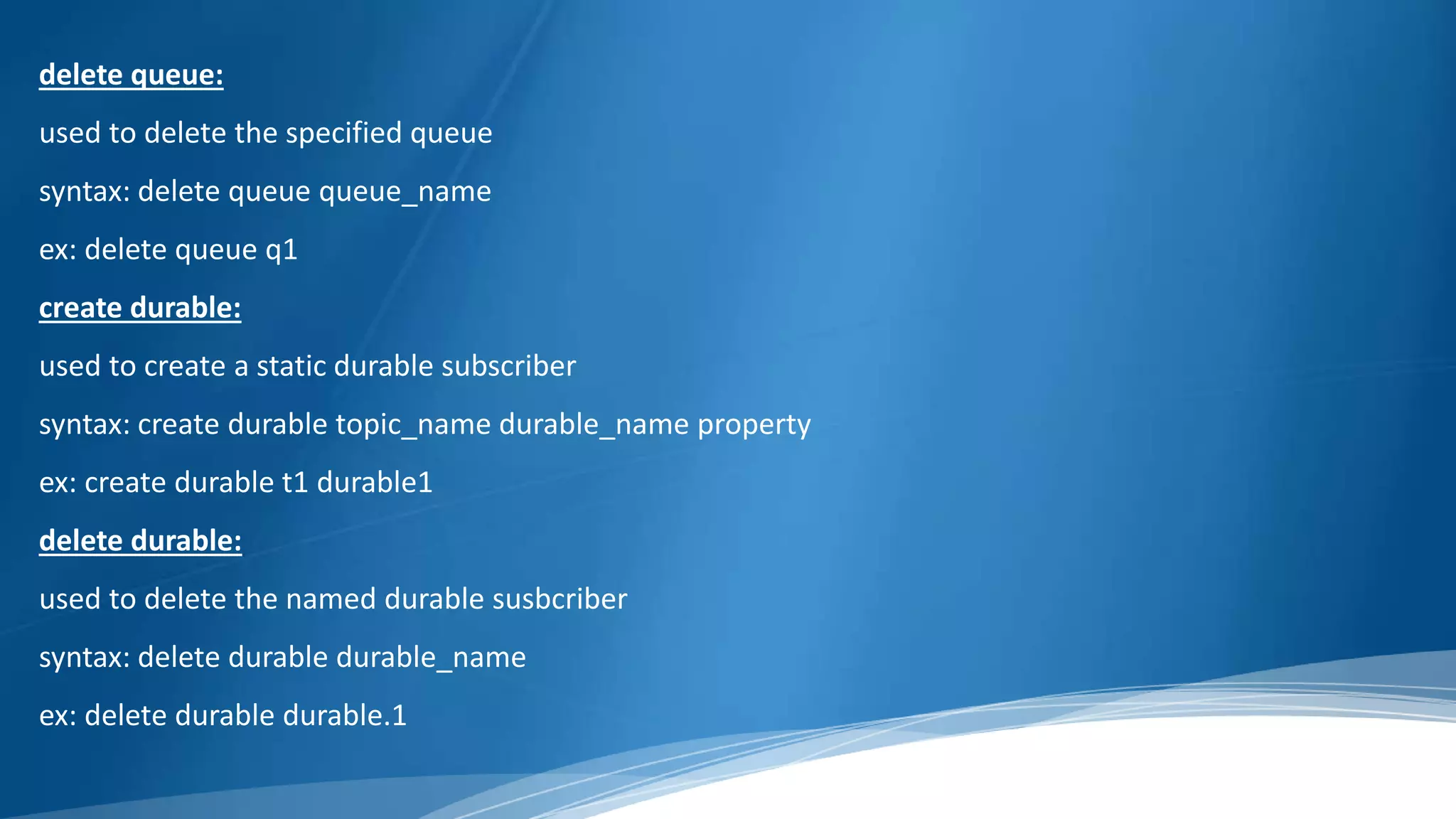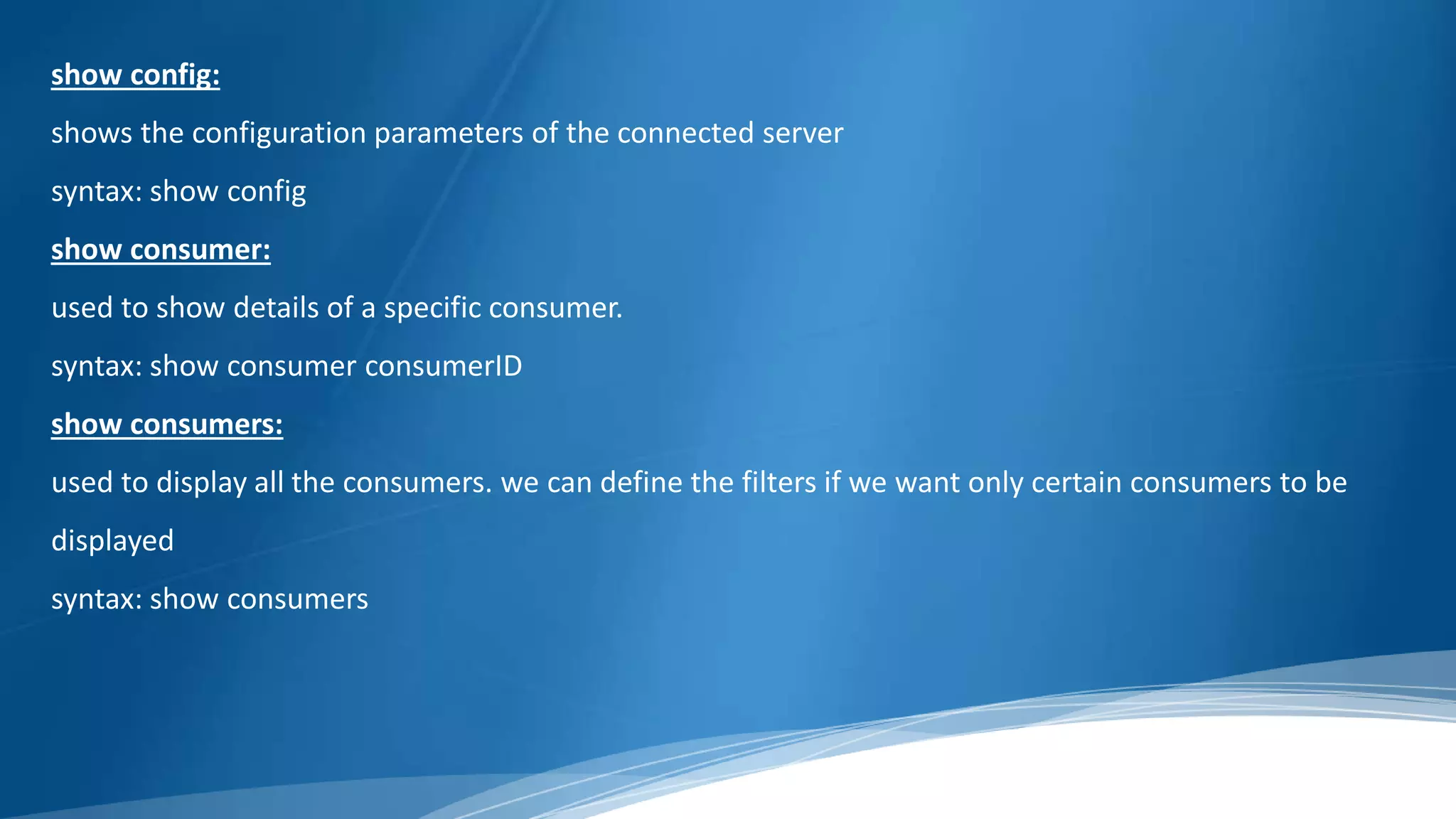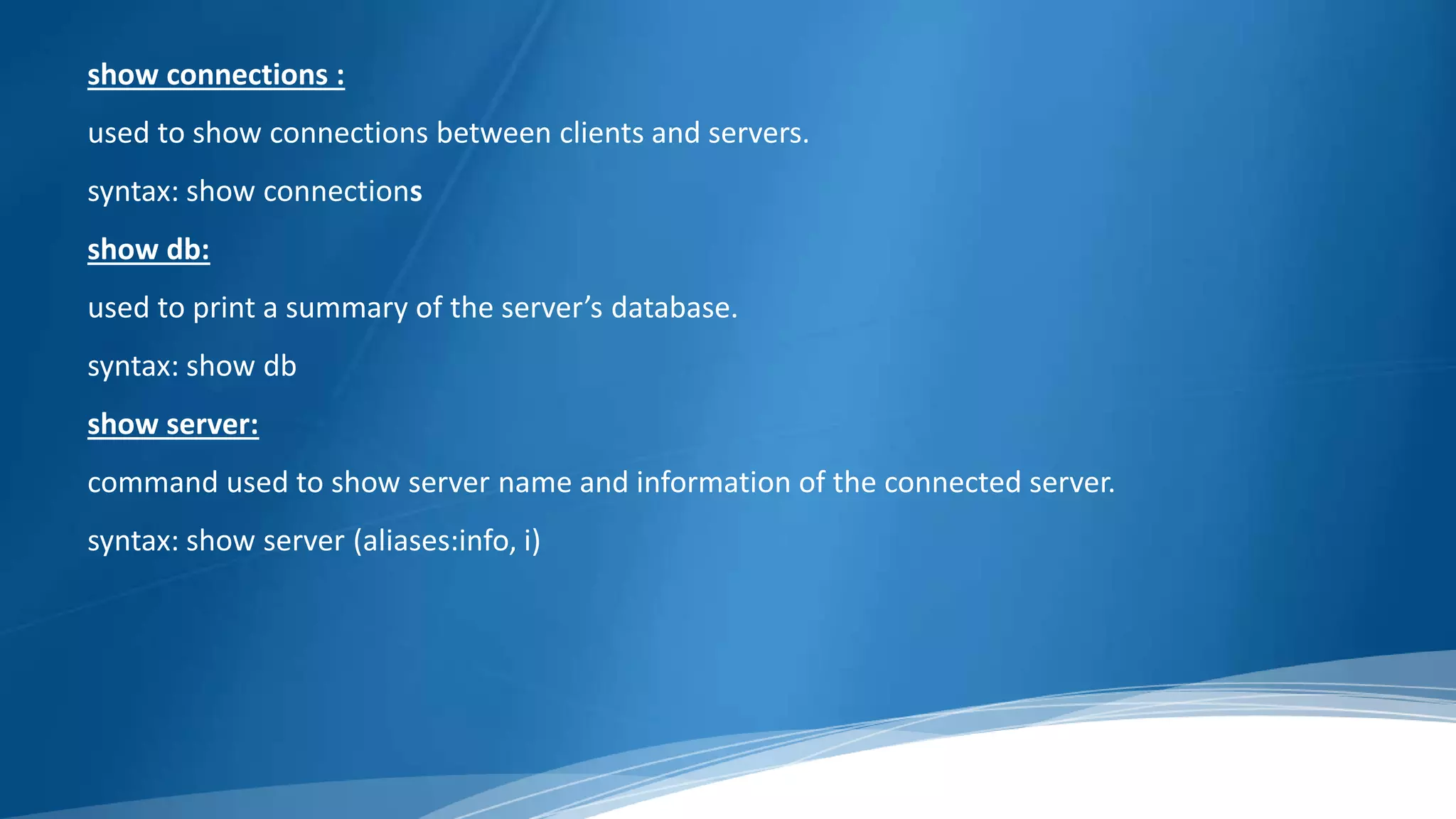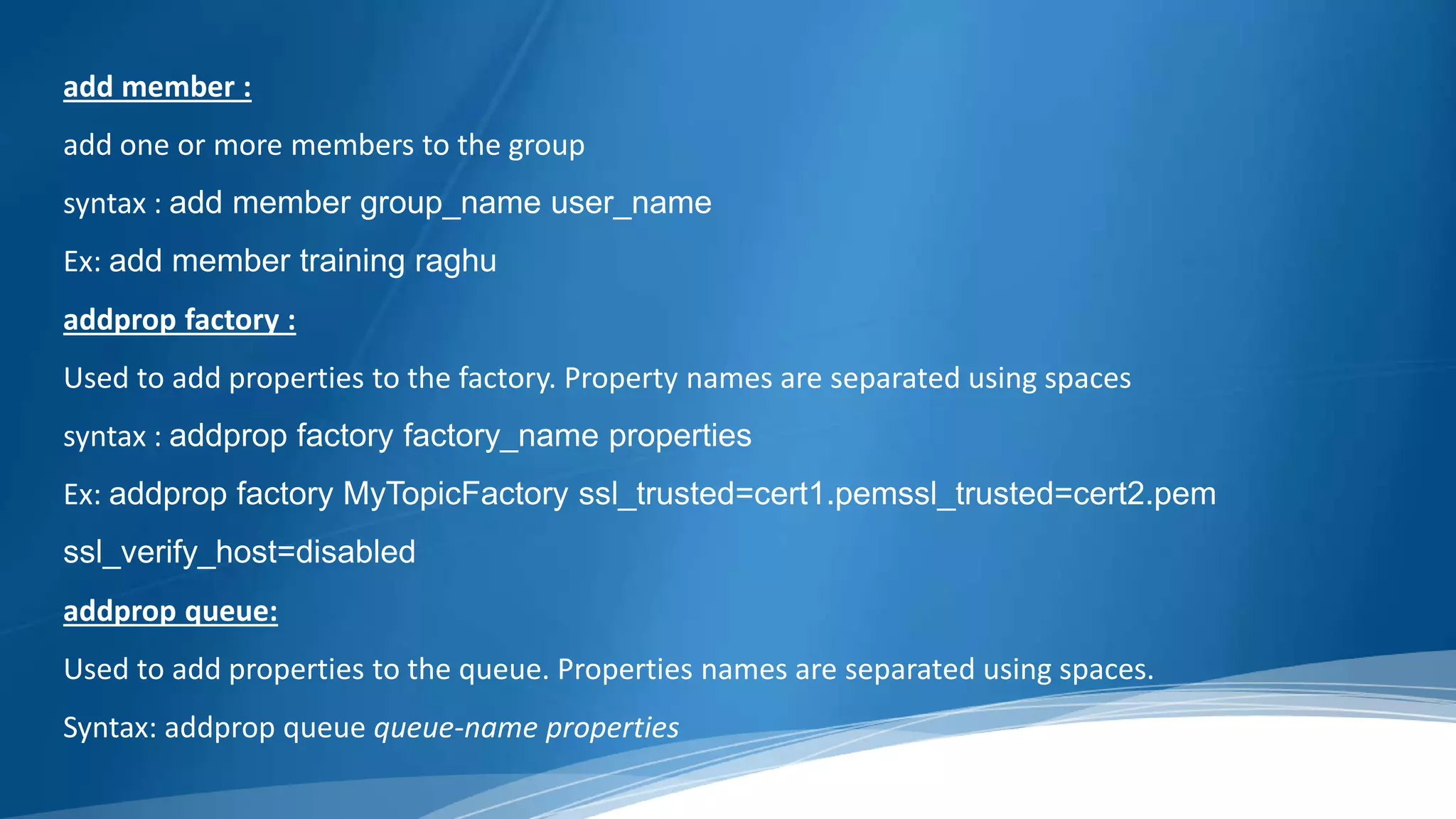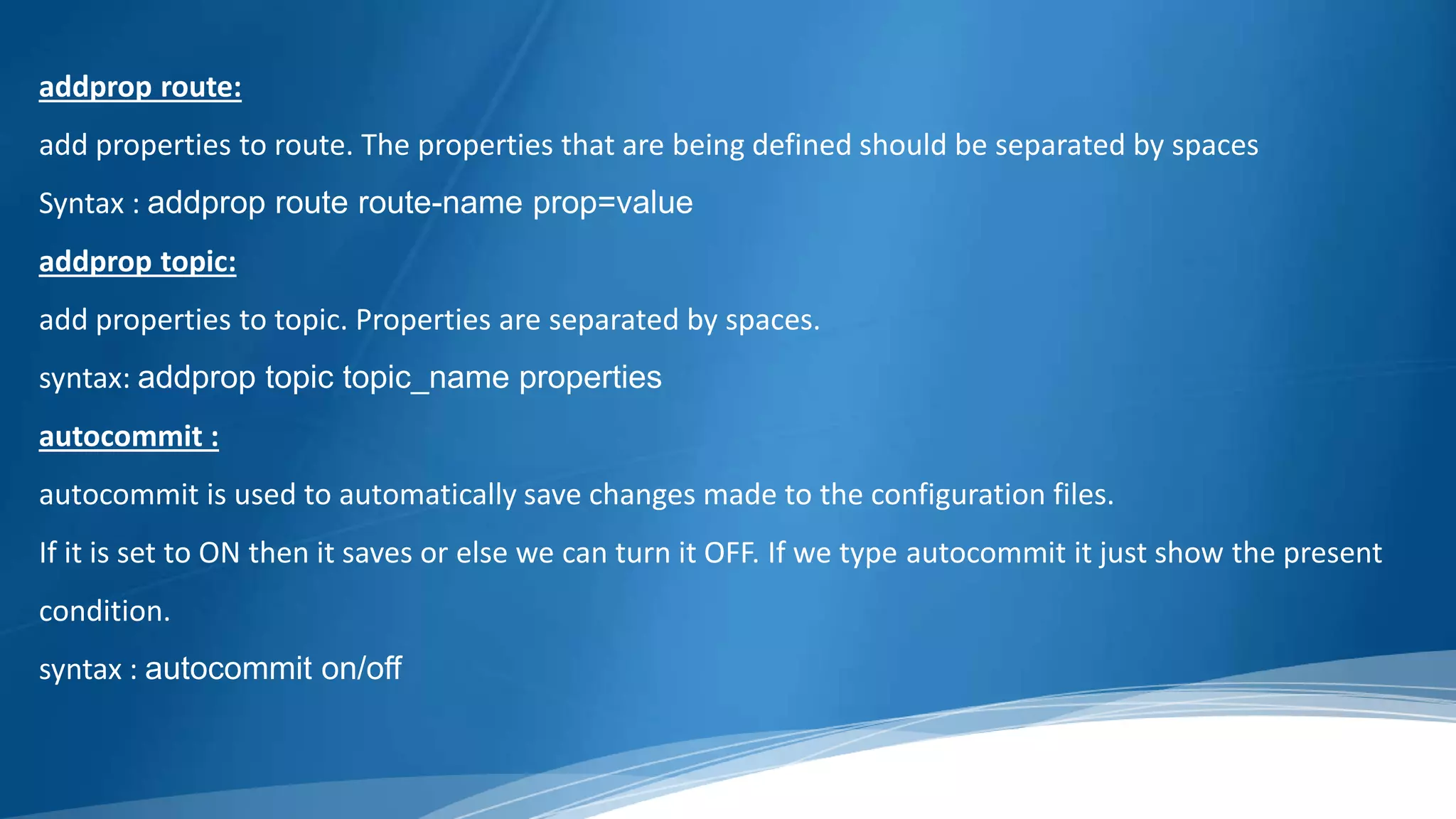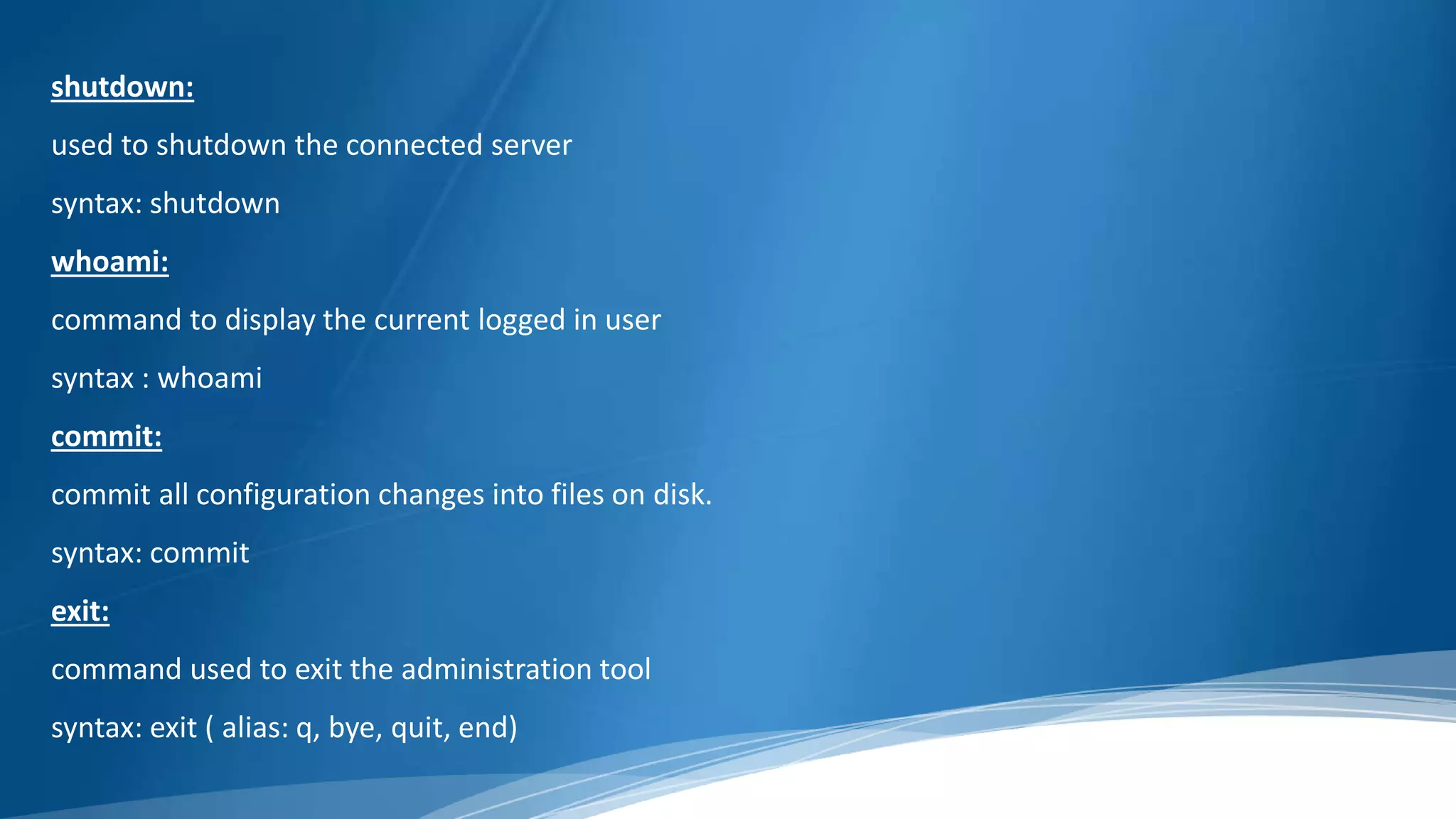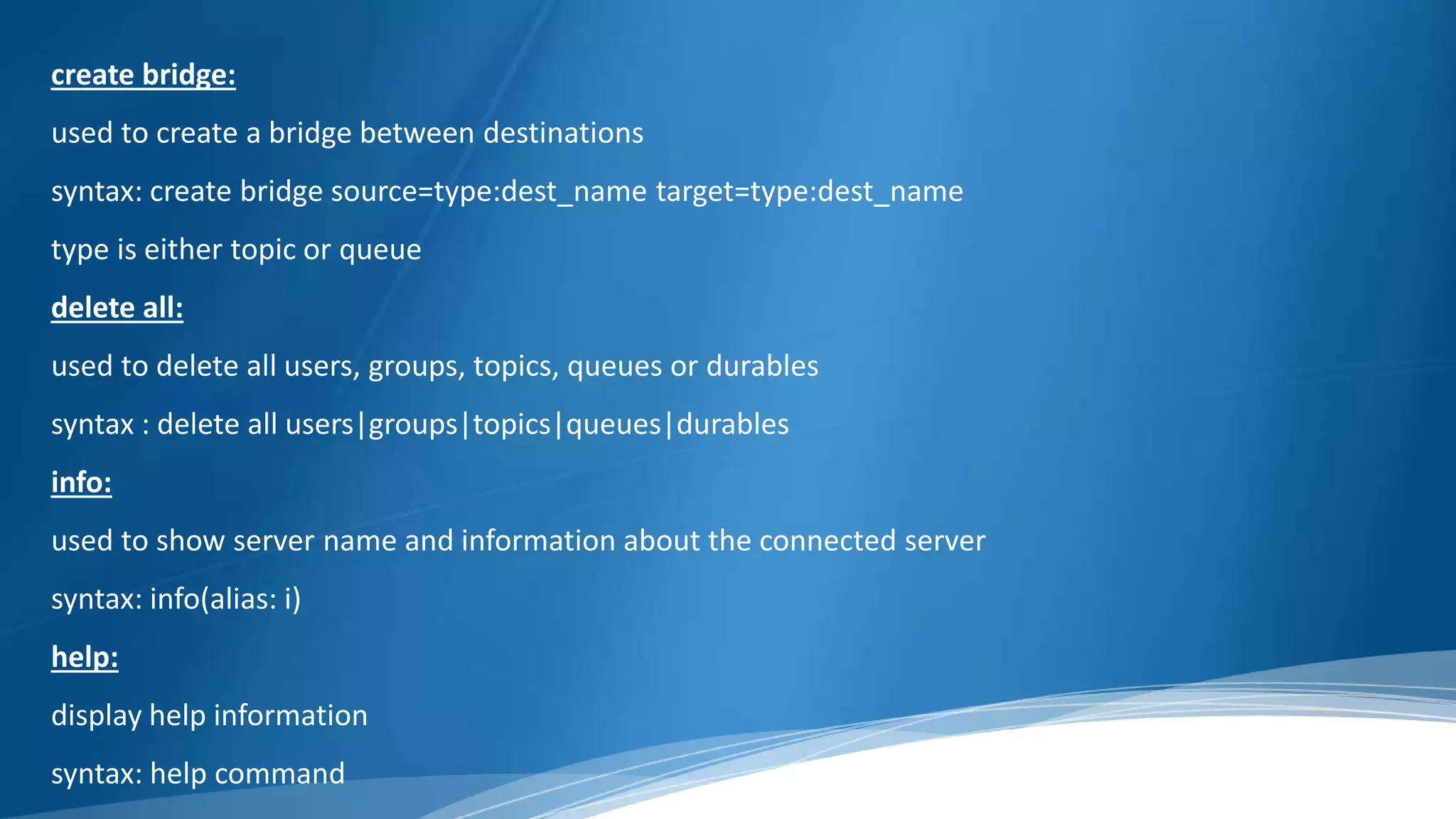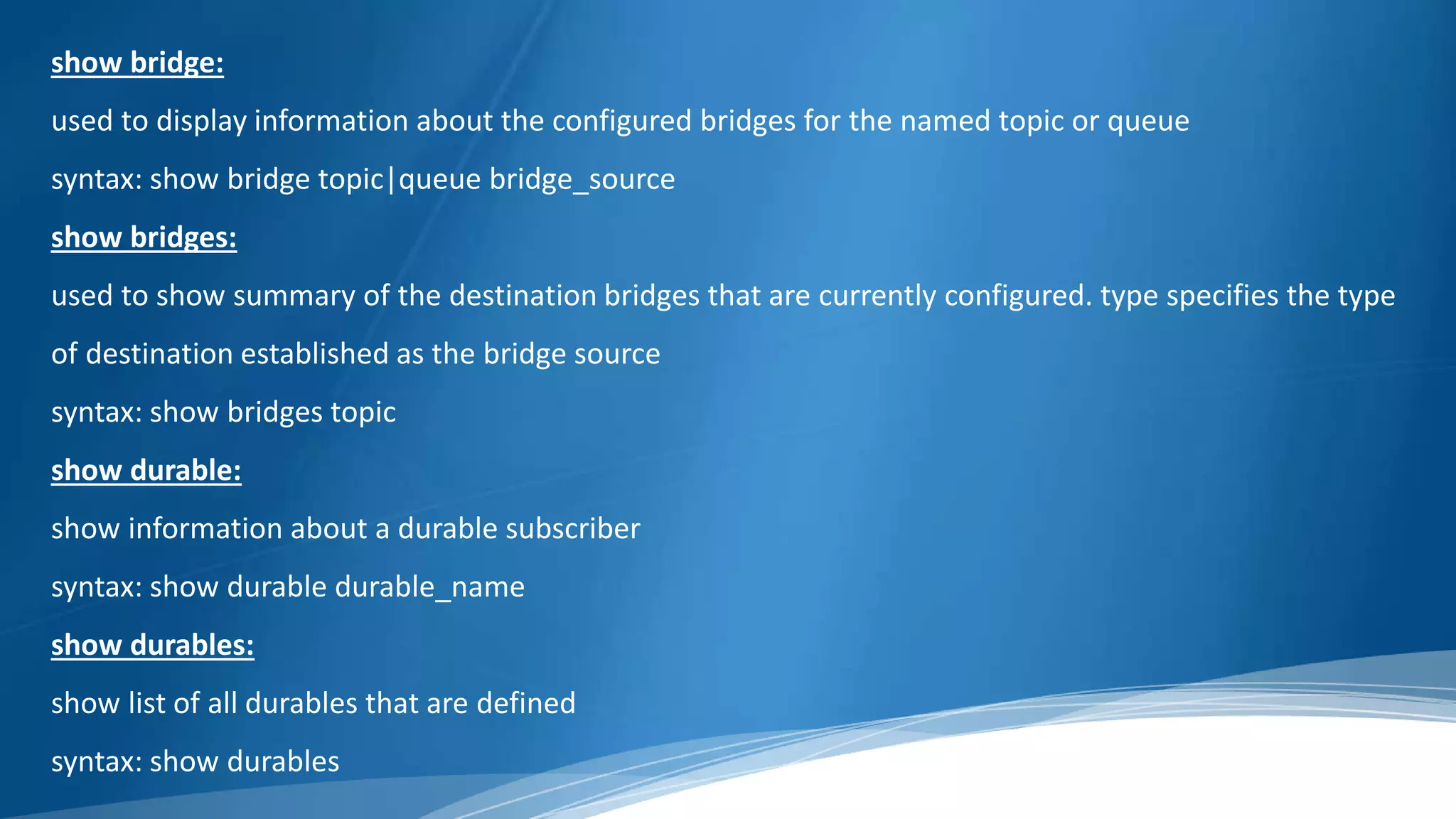This document lists and describes over 100 commands that can be used with an administrative tool to manage an enterprise messaging system. Some key commands include: create/delete user, group, topic, queue, durable; grant/revoke permissions; add/remove properties; connect/disconnect from server; show configurations and statuses; and shutdown the server.