The document provides an overview of Python's loop control statements: break, continue, and pass, describing their functionality and syntax within loops. It includes examples to illustrate how each statement alters loop execution, alongside activities for practical application. Additionally, it encourages understanding of these concepts through group tasks and discussions on their relevance in programming.
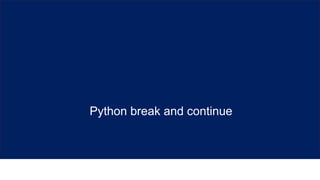
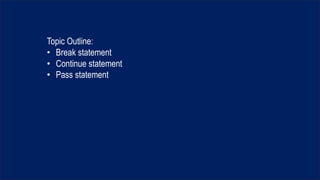
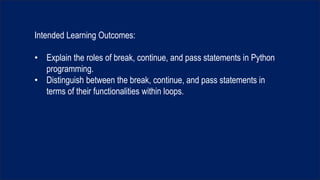
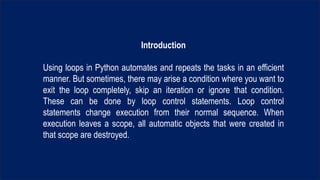
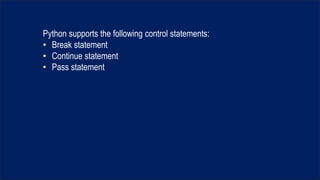
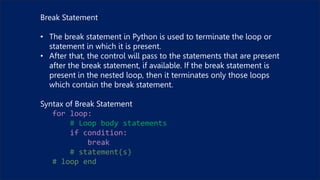
![Break statement in for loop example #1:
numbers = [1, 2, 3, 4, 5]
for number in numbers:
if number > 3:
break
print(number)](https://image.slidesharecdn.com/week8breakandcontinue-240320185620-6741fea6/85/This-is-all-about-control-flow-in-python-intruducing-the-Break-and-Continue-pptx-7-320.jpg)
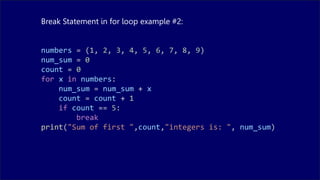
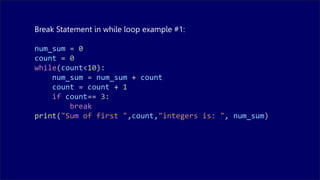

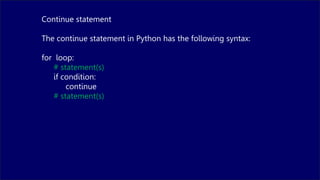
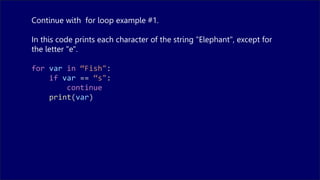
![Continue with for loop example #2.
In this program prints the elements of a list skipping None values
my_list = [1, None, 3, 4, None, 6, None, 8]
for element in my_list:
if element is None:
continue # Skip None values and move to the
next iteration
print("Current element:", element)](https://image.slidesharecdn.com/week8breakandcontinue-240320185620-6741fea6/85/This-is-all-about-control-flow-in-python-intruducing-the-Break-and-Continue-pptx-13-320.jpg)
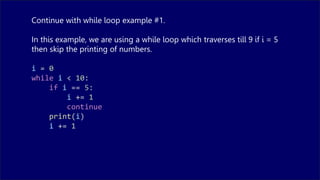
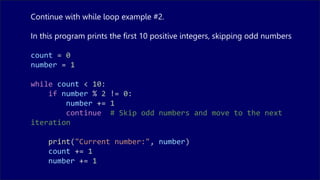
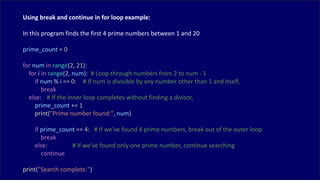
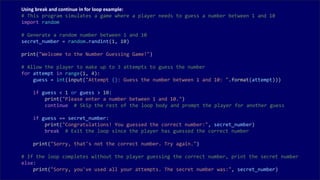
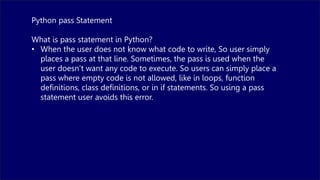
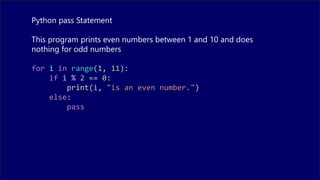
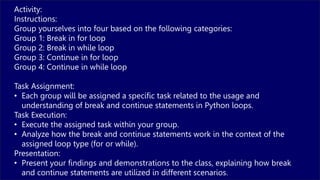
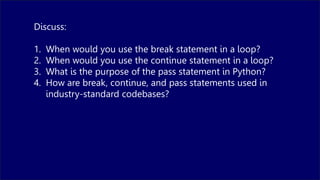
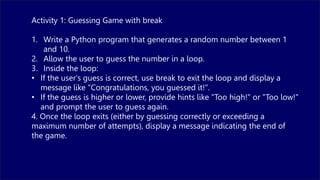
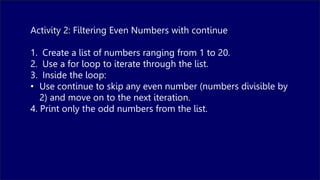
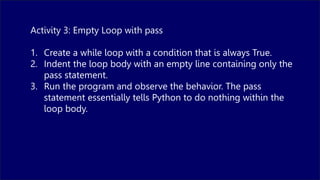
![References:
PDF
Kalb, I. (2018). Learn to Program with Python 3: A Step-by-Step Guide to Programming (2nd
ed.). ISBN-13 (pbk): 978-1-4842-3878-3, ISBN-13 (electronic): 978-1-4842-3879-0.
URL
W3schools.com. for loops. [https://www.w3schools.com/python/python_for_loops.asp]
Accessed by 16, January, 2024.
W3schools.com. while loops. [https://www.w3schools.com/python/python_while_loop.asp]
Accessed by 16, January, 2024.](https://image.slidesharecdn.com/week8breakandcontinue-240320185620-6741fea6/85/This-is-all-about-control-flow-in-python-intruducing-the-Break-and-Continue-pptx-25-320.jpg)