thien
•
0 likes•283 views
This document provides tips for creating effective PowerPoint slides by avoiding common pitfalls. It addresses how to structure slides with outlines and bullet points, use fonts and colors that are easy to read, include graphs and charts to visualize data, check for spelling and grammar errors, and conclude with a clear summary and invitation for questions. Specifically, the tips suggest using 1-2 slides per minute, including 4-5 bullet points per slide, fonts sizes of 18 points or larger, consistent backgrounds, labeled graphs, and proofreading.
Report
Share
Report
Share
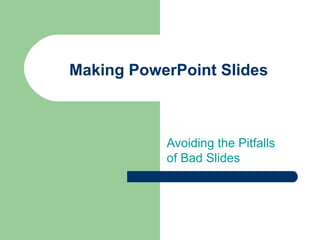
Recommended
W Akshardham Palacio Indu - Solocachondeo.com

El documento describe el Akshardham Palacio en la India, un monumento construido por el swami Maharaj y sus seguidores en solo cinco años. Combina piedra rosada que simboliza devoción eterna y mármol blanco que representa pureza y paz eternas. Más de 11,000 voluntarios y devotos trabajaron incansablemente para completar este logro arquitectónico y espiritual.
Corporate Culture 1

The organisation chart outlines the structure and hierarchy of roles within the company. The CEO sits at the top and oversees three vice presidents who each lead different departments. Within each department are various managers, supervisors, and staff who report up the line of command.
Bridges1

The document contains reflections on life, love, friendship, marriage, and making the most of each moment. It advises living fully without overplanning, cherishing true friends, embracing both happiness and hardship as parts of life, and maintaining a positive outlook even in difficult times. Above all, it encourages appreciating each day as it comes.
Akshardham La Octava Maravilla Mundial Camille Sk

El documento describe el palacio Akshardham en Nueva Delhi, India, que no fue seleccionado entre las Siete Maravillas del Mundo Moderno a pesar de ser considerado la octava maravilla. Fue creado por el swami Maharaj siguiendo el deseo de su gurú en solo cinco años con la ayuda de 11,000 voluntarios, artesanos y devotos. Está hecho de piedra rosada y mármol blanco para simbolizar bhakti eterna y paz pura.
Feito Com As Maos I I Portaldarte

O documento lista 4 itens feitos com diferentes materiais naturais: plantas, mãos humanas, areia e gelo. Ele também menciona o nome de um portal de arte.
TheImagination

This document provides an analysis of Jean-Paul Sartre's concept of the imaginary using an existential phenomenological methodology. It begins by outlining Sartre's view that any psychology must understand the human being in their situated context. It then describes the methodology of "eidetic reflection" used to clarify the essential aspects of the imaginary. The summary explores how words play a role in constituting feelings and experiences as imaginary through conceptualization and reflection. Finally, it addresses a potential objection that reflecting on an image changes the image, responding that consciousness is a relation directed at an object rather than a container of contents.
Recommended
W Akshardham Palacio Indu - Solocachondeo.com

El documento describe el Akshardham Palacio en la India, un monumento construido por el swami Maharaj y sus seguidores en solo cinco años. Combina piedra rosada que simboliza devoción eterna y mármol blanco que representa pureza y paz eternas. Más de 11,000 voluntarios y devotos trabajaron incansablemente para completar este logro arquitectónico y espiritual.
Corporate Culture 1

The organisation chart outlines the structure and hierarchy of roles within the company. The CEO sits at the top and oversees three vice presidents who each lead different departments. Within each department are various managers, supervisors, and staff who report up the line of command.
Bridges1

The document contains reflections on life, love, friendship, marriage, and making the most of each moment. It advises living fully without overplanning, cherishing true friends, embracing both happiness and hardship as parts of life, and maintaining a positive outlook even in difficult times. Above all, it encourages appreciating each day as it comes.
Akshardham La Octava Maravilla Mundial Camille Sk

El documento describe el palacio Akshardham en Nueva Delhi, India, que no fue seleccionado entre las Siete Maravillas del Mundo Moderno a pesar de ser considerado la octava maravilla. Fue creado por el swami Maharaj siguiendo el deseo de su gurú en solo cinco años con la ayuda de 11,000 voluntarios, artesanos y devotos. Está hecho de piedra rosada y mármol blanco para simbolizar bhakti eterna y paz pura.
Feito Com As Maos I I Portaldarte

O documento lista 4 itens feitos com diferentes materiais naturais: plantas, mãos humanas, areia e gelo. Ele também menciona o nome de um portal de arte.
TheImagination

This document provides an analysis of Jean-Paul Sartre's concept of the imaginary using an existential phenomenological methodology. It begins by outlining Sartre's view that any psychology must understand the human being in their situated context. It then describes the methodology of "eidetic reflection" used to clarify the essential aspects of the imaginary. The summary explores how words play a role in constituting feelings and experiences as imaginary through conceptualization and reflection. Finally, it addresses a potential objection that reflecting on an image changes the image, responding that consciousness is a relation directed at an object rather than a container of contents.
Which organization?

Which Organization Do you choose when you are planning to startup?
A presentation on the questions you need to ask yourself.
Salam Kokopelli

Dokumen tersebut merupakan iklan dari Kokopelli Network yang menawarkan kesempatan bisnis multi level marketing dengan modal kecil Rp. 50.000. Mereka menjanjikan keuntungan berupa diskon, komisi, bonus rekrutmen, dan komisi akumulasi untuk para anggotanya.
Akshardha Melpalacio Indu(2)

Akshardham es un templo hindú en Delhi que no fue seleccionado entre las Siete Maravillas del Mundo Moderno pero que debería considerarse la octava maravilla. Fue creado por el swami Maharaj siguiendo el deseo de su gurú para conmemorar las enseñanzas espirituales de Bhagwan Swaminarayan. Se construyó en solo cinco años con la ayuda de 300 millones de horas de trabajo de voluntarios y devotos.
Abtec Network Monitor

Abtec Network Monitor enables you and your customer\'s to really see what the network is truely doing.
Palacio Hindú Akshardham Temple

The Akshardham Temple in Delhi is a large temple complex built on the banks of the Yamuna River over five years using red sandstone and white marble. It was inspired by a vision of the spiritual leader Pramukh Swami Maharaj and cost around $50 million to construct. The temple is a fusion of pink stone and pure white marble, representing eternal devotion and absolute purity/peace. It was created through the efforts of 11,000 volunteers and artisans over 300 million hours to fulfill the guru's desire of building a temple on the Yamuna River.
PR Newswire distribution services

For almost 60 years, PR Newswire has been recognized as the most authoritative source of news and information, delivering comprehensive and targeted influencer and audience attention, while providing the best customer service in the industry.
Crisis Management and Effective Messaging - Federal

This document outlines the six stages of crisis communication: warning, risk assessment, response, management, resolution, and recovery. It discusses what should be communicated at each stage, who it should be communicated to, and how to effectively convey messages while a crisis evolves and changes over time. The goal is to provide the right information to the appropriate audiences as a crisis develops and concludes to manage risk, respond to incidents, and aid recovery efforts.
Network monitoring white paper

The document discusses the importance of remote network monitoring software for small to mid-sized companies to protect sensitive data from theft or damage through unauthorized access of employee devices. It provides an overview of N-central network monitoring software, which allows managed service providers to monitor company networks in real-time and control access of portable devices to prevent data leaks and security breaches. Pricing and contact details are provided for small businesses interested in the remote monitoring software and services.
MTA Case Study

Zenos provides IT apprenticeships through its academy program. It began offering the MTA certification in 2010 as a way to enhance learners' networking knowledge, build confidence, and make them more employable. In a pilot, trainers took the MTA exams themselves then delivered an MTA course to learners, who also took and passed the exam. Based on positive feedback from trainers and learners, Zenos expanded the MTA program. It uses exam review kits to supplement MTA instruction and help learners pass the certification exam.
Einfuehrung in die Erstellung von Software-Paketen mit dem RPM Package Manager

A slide deck (in German) about creating RPM packages that I gave at a GUUG meeting at TU Harburg (Germany) on 2008-03-13
Akshardham palacio indu (jj)

El documento describe el Akshardham Palacio en la India, un monumento construido con piedra rosada y mármol blanco que simboliza devoción y pureza. Fue creado por el swami Maharaj para cumplir el deseo de su gurú en solo cinco años, con la ayuda de 300 millones de horas de trabajo humano y el sacrificio de 11,000 voluntarios. El Akshardham Palacio es considerado una de las maravillas modernas del mundo.
Working In A Virtual Community

Slides of my opening keynote at the openSUSE Conference (http://conference.opensuse.org/) on 2009-09-17
Pot colombia

Este documento discute el ordenamiento territorial municipal en Colombia. Explica que el ordenamiento territorial busca optimizar la eficiencia en la ocupación y uso del territorio de manera ecológica, funcional y económica a nivel nacional, regional y local. Señala que el ordenamiento territorial municipal debe tomar en cuenta factores como las características del entorno rural, las actividades productivas, y la articulación política-administrativa del territorio a través de regiones y municipios.
Soziale Netzwerke in Bibliotheken

How do social networks work?
Why do people use social networks?
Why are there social networks out there?
How do libraries use social networks?
UiPath Test Automation using UiPath Test Suite series, part 6

Welcome to UiPath Test Automation using UiPath Test Suite series part 6. In this session, we will cover Test Automation with generative AI and Open AI.
UiPath Test Automation with generative AI and Open AI webinar offers an in-depth exploration of leveraging cutting-edge technologies for test automation within the UiPath platform. Attendees will delve into the integration of generative AI, a test automation solution, with Open AI advanced natural language processing capabilities.
Throughout the session, participants will discover how this synergy empowers testers to automate repetitive tasks, enhance testing accuracy, and expedite the software testing life cycle. Topics covered include the seamless integration process, practical use cases, and the benefits of harnessing AI-driven automation for UiPath testing initiatives. By attending this webinar, testers, and automation professionals can gain valuable insights into harnessing the power of AI to optimize their test automation workflows within the UiPath ecosystem, ultimately driving efficiency and quality in software development processes.
What will you get from this session?
1. Insights into integrating generative AI.
2. Understanding how this integration enhances test automation within the UiPath platform
3. Practical demonstrations
4. Exploration of real-world use cases illustrating the benefits of AI-driven test automation for UiPath
Topics covered:
What is generative AI
Test Automation with generative AI and Open AI.
UiPath integration with generative AI
Speaker:
Deepak Rai, Automation Practice Lead, Boundaryless Group and UiPath MVP
Generating privacy-protected synthetic data using Secludy and Milvus

During this demo, the founders of Secludy will demonstrate how their system utilizes Milvus to store and manipulate embeddings for generating privacy-protected synthetic data. Their approach not only maintains the confidentiality of the original data but also enhances the utility and scalability of LLMs under privacy constraints. Attendees, including machine learning engineers, data scientists, and data managers, will witness first-hand how Secludy's integration with Milvus empowers organizations to harness the power of LLMs securely and efficiently.
Cosa hanno in comune un mattoncino Lego e la backdoor XZ?

ABSTRACT: A prima vista, un mattoncino Lego e la backdoor XZ potrebbero avere in comune il fatto di essere entrambi blocchi di costruzione, o dipendenze di progetti creativi e software. La realtà è che un mattoncino Lego e il caso della backdoor XZ hanno molto di più di tutto ciò in comune.
Partecipate alla presentazione per immergervi in una storia di interoperabilità, standard e formati aperti, per poi discutere del ruolo importante che i contributori hanno in una comunità open source sostenibile.
BIO: Sostenitrice del software libero e dei formati standard e aperti. È stata un membro attivo dei progetti Fedora e openSUSE e ha co-fondato l'Associazione LibreItalia dove è stata coinvolta in diversi eventi, migrazioni e formazione relativi a LibreOffice. In precedenza ha lavorato a migrazioni e corsi di formazione su LibreOffice per diverse amministrazioni pubbliche e privati. Da gennaio 2020 lavora in SUSE come Software Release Engineer per Uyuni e SUSE Manager e quando non segue la sua passione per i computer e per Geeko coltiva la sua curiosità per l'astronomia (da cui deriva il suo nickname deneb_alpha).
みなさんこんにちはこれ何文字まで入るの?40文字以下不可とか本当に意味わからないけどこれ限界文字数書いてないからマジでやばい文字数いけるんじゃないの?えこ...

ここ3000字までしか入らないけどタイトルの方がたくさん文字入ると思います。
How to Get CNIC Information System with Paksim Ga.pptx

Pakdata Cf is a groundbreaking system designed to streamline and facilitate access to CNIC information. This innovative platform leverages advanced technology to provide users with efficient and secure access to their CNIC details.
Video Streaming: Then, Now, and in the Future

In his public lecture, Christian Timmerer provides insights into the fascinating history of video streaming, starting from its humble beginnings before YouTube to the groundbreaking technologies that now dominate platforms like Netflix and ORF ON. Timmerer also presents provocative contributions of his own that have significantly influenced the industry. He concludes by looking at future challenges and invites the audience to join in a discussion.
Climate Impact of Software Testing at Nordic Testing Days

My slides at Nordic Testing Days 6.6.2024
Climate impact / sustainability of software testing discussed on the talk. ICT and testing must carry their part of global responsibility to help with the climat warming. We can minimize the carbon footprint but we can also have a carbon handprint, a positive impact on the climate. Quality characteristics can be added with sustainability, and then measured continuously. Test environments can be used less, and in smaller scale and on demand. Test techniques can be used in optimizing or minimizing number of tests. Test automation can be used to speed up testing.
More Related Content
Viewers also liked
Which organization?

Which Organization Do you choose when you are planning to startup?
A presentation on the questions you need to ask yourself.
Salam Kokopelli

Dokumen tersebut merupakan iklan dari Kokopelli Network yang menawarkan kesempatan bisnis multi level marketing dengan modal kecil Rp. 50.000. Mereka menjanjikan keuntungan berupa diskon, komisi, bonus rekrutmen, dan komisi akumulasi untuk para anggotanya.
Akshardha Melpalacio Indu(2)

Akshardham es un templo hindú en Delhi que no fue seleccionado entre las Siete Maravillas del Mundo Moderno pero que debería considerarse la octava maravilla. Fue creado por el swami Maharaj siguiendo el deseo de su gurú para conmemorar las enseñanzas espirituales de Bhagwan Swaminarayan. Se construyó en solo cinco años con la ayuda de 300 millones de horas de trabajo de voluntarios y devotos.
Abtec Network Monitor

Abtec Network Monitor enables you and your customer\'s to really see what the network is truely doing.
Palacio Hindú Akshardham Temple

The Akshardham Temple in Delhi is a large temple complex built on the banks of the Yamuna River over five years using red sandstone and white marble. It was inspired by a vision of the spiritual leader Pramukh Swami Maharaj and cost around $50 million to construct. The temple is a fusion of pink stone and pure white marble, representing eternal devotion and absolute purity/peace. It was created through the efforts of 11,000 volunteers and artisans over 300 million hours to fulfill the guru's desire of building a temple on the Yamuna River.
PR Newswire distribution services

For almost 60 years, PR Newswire has been recognized as the most authoritative source of news and information, delivering comprehensive and targeted influencer and audience attention, while providing the best customer service in the industry.
Crisis Management and Effective Messaging - Federal

This document outlines the six stages of crisis communication: warning, risk assessment, response, management, resolution, and recovery. It discusses what should be communicated at each stage, who it should be communicated to, and how to effectively convey messages while a crisis evolves and changes over time. The goal is to provide the right information to the appropriate audiences as a crisis develops and concludes to manage risk, respond to incidents, and aid recovery efforts.
Network monitoring white paper

The document discusses the importance of remote network monitoring software for small to mid-sized companies to protect sensitive data from theft or damage through unauthorized access of employee devices. It provides an overview of N-central network monitoring software, which allows managed service providers to monitor company networks in real-time and control access of portable devices to prevent data leaks and security breaches. Pricing and contact details are provided for small businesses interested in the remote monitoring software and services.
MTA Case Study

Zenos provides IT apprenticeships through its academy program. It began offering the MTA certification in 2010 as a way to enhance learners' networking knowledge, build confidence, and make them more employable. In a pilot, trainers took the MTA exams themselves then delivered an MTA course to learners, who also took and passed the exam. Based on positive feedback from trainers and learners, Zenos expanded the MTA program. It uses exam review kits to supplement MTA instruction and help learners pass the certification exam.
Einfuehrung in die Erstellung von Software-Paketen mit dem RPM Package Manager

A slide deck (in German) about creating RPM packages that I gave at a GUUG meeting at TU Harburg (Germany) on 2008-03-13
Akshardham palacio indu (jj)

El documento describe el Akshardham Palacio en la India, un monumento construido con piedra rosada y mármol blanco que simboliza devoción y pureza. Fue creado por el swami Maharaj para cumplir el deseo de su gurú en solo cinco años, con la ayuda de 300 millones de horas de trabajo humano y el sacrificio de 11,000 voluntarios. El Akshardham Palacio es considerado una de las maravillas modernas del mundo.
Working In A Virtual Community

Slides of my opening keynote at the openSUSE Conference (http://conference.opensuse.org/) on 2009-09-17
Pot colombia

Este documento discute el ordenamiento territorial municipal en Colombia. Explica que el ordenamiento territorial busca optimizar la eficiencia en la ocupación y uso del territorio de manera ecológica, funcional y económica a nivel nacional, regional y local. Señala que el ordenamiento territorial municipal debe tomar en cuenta factores como las características del entorno rural, las actividades productivas, y la articulación política-administrativa del territorio a través de regiones y municipios.
Soziale Netzwerke in Bibliotheken

How do social networks work?
Why do people use social networks?
Why are there social networks out there?
How do libraries use social networks?
Viewers also liked (14)
Crisis Management and Effective Messaging - Federal

Crisis Management and Effective Messaging - Federal
Einfuehrung in die Erstellung von Software-Paketen mit dem RPM Package Manager

Einfuehrung in die Erstellung von Software-Paketen mit dem RPM Package Manager
Recently uploaded
UiPath Test Automation using UiPath Test Suite series, part 6

Welcome to UiPath Test Automation using UiPath Test Suite series part 6. In this session, we will cover Test Automation with generative AI and Open AI.
UiPath Test Automation with generative AI and Open AI webinar offers an in-depth exploration of leveraging cutting-edge technologies for test automation within the UiPath platform. Attendees will delve into the integration of generative AI, a test automation solution, with Open AI advanced natural language processing capabilities.
Throughout the session, participants will discover how this synergy empowers testers to automate repetitive tasks, enhance testing accuracy, and expedite the software testing life cycle. Topics covered include the seamless integration process, practical use cases, and the benefits of harnessing AI-driven automation for UiPath testing initiatives. By attending this webinar, testers, and automation professionals can gain valuable insights into harnessing the power of AI to optimize their test automation workflows within the UiPath ecosystem, ultimately driving efficiency and quality in software development processes.
What will you get from this session?
1. Insights into integrating generative AI.
2. Understanding how this integration enhances test automation within the UiPath platform
3. Practical demonstrations
4. Exploration of real-world use cases illustrating the benefits of AI-driven test automation for UiPath
Topics covered:
What is generative AI
Test Automation with generative AI and Open AI.
UiPath integration with generative AI
Speaker:
Deepak Rai, Automation Practice Lead, Boundaryless Group and UiPath MVP
Generating privacy-protected synthetic data using Secludy and Milvus

During this demo, the founders of Secludy will demonstrate how their system utilizes Milvus to store and manipulate embeddings for generating privacy-protected synthetic data. Their approach not only maintains the confidentiality of the original data but also enhances the utility and scalability of LLMs under privacy constraints. Attendees, including machine learning engineers, data scientists, and data managers, will witness first-hand how Secludy's integration with Milvus empowers organizations to harness the power of LLMs securely and efficiently.
Cosa hanno in comune un mattoncino Lego e la backdoor XZ?

ABSTRACT: A prima vista, un mattoncino Lego e la backdoor XZ potrebbero avere in comune il fatto di essere entrambi blocchi di costruzione, o dipendenze di progetti creativi e software. La realtà è che un mattoncino Lego e il caso della backdoor XZ hanno molto di più di tutto ciò in comune.
Partecipate alla presentazione per immergervi in una storia di interoperabilità, standard e formati aperti, per poi discutere del ruolo importante che i contributori hanno in una comunità open source sostenibile.
BIO: Sostenitrice del software libero e dei formati standard e aperti. È stata un membro attivo dei progetti Fedora e openSUSE e ha co-fondato l'Associazione LibreItalia dove è stata coinvolta in diversi eventi, migrazioni e formazione relativi a LibreOffice. In precedenza ha lavorato a migrazioni e corsi di formazione su LibreOffice per diverse amministrazioni pubbliche e privati. Da gennaio 2020 lavora in SUSE come Software Release Engineer per Uyuni e SUSE Manager e quando non segue la sua passione per i computer e per Geeko coltiva la sua curiosità per l'astronomia (da cui deriva il suo nickname deneb_alpha).
みなさんこんにちはこれ何文字まで入るの?40文字以下不可とか本当に意味わからないけどこれ限界文字数書いてないからマジでやばい文字数いけるんじゃないの?えこ...

ここ3000字までしか入らないけどタイトルの方がたくさん文字入ると思います。
How to Get CNIC Information System with Paksim Ga.pptx

Pakdata Cf is a groundbreaking system designed to streamline and facilitate access to CNIC information. This innovative platform leverages advanced technology to provide users with efficient and secure access to their CNIC details.
Video Streaming: Then, Now, and in the Future

In his public lecture, Christian Timmerer provides insights into the fascinating history of video streaming, starting from its humble beginnings before YouTube to the groundbreaking technologies that now dominate platforms like Netflix and ORF ON. Timmerer also presents provocative contributions of his own that have significantly influenced the industry. He concludes by looking at future challenges and invites the audience to join in a discussion.
Climate Impact of Software Testing at Nordic Testing Days

My slides at Nordic Testing Days 6.6.2024
Climate impact / sustainability of software testing discussed on the talk. ICT and testing must carry their part of global responsibility to help with the climat warming. We can minimize the carbon footprint but we can also have a carbon handprint, a positive impact on the climate. Quality characteristics can be added with sustainability, and then measured continuously. Test environments can be used less, and in smaller scale and on demand. Test techniques can be used in optimizing or minimizing number of tests. Test automation can be used to speed up testing.
Essentials of Automations: The Art of Triggers and Actions in FME

In this second installment of our Essentials of Automations webinar series, we’ll explore the landscape of triggers and actions, guiding you through the nuances of authoring and adapting workspaces for seamless automations. Gain an understanding of the full spectrum of triggers and actions available in FME, empowering you to enhance your workspaces for efficient automation.
We’ll kick things off by showcasing the most commonly used event-based triggers, introducing you to various automation workflows like manual triggers, schedules, directory watchers, and more. Plus, see how these elements play out in real scenarios.
Whether you’re tweaking your current setup or building from the ground up, this session will arm you with the tools and insights needed to transform your FME usage into a powerhouse of productivity. Join us to discover effective strategies that simplify complex processes, enhancing your productivity and transforming your data management practices with FME. Let’s turn complexity into clarity and make your workspaces work wonders!
TrustArc Webinar - 2024 Global Privacy Survey

How does your privacy program stack up against your peers? What challenges are privacy teams tackling and prioritizing in 2024?
In the fifth annual Global Privacy Benchmarks Survey, we asked over 1,800 global privacy professionals and business executives to share their perspectives on the current state of privacy inside and outside of their organizations. This year’s report focused on emerging areas of importance for privacy and compliance professionals, including considerations and implications of Artificial Intelligence (AI) technologies, building brand trust, and different approaches for achieving higher privacy competence scores.
See how organizational priorities and strategic approaches to data security and privacy are evolving around the globe.
This webinar will review:
- The top 10 privacy insights from the fifth annual Global Privacy Benchmarks Survey
- The top challenges for privacy leaders, practitioners, and organizations in 2024
- Key themes to consider in developing and maintaining your privacy program
Microsoft - Power Platform_G.Aspiotis.pdf

Revolutionizing Application Development
with AI-powered low-code, presentation by George Aspiotis, Sr. Partner Development Manager, Microsoft
Fueling AI with Great Data with Airbyte Webinar

This talk will focus on how to collect data from a variety of sources, leveraging this data for RAG and other GenAI use cases, and finally charting your course to productionalization.
Mind map of terminologies used in context of Generative AI

Mind map of common terms used in context of Generative AI.
Infrastructure Challenges in Scaling RAG with Custom AI models

Building Retrieval-Augmented Generation (RAG) systems with open-source and custom AI models is a complex task. This talk explores the challenges in productionizing RAG systems, including retrieval performance, response synthesis, and evaluation. We’ll discuss how to leverage open-source models like text embeddings, language models, and custom fine-tuned models to enhance RAG performance. Additionally, we’ll cover how BentoML can help orchestrate and scale these AI components efficiently, ensuring seamless deployment and management of RAG systems in the cloud.
Removing Uninteresting Bytes in Software Fuzzing

Imagine a world where software fuzzing, the process of mutating bytes in test seeds to uncover hidden and erroneous program behaviors, becomes faster and more effective. A lot depends on the initial seeds, which can significantly dictate the trajectory of a fuzzing campaign, particularly in terms of how long it takes to uncover interesting behaviour in your code. We introduce DIAR, a technique designed to speedup fuzzing campaigns by pinpointing and eliminating those uninteresting bytes in the seeds. Picture this: instead of wasting valuable resources on meaningless mutations in large, bloated seeds, DIAR removes the unnecessary bytes, streamlining the entire process.
In this work, we equipped AFL, a popular fuzzer, with DIAR and examined two critical Linux libraries -- Libxml's xmllint, a tool for parsing xml documents, and Binutil's readelf, an essential debugging and security analysis command-line tool used to display detailed information about ELF (Executable and Linkable Format). Our preliminary results show that AFL+DIAR does not only discover new paths more quickly but also achieves higher coverage overall. This work thus showcases how starting with lean and optimized seeds can lead to faster, more comprehensive fuzzing campaigns -- and DIAR helps you find such seeds.
- These are slides of the talk given at IEEE International Conference on Software Testing Verification and Validation Workshop, ICSTW 2022.
Driving Business Innovation: Latest Generative AI Advancements & Success Story

Are you ready to revolutionize how you handle data? Join us for a webinar where we’ll bring you up to speed with the latest advancements in Generative AI technology and discover how leveraging FME with tools from giants like Google Gemini, Amazon, and Microsoft OpenAI can supercharge your workflow efficiency.
During the hour, we’ll take you through:
Guest Speaker Segment with Hannah Barrington: Dive into the world of dynamic real estate marketing with Hannah, the Marketing Manager at Workspace Group. Hear firsthand how their team generates engaging descriptions for thousands of office units by integrating diverse data sources—from PDF floorplans to web pages—using FME transformers, like OpenAIVisionConnector and AnthropicVisionConnector. This use case will show you how GenAI can streamline content creation for marketing across the board.
Ollama Use Case: Learn how Scenario Specialist Dmitri Bagh has utilized Ollama within FME to input data, create custom models, and enhance security protocols. This segment will include demos to illustrate the full capabilities of FME in AI-driven processes.
Custom AI Models: Discover how to leverage FME to build personalized AI models using your data. Whether it’s populating a model with local data for added security or integrating public AI tools, find out how FME facilitates a versatile and secure approach to AI.
We’ll wrap up with a live Q&A session where you can engage with our experts on your specific use cases, and learn more about optimizing your data workflows with AI.
This webinar is ideal for professionals seeking to harness the power of AI within their data management systems while ensuring high levels of customization and security. Whether you're a novice or an expert, gain actionable insights and strategies to elevate your data processes. Join us to see how FME and AI can revolutionize how you work with data!
Columbus Data & Analytics Wednesdays - June 2024

Columbus Data & Analytics Wednesdays, June 2024 with Maria Copot 20
Full-RAG: A modern architecture for hyper-personalization

Mike Del Balso, CEO & Co-Founder at Tecton, presents "Full RAG," a novel approach to AI recommendation systems, aiming to push beyond the limitations of traditional models through a deep integration of contextual insights and real-time data, leveraging the Retrieval-Augmented Generation architecture. This talk will outline Full RAG's potential to significantly enhance personalization, address engineering challenges such as data management and model training, and introduce data enrichment with reranking as a key solution. Attendees will gain crucial insights into the importance of hyperpersonalization in AI, the capabilities of Full RAG for advanced personalization, and strategies for managing complex data integrations for deploying cutting-edge AI solutions.
20240607 QFM018 Elixir Reading List May 2024

Everything I found interesting about the Elixir programming ecosystem in May 2024
Recently uploaded (20)
UiPath Test Automation using UiPath Test Suite series, part 6

UiPath Test Automation using UiPath Test Suite series, part 6
Generating privacy-protected synthetic data using Secludy and Milvus

Generating privacy-protected synthetic data using Secludy and Milvus
Cosa hanno in comune un mattoncino Lego e la backdoor XZ?

Cosa hanno in comune un mattoncino Lego e la backdoor XZ?
みなさんこんにちはこれ何文字まで入るの?40文字以下不可とか本当に意味わからないけどこれ限界文字数書いてないからマジでやばい文字数いけるんじゃないの?えこ...

みなさんこんにちはこれ何文字まで入るの?40文字以下不可とか本当に意味わからないけどこれ限界文字数書いてないからマジでやばい文字数いけるんじゃないの?えこ...
How to Get CNIC Information System with Paksim Ga.pptx

How to Get CNIC Information System with Paksim Ga.pptx
Climate Impact of Software Testing at Nordic Testing Days

Climate Impact of Software Testing at Nordic Testing Days
Essentials of Automations: The Art of Triggers and Actions in FME

Essentials of Automations: The Art of Triggers and Actions in FME
Mind map of terminologies used in context of Generative AI

Mind map of terminologies used in context of Generative AI
Infrastructure Challenges in Scaling RAG with Custom AI models

Infrastructure Challenges in Scaling RAG with Custom AI models
Driving Business Innovation: Latest Generative AI Advancements & Success Story

Driving Business Innovation: Latest Generative AI Advancements & Success Story
Full-RAG: A modern architecture for hyper-personalization

Full-RAG: A modern architecture for hyper-personalization
thien
- 1. Making PowerPoint Slides Avoiding the Pitfalls of Bad Slides
- 2. Tips to be Covered Outlines Slide Structure Fonts Colour Background Graphs Spelling and Grammar Conclusions Questions
- 3. Outline Make your 1st or 2nd slide an outline of your presentation – Ex: previous slide Follow the order of your outline for the rest of the presentation Only place main points on the outline slide – Ex: Use the titles of each slide as main points
- 4. Slide Structure – Good Use 1-2 slides per minute of your presentation Write in point form, not complete sentences Include 4-5 points per slide Avoid wordiness: use key words and phrases only
- 5. Slide Structure - Bad This page contains too many words for a presentation slide. It is not written in point form, making it difficult both for your audience to read and for you to present each point. Although there are exactly the same number of points on this slide as the previous slide, it looks much more complicated. In short, your audience will spend too much time trying to read this paragraph instead of listening to you.
- 6. Slide Structure – Good Show one point at a time: – Will help audience concentrate on what you are saying – Will prevent audience from reading ahead – Will help you keep your presentation focused
- 7. Slide Structure - Bad Do not use distracting animation Do not go overboard with the animation Be consistent with the animation that you use
- 8. Fonts - Good Use at least an 18-point font Use different size fonts for main points and secondary points – this font is 24-point, the main point font is 28-point, and the title font is 36-point Use a standard font like Times New Roman or Arial
- 9. Fonts - Bad If you use a small font, your audience won’t be able to read what you have written CAPITALIZE ONLY WHEN NECESSARY. IT IS DIFFICULT TO READ Don’t use a complicated font
- 10. Colour - Good Use a colour of font that contrasts sharply with the background – Ex: blue font on white background Use colour to reinforce the logic of your structure – Ex: light blue title and dark blue text Use colour to emphasize a point – But only use this occasionally
- 11. Colour - Bad Using a font colour that does not contrast with the background colour is hard to read Using colour for decoration is distracting and annoying. Using a different colour for each point is unnecessary – Using a different colour for secondary points is also unnecessary Trying to be creative can also be bad
- 12. Background - Good Use backgrounds such as this one that are attractive but simple Use backgrounds which are light Use the same background consistently throughout your presentation
- 13. Background – Bad Avoid backgrounds that are distracting or difficult to read from Always be consistent with the background that you use
- 14. Graphs - Good Use graphs rather than just charts and words – Data in graphs is easier to comprehend & retain than is raw data – Trends are easier to visualize in graph form Always title your graphs
- 15. Graphs - Bad January February March April Blue Balls 20.4 27.4 90 20.4 Red Balls 30.6 38.6 34.6 31.6
- 16. Graphs - Good Items Sold in First Quarter of 2002 0 10 20 30 40 50 60 70 80 90 100 January February March April Blue Balls Red Balls
- 17. Graphs - Bad 20.4 27.4 90 20.4 30.6 38.6 34.6 31.6 0 10 20 30 40 50 60 70 80 90 100 January February March April Blue Balls Red Balls
- 18. Graphs - Bad Minor gridlines are unnecessary Font is too small Colours are illogical Title is missing Shading is distracting
- 19. Spelling and Grammar Proof your slides for: – speling mistakes – the use of of repeated words – grammatical errors you might have make If English is not your first language, please have someone else check your presentation!
- 20. Conclusion Use an effective and strong closing – Your audience is likely to remember your last words Use a conclusion slide to: – Summarize the main points of your presentation – Suggest future avenues of research
- 21. Questions?? End your presentation with a simple question slide to: – Invite your audience to ask questions – Provide a visual aid during question period – Avoid ending a presentation abruptly