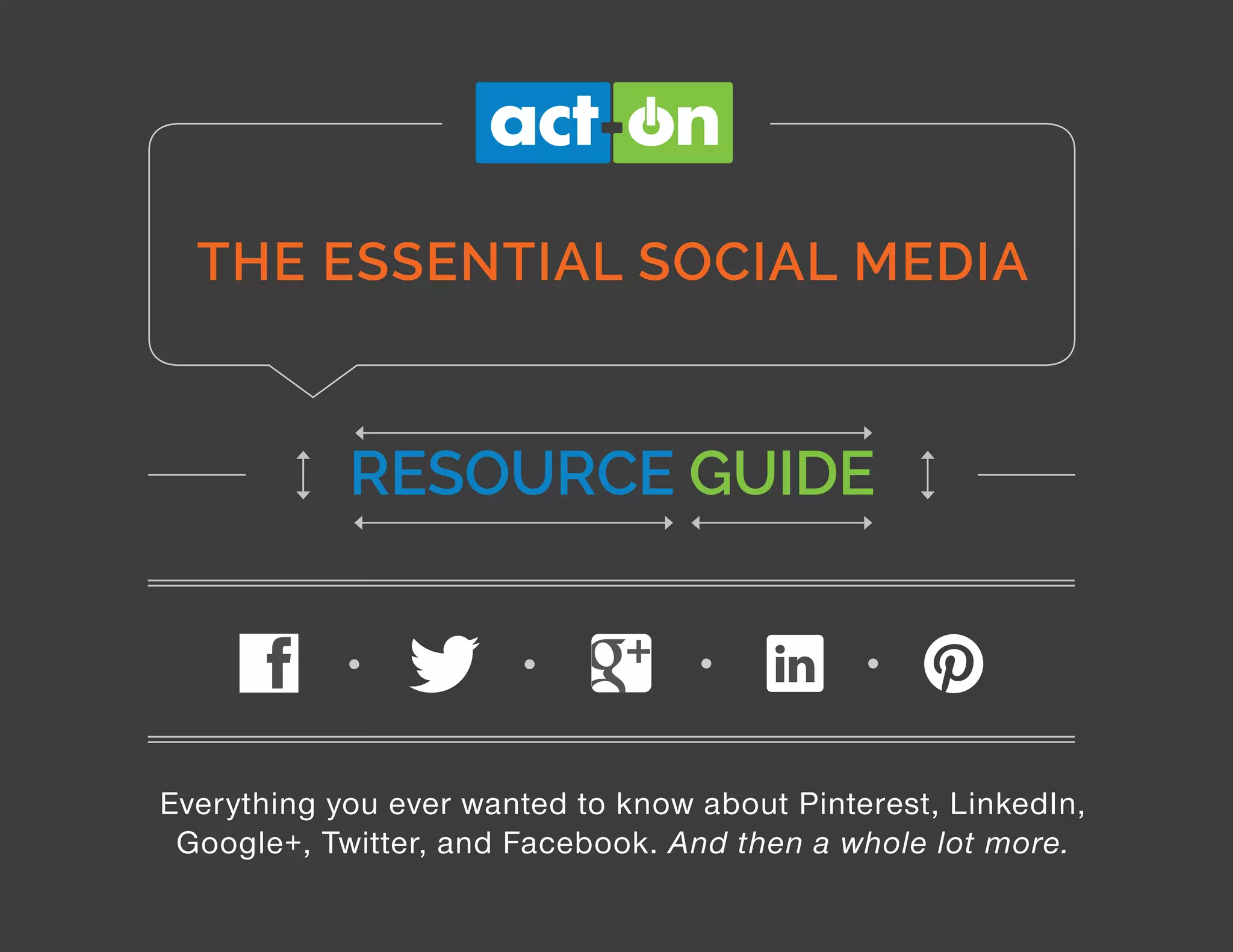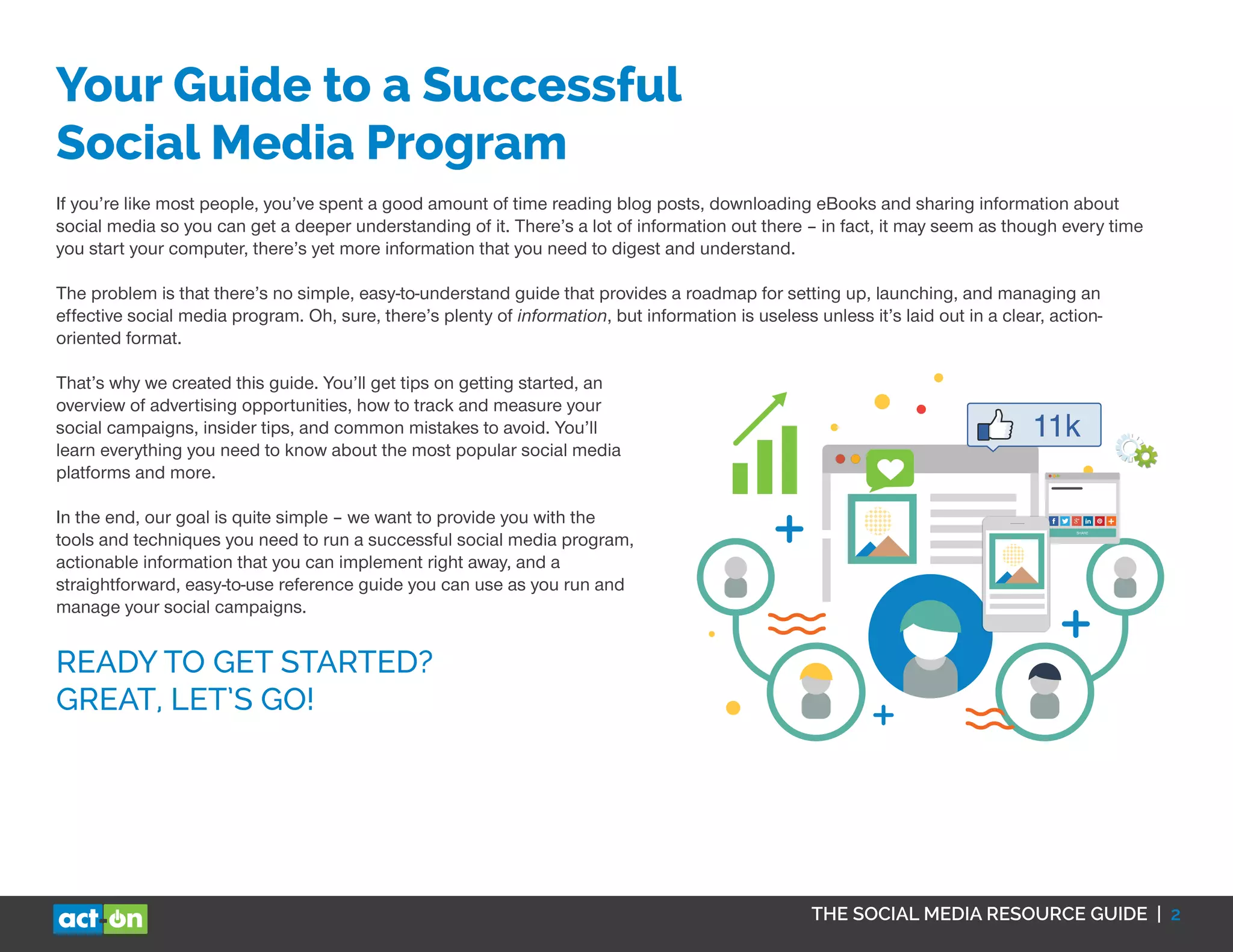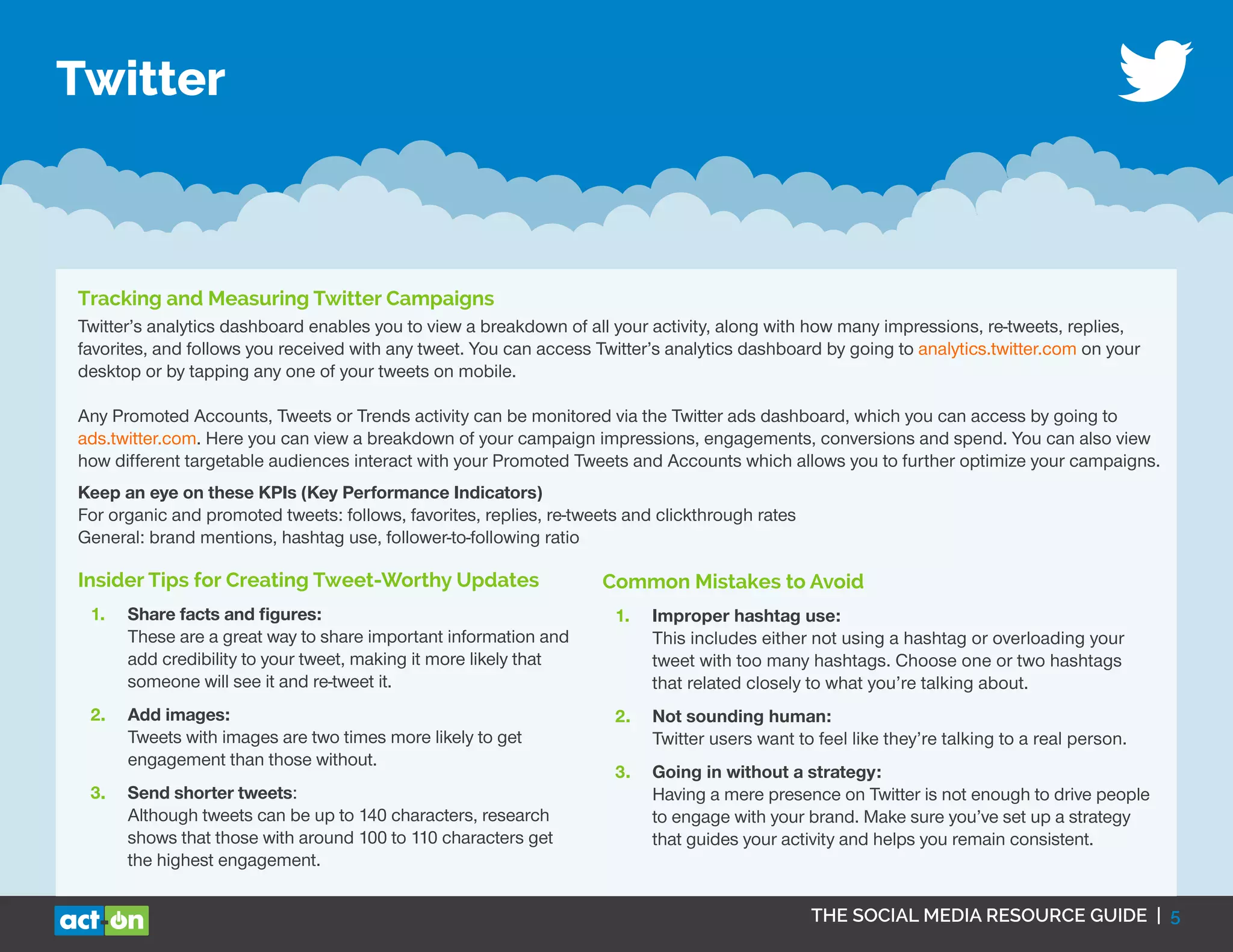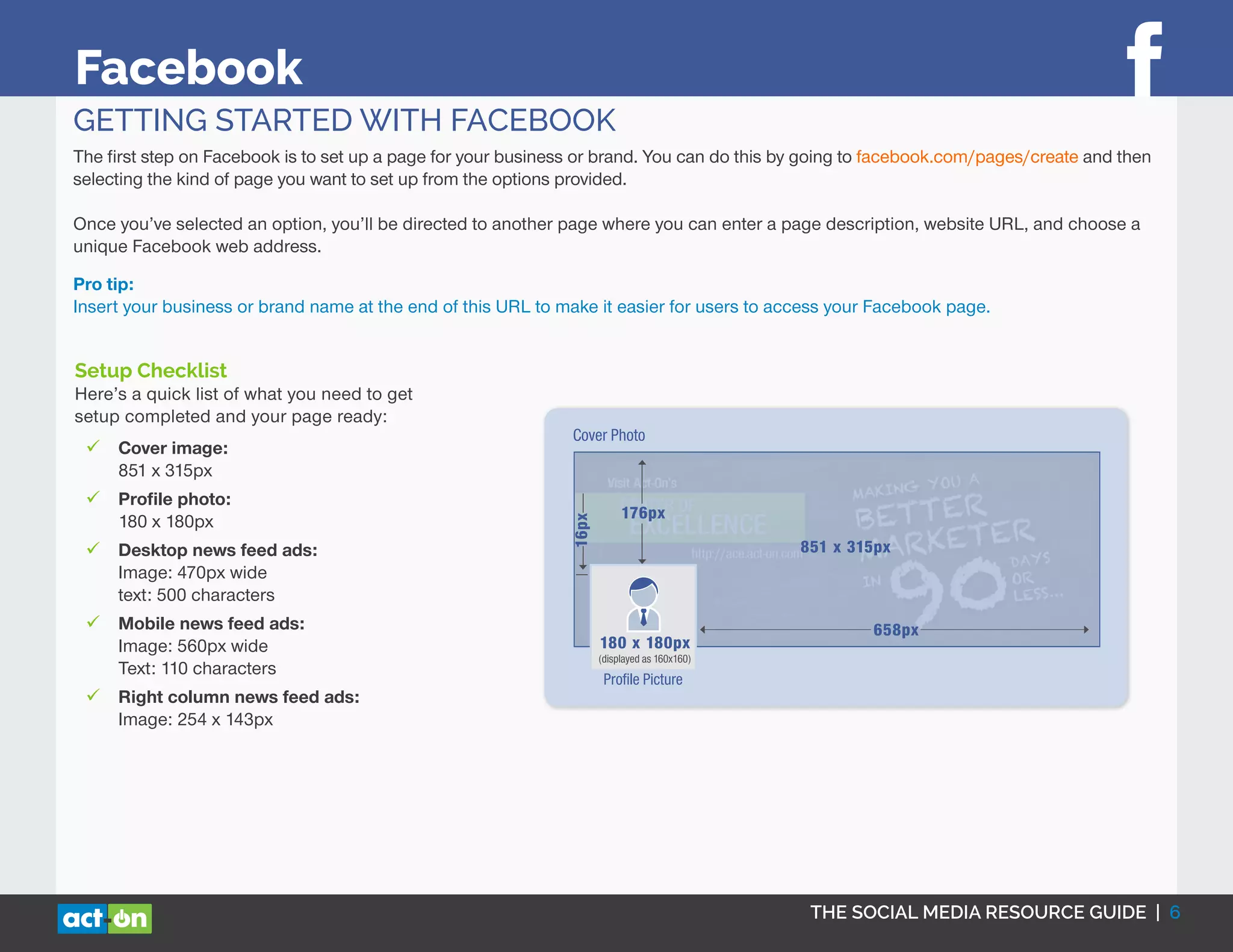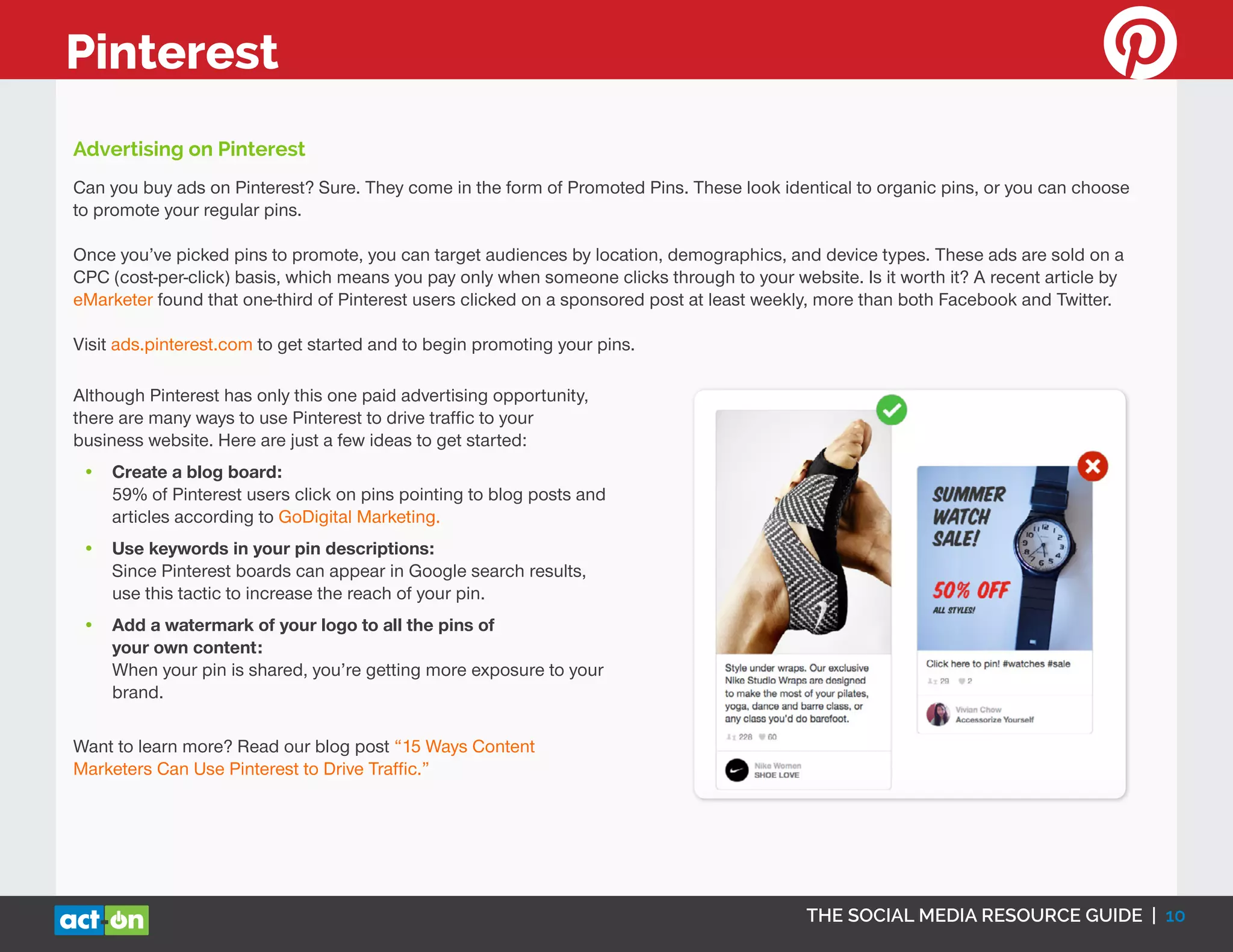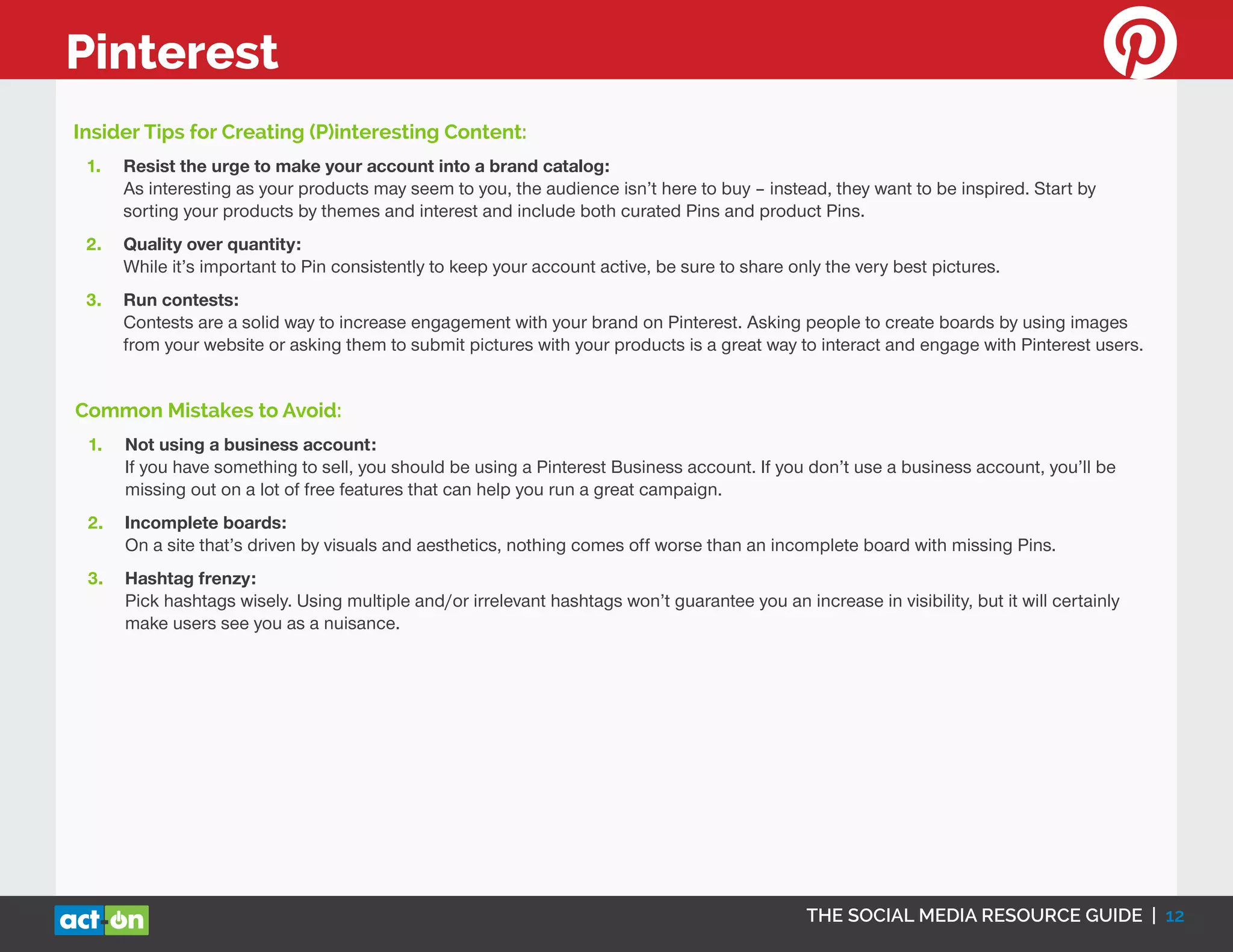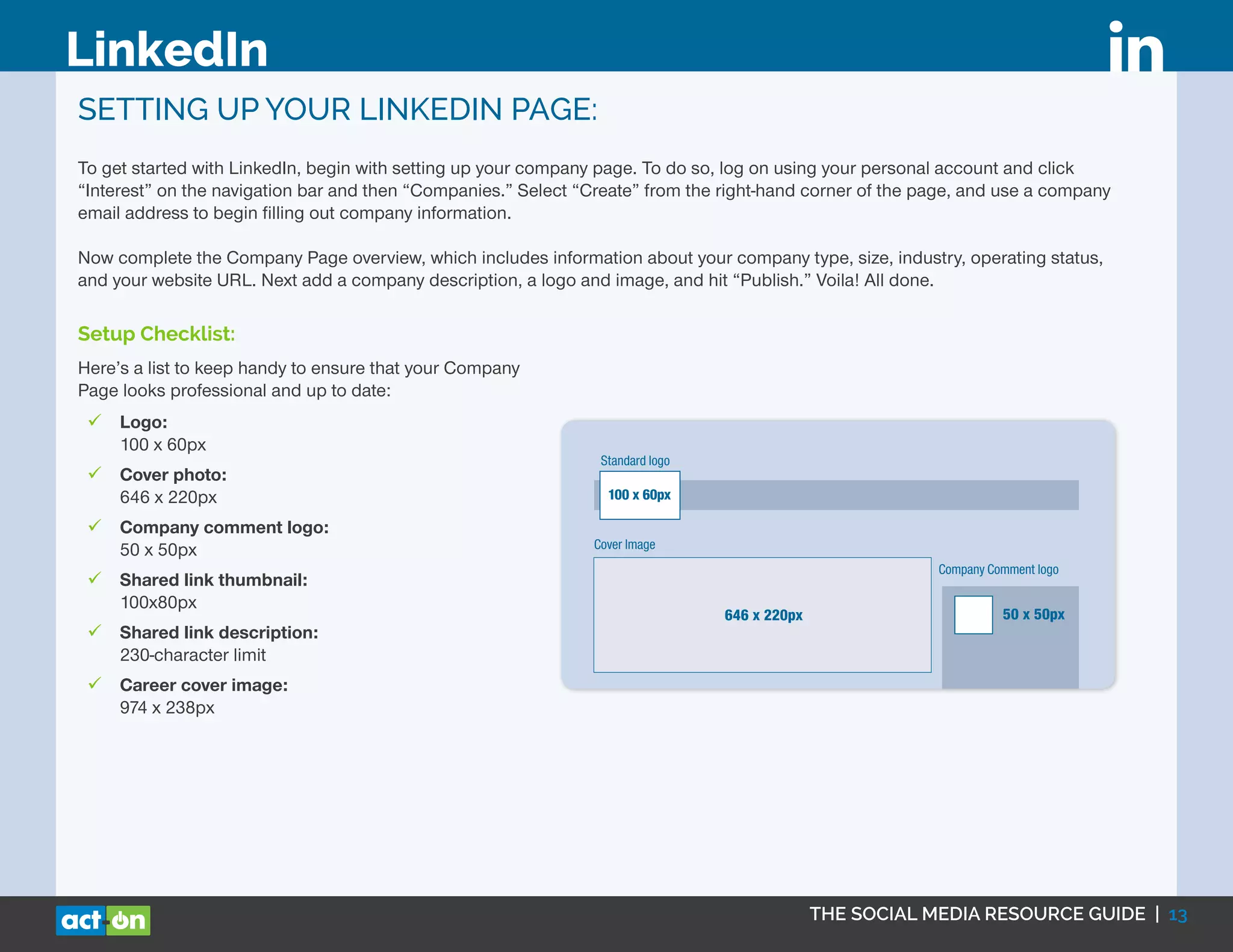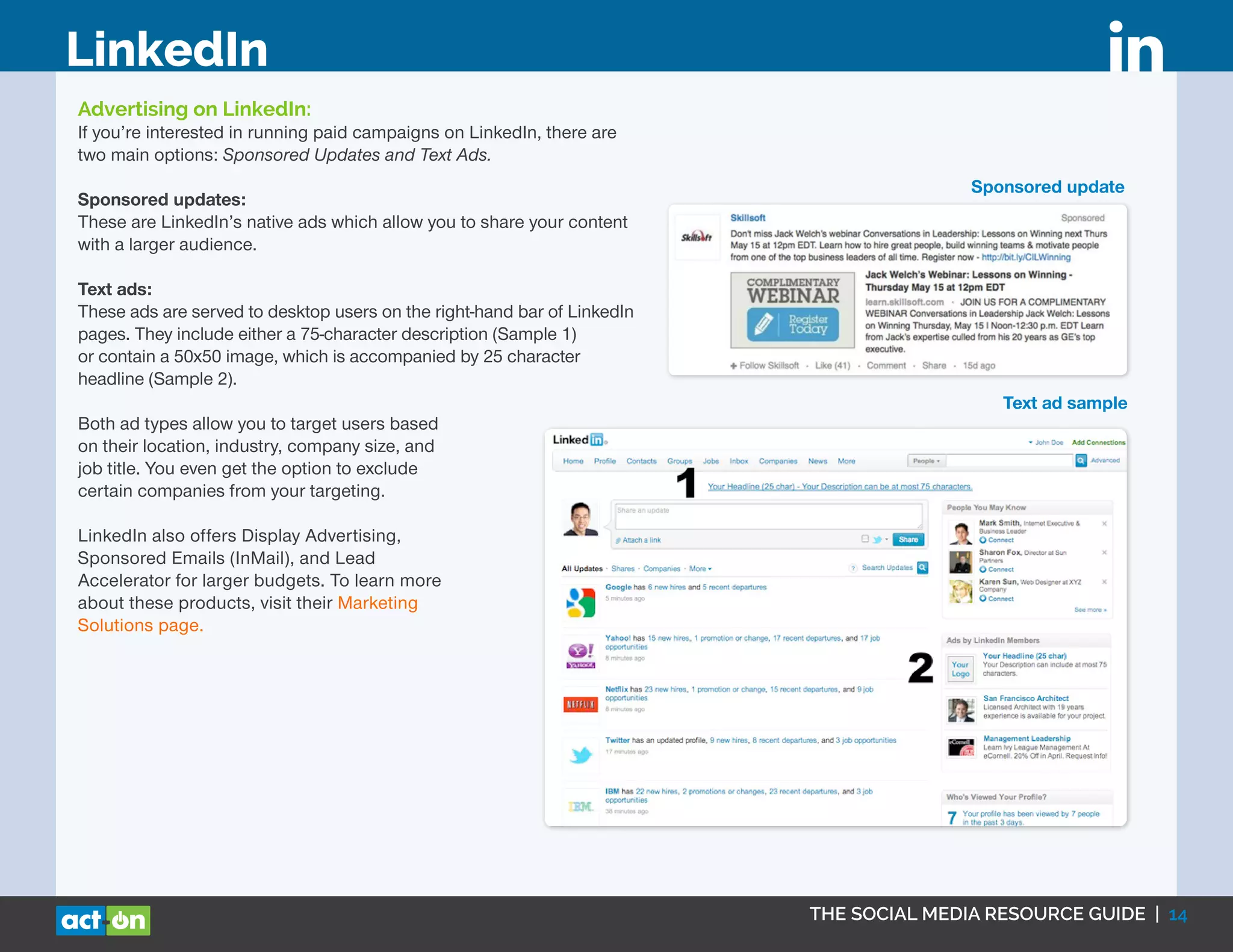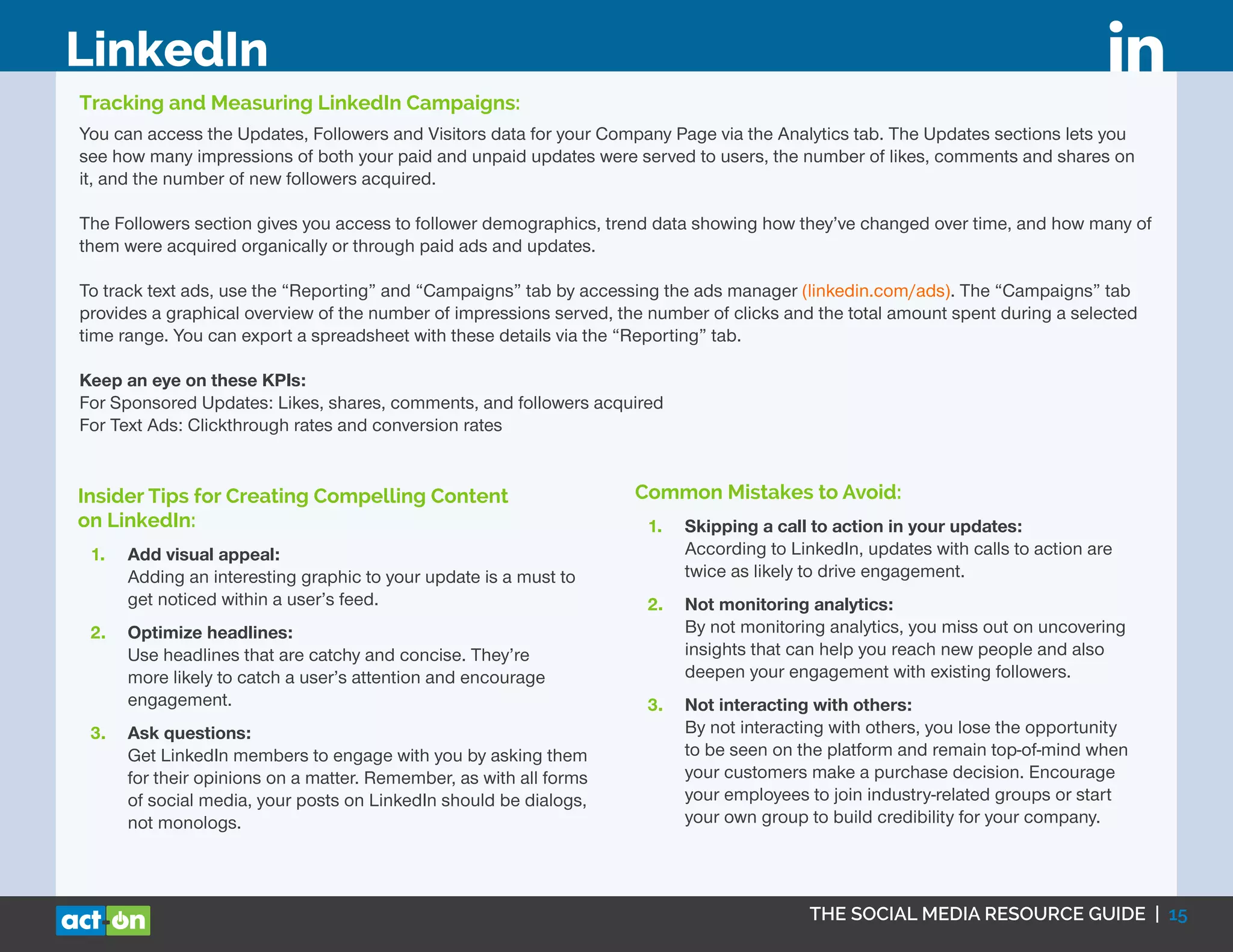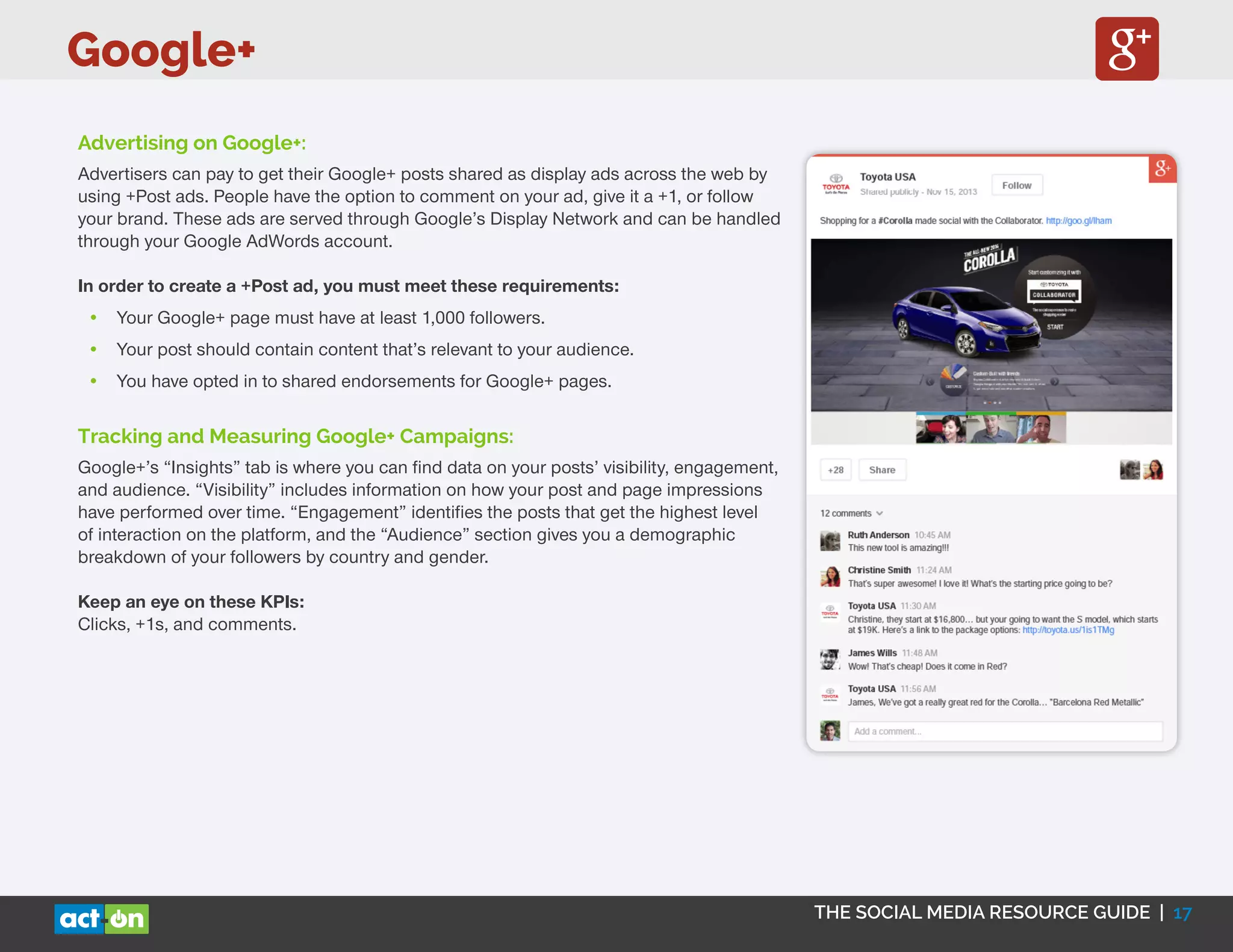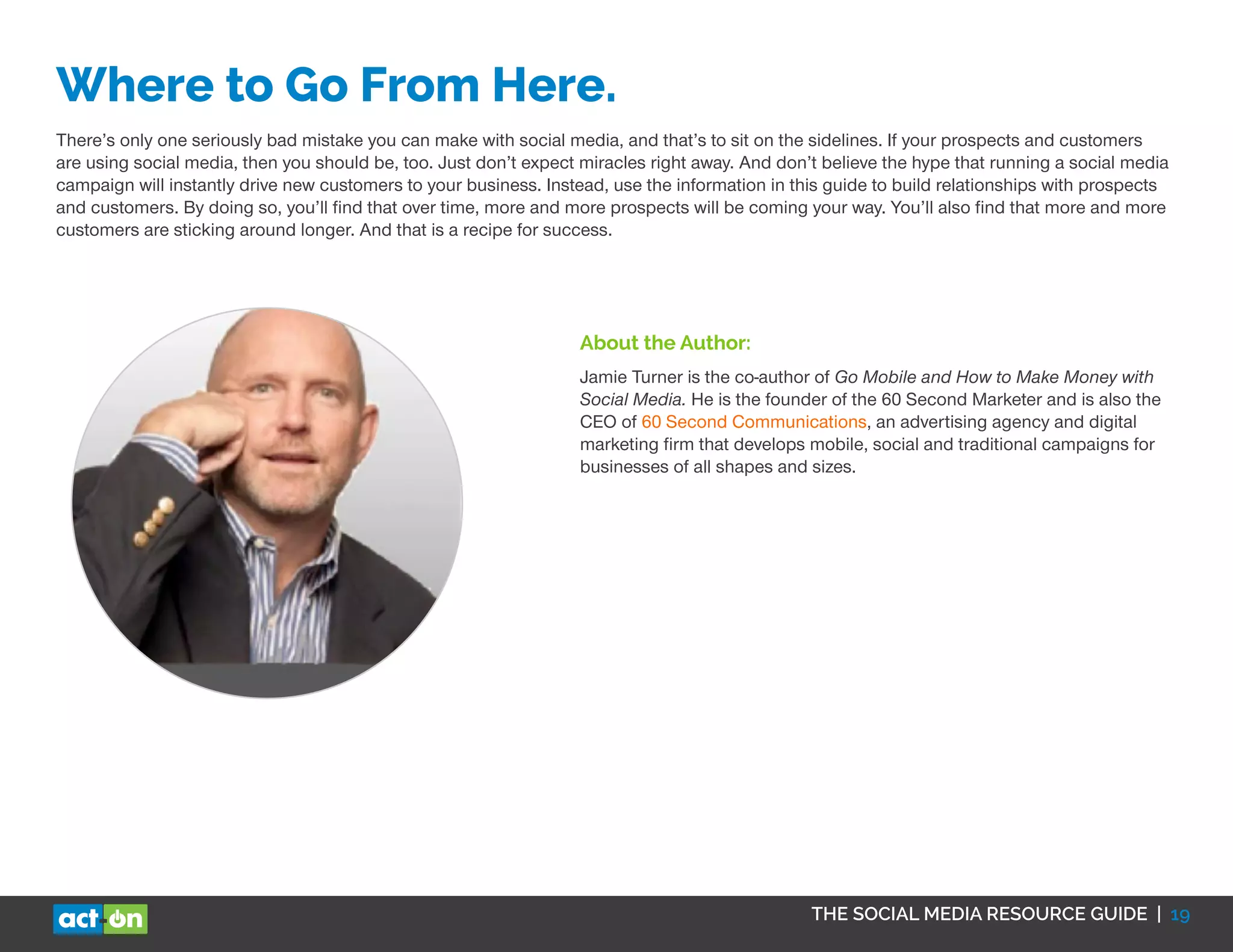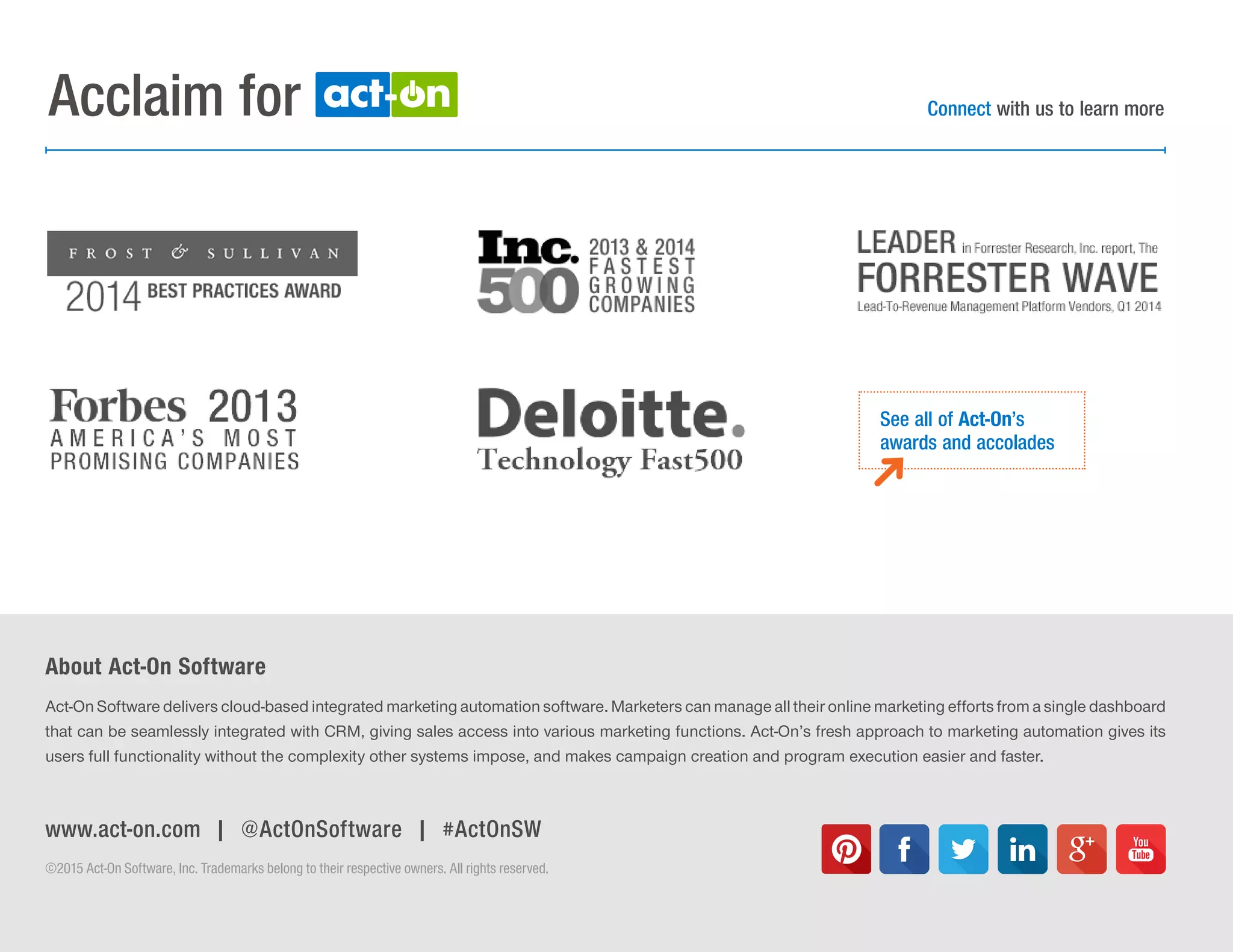This document provides a guide to setting up and managing successful social media programs on popular platforms like Pinterest, LinkedIn, Google+, Twitter, and Facebook. It includes information on getting started, advertising opportunities, tracking metrics, tips, and common mistakes to avoid for each platform. The goal is to give users actionable strategies for running effective social media campaigns.