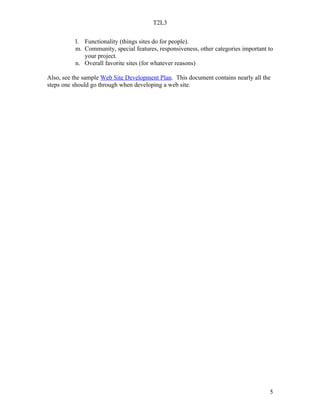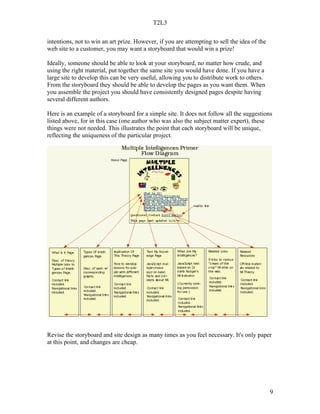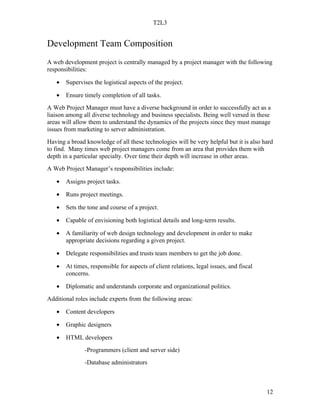Here are the key roles and responsibilities in a typical web development team:
Project Manager: Oversees the entire project, manages scope, schedule, budget, and team. Ensures deliverables are met on time. Acts as liaison between client and team.
Designer: Responsible for visual design, user experience, look and feel. Creates wireframes, prototypes, and final designs. Works closely with developers.
Front-End Developer: Focuses on HTML, CSS, JavaScript. Translates designs into code for the front-end functionality and interface of the site. Optimizes for cross-browser compatibility.
Back-End Developer: Works on server-side programming and database integration. Develops APIs, integr