The document discusses the switch-case statement in Java. It explains that a switch-case statement allows code to run conditionally based on the value of a variable. It then provides details on the data types that can be used in a switch expression (int, char, byte, short, String), syntax of a switch statement, requirements like exact matching and use of break, and examples of switch statements.


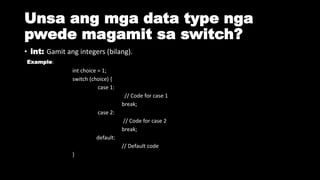
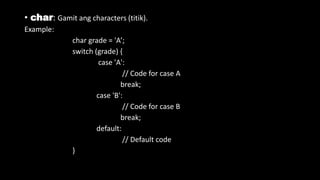

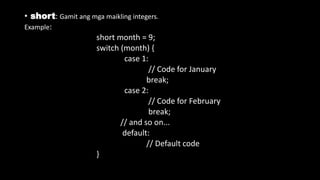
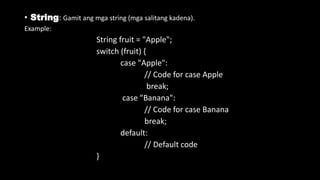


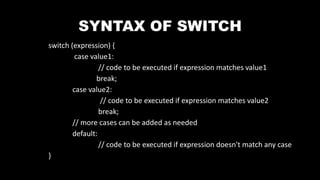
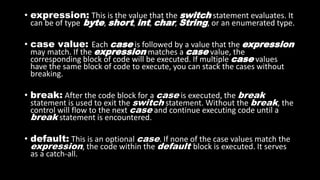
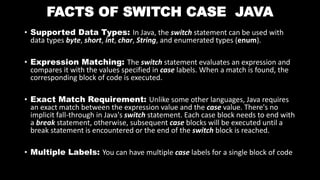
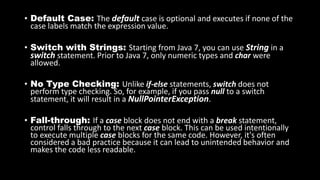

![import java.util.Scanner;
public class DayOfWeek {
public static void main(String[] args) {
Scanner scanner = new Scanner(System.in);
System.out.print("Enter a number from 1 to
5: ");
int dayNumber = scanner.nextInt();
switch (dayNumber) {
case 1:
System.out.println("MONDAY");
break;
case 2:
System.out.println("TUESDAY");
break;
case 3:
System.out.println("WEDNESDAY");
break;
case 4:
System.out.println("THURSDAY");
break;
case 5:
System.out.println("FRIDAY");
break;
default:
System.out.println("Error: Input is not in
the range of 1 to 5.");
}
scanner.close();
}
}](https://image.slidesharecdn.com/switch-case-240403021100-e5501945/85/SWITCH-CASE-Lesson-Computer-Programming-pptx-15-320.jpg)
