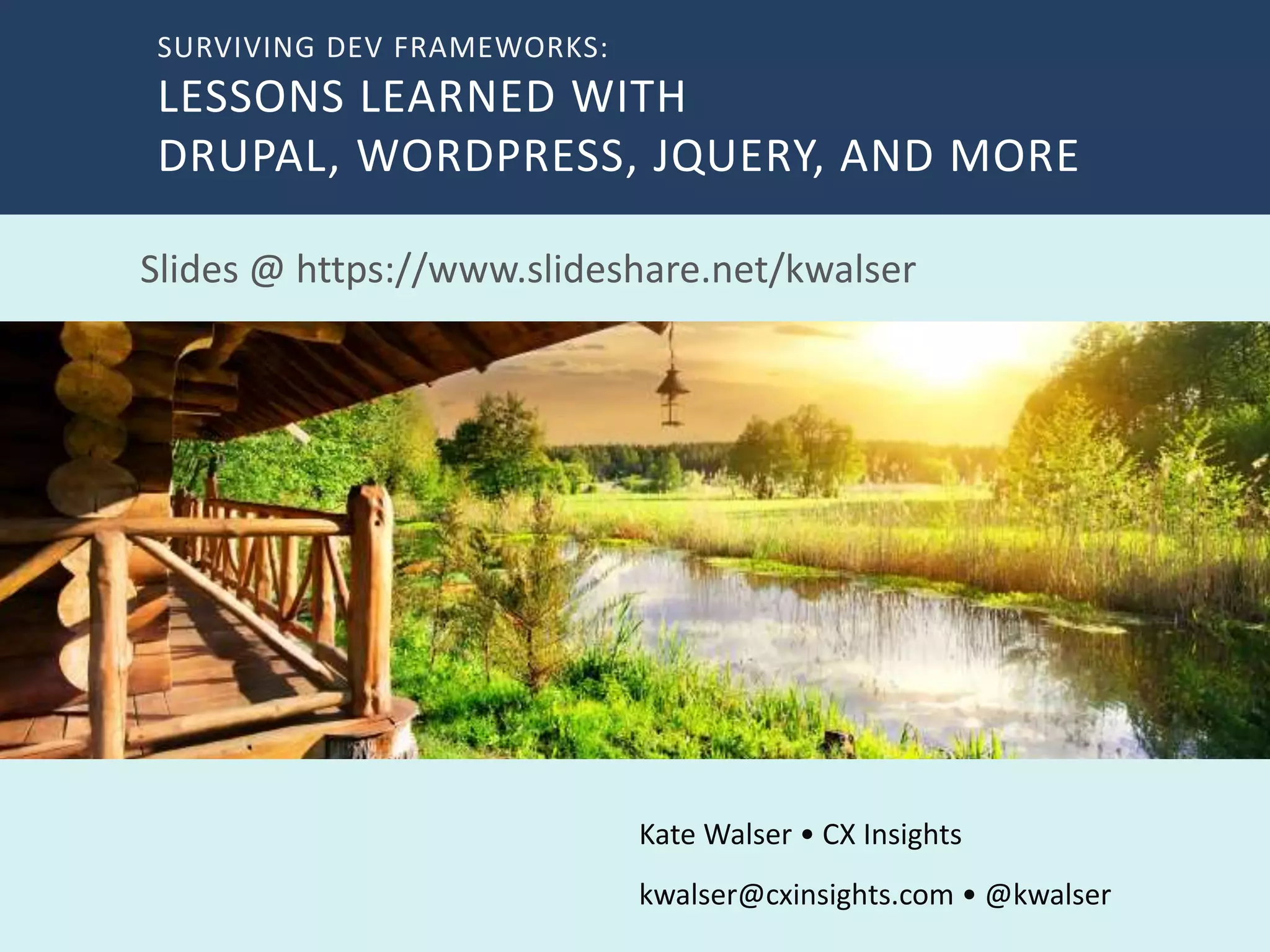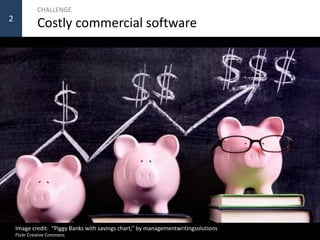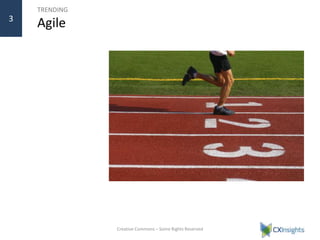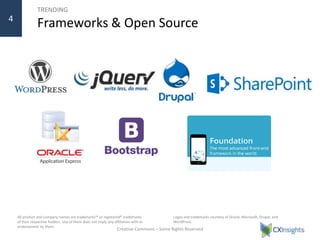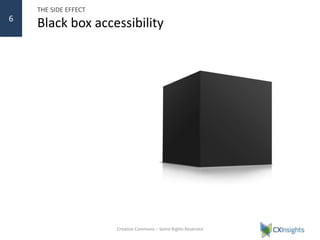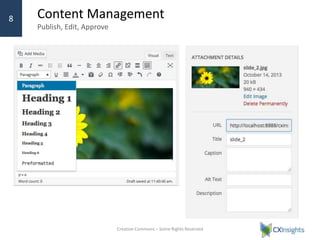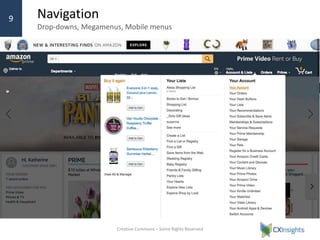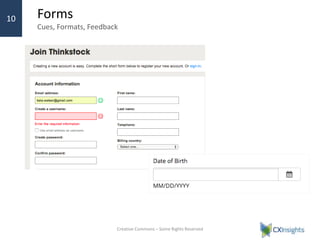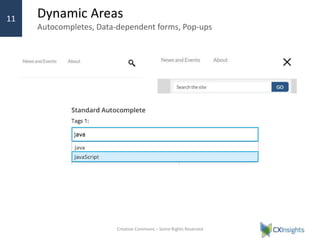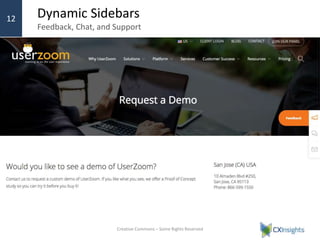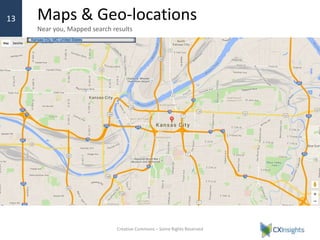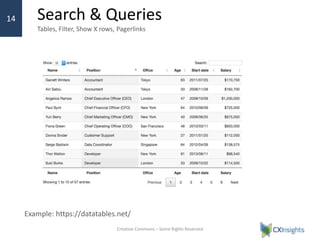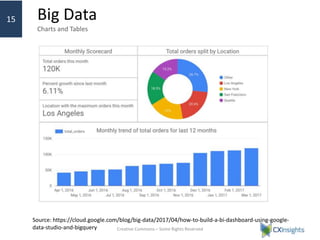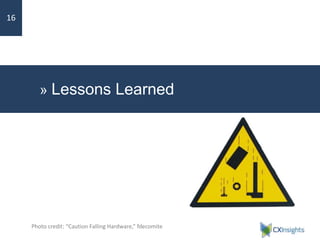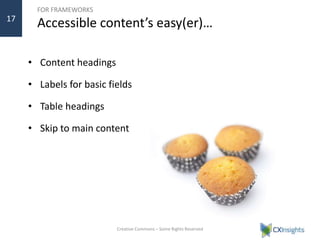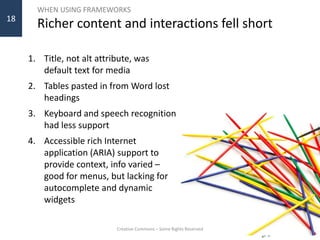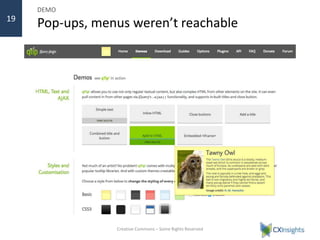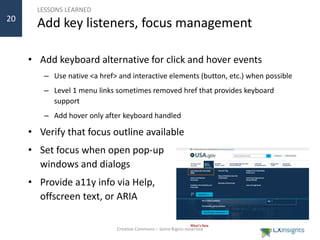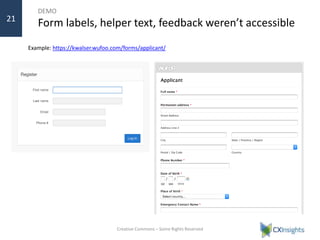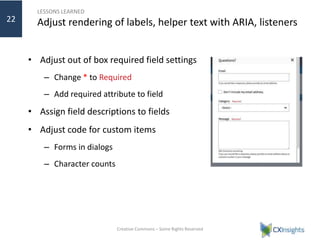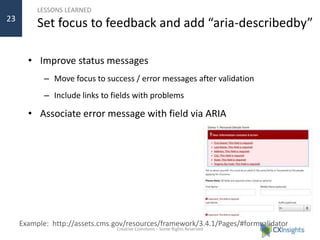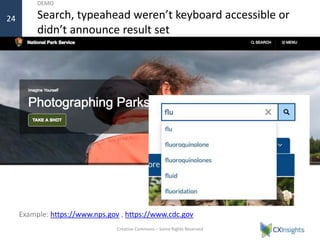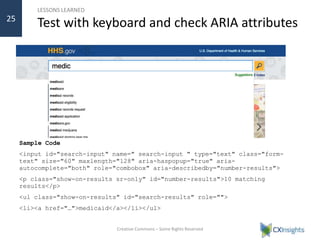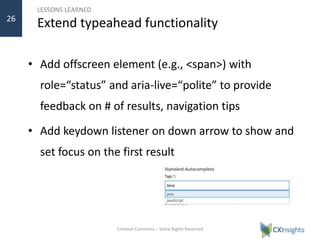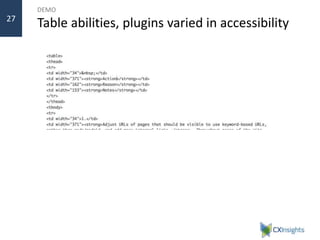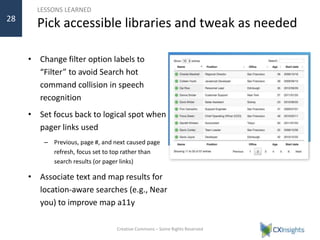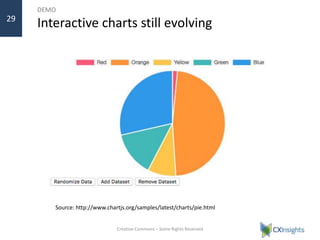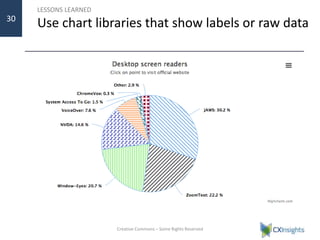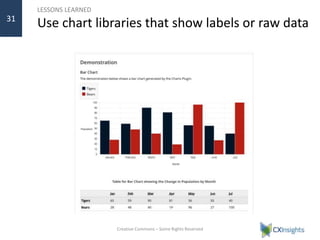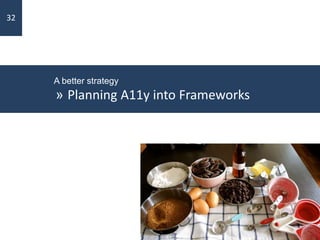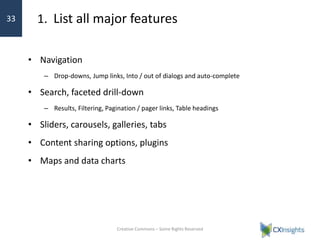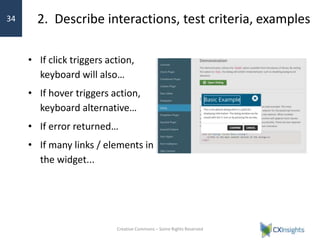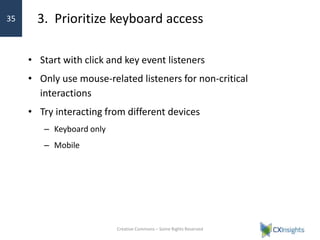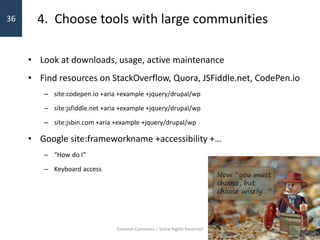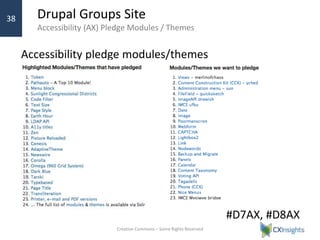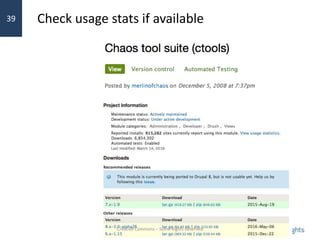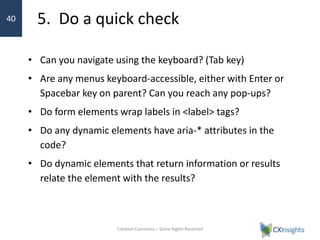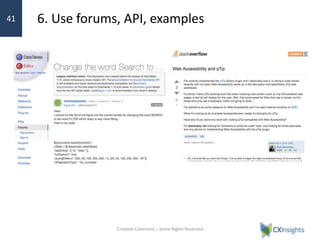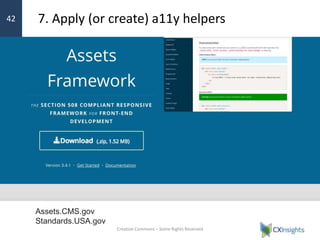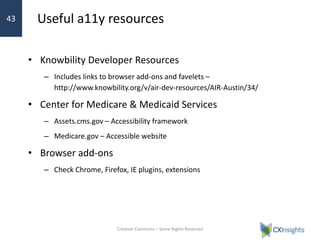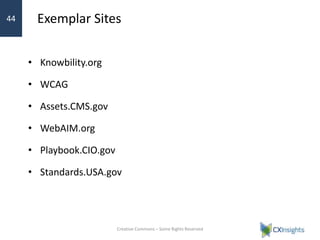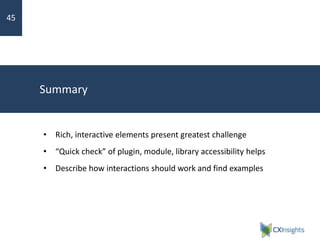The document discusses lessons learned in making content management frameworks and developer tools more accessible. It notes that while basic accessibility features like headings and form labels are often supported out of the box, richer interactive elements like dynamic forms, search autocomplete, and charts present greater challenges. It recommends planning accessibility into frameworks by listing all major features, describing how they should work, prioritizing keyboard support, choosing tools with active communities, doing quick accessibility checks, and leveraging forums and examples.