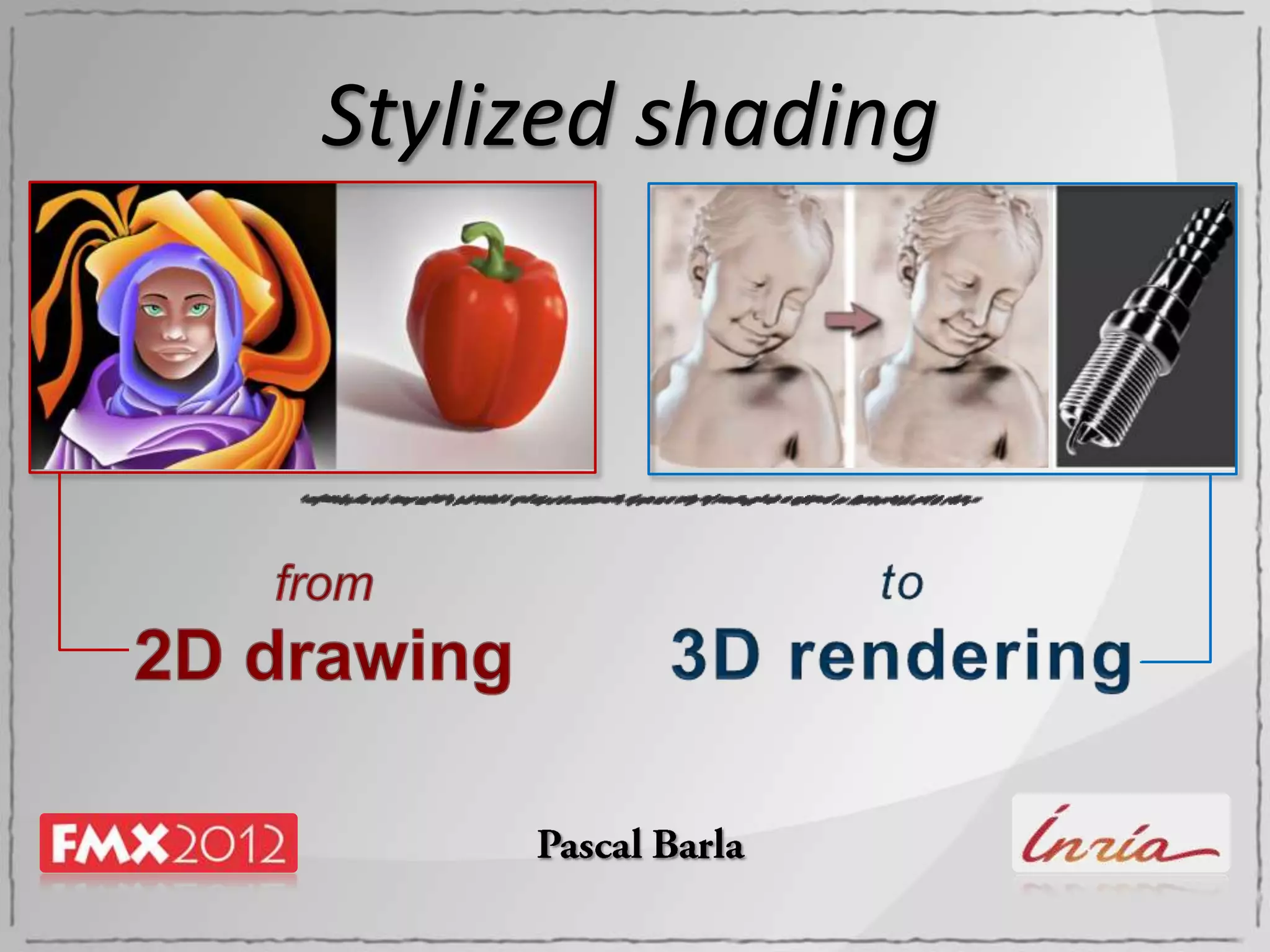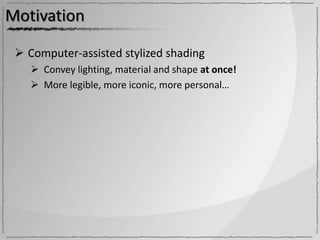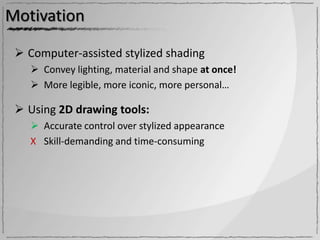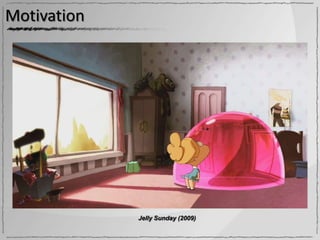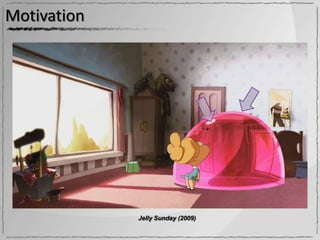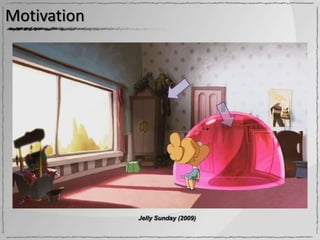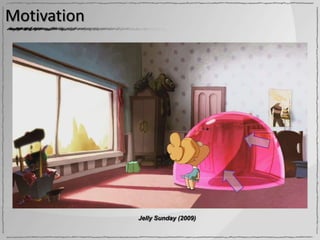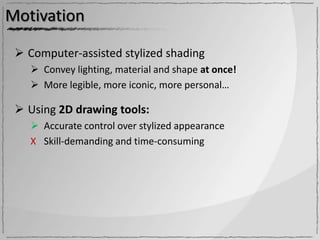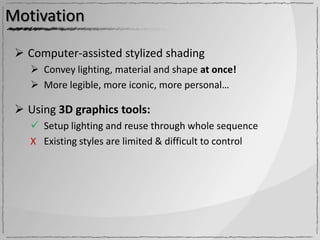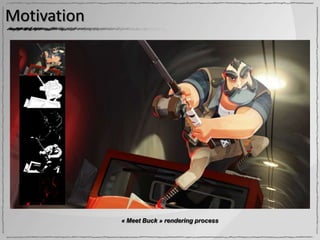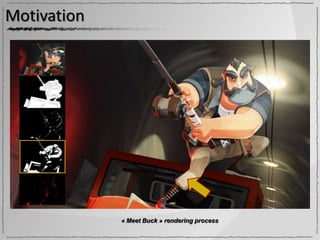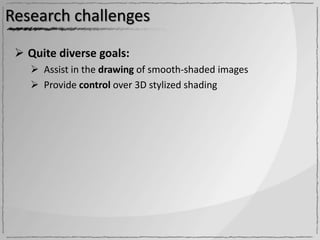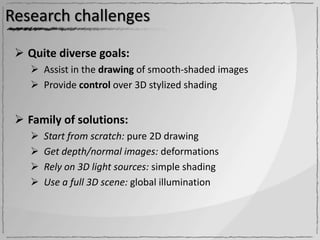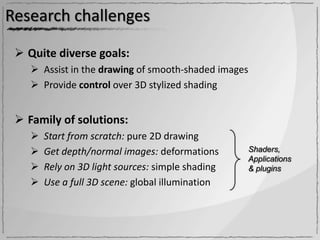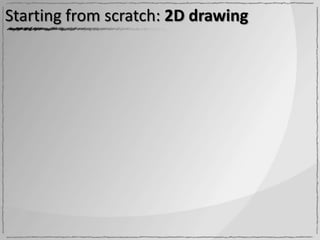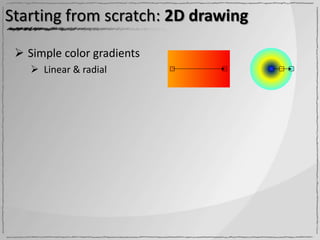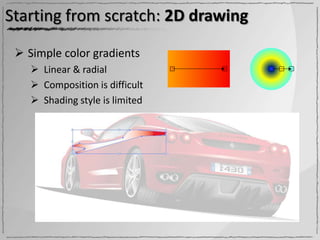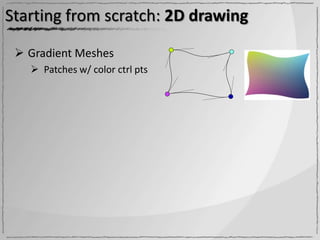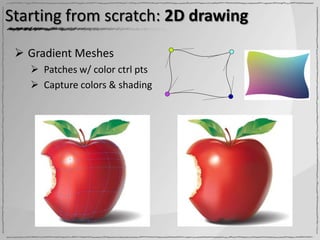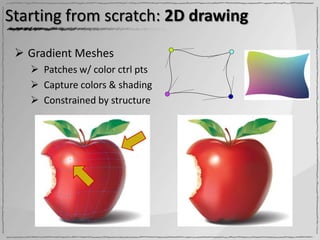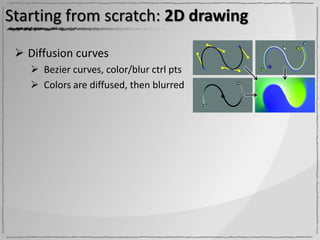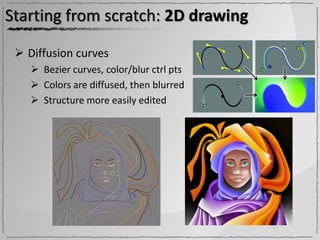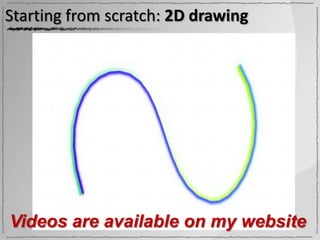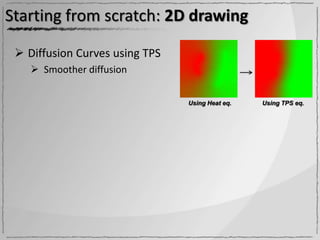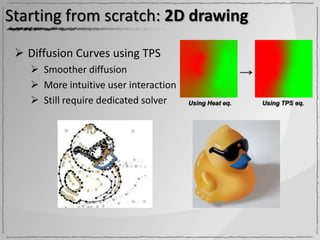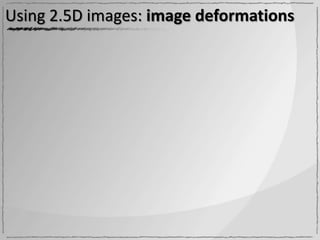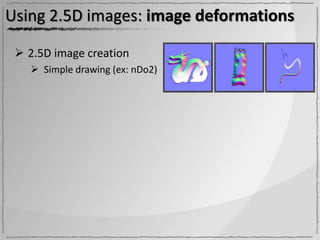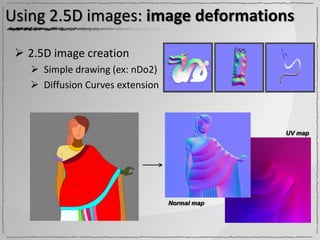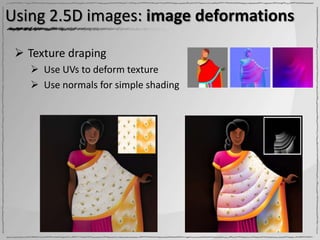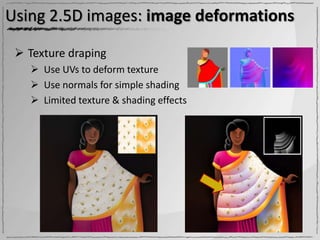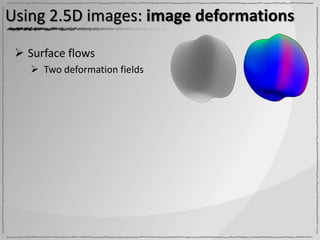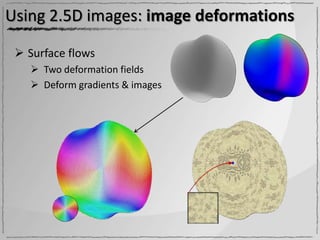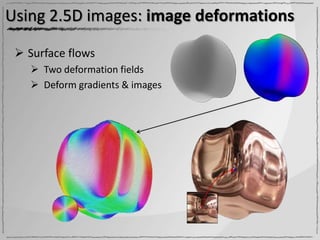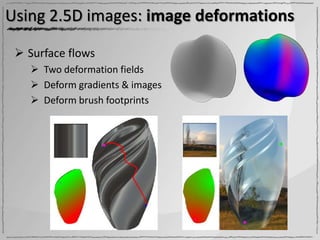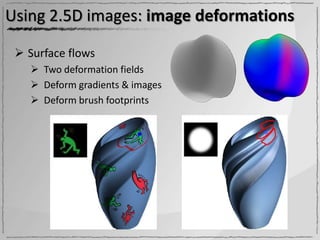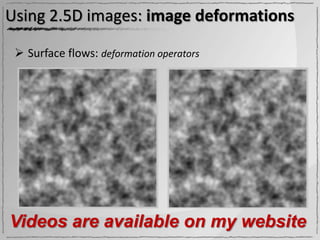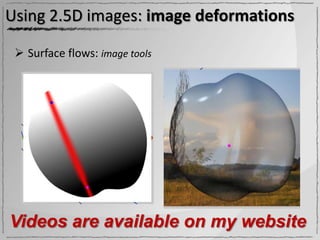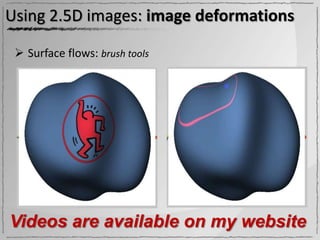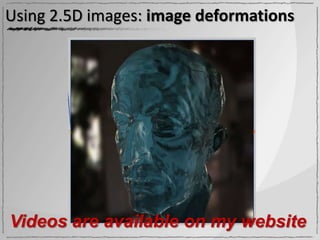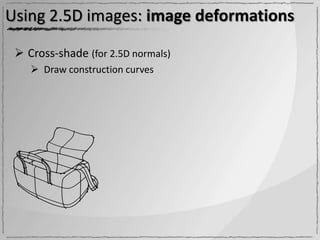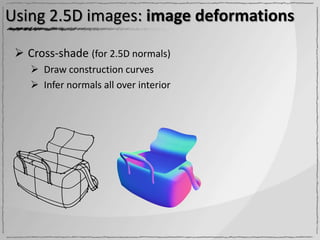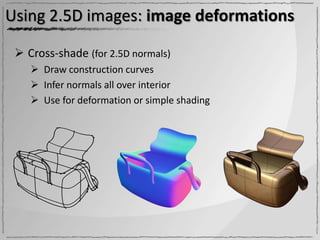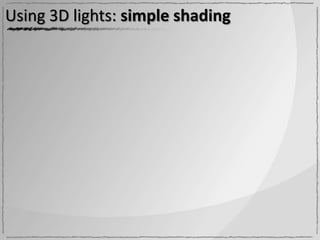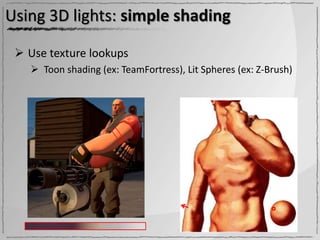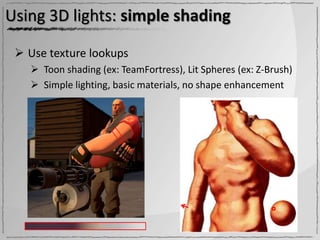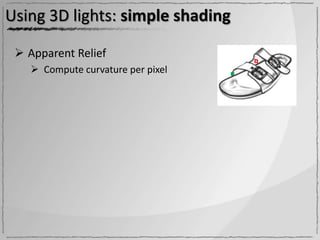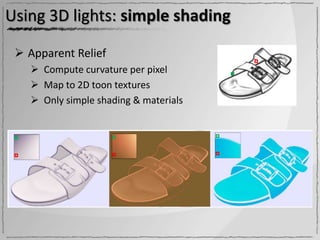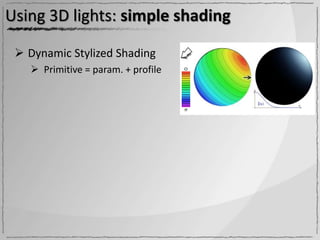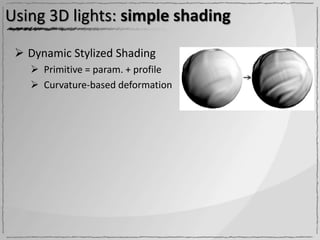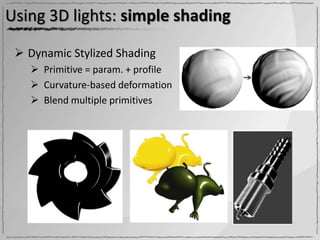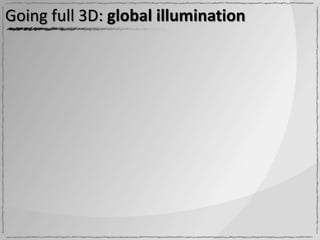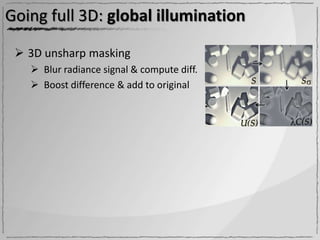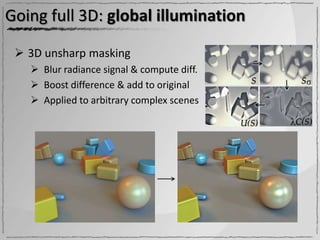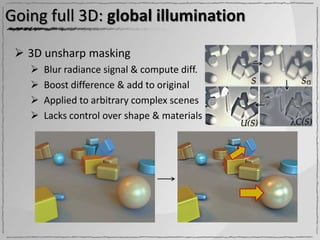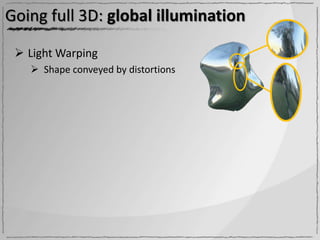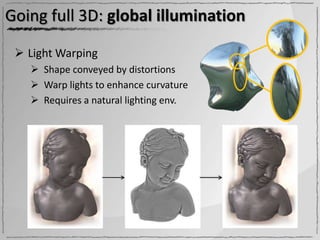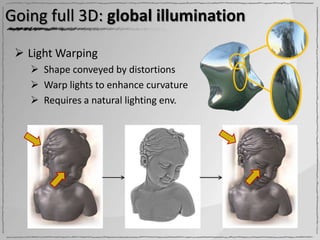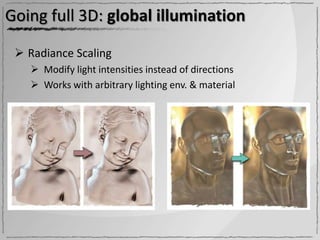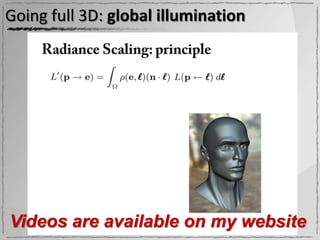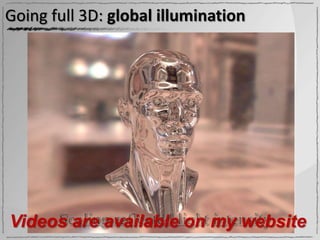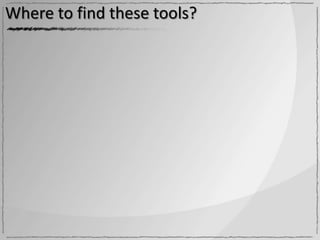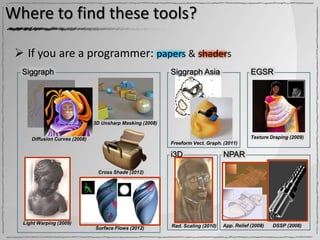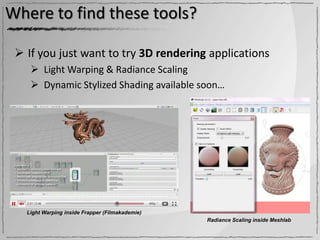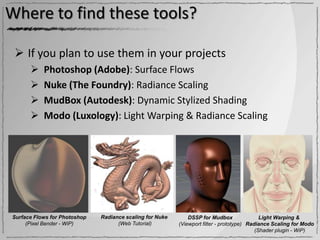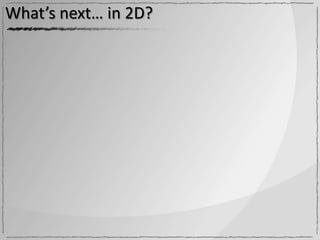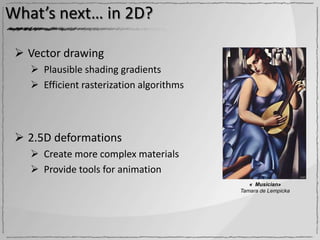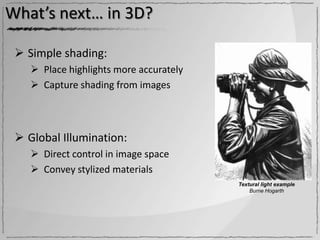The document discusses computer-assisted stylized shading techniques for conveying lighting, material, and shape using both 2D and 3D drawing tools. It highlights various research challenges, applications, and tools available for artists and programmers, as well as future directions for 2D and 3D technologies. Additionally, it provides contact information and links to resources for further exploration of the subject.