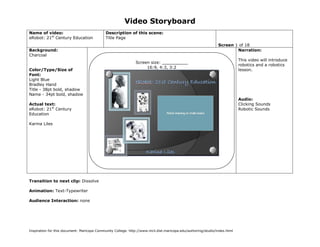
Storyboad
- 1. Inspiration for this document: Maricopa Community College. http://www.mcli.dist.maricopa.edu/authoring/studio/index.html Video Storyboard Name of video: eRobot: 21st Century Education Description of this scene: Title Page Screen 1 of 18 Background: Charcoal Color/Type/Size of Font: Light Blue Bradley Hand Title - 38pt bold, shadow Name - 34pt bold, shadow Actual text: eRobot: 21st Century Education Karina Liles Narration: This video will introduce robotics and a robotics lesson. Audio: Clicking Sounds Robotic Sounds Transition to next clip: Dissolve Animation: Text-Typewriter Audience Interaction: none Screen size: __________ 16:9, 4:3, 3:2
- 2. Inspiration for this document: Maricopa Community College. http://www.mcli.dist.maricopa.edu/authoring/studio/index.html Name of video: eRobot: 21st Century Education Description of this scene: Goals & Objectives Screen 2 of 18 Background: Charcoal and Light Gray Color/Type/Size of Font: Title - White/ Calibri/50pt./bold/shadow Header – Light Blue/ Calibri/32pt./bold/underline Content – White/Calibri/18pt. Actual text: Goal Complete a lesson from a students’ perspective to gain an understanding for robotics and recognize alternative approaches to teach science, mathematics, ELA, and social studies. Objectives Get objectives from WeDo Manual Narration: Goals and Objectives The goal of this activity is to complete a lesson from a students’ perspective to gain an understanding for robotics and recognize alternative approaches to teach science, mathematics, ELA, and social studies. Summarize Objectives Audio: Clicking Sounds Robotic Sounds Transition to next clip: Dissolve Animation: Text-Typewriter Audience Interaction: none
- 3. Inspiration for this document: Maricopa Community College. http://www.mcli.dist.maricopa.edu/authoring/studio/index.html Name of video: eRobot: 21st Century Education Description of this scene: Lesson Outline Screen 3 of 18 Background: Charcoal and Light Gray Color/Type/Size of Font: Title - White/ Calibri/50pt./bold/shadow Header – Light Blue/ Calibri/32pt./bold/underline Content – White/Calibri/18pt. Actual text: Lesson Outline Narration: Here’s an overview of what we will cover in the lesson. Audio: Clicking Sounds Robotic Sounds Transition to next clip: Dissolve Animation: Text-Typewriter Audience Interaction: none Screen size: __________ 16:9, 4:3, 3:2
- 4. Inspiration for this document: Maricopa Community College. http://www.mcli.dist.maricopa.edu/authoring/studio/index.html Name of video: eRobot: 21st Century Education Description of this scene: What is a Robot? Screen 4 of 18 Background: Charcoal and Light Gray Color/Type/Size of Font: Title - White/ Calibri/50pt./bold/shadow Keyword – Light Blue/ Calibri/18pt./bold/underline Content – White/Calibri/18pt. Actual text: “A robot is an automatically guided machine, able to do tasks on its own. It is electric and has some ability to interact with physical objects and to be given electronic programming to do a specific task or to do a whole range of tasks or actions. It may also have some ability to perceive and absorb data on physical objects, or on its local physical environment, or to process data, or to respond to various stimuli.” Narration: What is a robot? Read actual text Audio: Clicking Sounds Robotic Sounds Transition to next clip: Dissolve Animation: Text-Typewriter Audience Interaction: none Screen size: __________ 16:9, 4:3, 3:2
- 5. Inspiration for this document: Maricopa Community College. http://www.mcli.dist.maricopa.edu/authoring/studio/index.html Name of video: eRobot: 21st Century Education Description of this scene: Robot: Useful Links Screen 5 of 18 Background: Charcoal and Light Gray Color/Type/Size of Font: Title - White/ Calibri/50pt./bold/shadow Content – White/Calibri/18pt. Actual text: Robotic Links Narration: Here are some useful sites about robotics. Audio: Clicking Sounds Robotic Sounds Transition to next clip: Dissolve Animation: Text-Typewriter Audience Interaction: none Screen size: __________ 16:9, 4:3, 3:2
- 6. Inspiration for this document: Maricopa Community College. http://www.mcli.dist.maricopa.edu/authoring/studio/index.html Name of video: eRobot: 21st Century Education Description of this scene: LEGO WeDo Screen 6 of 18 Background: Charcoal and Light Gray Color/Type/Size of Font: Title - White/ Calibri/50pt./bold/shadow Content – White/Calibri/18pt. Actual text: “The LEGO® Education WeDo™ Robotics Construction Set is an easy-to-use set that introduces young students to robotics. Your students will build LEGO models featuring working motors and sensors and program their models using the LEGO Education WeDo Robotics Software (900095). When the set is combined with the WeDo Robotics Activity Pack (909580), students will explore a series of cross-curricular, theme- based activities while developing their skills in science, technology, engineering, and mathematics, as well as language and literacy. The set contains more than 150 elements including a motor, tilt sensor, motion sensor, and LEGO USB Hub.” Narration: Read actual text Audio: Clicking Sounds Robotic Sounds Transition to next clip: Dissolve Animation: Text-Typewriter Audience Interaction: none Screen size: __________ 16:9, 4:3, 3:2
- 7. Inspiration for this document: Maricopa Community College. http://www.mcli.dist.maricopa.edu/authoring/studio/index.html Name of video: eRobot: 21st Century Education Description of this scene: LEGO WeDo: Useful Links Screen 7 of 18 Background: Charcoal and Light Gray Color/Type/Size of Font: Title - White/ Calibri/50pt./bold/shadow Content – White/Calibri/18pt. Actual text: LEGO WeDO Links Narration: Here are some useful sites about LEGO WeDo robotics. Audio: Clicking Sounds Robotic Sounds Transition to next clip: Dissolve Animation: Text-Typewriter Audience Interaction: none Screen size: __________ 16:9, 4:3, 3:2
- 8. Inspiration for this document: Maricopa Community College. http://www.mcli.dist.maricopa.edu/authoring/studio/index.html Name of video: eRobot: 21st Century Education Description of this scene: Hungry Alligator Lesson Screen 8 of 18 Background: Charcoal and Light Gray Color/Type/Size of Font: Title - White/ Calibri/50pt./bold/shadow Content – White/Calibri/18pt. Actual text: Build and program a mechanical alligator that makes sounds and is motorized to open and close its jaw. Narration: We will build and program a mechanical alligator that makes sounds and is motorized to open and close its jaw. Audio: Clicking Sounds Robotic Sounds Alligator Sounds Transition to next clip: Dissolve Animation: Text-Typewriter Audience Interaction: none Screen size: __________ 16:9, 4:3, 3:2
- 9. Inspiration for this document: Maricopa Community College. http://www.mcli.dist.maricopa.edu/authoring/studio/index.html Name of video: eRobot: 21st Century Education Description of this scene: Connect Screen 9 of 18 Background: Charcoal and Light Gray Color/Type/Size of Font: Title - White/ Calibri/50pt./bold/shadow Content – White/Calibri/18pt. Actual text: Think about an alligator… What does it look like? Where is its habitat? What sound does it make? What does it eat? Narration: Read actual text and add lib to answer questions…use metacognism Audio: none Transition to next clip: Dissolve Animation: Text-Fly In Audience Interaction: none Screen size: __________ 16:9, 4:3, 3:2
- 10. Inspiration for this document: Maricopa Community College. http://www.mcli.dist.maricopa.edu/authoring/studio/index.html Name of video: eRobot: 21st Century Education Description of this scene: Connect Animation Screen 10 of 18 Background: Charcoal and Light Gray Color/Type/Size of Font: Title - White/ Calibri/50pt./bold/shadow Actual text: Connection Animation Narration: Think about it… What was the alligator doing when Mia and Max saw it? What happened as they stood near the alligator? Do alligators really eat caps? Why does an alligator have a large jaw? What kind of food does an alligator eat? Would you pet an alligator? Why or why not? Audio: none Transition to next clip: Dissolve Animation: Text- Typewriter Audience Interaction: none Screen size: __________ 16:9, 4:3, 3:2
- 11. Inspiration for this document: Maricopa Community College. http://www.mcli.dist.maricopa.edu/authoring/studio/index.html Name of video: eRobot: 21st Century Education Description of this scene: Construct Screen 11 of 18 Background: Charcoal and Light Gray Color/Type/Size of Font: Title - White/ Calibri/50pt./bold/shadow Content – White/Calibri/18pt. Actual text: Build an alligator that can close its jaw when it eats. Narration: Now we will build the hungry alligator model. Audio: none Transition to next clip: Dissolve Animation: Text- Typewriter Audience Interaction: none Screen size: __________ 16:9, 4:3, 3:2
- 12. Inspiration for this document: Maricopa Community College. http://www.mcli.dist.maricopa.edu/authoring/studio/index.html Name of video: eRobot: 21st Century Education Description of this scene: Construct Screen 12 of 18 Background: Charcoal and Light Gray Color/Type/Size of Font: Title - White/ Calibri/50pt./bold/shadow Actual text: none Narration: Talk through steps while building model Audio: none Transition to next clip: Dissolve Animation: Text- Typewriter Audience Interaction: none Screen size: __________ 16:9, 4:3, 3:2
- 13. Inspiration for this document: Maricopa Community College. http://www.mcli.dist.maricopa.edu/authoring/studio/index.html Name of video: eRobot: 21st Century Education Description of this scene: LEGO WeDo Software: Useful Links Screen 13 of 18 Background: Charcoal and Light Gray Color/Type/Size of Font: Title - White/ Calibri/50pt./bold/shadow Content – White/Calibri/18pt. Actual text: LEGO WeDO Software Tutorial Narration: Here are some LEGO WeDo Software Audio: Clicking Sounds Robotic Sounds Transition to next clip: Dissolve Animation: Text- Typewriter Audience Interaction: none Screen size: __________ 16:9, 4:3, 3:2
- 14. Inspiration for this document: Maricopa Community College. http://www.mcli.dist.maricopa.edu/authoring/studio/index.html Name of video: eRobot: 21st Century Education Description of this scene: Program Robotic Model Screen 14 of 18 Background: Charcoal and Light Gray Color/Type/Size of Font: Title - White/ Calibri/50pt./bold/shadow Content – White/Calibri/18pt. Actual text: Program an alligator that can close its jaw when it eats. Narration: Now let’s test our program. The Hungry Alligator program is modified to change the Start On Key Press to a Start Block and to add the motion sensor input. After you click the Start Block, the program waits for the motion sensor to see something. Then it turns on the Motor That Way to close the jaw and plays Sound 17, the Crunch sound. Then the motor turns on this way to open the jaw. The motor runs for seven-tenths of one second and turns off. The program repeats. Audio: none Transition to next clip: Dissolve Animation: Text- Typewriter Audience Interaction: none Screen size: __________ 16:9, 4:3, 3:2
- 15. Inspiration for this document: Maricopa Community College. http://www.mcli.dist.maricopa.edu/authoring/studio/index.html Name of video: eRobot: 21st Century Education Description of this scene: Contemplate Screen 15 of 18 Background: Charcoal and Light Gray Color/Type/Size of Font: Title - White/ Calibri/50pt./bold/shadow Content – White/Calibri/18pt. Actual text: Program an alligator that can close its jaw when it eats. Narration: How is the alligator program like a real alligator’s brain? How is the alligator program different from a real alligator brain? Is this an alligator or crocodile? Audio: none Transition to next clip: Dissolve Animation: Text- Typewriter Audience Interaction: none Screen size: __________ 16:9, 4:3, 3:2
- 16. Inspiration for this document: Maricopa Community College. http://www.mcli.dist.maricopa.edu/authoring/studio/index.html Name of video: eRobot: 21st Century Education Description of this scene: Continue Screen 16 of 18 Background: Charcoal and Light Gray Color/Type/Size of Font: Title - White/ Calibri/50pt./bold/shadow Content – White/Calibri/18pt. Actual text: Grid showing standards covered Narration: What academic topics were covered in this lesson? How can the lesson be extended to address other academic standards? Audio: none Transition to next clip: Dissolve Animation: Text- Typewriter Audience Interaction: none Screen size: __________ 16:9, 4:3, 3:2
- 17. Inspiration for this document: Maricopa Community College. http://www.mcli.dist.maricopa.edu/authoring/studio/index.html Name of video: eRobot: 21st Century Education Description of this scene: References Screen 17 of 18 Background: Charcoal and Light Gray Color/Type/Size of Font: Title - White/ Calibri/50pt./bold/shadow Content – White/Calibri/18pt. Actual text: References Narration: References Audio: Soft music Transition to next clip: Dissolve Animation: Text- Typewriter Audience Interaction: none Screen size: __________ 16:9, 4:3, 3:2
- 18. Inspiration for this document: Maricopa Community College. http://www.mcli.dist.maricopa.edu/authoring/studio/index.html Name of video: eRobot: 21st Century Education Description of this scene: The End Screen 18 of 18 Background: Charcoal and Light Gray Color/Type/Size of Font: Title - White/ Calibri/50pt./bold/shadow Content – White/Calibri/18pt. Actual text: The End Narration: Thanks for viewing! Audio: Soft Music Transition to next clip: Dissolve Animation: Text- Typewriter Audience Interaction: none Screen size: __________ 16:9, 4:3, 3:2