Steps_to_enable_cookies.doc
•Download as DOC, PDF•
0 likes•2 views
This document provides instructions for enabling cookies in different browsers to address difficulties subscribers were facing opening accounts on the eNPS website. It outlines the steps to enable cookies in Internet Explorer by accessing Internet Options and Privacy settings, in Google Chrome by accessing Settings, Advanced options and Site Settings, and in Firefox by accessing the Options menu and selecting Privacy and History settings. The instructions inform users to accept third party cookies in the respective browser privacy menus and settings.
Report
Share
Report
Share
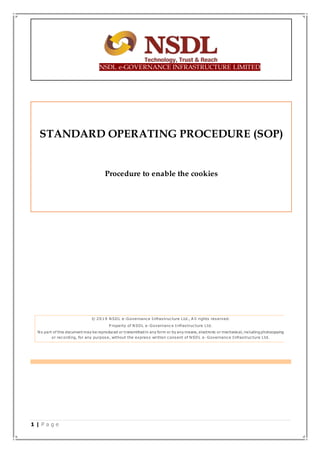
Recommended
Bentley activation tutorial_final-01

This document provides a 11-step tutorial for activating Bentley software using the Municipal License Administrator. The steps include opening the Start Menu and Bentley folder to access the License Administrator, selecting various Bentley applications like SewerCAD and WaterGEMS and clicking "Make Default" to activate their licenses, and then verifying the activation by checking the "About" menu in the applications.
Papyrus: Settings to allow map page to display

This document provides instructions for updating browser security settings to allow a map page to load. It explains that the default settings block the map page and provides steps to add the site as a trusted one. The steps are to access the privacy report from the browser toolbar, select the blocked site address, choose to always allow cookies for the site, and refresh the page to view the map. Following these steps will resolve the issue of the map page not loading due to blocked access.
Look trough your windows 10 privacy settings

With Windows 10 there is a settings panel for Privacy that encompasses all privacy-related settings for the operating system. It’s worth going through them all at least once and make personalized settings.
There are several steps you can take to minimize tracking and increase privacy in Windows 10. We’ll start with simple privacy settings and then move on to more advanced Group Policy and Registry Edit modifications.
Example cookie compliance audit

This document provides guidance for Client-domain.com to comply with new privacy regulations regarding cookies. It recommends: 1) auditing current cookies and removing unnecessary ones, 2) establishing a cookie policy and management process, and 3) focusing efforts on cookies that are most intrusive to user privacy like third-party cookies and remarketing codes. Specific actions include limiting remarketing cookies, adding opt-out options, and centralizing an updated cookie policy page. The goal is to protect user privacy while allowing necessary cookies and analytics for site functionality and improvements.
GetPoll (A Polling Website)

1. The document describes a polling website called GetPoll that allows users to easily create polls and view poll results.
2. Key features of GetPoll include the ability to create image polls as well as text polls, one-vote-per-user functionality, and results displayed in both bar chart and downloadable graph formats.
3. The website aims to provide a simple yet full-featured polling tool to support activities like online lectures, webinars, and surveys.
Win coop 2009 user's manual v.0

This document provides instructions for using the WinCoop 2009 software. It includes details on logging in, navigating the main interface, adding new members and viewing or modifying member profiles. Instructions are also provided on maintaining member balances, transaction histories, co-makers on loans, and signature cards. The document guides the user through tasks like posting new transactions and editing existing transactions.
Cookies and the EU privacy directive: what it means for you

This document provides an overview of EU cookie law and guidance on how organizations should comply. It discusses the history of EU cookie law and how different countries are interpreting the legislation. It also examines examples of how some companies are addressing cookies and provides recommendations for developing a realistic compliance plan through conducting an audit and implementing appropriate solutions to obtain user consent.
Cookies and the EU privacy directive: what it means for you 

This document provides an overview of EU cookie law and guidance on how organizations should comply. It discusses the history of the law, what cookies are, different types of cookies, how different countries are interpreting the legislation, examples of how some companies are handling cookies, and options for obtaining user consent for non-essential cookies. It recommends that organizations check what cookies they use, assess how intrusive cookie use is, decide on a consent solution, and work with consultants to audit cookie use and develop an implementation plan to demonstrate compliance.
Recommended
Bentley activation tutorial_final-01

This document provides a 11-step tutorial for activating Bentley software using the Municipal License Administrator. The steps include opening the Start Menu and Bentley folder to access the License Administrator, selecting various Bentley applications like SewerCAD and WaterGEMS and clicking "Make Default" to activate their licenses, and then verifying the activation by checking the "About" menu in the applications.
Papyrus: Settings to allow map page to display

This document provides instructions for updating browser security settings to allow a map page to load. It explains that the default settings block the map page and provides steps to add the site as a trusted one. The steps are to access the privacy report from the browser toolbar, select the blocked site address, choose to always allow cookies for the site, and refresh the page to view the map. Following these steps will resolve the issue of the map page not loading due to blocked access.
Look trough your windows 10 privacy settings

With Windows 10 there is a settings panel for Privacy that encompasses all privacy-related settings for the operating system. It’s worth going through them all at least once and make personalized settings.
There are several steps you can take to minimize tracking and increase privacy in Windows 10. We’ll start with simple privacy settings and then move on to more advanced Group Policy and Registry Edit modifications.
Example cookie compliance audit

This document provides guidance for Client-domain.com to comply with new privacy regulations regarding cookies. It recommends: 1) auditing current cookies and removing unnecessary ones, 2) establishing a cookie policy and management process, and 3) focusing efforts on cookies that are most intrusive to user privacy like third-party cookies and remarketing codes. Specific actions include limiting remarketing cookies, adding opt-out options, and centralizing an updated cookie policy page. The goal is to protect user privacy while allowing necessary cookies and analytics for site functionality and improvements.
GetPoll (A Polling Website)

1. The document describes a polling website called GetPoll that allows users to easily create polls and view poll results.
2. Key features of GetPoll include the ability to create image polls as well as text polls, one-vote-per-user functionality, and results displayed in both bar chart and downloadable graph formats.
3. The website aims to provide a simple yet full-featured polling tool to support activities like online lectures, webinars, and surveys.
Win coop 2009 user's manual v.0

This document provides instructions for using the WinCoop 2009 software. It includes details on logging in, navigating the main interface, adding new members and viewing or modifying member profiles. Instructions are also provided on maintaining member balances, transaction histories, co-makers on loans, and signature cards. The document guides the user through tasks like posting new transactions and editing existing transactions.
Cookies and the EU privacy directive: what it means for you

This document provides an overview of EU cookie law and guidance on how organizations should comply. It discusses the history of EU cookie law and how different countries are interpreting the legislation. It also examines examples of how some companies are addressing cookies and provides recommendations for developing a realistic compliance plan through conducting an audit and implementing appropriate solutions to obtain user consent.
Cookies and the EU privacy directive: what it means for you 

This document provides an overview of EU cookie law and guidance on how organizations should comply. It discusses the history of the law, what cookies are, different types of cookies, how different countries are interpreting the legislation, examples of how some companies are handling cookies, and options for obtaining user consent for non-essential cookies. It recommends that organizations check what cookies they use, assess how intrusive cookie use is, decide on a consent solution, and work with consultants to audit cookie use and develop an implementation plan to demonstrate compliance.
Diigo document

This document provides step-by-step instructions for using the social bookmarking website Diigo. It explains how to sign up for an account, install the Diigo browser extension, annotate and bookmark web pages, add notes and highlights, organize bookmarks using tags and outlines, and share annotations with other users. Key features covered include highlighting text, adding sticky notes, editing bookmarks, annotating articles, PDFs and screenshots, using the outliner sidebar and search tools, and sharing annotations via email, social media or annotated links. The final steps describe accessing saved annotations and bookmarks through the user's My Library page on Diigo.
European Privacy Legislation - a primer

On February 18th 2015, TagCommander and AT Internet hosted a seminar on the subject of Data Privacy. By popular demand, we are making the presentations available. You can now view the presentation of Vincent Toubiana, IT Expert at the French data protection authority on Slideshare.
In it you will learn about:
- The issues at stake in European data protection legislation with a focus on France
- Site and app functionality addressed, exemptions, informed consent
- Cookie and tracking functionality and the evolving law
- Some tips for technical compliance
SysInfoTools MS Word DOTM Recovery

MS Word DOTM Recovery software is an advanced solution from SysInfoTools for recovering data from corrupt .dotm files of MS Word 2007 and its later versions. The software is highly proficient to repair severely corrupted .dotm files and restore their data into new files. It fixes all the corruption errors without causing any damage or changes to the integrity of .dotm files. The software contains highly advanced features along with an interactive GUI for both technical and non-technical users.
FindNerd : A Social Network with Project And Task Management Features

FindNerd is a collaborative platform for tech professionals which provide a hassle free online social community to all TECH NERDS where they can easily collaborate with each other for multiple activities including "Freelancing, Project Management and Enhancing Tech Skills” .
Mouse.pdf

The middle mouse button stops working, preventing scrolling. Potential causes include hardware issues with the mouse, incorrect mouse settings in the Windows registry, or outdated mouse drivers. Solutions include checking the mouse on another PC, editing the registry, updating the mouse driver, using the troubleshoot program, or resetting the mouse settings to default.
Android v1.3 e

This document provides instructions for installing and using an Android application called "iWatch DVR" to remotely view security camera feeds from DVRs. The app allows users to add DVRs by IP address, switch between camera channels and formats like JPEG and H264, control PTZ cameras, and more. It involves downloading the app, adding accounts, searching for the app, installing it, then editing and connecting to DVR systems from a list to view live and recorded camera footage remotely.
15 things you should know about BA (En)

The easiest way of mastering your BeAnywhere remote support solution and its new inSight add-on features.
Demonstrating caf.doc

This document provides details on demonstrating a composite applications toolbox. It outlines 4 parts to the demo: 1) Showing an existing guided procedure for a new employee's first day. 2) Enabling an existing hardware registration application as a web service. 3) Creating a new visual composer application using the web service to display equipment registered by an employee. 4) Extending the guided procedure to include the new visual composer application. It provides step-by-step instructions for navigating each part of the demo.
BizTalk_Webinar_ Preview

This document advertises a webinar about automating BizTalk application deployments. The webinar will demonstrate the logistical challenges of manual deployments, showcase a zero-touch automated deployment, and discuss the benefits of automation including reducing errors and saving time by designing deployments in a graphical environment. It provides the date, time, and registration link for the free webinar.
Cscu module 06 internet security

The document discusses internet security and the importance of bolstering security efforts internationally. It notes that while the internet has enabled unprecedented communication, it also poses major security threats in the 21st century. The internet has become deeply integrated into most people's lives through banking, healthcare records, businesses and more. The document advocates for strengthened security to protect the personal information and critical infrastructure that relies on internet connectivity.
Google nexus 7

The document provides instructions for performing various tasks on the Google Nexus 7 tablet, such as setting owner information, connecting to Wi-Fi, changing time/date formats, checking for software updates, and configuring email accounts. It includes step-by-step guides with screenshots for common Nexus 7 tasks like locking the screen, clearing search history, and turning off notifications.
Be twin vs_qs

1. The document provides installation instructions for the BeTwin VS software, noting that it requires Windows Vista or Windows 7 and additional hardware including a PCI/PCIe video card, monitor, mouse, and keyboard.
2. It outlines 10 steps for installing the software and configuring the additional hardware, noting the software takes approximately 90 seconds for stations to start up after installing.
3. The document also provides instructions for registering the BeTwin VS software online using Internet Explorer in Administrator mode and restarting Windows after successful registration.
IE 9,10,11 Cookies and Cache

Clearing cache and cookies in Internet Explorer involves deleting browsing history and ensuring temporary internet files and cookies are selected to delete. For some sites like WiscMail, additional steps may be needed like opening developer tools and clearing the browser cache directly. The summary provides the key steps to clear cache and cookies in 3 sentences for the document.
WECON Remote Access User Manual

The document provides information about WECON's remote access system for HMIs, including its Smart App and Cloud platform. The key points are:
1) The WECON remote access system allows users to remotely access HMIs through a network using just one cable, without complex network settings.
2) The Smart App allows users to register accounts, add devices, purchase remote access packages, and remotely view and manage devices.
3) The Cloud platform provides similar remote access and device management functions for both individual users and agencies managing multiple users.
Support article1224

This document provides instructions on installing and using the Charter Security Suite, including minimum system requirements, accessing your account, installing the software, setting up parental controls, and removing the software. It outlines the steps to activate a license key, download and install the package, set parental controls such as time limits and restricted content, and remove the software through the control panel.
Honeypots Unveiled: Proactive Defense Tactics for Cyber Security, Phoenix Sum...

Adli Wahid, Senior Internet Security Specialist at APNIC, delivered a presentation titled 'Honeypots Unveiled: Proactive Defense Tactics for Cyber Security' at the Phoenix Summit held in Dhaka, Bangladesh from 23 to 24 May 2024.
Decentralized Justice in Gaming and Esports

Discover how Kleros is transforming the landscape of dispute resolution in the gaming and eSports industry through the power of decentralized justice.
This presentation, delivered by Federico Ast, CEO of Kleros, explores the innovative application of blockchain technology, crowdsourcing, and incentivized mechanisms to create fair and efficient arbitration processes.
Key Highlights:
- Introduction to Decentralized Justice: Learn about the foundational principles of Kleros and how it combines blockchain with crowdsourcing to develop a novel justice system.
- Challenges in Traditional Arbitration: Understand the limitations of conventional arbitration methods, such as high costs and long resolution times, particularly for small claims in the gaming sector.
- How Kleros Works: A step-by-step guide on the functioning of Kleros, from the initiation of a smart contract to the final decision by a jury of peers.
- Case Studies in eSports: Explore real-world scenarios where Kleros has been applied to resolve disputes in eSports, including issues like cheating, governance, player behavior, and contractual disagreements.
- Practical Implementation: Detailed walkthroughs of how disputes are handled in eSports tournaments, emphasizing speed, cost-efficiency, and fairness.
- Enhanced Transparency: The role of blockchain in providing an immutable and transparent record of proceedings, ensuring trust in the resolution process.
- Future Prospects: The potential expansion of decentralized justice mechanisms across various sectors within the gaming industry.
For more information, visit kleros.io or follow Federico Ast and Kleros on social media:
• Twitter: @federicoast
• Twitter: @kleros_io
Securing BGP: Operational Strategies and Best Practices for Network Defenders...

Md. Zobair Khan,
Network Analyst and Technical Trainer at APNIC, presented 'Securing BGP: Operational Strategies and Best Practices for Network Defenders' at the Phoenix Summit held in Dhaka, Bangladesh from 23 to 24 May 2024.
一比一原版新西兰林肯大学毕业证(Lincoln毕业证书)学历如何办理

原版办【微信号:95270640】【新西兰林肯大学毕业证(Lincoln毕业证书)】【微信号:95270640】《成绩单、外壳、雅思、offer、真实留信官方学历认证(永久存档/真实可查)》采用学校原版纸张、特殊工艺完全按照原版一比一制作(包括:隐形水印,阴影底纹,钢印LOGO烫金烫银,LOGO烫金烫银复合重叠,文字图案浮雕,激光镭射,紫外荧光,温感,复印防伪)行业标杆!精益求精,诚心合作,真诚制作!多年品质 ,按需精细制作,24小时接单,全套进口原装设备,十五年致力于帮助留学生解决难题,业务范围有加拿大、英国、澳洲、韩国、美国、新加坡,新西兰等学历材料,包您满意。
【我们承诺采用的是学校原版纸张(纸质、底色、纹路)我们拥有全套进口原装设备,特殊工艺都是采用不同机器制作,仿真度基本可以达到100%,所有工艺效果都可提前给客户展示,不满意可以根据客户要求进行调整,直到满意为止!】
【业务选择办理准则】
一、工作未确定,回国需先给父母、亲戚朋友看下文凭的情况,办理一份就读学校的毕业证【微信号95270640】文凭即可
二、回国进私企、外企、自己做生意的情况,这些单位是不查询毕业证真伪的,而且国内没有渠道去查询国外文凭的真假,也不需要提供真实教育部认证。鉴于此,办理一份毕业证【微信号95270640】即可
三、进国企,银行,事业单位,考公务员等等,这些单位是必需要提供真实教育部认证的,办理教育部认证所需资料众多且烦琐,所有材料您都必须提供原件,我们凭借丰富的经验,快捷的绿色通道帮您快速整合材料,让您少走弯路。
留信网认证的作用:
1:该专业认证可证明留学生真实身份
2:同时对留学生所学专业登记给予评定
3:国家专业人才认证中心颁发入库证书
4:这个认证书并且可以归档倒地方
5:凡事获得留信网入网的信息将会逐步更新到个人身份内,将在公安局网内查询个人身份证信息后,同步读取人才网入库信息
6:个人职称评审加20分
7:个人信誉贷款加10分
8:在国家人才网主办的国家网络招聘大会中纳入资料,供国家高端企业选择人才
留信网服务项目:
1、留学生专业人才库服务(留信分析)
2、国(境)学习人员提供就业推荐信服务
3、留学人员区块链存储服务
【关于价格问题(保证一手价格)】
我们所定的价格是非常合理的,而且我们现在做得单子大多数都是代理和回头客户介绍的所以一般现在有新的单子 我给客户的都是第一手的代理价格,因为我想坦诚对待大家 不想跟大家在价格方面浪费时间
对于老客户或者被老客户介绍过来的朋友,我们都会适当给一些优惠。
选择实体注册公司办理,更放心,更安全!我们的承诺:客户在留信官方认证查询网站查询到认证通过结果后付款,不成功不收费!
Unlimited Short Call Girls Mumbai ✅ 9833363713 FULL CASH PAYMENT

Unlimited Short Call Girls Mumbai ✅ 9833363713 FULL CASH PAYMENT
Network Security and Cyber Laws (Complete Notes) for B.Tech/BCA/BSc. IT

Network Security and Cyber Laws
Detailed Course Content
Unit 1: Introduction to Network Security
- Introduction to Network Security
- Goals of Network Security
- ISO Security Architecture
- Attacks and Categories of Attacks
- Network Security Services & Mechanisms
- Authentication Applications: Kerberos, X.509 Directory Authentication Service
Unit 2: Application Layer Security
- Security Threats and Countermeasures
- SET Protocol
- Electronic Mail Security
- Pretty Good Privacy (PGP)
- S/MIME
- Transport Layer Security: Secure Socket Layer & Transport Layer Security
- Wireless Transport Layer Security
Unit 3: IP Security and System Security
- Authentication Header
- Encapsulating Security Payloads
- System Security: Intruders, Intrusion Detection System, Viruses
- Firewall Design Principles
- Trusted Systems
- OS Security
- Program Security
Unit 4: Introduction to Cyber Law
- Cyber Crime, Cyber Criminals, Cyber Law
- Object and Scope of the IT Act: Genesis, Object, Scope of the Act
- E-Governance and IT Act 2000
- Legal Recognition of Electronic Records
- Legal Recognition of Digital Signatures
- Use of Electronic Records and Digital Signatures in Government and its Agencies
- IT Act in Detail
- Basics of Network Security: IP Addresses, Port Numbers, and Sockets
- Hiding and Tracing IP Addresses
- Scanning: Traceroute, Ping Sweeping, Port Scanning, ICMP Scanning
- Fingerprinting: Active and Passive Email
Unit 5: Advanced Attacks
- Different Kinds of Buffer Overflow Attacks: Stack Overflows, String Overflows, Heap and Integer Overflows
- Internal Attacks: Emails, Mobile Phones, Instant Messengers, FTP Uploads, Dumpster Diving, Shoulder Surfing
- DOS Attacks: Ping of Death, Teardrop, SYN Flooding, Land Attacks, Smurf Attacks, UDP Flooding
- Hybrid DOS Attacks
- Application-Specific Distributed DOS Attacks
More Related Content
Similar to Steps_to_enable_cookies.doc
Diigo document

This document provides step-by-step instructions for using the social bookmarking website Diigo. It explains how to sign up for an account, install the Diigo browser extension, annotate and bookmark web pages, add notes and highlights, organize bookmarks using tags and outlines, and share annotations with other users. Key features covered include highlighting text, adding sticky notes, editing bookmarks, annotating articles, PDFs and screenshots, using the outliner sidebar and search tools, and sharing annotations via email, social media or annotated links. The final steps describe accessing saved annotations and bookmarks through the user's My Library page on Diigo.
European Privacy Legislation - a primer

On February 18th 2015, TagCommander and AT Internet hosted a seminar on the subject of Data Privacy. By popular demand, we are making the presentations available. You can now view the presentation of Vincent Toubiana, IT Expert at the French data protection authority on Slideshare.
In it you will learn about:
- The issues at stake in European data protection legislation with a focus on France
- Site and app functionality addressed, exemptions, informed consent
- Cookie and tracking functionality and the evolving law
- Some tips for technical compliance
SysInfoTools MS Word DOTM Recovery

MS Word DOTM Recovery software is an advanced solution from SysInfoTools for recovering data from corrupt .dotm files of MS Word 2007 and its later versions. The software is highly proficient to repair severely corrupted .dotm files and restore their data into new files. It fixes all the corruption errors without causing any damage or changes to the integrity of .dotm files. The software contains highly advanced features along with an interactive GUI for both technical and non-technical users.
FindNerd : A Social Network with Project And Task Management Features

FindNerd is a collaborative platform for tech professionals which provide a hassle free online social community to all TECH NERDS where they can easily collaborate with each other for multiple activities including "Freelancing, Project Management and Enhancing Tech Skills” .
Mouse.pdf

The middle mouse button stops working, preventing scrolling. Potential causes include hardware issues with the mouse, incorrect mouse settings in the Windows registry, or outdated mouse drivers. Solutions include checking the mouse on another PC, editing the registry, updating the mouse driver, using the troubleshoot program, or resetting the mouse settings to default.
Android v1.3 e

This document provides instructions for installing and using an Android application called "iWatch DVR" to remotely view security camera feeds from DVRs. The app allows users to add DVRs by IP address, switch between camera channels and formats like JPEG and H264, control PTZ cameras, and more. It involves downloading the app, adding accounts, searching for the app, installing it, then editing and connecting to DVR systems from a list to view live and recorded camera footage remotely.
15 things you should know about BA (En)

The easiest way of mastering your BeAnywhere remote support solution and its new inSight add-on features.
Demonstrating caf.doc

This document provides details on demonstrating a composite applications toolbox. It outlines 4 parts to the demo: 1) Showing an existing guided procedure for a new employee's first day. 2) Enabling an existing hardware registration application as a web service. 3) Creating a new visual composer application using the web service to display equipment registered by an employee. 4) Extending the guided procedure to include the new visual composer application. It provides step-by-step instructions for navigating each part of the demo.
BizTalk_Webinar_ Preview

This document advertises a webinar about automating BizTalk application deployments. The webinar will demonstrate the logistical challenges of manual deployments, showcase a zero-touch automated deployment, and discuss the benefits of automation including reducing errors and saving time by designing deployments in a graphical environment. It provides the date, time, and registration link for the free webinar.
Cscu module 06 internet security

The document discusses internet security and the importance of bolstering security efforts internationally. It notes that while the internet has enabled unprecedented communication, it also poses major security threats in the 21st century. The internet has become deeply integrated into most people's lives through banking, healthcare records, businesses and more. The document advocates for strengthened security to protect the personal information and critical infrastructure that relies on internet connectivity.
Google nexus 7

The document provides instructions for performing various tasks on the Google Nexus 7 tablet, such as setting owner information, connecting to Wi-Fi, changing time/date formats, checking for software updates, and configuring email accounts. It includes step-by-step guides with screenshots for common Nexus 7 tasks like locking the screen, clearing search history, and turning off notifications.
Be twin vs_qs

1. The document provides installation instructions for the BeTwin VS software, noting that it requires Windows Vista or Windows 7 and additional hardware including a PCI/PCIe video card, monitor, mouse, and keyboard.
2. It outlines 10 steps for installing the software and configuring the additional hardware, noting the software takes approximately 90 seconds for stations to start up after installing.
3. The document also provides instructions for registering the BeTwin VS software online using Internet Explorer in Administrator mode and restarting Windows after successful registration.
IE 9,10,11 Cookies and Cache

Clearing cache and cookies in Internet Explorer involves deleting browsing history and ensuring temporary internet files and cookies are selected to delete. For some sites like WiscMail, additional steps may be needed like opening developer tools and clearing the browser cache directly. The summary provides the key steps to clear cache and cookies in 3 sentences for the document.
WECON Remote Access User Manual

The document provides information about WECON's remote access system for HMIs, including its Smart App and Cloud platform. The key points are:
1) The WECON remote access system allows users to remotely access HMIs through a network using just one cable, without complex network settings.
2) The Smart App allows users to register accounts, add devices, purchase remote access packages, and remotely view and manage devices.
3) The Cloud platform provides similar remote access and device management functions for both individual users and agencies managing multiple users.
Support article1224

This document provides instructions on installing and using the Charter Security Suite, including minimum system requirements, accessing your account, installing the software, setting up parental controls, and removing the software. It outlines the steps to activate a license key, download and install the package, set parental controls such as time limits and restricted content, and remove the software through the control panel.
Similar to Steps_to_enable_cookies.doc (15)
FindNerd : A Social Network with Project And Task Management Features

FindNerd : A Social Network with Project And Task Management Features
Recently uploaded
Honeypots Unveiled: Proactive Defense Tactics for Cyber Security, Phoenix Sum...

Adli Wahid, Senior Internet Security Specialist at APNIC, delivered a presentation titled 'Honeypots Unveiled: Proactive Defense Tactics for Cyber Security' at the Phoenix Summit held in Dhaka, Bangladesh from 23 to 24 May 2024.
Decentralized Justice in Gaming and Esports

Discover how Kleros is transforming the landscape of dispute resolution in the gaming and eSports industry through the power of decentralized justice.
This presentation, delivered by Federico Ast, CEO of Kleros, explores the innovative application of blockchain technology, crowdsourcing, and incentivized mechanisms to create fair and efficient arbitration processes.
Key Highlights:
- Introduction to Decentralized Justice: Learn about the foundational principles of Kleros and how it combines blockchain with crowdsourcing to develop a novel justice system.
- Challenges in Traditional Arbitration: Understand the limitations of conventional arbitration methods, such as high costs and long resolution times, particularly for small claims in the gaming sector.
- How Kleros Works: A step-by-step guide on the functioning of Kleros, from the initiation of a smart contract to the final decision by a jury of peers.
- Case Studies in eSports: Explore real-world scenarios where Kleros has been applied to resolve disputes in eSports, including issues like cheating, governance, player behavior, and contractual disagreements.
- Practical Implementation: Detailed walkthroughs of how disputes are handled in eSports tournaments, emphasizing speed, cost-efficiency, and fairness.
- Enhanced Transparency: The role of blockchain in providing an immutable and transparent record of proceedings, ensuring trust in the resolution process.
- Future Prospects: The potential expansion of decentralized justice mechanisms across various sectors within the gaming industry.
For more information, visit kleros.io or follow Federico Ast and Kleros on social media:
• Twitter: @federicoast
• Twitter: @kleros_io
Securing BGP: Operational Strategies and Best Practices for Network Defenders...

Md. Zobair Khan,
Network Analyst and Technical Trainer at APNIC, presented 'Securing BGP: Operational Strategies and Best Practices for Network Defenders' at the Phoenix Summit held in Dhaka, Bangladesh from 23 to 24 May 2024.
一比一原版新西兰林肯大学毕业证(Lincoln毕业证书)学历如何办理

原版办【微信号:95270640】【新西兰林肯大学毕业证(Lincoln毕业证书)】【微信号:95270640】《成绩单、外壳、雅思、offer、真实留信官方学历认证(永久存档/真实可查)》采用学校原版纸张、特殊工艺完全按照原版一比一制作(包括:隐形水印,阴影底纹,钢印LOGO烫金烫银,LOGO烫金烫银复合重叠,文字图案浮雕,激光镭射,紫外荧光,温感,复印防伪)行业标杆!精益求精,诚心合作,真诚制作!多年品质 ,按需精细制作,24小时接单,全套进口原装设备,十五年致力于帮助留学生解决难题,业务范围有加拿大、英国、澳洲、韩国、美国、新加坡,新西兰等学历材料,包您满意。
【我们承诺采用的是学校原版纸张(纸质、底色、纹路)我们拥有全套进口原装设备,特殊工艺都是采用不同机器制作,仿真度基本可以达到100%,所有工艺效果都可提前给客户展示,不满意可以根据客户要求进行调整,直到满意为止!】
【业务选择办理准则】
一、工作未确定,回国需先给父母、亲戚朋友看下文凭的情况,办理一份就读学校的毕业证【微信号95270640】文凭即可
二、回国进私企、外企、自己做生意的情况,这些单位是不查询毕业证真伪的,而且国内没有渠道去查询国外文凭的真假,也不需要提供真实教育部认证。鉴于此,办理一份毕业证【微信号95270640】即可
三、进国企,银行,事业单位,考公务员等等,这些单位是必需要提供真实教育部认证的,办理教育部认证所需资料众多且烦琐,所有材料您都必须提供原件,我们凭借丰富的经验,快捷的绿色通道帮您快速整合材料,让您少走弯路。
留信网认证的作用:
1:该专业认证可证明留学生真实身份
2:同时对留学生所学专业登记给予评定
3:国家专业人才认证中心颁发入库证书
4:这个认证书并且可以归档倒地方
5:凡事获得留信网入网的信息将会逐步更新到个人身份内,将在公安局网内查询个人身份证信息后,同步读取人才网入库信息
6:个人职称评审加20分
7:个人信誉贷款加10分
8:在国家人才网主办的国家网络招聘大会中纳入资料,供国家高端企业选择人才
留信网服务项目:
1、留学生专业人才库服务(留信分析)
2、国(境)学习人员提供就业推荐信服务
3、留学人员区块链存储服务
【关于价格问题(保证一手价格)】
我们所定的价格是非常合理的,而且我们现在做得单子大多数都是代理和回头客户介绍的所以一般现在有新的单子 我给客户的都是第一手的代理价格,因为我想坦诚对待大家 不想跟大家在价格方面浪费时间
对于老客户或者被老客户介绍过来的朋友,我们都会适当给一些优惠。
选择实体注册公司办理,更放心,更安全!我们的承诺:客户在留信官方认证查询网站查询到认证通过结果后付款,不成功不收费!
Unlimited Short Call Girls Mumbai ✅ 9833363713 FULL CASH PAYMENT

Unlimited Short Call Girls Mumbai ✅ 9833363713 FULL CASH PAYMENT
Network Security and Cyber Laws (Complete Notes) for B.Tech/BCA/BSc. IT

Network Security and Cyber Laws
Detailed Course Content
Unit 1: Introduction to Network Security
- Introduction to Network Security
- Goals of Network Security
- ISO Security Architecture
- Attacks and Categories of Attacks
- Network Security Services & Mechanisms
- Authentication Applications: Kerberos, X.509 Directory Authentication Service
Unit 2: Application Layer Security
- Security Threats and Countermeasures
- SET Protocol
- Electronic Mail Security
- Pretty Good Privacy (PGP)
- S/MIME
- Transport Layer Security: Secure Socket Layer & Transport Layer Security
- Wireless Transport Layer Security
Unit 3: IP Security and System Security
- Authentication Header
- Encapsulating Security Payloads
- System Security: Intruders, Intrusion Detection System, Viruses
- Firewall Design Principles
- Trusted Systems
- OS Security
- Program Security
Unit 4: Introduction to Cyber Law
- Cyber Crime, Cyber Criminals, Cyber Law
- Object and Scope of the IT Act: Genesis, Object, Scope of the Act
- E-Governance and IT Act 2000
- Legal Recognition of Electronic Records
- Legal Recognition of Digital Signatures
- Use of Electronic Records and Digital Signatures in Government and its Agencies
- IT Act in Detail
- Basics of Network Security: IP Addresses, Port Numbers, and Sockets
- Hiding and Tracing IP Addresses
- Scanning: Traceroute, Ping Sweeping, Port Scanning, ICMP Scanning
- Fingerprinting: Active and Passive Email
Unit 5: Advanced Attacks
- Different Kinds of Buffer Overflow Attacks: Stack Overflows, String Overflows, Heap and Integer Overflows
- Internal Attacks: Emails, Mobile Phones, Instant Messengers, FTP Uploads, Dumpster Diving, Shoulder Surfing
- DOS Attacks: Ping of Death, Teardrop, SYN Flooding, Land Attacks, Smurf Attacks, UDP Flooding
- Hybrid DOS Attacks
- Application-Specific Distributed DOS Attacks
Bengaluru Dreamin' 24 - Personal Branding

Session on Personal Branding presented at Bengaluru Dreamin
Unlimited Short Call Girls Navi Mumbai ✅ 9967824496 FULL CASH PAYMENT

Unlimited Short Call Girls Navi Mumbai ✅ 9967824496 FULL CASH PAYMENT
EASY TUTORIAL OF HOW TO USE CiCi AI BY: FEBLESS HERNANE 

Cici AI simplifies tasks like writing and research with its user-friendly platform. Users sign up, input queries, customize responses, and edit content as needed. It offers efficient saving and exporting options, making it ideal for enhancing productivity through AI assistance.
10 Conversion Rate Optimization (CRO) Techniques to Boost Your Website’s Perf...

What is CRO?
Conversion Rate Optimization, or CRO, is the process of enhancing your website to increase the percentage of visitors who take a desired action. This could be anything from purchasing a product to signing up for a newsletter. Essentially, CRO is about making your website more effective in turning visitors into customers.
Why is CRO Important?
CRO is crucial because it directly impacts your bottom line. A higher conversion rate means more customers and revenue without needing to increase your website traffic. Plus, a well-optimized site improves user experience, which can lead to higher customer satisfaction and loyalty.
Bangalore Call Girls 9079923931 With -Cuties' Hot Call Girls

Bangalore Call Girls 9079923931 With -Cuties' Hot Call Girls
一比一原版(uc毕业证书)加拿大卡尔加里大学毕业证如何办理

原版一模一样【微信:741003700 】【(uc毕业证书)加拿大卡尔加里大学毕业证成绩单】【微信:741003700 】学位证,留信认证(真实可查,永久存档)原件一模一样纸张工艺/offer、雅思、外壳等材料/诚信可靠,可直接看成品样本,帮您解决无法毕业带来的各种难题!外壳,原版制作,诚信可靠,可直接看成品样本。行业标杆!精益求精,诚心合作,真诚制作!多年品质 ,按需精细制作,24小时接单,全套进口原装设备。十五年致力于帮助留学生解决难题,包您满意。
本公司拥有海外各大学样板无数,能完美还原。
1:1完美还原海外各大学毕业材料上的工艺:水印,阴影底纹,钢印LOGO烫金烫银,LOGO烫金烫银复合重叠。文字图案浮雕、激光镭射、紫外荧光、温感、复印防伪等防伪工艺。材料咨询办理、认证咨询办理请加学历顾问Q/微741003700
【主营项目】
一.毕业证【q微741003700】成绩单、使馆认证、教育部认证、雅思托福成绩单、学生卡等!
二.真实使馆公证(即留学回国人员证明,不成功不收费)
三.真实教育部学历学位认证(教育部存档!教育部留服网站永久可查)
四.办理各国各大学文凭(一对一专业服务,可全程监控跟踪进度)
如果您处于以下几种情况:
◇在校期间,因各种原因未能顺利毕业……拿不到官方毕业证【q/微741003700】
◇面对父母的压力,希望尽快拿到;
◇不清楚认证流程以及材料该如何准备;
◇回国时间很长,忘记办理;
◇回国马上就要找工作,办给用人单位看;
◇企事业单位必须要求办理的
◇需要报考公务员、购买免税车、落转户口
◇申请留学生创业基金
留信网认证的作用:
1:该专业认证可证明留学生真实身份
2:同时对留学生所学专业登记给予评定
3:国家专业人才认证中心颁发入库证书
4:这个认证书并且可以归档倒地方
5:凡事获得留信网入网的信息将会逐步更新到个人身份内,将在公安局网内查询个人身份证信息后,同步读取人才网入库信息
6:个人职称评审加20分
7:个人信誉贷款加10分
8:在国家人才网主办的国家网络招聘大会中纳入资料,供国家高端企业选择人才
办理(uc毕业证书)加拿大卡尔加里大学毕业证【微信:741003700 】外观非常简单,由纸质材料制成,上面印有校徽、校名、毕业生姓名、专业等信息。
办理(uc毕业证书)加拿大卡尔加里大学毕业证【微信:741003700 】格式相对统一,各专业都有相应的模板。通常包括以下部分:
校徽:象征着学校的荣誉和传承。
校名:学校英文全称
授予学位:本部分将注明获得的具体学位名称。
毕业生姓名:这是最重要的信息之一,标志着该证书是由特定人员获得的。
颁发日期:这是毕业正式生效的时间,也代表着毕业生学业的结束。
其他信息:根据不同的专业和学位,可能会有一些特定的信息或章节。
办理(uc毕业证书)加拿大卡尔加里大学毕业证【微信:741003700 】价值很高,需要妥善保管。一般来说,应放置在安全、干燥、防潮的地方,避免长时间暴露在阳光下。如需使用,最好使用复印件而不是原件,以免丢失。
综上所述,办理(uc毕业证书)加拿大卡尔加里大学毕业证【微信:741003700 】是证明身份和学历的高价值文件。外观简单庄重,格式统一,包括重要的个人信息和发布日期。对持有人来说,妥善保管是非常重要的。
KubeCon & CloudNative Con 2024 Artificial Intelligent

Cloud Native Compute Foundation and KubeCon 2024 - Paris
Cloud Native Artifical Intelligenet (CNAI)
Recently uploaded (15)
Honeypots Unveiled: Proactive Defense Tactics for Cyber Security, Phoenix Sum...

Honeypots Unveiled: Proactive Defense Tactics for Cyber Security, Phoenix Sum...
Securing BGP: Operational Strategies and Best Practices for Network Defenders...

Securing BGP: Operational Strategies and Best Practices for Network Defenders...
Unlimited Short Call Girls Mumbai ✅ 9833363713 FULL CASH PAYMENT

Unlimited Short Call Girls Mumbai ✅ 9833363713 FULL CASH PAYMENT
Network Security and Cyber Laws (Complete Notes) for B.Tech/BCA/BSc. IT

Network Security and Cyber Laws (Complete Notes) for B.Tech/BCA/BSc. IT
DocSplit Subsequent Implementation Activation.pptx

DocSplit Subsequent Implementation Activation.pptx
Unlimited Short Call Girls Navi Mumbai ✅ 9967824496 FULL CASH PAYMENT

Unlimited Short Call Girls Navi Mumbai ✅ 9967824496 FULL CASH PAYMENT
EASY TUTORIAL OF HOW TO USE CiCi AI BY: FEBLESS HERNANE 

EASY TUTORIAL OF HOW TO USE CiCi AI BY: FEBLESS HERNANE
10 Conversion Rate Optimization (CRO) Techniques to Boost Your Website’s Perf...

10 Conversion Rate Optimization (CRO) Techniques to Boost Your Website’s Perf...
Bangalore Call Girls 9079923931 With -Cuties' Hot Call Girls

Bangalore Call Girls 9079923931 With -Cuties' Hot Call Girls
KubeCon & CloudNative Con 2024 Artificial Intelligent

KubeCon & CloudNative Con 2024 Artificial Intelligent
Steps_to_enable_cookies.doc
- 1. 1 | P a g e NSDL e-GOVERNANCE INFRASTRUCTURE LIMITED STANDARD OPERATING PROCEDURE (SOP) Procedure to enable the cookies © 2019 NSDL e-Governance Infrastructure Ltd., A ll rights reserved. P roperty of NSDL e-Governance Infrastructure Ltd. No part of this document may be reproduced or transmitted in any form or by any means, electronic or mechanical, including photocopying or recording, for any purpose, without the express written consent of NSDL e -Governance Infrastructure Ltd.
- 2. 2 | P a g e Procedure to enable the cookies eNPS is one of the widely used feature in NPS module. It has been observed that the Subscribers are facing difficulties while opening the account /contribution through eNPS website on various browsers, due to cookies not enabled. Below are the browser wise steps/procedure to enable the cookies. 1. Procedure for Internet Explorer I. Go to start button and type “Windows Control panel “. Afterthatselect “Internet options” (Refer Figure 1.1). Figure 1.1 II. Internet Options dialog box will apper on screen with vaious tabs(Refer Figure 1.2) Figure 1.2
- 3. 3 | P a g e III. Select “Privacy’’ tab on Internet Options and click on “Advanced” option. (Refer Figure1.3) Figure 1.3 IV. “Advance Privacy Settings” dialog box will appear on screen, Click on “Accept” in Third- party Cookies. (Refer Figure 1.4) Figure 1.4
- 4. 4 | P a g e 2. Procedure for Google Chrome Browser I Go to Settings in google chrome available on right side of browser (Refer Figure 2.1) Figure 2.1 II Click on “Advance” button appering on bottom of screen (Refer Figure 2.2) Figure 2.2
- 5. 5 | P a g e III Click on “Site Settings” on appeared screen (ReferFigure 2.3) Figure 2.3 IV Select “Cookies” Option on the appeared screen (ReferFigure 2.4) Figure 2.4
- 6. 6 | P a g e V Check “Block third-pary cookies”.It should be Disabled (ReferFigure 2.5). Figure 2.5
- 7. 7 | P a g e 3. Procedure for Firefox browser I Open the Firefox browser and Click the icon available on the right hand side of the screen (Refer Figure 3.1) Figure 3.1 II Screen will show you all the various alternatives. Select the “Option’’ button (Refer Figure 3.2) Figure 3.2
- 8. 8 | P a g e III Select the “Privacy’’ tab available on left side of screen (Refer Figure 3.3). Figure 3.3 IV Under the drop down in “History” tab, select “Use Custom settings for history” option (Refer Figure 3.4) Figure 3.4
- 9. 9 | P a g e V Further, tick mark the “Accept cookies from this site” option with below mention drop downs. Accept third party cookies Always Keep until they expire (Refer Figure 3.5) Figure 3.5