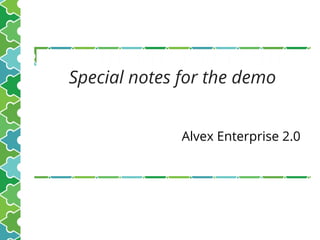
Special Notes for the Alvex Demo
- 1. Special notes for the demo Alvex Enterprise 2.0
- 2. Agenda ✔ Users, Org Chart and Roles ✔ Demo Sites ✔ Business Processes ✔ What's next?
- 3. Users ✔ Users ✔ Supervisors ✔ Administrators
- 4. Users ✔ We use a Bank Structure as a typical Org Chart ✔ You have 10 users in one branch of this bank for the testing purpose.
- 5. Users 10 employees work in your branch. You can login as any of these users to assign tasks or have different permissions. We use in this presentation logins: ✔ user1 — user10 You have other usernames for your branch. For example, if you received an email with username user171, you can use: ✔ user171 — user180 Password is the same for all users. You can find it in the email.
- 6. Users ✔ user1 — Branch Manager ✔ user2 — Accountant ✔ user3 — Head of Section ✔ user4, user5 — Employees of this Section ✔ user6 — Principal Secretary ✔ user7, user8 — Secretaries ✔ user9 — System Administrator ✔ user10 — HR Manager
- 7. Users: Note ✔ Users have different permissions to the system. ✔ If you want to test Alvex features quick using one user then you should use user1 account. This user has full access to the demo.
- 8. Users: Supervisors Supervisor of the org chart unit can view tasks of employees in this unit and form reports. ✔ Branch Manager (user1) is a supervisor of the whole Branch and can view tasks of all users. ✔ Head of Section (user3) is a supervisor of the Section (user4, user5). ✔ Principal Secretary (user6) is a supervisor of the Office (user7, user8).
- 10. Users: Administrators Administrator of the org chart unit can modify the unit without being an Alfresco Administrator. ✔ Branch Manager (user1) is an administrator of the whole Branch. ✔ HR Manager (user9) is an administrator of all units except the head unit of the branch and HR section. The way to work with the Org Chart is described in Alvex User and Admin Guides: http://docs.alvexcore.com/en-US/Alvex/2.0.3/html/User_Guide/basics_orgch art_page.html
- 11. Demo Sites ✔ Office Site ✔ Committee Site ✔ Collaboration Site ✔ Project Site
- 12. Demo Sites ✔ What is “Site” and how to work with it? http://docs.alvexcore.com/en-US/Alvex/2. 0.3/html/User_Guide/basics_sites.html ✔ There are four sites in your branch. ✔ You can create as many new collaboration sites as you want. But sites of other types can be created only by administrator.
- 13. Demo Sites: Office Site Office Site is used for storing documents in the registers. You can add new documents to the registers directly or using Register documents workflow. ✔ user1 and user6 are Site Managers. They review new documents in the registers and have full access to the site. ✔ user7, user8 are Collaborators. They can register new documents and modify existing items.
- 14. Demo Sites: Office Site Document Registers extension description: ✔ http://docs.alvexcore.com/en-US/Alvex/2.0.3/html/User_Guide/document s_registers.html
- 15. Demo Sites: Committee Site Committee Site is used to schedule and support meetings of the Committee. This Site is a part of Board Collaboration extension. ✔ All users can submit a request to the Board (Committee). ✔ user1 is a Committee Secretary and has permissions of a Site Manager. He schedules new meetings and approves user requests to the board to be considered by the Committee. ✔ user2, user3 are Members of the Committee and have permissions of Site Collaborator. They can create new issues in the meeting agenda and should approve the minutes. ✔ user9 is Site Consumer. He/She can only view the agenda.
- 16. Demo Sites: Committee Site Board Collaboration extension description: ✔ http://docs.alvexcore.com/en-US/Alvex/2.0.3/html/User_Guide/board.ht ml
- 17. Demo Sites: Collaboration Site Collaboration Site is a standard Alfresco Site for users collaboration and document management. ✔ user1 and user3 are Site Managers ✔ user4 is Site Collaborator ✔ user5 is Site Contributor
- 18. Demo Sites: Demo Project Site Project Site is used to agregate content, tasks and other information used in the project. ✔ user1 and user3 are Site Managers ✔ user4 is Site Collaborator ✔ user5 is Site Contributor
- 19. Demo Sites: Demo Project Site Project Management extension description: ✔ http://docs.alvexcore.com/en-US/Alvex/2.0.3/html/User_Guide/projects. html
- 20. Business Processes ✔ Default Workflows ✔ Workflow Permissions ✔ Reports
- 21. Business Processes: Default Workflows
- 22. Business Processes: Workflow Permissions ✔ All users in the branch can start Assign a Task and Submit Request to the Board workflows ✔ Only members of the Office Site (user1, user6, user7, user8) can Register Documents ✔ Users user1, user2, user3, user6, user9, user10 can start Request Document Approval workflow ✔ Users user1, user3, user6 can Distribute Documents
- 23. Business Processes: Reports ✔ user1 has access to reports to get complete status for your branch. ✔ Reports page link can be found on the top menu. ✔ Demo includes several types of reports: ✔ Report on currently running workflows ✔ Report on completed workflows (by default is empty) ✔ Report on number of tasks the members of your team completed (by default is empty) ✔ Report on number of tasks the members of your team are working on now ✔ Report on how many days it takes to complete different workflows (by default is empty)
- 24. Business Processes: Workflows Description Workflow Management description: ✔ http://docs.alvexcore.com/en-US/Alvex/2.0.3/html/User_Guide/workflow s.html
- 25. What's next?
- 26. What's next? ✔ Test Alvex demo ✔ Download and install Alvex in your infrastructure ✔ Read Alvex User Guide if you will have any questions regarding using Alvex: http://docs.alvexcore.com/en-US/Alvex/2.0.3/html/User_Guide/ ✔ If you found a bug please inform us at http://issues.itdhq.com/ ✔ Contact us at ping@itdhq.com if you have further questions regarding Alvex
- 27. Thank you for your attention! Please do not usernames from other branches when choosing assignees for your workflows... www.alvexcore.com @itdsystems ping@itdhq.com
