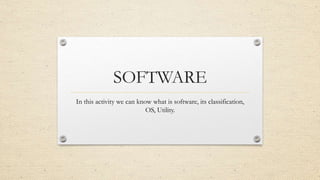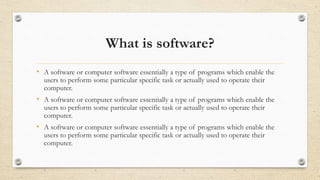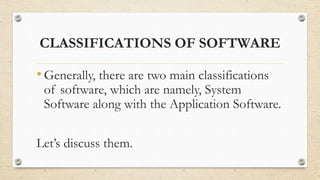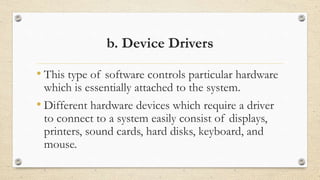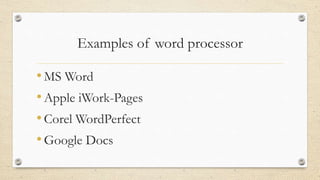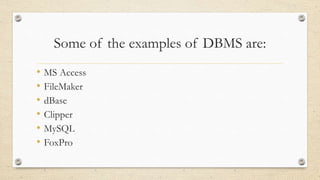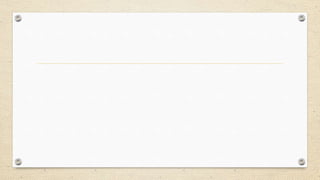This document discusses different types of software. It defines software as programs that enable users to perform tasks and operate computers. There are two main types of software: system software and application software. System software includes operating systems, device drivers, firmware and utilities, which help manage computer hardware and resources. Application software includes programs for specific tasks like word processing, databases, and multimedia. Common examples of each type are provided.