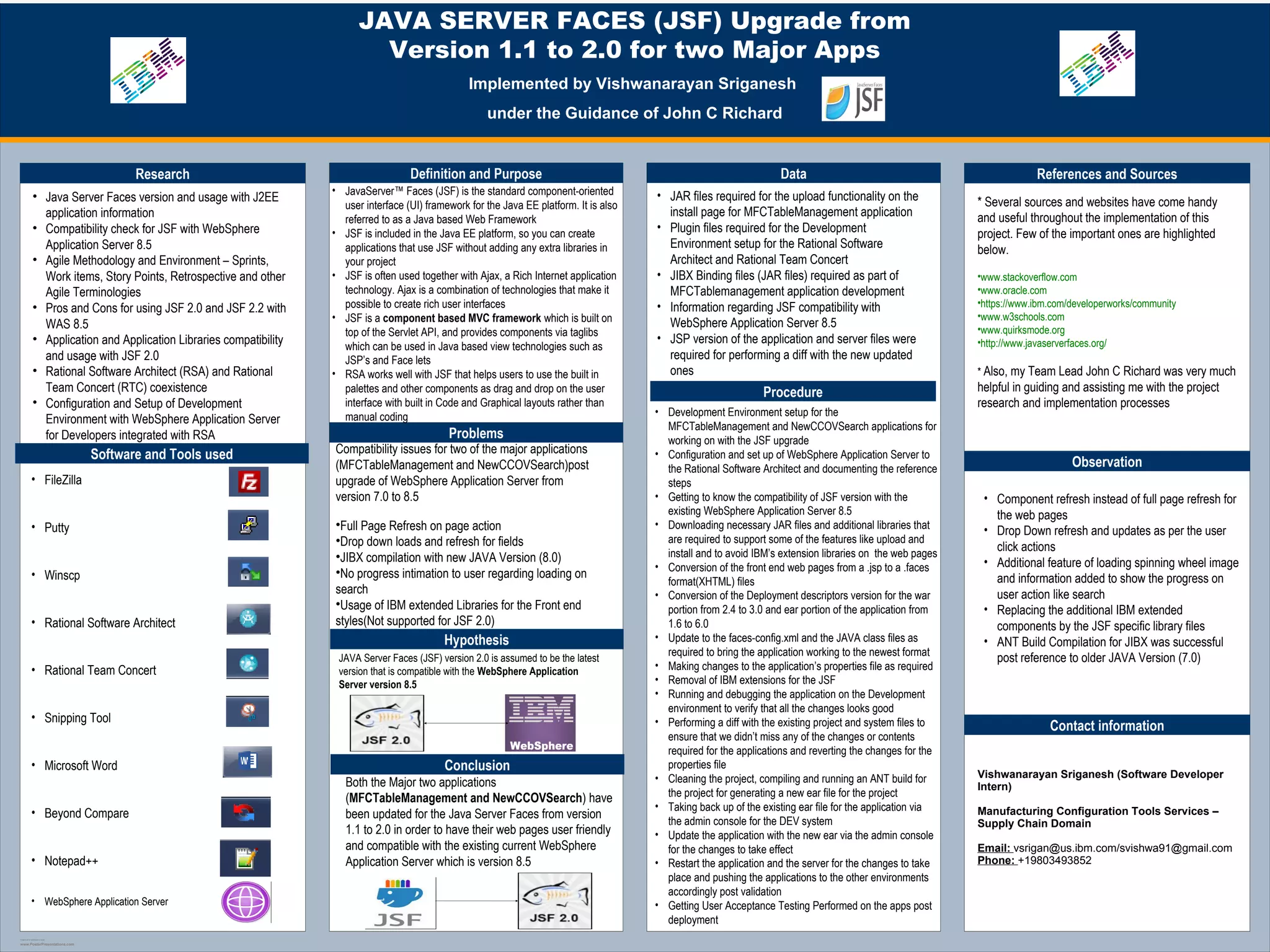The document discusses upgrading two major applications from Java Server Faces (JSF) version 1.1 to 2.0 to make them compatible with WebSphere Application Server 8.5. It describes setting up the development environment, resolving compatibility issues between the applications, JSF versions and the server, and testing the upgraded applications. The key steps taken include downloading required libraries, converting files to the latest format, updating configuration files and properties, debugging, and deploying the upgraded applications.