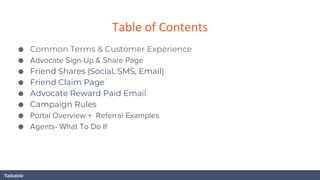
Shop lc customer_referral_process_01_10_19
- 1. Table of Contents ● Common Terms & Customer Experience ● Advocate Sign-Up & Share Page ● Friend Shares (Social, SMS, Email) ● Friend Claim Page ● Advocate Reward Paid Email ● Campaign Rules ● Portal Overview + Referral Examples ● Agents- What To Do If
- 2. Common Terms Advocate - Person referring friends Friend - Referred person Share - When an advocate sends an invite to their friends Referral - When a friend accepts the invite (makes a purchase, signs up) and closes the loop on share Incentives - the “Reward” for signing up or inviting friends. Given to both the friend and advocate, can be the same value or different Blacklist - A list of referrers that display suspicious behavior and should not be allowed to participate in campaigns Fraud - Behavior displaying attempt to game the system
- 3. Advocate Sign-Up & Share Page
- 4. Friend Shares (Social, SMS, Email)
- 6. Advocate Reward Paid Email Congrats! You've earned 40% at ShopLC ! You've earned 40% off your next purchase at Shop LC because your friend, friend@example.com, made a purchase from your invite! Redeem with your next purchase (we've added it to your account as a credit).
- 7. Campaign Rules New Customer Yes Friend must be new customer Minimum Spend - No minimum spend required for advocate to receive reward Offer 30% off first order $5 account credit Friend Advocate ➢ Friend coupons are distributed by Shop LC & are shown on the friend claim page. ➢ All coupons are single-use coupons. ➢ Not valid on $1 Online Auctions. Coupon codes cannot be combined. 40% when they make a purchase
- 8. Shop LC’s fraud settings Block Advocate: Advocate will not receive a reward if their referral is blocked. If for some reason the advocate should be approved, you can approve the blocked referral manually in the Customer Service Portal so the Advocate can be rewarded. IMPORTANT: This won't affect Friend rewards. Block Friend: Friend will not receive a reward if he is blocked, as we recognize this user as trying to game the program.
- 9. Platform Settings 1. Advocate can not send an email to themselves Talkable prevents Advocate from being able to send an email to themselves. Ex: Advocate with email advocate@example.com invites themselves by sending a share email to advocate@example.com. Talkable will detect this is the same email address and will not send the email. 2. Advocate Self Referral with Same Email Talkable will not give out a reward in the case where the Advocate and the Friend have the identical email address. Ex: the email address of the Advocate is advocate@example.com and the email address of the friend is also advocate@example.com. Talkable will detect this as the same email address and will not provide a referral reward in this case. 3. Advocate coupon cycling protection Referral friend discounts are not valid with any other referral rewards promotion. Friend may only use one discount at a time in order to qualify for the referral program. Example: Friend makes a purchase on your website. At checkout Talkable notices that the Friend used an Advocate coupon code or Advocate gift card to get an additional discount. Talkable will detect this and will not provide a referral reward in this case.
- 10. 4. Email validation Talkable will not send an email to incorrect email address. Example: Talkable detects a typo in the email, an incorrect email format, or detects that an email address is unreachable (invalid) through data validation checks against a known list of valid addresses. 5. One reward per friend referred Advocate gets rewarded only once in the case where the friend visits a particular referral link multiple times. 6. The # of email shares per IP address is limited to 500 The maximum number of email shares per single IP address is 500 per day. This is to prevent spamming in the program. The 500 limit was chosen after analysis of the data that showed this cut off was high enough to allow for normal usage (even in offices) while still preventing spammers from abusing the program.
- 11. CS Portal Overview What is the portal? The CS Portal allows you access to referral data in order to answer customer inquiries and make informed decisions. ● Search for pending referrals ● Access all information associated with an advocate or referred friend ● Blacklist individuals for fraudulent behavior ● Manually create referrals
- 12. CS Portal Overview Person Lookup The main screen (titled “Person lookup”) of the CS portal displays a simple search for the following data: ● Advocate Email - The email of the customer that shared with a friend ● Friend Email - The email of the user who received a share email ● Order Number - The order number from your system ● Claim Page URL - the URL of the share
- 13. How to check Friend reward status: Things to look for: Same IPs Same UUID Referral status Coupon used
- 14. How to check Advocate reward status: 1) Lookup Advocate in Customer Service Portal by entering their email 2) Search & find correct referral relationship 3) Next to advocates name, under Reward, see blocked reason or click on “referral details”
- 15. CS Portal Overview Pending Referrals The “Pending Referrals” tab allows you to: ● View and approve or void any referrals that have been “flagged” through our fraud settings ● Note: “Flagged” referrals require a manual approval process. Currently all settings are set to “block” meaning they will be automatically be blocked by our system and no action is required by you.
- 16. CS Portal Overview Blacklisting The blacklisting page allows you to: ● View emails that have been previously Blacklisted ● View IP Addresses that have been blacklisted
- 17. CS Portal Overview 1) Go to the “Create Referral” tab in the customer service portal 1) Click on “I want to create a new order” 2) Enter the following information: a) Advocate’s email address b) Friend’s email address c) Order number d) Order subtotal e) Coupon code, if applicable 1) Click on “Create Referral” 1) Click on “Approve” on next page 1) Advocate will receive an email with their coupon code
- 18. Agents- What To Do If If you are unable to resolve the customer’s concerns email csmanagers@shoplc.com so that the referral(s) can be reviewed. Please include the following information: The customer's name Phone number Email