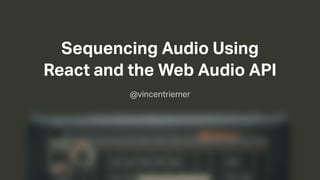
Sequencing Audio Using React and the Web Audio API
- 1. Sequencing Audio Using React and the Web Audio API Roland TR-808 @vincentriemer
- 5. Lets Build a Simple Drum Machine
- 7. function trigger(context, deadline) { const oscillator = context.createOscillator(); const amplifier = context.createGain(); oscillator.frequency.setValueAtTime(200, deadline); amplifier.gain.setValueAtTime(0, deadline) oscillator.frequency.linearRampToValueAtTime( 50, deadline + 0.15); amplifier.gain.linearRampToValueAtTime(1, deadline + 0.02); amplifier.gain.linearRampToValueAtTime(0, deadline + 0.2); oscillator.connect(amplifier); amplifier.connect(context.destination); oscillator.start(deadline); setTimeout(() => { amplifier.disconnect(); }, 3000); } componentDidMount() { this.context = new AudioContext(); this.clock = new waaclock(this.context); } handleTick({ deadline }) { const { currentStep, steps } = this.state; const newCurrentStep = currentStep + 1; if (steps[newCurrentStep % steps.length]) { trigger(this.context, deadline); } this.setState({ currentStep: newCurrentStep }); } handlePlayPress() { if (this.state.playing) { // stop this.setState( { playing: false }, () => { this.clock.stop(); this.tickEvent = null; } ); } else { //play this.setState({ currentStep: -1, playing: true }, () => { this.clock.start(); this.tickEvent = this.clock.callbackAtTime( this.handleTick.bind(this), this.context.currentTime ).repeat(0.47); }); } } render() { const { currentStep, playing, steps } = this.state; return ( <div className="sequencer-wrapper"> <div className="step-display"> {`Current Step: ${currentStep % steps.length}`} </div> <button className="play-button" onClick={() => this.handlePlayPress()} > {playing ? 'Stop' : 'Play'} </button> </div> ); } } ReactDOM.render( <DrumMachine />, document.getElementById(‘root') ); class DrumMachine extends React.Component { Lets Start With State • Pattern • Current step in the pattern • Is the drum machine currently playing
- 8. function trigger(context, deadline) { const oscillator = context.createOscillator(); const amplifier = context.createGain(); oscillator.frequency.setValueAtTime(200, deadline); amplifier.gain.setValueAtTime(0, deadline) oscillator.frequency.linearRampToValueAtTime( 50, deadline + 0.15); amplifier.gain.linearRampToValueAtTime(1, deadline + 0.02); amplifier.gain.linearRampToValueAtTime(0, deadline + 0.2); oscillator.connect(amplifier); amplifier.connect(context.destination); oscillator.start(deadline); setTimeout(() => { amplifier.disconnect(); }, 3000); } componentDidMount() { this.context = new AudioContext(); this.clock = new waaclock(this.context); } handleTick({ deadline }) { const { currentStep, steps } = this.state; const newCurrentStep = currentStep + 1; if (steps[newCurrentStep % steps.length]) { trigger(this.context, deadline); } this.setState({ currentStep: newCurrentStep }); } handlePlayPress() { if (this.state.playing) { // stop this.setState( { playing: false }, () => { this.clock.stop(); this.tickEvent = null; } ); } else { //play this.setState({ currentStep: -1, playing: true }, () => { this.clock.start(); this.tickEvent = this.clock.callbackAtTime( this.handleTick.bind(this), this.context.currentTime ).repeat(0.47); }); } } render() { const { currentStep, playing, steps } = this.state; return ( <div className="sequencer-wrapper"> <div className="step-display"> {`Current Step: ${currentStep % steps.length}`} </div> <button className="play-button" onClick={() => this.handlePlayPress()} > {playing ? 'Stop' : 'Play'} </button> </div> ); } class DrumMachine extends React.Component { } ReactDOM.render( <DrumMachine />, document.getElementById(‘root') ); constructor(props) { super(props); this.state = { steps: [0, 0, 0, 0], currentStep: 0, playing: false }; } Lets Start With State • Pattern • Current step in the pattern • Is the drum machine currently playing
- 9. } ReactDOM.render( currentStep: 0, playing: false }; } Rendering the State render() { const { currentStep, playing, steps } = this.state; return ( <div className="sequencer-wrapper"> <div className="step-display"> {`Current Step: ${currentStep % steps.length}`} </div> <button className="play-button" onClick={() => this.handlePlayPress()} > {playing ? 'Stop' : 'Play'} </button> </div> ); }
- 10. function trigger(context, deadline) { const oscillator = context.createOscillator(); const amplifier = context.createGain(); oscillator.frequency.setValueAtTime(200, deadline); amplifier.gain.setValueAtTime(0, deadline) oscillator.frequency.linearRampToValueAtTime( 50, deadline + 0.15); amplifier.gain.linearRampToValueAtTime(1, deadline + 0.02); amplifier.gain.linearRampToValueAtTime(0, deadline + 0.2); oscillator.connect(amplifier); amplifier.connect(context.destination); oscillator.start(deadline); setTimeout(() => { amplifier.disconnect(); }, 3000); } componentDidMount() { this.context = new AudioContext(); this.clock = new waaclock(this.context); } handleTick({ deadline }) { const { currentStep, steps } = this.state; const newCurrentStep = currentStep + 1; if (steps[newCurrentStep % steps.length]) { trigger(this.context, deadline); } this.setState({ currentStep: newCurrentStep }); } handlePlayPress() { if (this.state.playing) { // stop this.setState( { playing: false }, () => { this.clock.stop(); this.tickEvent = null; } ); } else { //play this.setState({ currentStep: -1, playing: true }, () => { this.clock.start(); this.tickEvent = this.clock.callbackAtTime( this.handleTick.bind(this), this.context.currentTime ).repeat(0.47); }); } } } ReactDOM.render( currentStep: 0, playing: false }; } render() { const { currentStep, playing, steps } = this.state; return ( <div className="sequencer-wrapper"> <div className="step-display"> {`Current Step: ${currentStep % steps.length}`} </div> <button className="play-button" onClick={() => this.handlePlayPress()} > {playing ? 'Stop' : 'Play'} </button> </div> ); } Rendering the State
- 11. function trigger(context, deadline) { const oscillator = context.createOscillator(); const amplifier = context.createGain(); oscillator.frequency.setValueAtTime(200, deadline); amplifier.gain.setValueAtTime(0, deadline) oscillator.frequency.linearRampToValueAtTime( 50, deadline + 0.15); amplifier.gain.linearRampToValueAtTime(1, deadline + 0.02); amplifier.gain.linearRampToValueAtTime(0, deadline + 0.2); oscillator.connect(amplifier); amplifier.connect(context.destination); oscillator.start(deadline); setTimeout(() => { amplifier.disconnect(); }, 3000); } componentDidMount() { this.context = new AudioContext(); this.clock = new waaclock(this.context); } handleTick({ deadline }) { const { currentStep, steps } = this.state; const newCurrentStep = currentStep + 1; if (steps[newCurrentStep % steps.length]) { trigger(this.context, deadline); } this.setState({ currentStep: newCurrentStep }); } handlePlayPress() { if (this.state.playing) { // stop this.setState( { playing: false }, () => { this.clock.stop(); this.tickEvent = null; } ); } else { //play this.setState({ currentStep: -1, playing: true }, () => { this.clock.start(); this.tickEvent = this.clock.callbackAtTime( this.handleTick.bind(this), this.context.currentTime ).repeat(0.47); }); } } } ReactDOM.render( currentStep: 0, playing: false }; } render() { const { currentStep, playing, steps } = this.state; return ( <div className="sequencer-wrapper"> <div className="step-display"> {`Current Step: ${currentStep % steps.length}`} </div> <button className="play-button" onClick={() => this.handlePlayPress()} > {playing ? 'Stop' : 'Play'} </button> </div> ); } Rendering the State
- 12. Audio Timing in the Web …or why setInterval isn’t enough
- 13. setInterval AudioContext • Inaccurate • Gets locked up by other JS on the main thread • Extremely accurate • Runs on dedicated audio thread • Can only schedule audio- related events ahead of time Timing Options
- 14. Audio Events
- 17. Audio Events Scheduling WAAClock https://github.com/sebpiq/WAAClock Tale of Two Clocks https://www.html5rocks.com/en/tutorials/audio/scheduling/
- 18. render() { const { currentStep, playing, steps } = this.state; return ( <div className="sequencer-wrapper"> <div className="step-display"> {`Current Step: ${currentStep % steps.length}`} </div> <button className="play-button" class DrumMachine extends React.Component { constructor(props) { super(props); this.state = { steps: [0, 0, 0, 0, 0, 0, 0, 0], currentStep: 0, playing: false }; } componentDidMount() { this.context = new window.AudioContext(); this.clock = new WAAClock(this.context); } Web Audio Initialization
- 19. constructor(props) { super(props); this.state = { steps: [0, 0, 0, 0, 0, 0, 0, 0], currentStep: 0, playing: false }; } Starting/Stopping the Clock } else { } } handlePlayPress() { if (!this.state.playing) { render() { const { currentStep, playing, steps } = this.state; componentDidMount() { this.context = new window.AudioContext(); this.clock = new WAAClock(this.context); }
- 20. Starting the Clock this.setState({ currentStep: -1, playing: true }, () => { this.clock.start(); this.tickEvent = this.clock.callbackAtTime( this.handleTick.bind(this), this.context.currentTime ).repeat(0.47); }); } else { } } handlePlayPress() { if (!this.state.playing) { steps: [0, 0, 0, 0, 0, 0, 0, 0], currentStep: 0, playing: false }; } componentDidMount() { this.context = new window.AudioContext();
- 21. function trigger(context, deadline) { const oscillator = context.createOscillator(); const amplifier = context.createGain(); oscillator.frequency.setValueAtTime(200, deadline); amplifier.gain.setValueAtTime(0, deadline) oscillator.frequency.linearRampToValueAtTime( 50, deadline + 0.15); amplifier.gain.linearRampToValueAtTime(1, deadline + 0.02); amplifier.gain.linearRampToValueAtTime(0, deadline + 0.2); oscillator.connect(amplifier); amplifier.connect(context.destination); oscillator.start(deadline); setTimeout(() => { amplifier.disconnect(); }, 3000); } handleTick({ deadline }) { const { currentStep, steps } = this.state; const newCurrentStep = currentStep + 1; if (steps[newCurrentStep % steps.length]) { trigger(this.context, deadline); } this.setState({ currentStep: newCurrentStep }); } Starting the Clock } else { } } this.setState( { playing: false }, () => { this.clock.stop(); this.tickEvent = null; } ); handlePlayPress() { if (!this.state.playing) { steps: [0, 0, 0, 0, 0, 0, 0, 0], currentStep: 0, playing: false }; } componentDidMount() { this.context = new window.AudioContext(); Start the clock this.setState({ currentStep: -1, playing: true }, () => { this.clock.start(); this.tickEvent = this.clock.callbackAtTime( this.handleTick.bind(this), this.context.currentTime ).repeat(0.47); });
- 22. function trigger(context, deadline) { const oscillator = context.createOscillator(); const amplifier = context.createGain(); oscillator.frequency.setValueAtTime(200, deadline); amplifier.gain.setValueAtTime(0, deadline) oscillator.frequency.linearRampToValueAtTime( 50, deadline + 0.15); amplifier.gain.linearRampToValueAtTime(1, deadline + 0.02); amplifier.gain.linearRampToValueAtTime(0, deadline + 0.2); oscillator.connect(amplifier); amplifier.connect(context.destination); oscillator.start(deadline); setTimeout(() => { amplifier.disconnect(); }, 3000); } handleTick({ deadline }) { const { currentStep, steps } = this.state; const newCurrentStep = currentStep + 1; if (steps[newCurrentStep % steps.length]) { trigger(this.context, deadline); } this.setState({ currentStep: newCurrentStep }); } Starting the Clock } else { } } this.setState( { playing: false }, () => { this.clock.stop(); this.tickEvent = null; } ); handlePlayPress() { if (!this.state.playing) { steps: [0, 0, 0, 0, 0, 0, 0, 0], currentStep: 0, playing: false }; } componentDidMount() { this.context = new window.AudioContext(); Execute handleTick callback immediately this.setState({ currentStep: -1, playing: true }, () => { this.clock.start(); this.tickEvent = this.clock.callbackAtTime( this.handleTick.bind(this), this.context.currentTime ).repeat(0.47); });
- 23. function trigger(context, deadline) { const oscillator = context.createOscillator(); const amplifier = context.createGain(); oscillator.frequency.setValueAtTime(200, deadline); amplifier.gain.setValueAtTime(0, deadline) oscillator.frequency.linearRampToValueAtTime( 50, deadline + 0.15); amplifier.gain.linearRampToValueAtTime(1, deadline + 0.02); amplifier.gain.linearRampToValueAtTime(0, deadline + 0.2); oscillator.connect(amplifier); amplifier.connect(context.destination); oscillator.start(deadline); setTimeout(() => { amplifier.disconnect(); }, 3000); } handleTick({ deadline }) { const { currentStep, steps } = this.state; const newCurrentStep = currentStep + 1; if (steps[newCurrentStep % steps.length]) { trigger(this.context, deadline); } this.setState({ currentStep: newCurrentStep }); } Starting the Clock } else { } } this.setState( { playing: false }, () => { this.clock.stop(); this.tickEvent = null; } ); handlePlayPress() { if (!this.state.playing) { steps: [0, 0, 0, 0, 0, 0, 0, 0], currentStep: 0, playing: false }; } componentDidMount() { this.context = new window.AudioContext(); Repeat callback at a given interval (~128bpm) this.setState({ currentStep: -1, playing: true }, () => { this.clock.start(); this.tickEvent = this.clock.callbackAtTime( this.handleTick.bind(this), this.context.currentTime ).repeat(0.47); });
- 24. function trigger(context, deadline) { const oscillator = context.createOscillator(); const amplifier = context.createGain(); oscillator.frequency.setValueAtTime(200, deadline); amplifier.gain.setValueAtTime(0, deadline) oscillator.frequency.linearRampToValueAtTime( 50, deadline + 0.15); amplifier.gain.linearRampToValueAtTime(1, deadline + 0.02); amplifier.gain.linearRampToValueAtTime(0, deadline + 0.2); oscillator.connect(amplifier); amplifier.connect(context.destination); oscillator.start(deadline); setTimeout(() => { amplifier.disconnect(); }, 3000); } handleTick({ deadline }) { const { currentStep, steps } = this.state; const newCurrentStep = currentStep + 1; if (steps[newCurrentStep % steps.length]) { trigger(this.context, deadline); } this.setState({ currentStep: newCurrentStep }); } Stopping the Clock }, () => { this.clock.start(); this.tickEvent = this.clock.callbackAtTime( this.handleTick.bind(this), this.context.currentTime ).repeat(0.47); }); } else { } } componentDidMount() { this.context = new window.AudioContext(); this.clock = new WAAClock(this.context); } this.setState( { playing: false }, () => { this.clock.stop(); this.tickEvent.clear(); this.tickEvent = null; });
- 25. function trigger(context, deadline) { const oscillator = context.createOscillator(); const amplifier = context.createGain(); oscillator.frequency.setValueAtTime(200, deadline); amplifier.gain.setValueAtTime(0, deadline) oscillator.frequency.linearRampToValueAtTime( 50, deadline + 0.15); amplifier.gain.linearRampToValueAtTime(1, deadline + 0.02); amplifier.gain.linearRampToValueAtTime(0, deadline + 0.2); oscillator.connect(amplifier); amplifier.connect(context.destination); oscillator.start(deadline); setTimeout(() => { amplifier.disconnect(); }, 3000); } handleTick({ deadline }) { const { currentStep, steps } = this.state; const newCurrentStep = currentStep + 1; if (steps[newCurrentStep % steps.length]) { this.triggerSound(this.context, deadline); } this.setState({ currentStep: newCurrentStep }); } Clock Tick Handler this.clock.stop(); this.tickEvent.clear(); this.tickEvent = null; }); } } render() { const { currentStep, playing, steps } = this.state; componentDidMount() { this.context = new window.AudioContext(); this.clock = new WAAClock(this.context); }
- 26. function trigger(context, deadline) { const oscillator = context.createOscillator(); const amplifier = context.createGain(); oscillator.frequency.setValueAtTime(200, deadline); amplifier.gain.setValueAtTime(0, deadline) oscillator.frequency.linearRampToValueAtTime( 50, deadline + 0.15); amplifier.gain.linearRampToValueAtTime(1, deadline + 0.02); amplifier.gain.linearRampToValueAtTime(0, deadline + 0.2); oscillator.connect(amplifier); amplifier.connect(context.destination); oscillator.start(deadline); setTimeout(() => { amplifier.disconnect(); }, 3000); } handleTick({ deadline }) { const { currentStep, steps } = this.state; const newCurrentStep = currentStep + 1; if (steps[newCurrentStep % steps.length]) { this.triggerSound(this.context, deadline); } this.setState({ currentStep: newCurrentStep }); } Clock Tick Handler this.clock.stop(); this.tickEvent.clear(); this.tickEvent = null; }); } } render() { const { currentStep, playing, steps } = this.state; componentDidMount() { this.context = new window.AudioContext(); this.clock = new WAAClock(this.context); }
- 27. function trigger(context, deadline) { const oscillator = context.createOscillator(); const amplifier = context.createGain(); oscillator.frequency.setValueAtTime(200, deadline); amplifier.gain.setValueAtTime(0, deadline) oscillator.frequency.linearRampToValueAtTime( 50, deadline + 0.15); amplifier.gain.linearRampToValueAtTime(1, deadline + 0.02); amplifier.gain.linearRampToValueAtTime(0, deadline + 0.2); oscillator.connect(amplifier); amplifier.connect(context.destination); oscillator.start(deadline); setTimeout(() => { amplifier.disconnect(); }, 3000); } handleTick({ deadline }) { const { currentStep, steps } = this.state; const newCurrentStep = currentStep + 1; if (steps[newCurrentStep % steps.length]) { this.triggerSound(this.context, deadline); } this.setState({ currentStep: newCurrentStep }); } Clock Tick Handler this.clock.stop(); this.tickEvent.clear(); this.tickEvent = null; }); } } render() { const { currentStep, playing, steps } = this.state; componentDidMount() { this.context = new window.AudioContext(); this.clock = new WAAClock(this.context); }
- 28. Basic Bass Drum Synthesis
- 30. Oscillator
- 31. Oscillator const oscillator = context.createOscillator(); oscillator.frequency.setValueAtTime(200, deadline); oscillator.start(deadline);
- 32. Pitch Modulation
- 33. Pitch Modulation oscillator.frequency.linearRampToValueAtTime( 50, // target frequency (50Hz) deadline + 0.15 // time of ramp (150ms) );
- 34. Ampli!er
- 35. Ampli!er const amplifier = context.createGain(); oscillator.connect(amplifier); amplifier.gain.setValueAtTime(0, deadline);
- 36. Gain Modulation
- 37. Gain Modulation amplifier.gain.linearRampToValueAtTime( 1.0, // target gain deadline + 0.02 // time of ramp (20ms) ); amplifier.gain.linearRampToValueAtTime( 0.0, deadline + 0.20 );
- 40. Demo
- 42. • Move React state to Redux • Use seamless-immutable for Redux store • Make heavy use of reselect for computed/derived state
- 43. • 16 steps per pattern • 16 patterns • 2 Parts of each pattern • 2 Variations of each part • 12 instruments/sounds • 12,288 total steps!
- 44. Complex Problems
- 45. Simple Problems
- 47. Twitter: @vincentriemer Site: vincentriemer.com Demo: codepen.io/vincentriemer/pen/BpbXMo iO-808: io808.com
