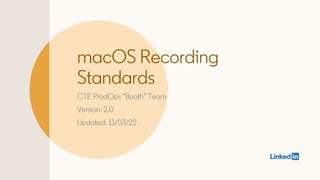
Screenflick/macOS Setup Guide
- 1. macOS Recording Standards CTE ProdOps “Booth” Team Version: 2.0 Updated: 11/03/22
- 2. Screenflick 3.1 is HERE! Let’s cover the setup and changes Resolution HiDPI vs “lowDPI” Installation Moving from SF2 to SF3.1 Recording Settings LinkedIn Learning Standards Path to Recording Roadmap for help Export Settings New UI in SF3.1
- 3. Resolution Considerations Before recording, we need your resolution to be a compatible standard 03 02 01 Aspect Ratio HiDPI vs ”lowDPI” Full-screen We prefer 16:9 aspect ratio. However, since so many macOS instructors record directly on the laptop screen, we also accept 16:10 aspect ratio. When in doubt, consult your content producer! HiDPI is a pixel-doubled (2x) resolution standard. All resolutions in macOS are either HiDPI (2x) or ”lowDPI” (1x). We prefer HiDPI resolutions when possible. Do NOT try to crop your recordings to make it fit a standard. ALWAYS record full-screen! Acceptable resolutions: “Notch” mac • 14” M1 MacBook Pro 1512x982 HiDPI (3024x1964) • 16” M1 MacBook Pro 1728x1117 HiDPI (3456x2234) “lowDPI”: • 1360x768 • 1280x720 • 1280x800 • 1600x900 (requires auth) • 1600x1000 (requires auth) • 1920x1080 (requires auth) HiDPI: • 1440x810 HiDPI (2880x1620) • 1440x900 HiDPI (2880x1800) • 1344x840 HiDPI (2688x1680) • 1600x900 HiDPI (3200x1800) Rule of thumb: • Any horizontal HiDPI resolution >1300 • Any horizontal HiDPI resolution <1600
- 4. How do I adjust my screen resolution? Go to: System Preferences | Displays 1. macOS laptop screen • Hold option and click the “Scaled” button • Select an accepted resolution standard 2. External display 3. What if? If you have a non-standard display (ultrawide), contact us to help you set up a third-party option. • Hold option and click the “Scaled” button • Select an accepted resolution standard
- 5. Installation Instructions LinkedIn Learning uses Screenflick for macOS recording 03 02 01 Licensing Installation Download Enter in the licensing credentials provided by your content producer. Drag the Screenflick application file into your Applications folder. NOTE: If you’re moving from Screenflick 2, merely delete the Screenflick application from your Applications folder before installing the new version Download Screenflick 3.1 from their website. Unzip the download file, which unpacks a single application binary.
- 6. Let’s set up Screenflick 3.1…
- 7. Screenflick 3.1 standard settings Screenflick menu | Preferences Uncheck all ”Show Screenflick” options Adjust “Keyboard Shortcuts” as desired General Set ”After export” to “Do Nothing” Recording Set quality slider to “High” Check “Record lossless audio Quality
- 8. Screenflick 3.1 standard settings (continued) Screenflick menu | Preferences Leave the defaults – Visualizers is different in 3.1 Visualizers Install the Screenflick Loopback v2.0 Audio Leave the defaults Remote
- 9. Screenflick Record menu • Capture Rate: 30 fps • Record Microphone: set to your microphone (most likely the USBPre2)
- 10. Screenflick 3.1 Recording Prompt There’s new options before the countdown Always capture full-screen! Always Capture Retina if available! Freeform Size Stop and Pause controls are available from the Recording Controls This is visible, so put it on a second screen! New: Recording Controls You can hide the desktop in recordings now, and we recommend setting it to Desktop Background New: Hide Desktop
- 11. Screenflick 3.1 Export menu There’s a new UI! This is the default view For all sub-menus, we stick with the defaults Default List Right-click the list to select “Use Compact List” Click the “Export” at the bottom right for further options Compact List
- 12. Screenflick Final Export LinkedIn Learning standard: • File Type: QuickTime (.mov) • Codec: H.264 • Automatic Bit Rate • Dimensions: 100% • Frames: 15 or 30 • Keyframe Every: 60 frames • Audio – Codec: Apple Lossless 48kHz
- 13. Final Checklist Screenflick is set, what’s next? 1. Verify all settings Do a test recording and double check your settings. Reboot your computer and verify that settings still work. 2. Audio Check 3. Box.com account All content is transferred to LinkedIn via Box.com. Make sure you have this set up before you start recording! Before officially starting on the course, LinkedIn needs to do an audio check. Schedule this with your content producer.
- 14. Need extra help? Set up a VC meeting with us at lnkd.in/askbooth (Note: This must be done by a content producer)
- 15. Thank you