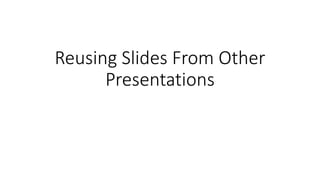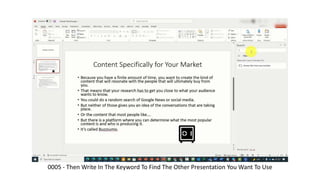Embed presentation
Download to read offline
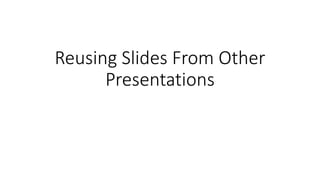




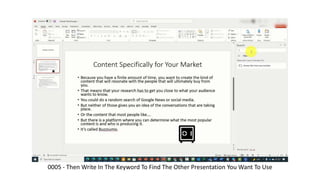








The document explains how to reuse slides from other presentations in PowerPoint. It details the steps to search for and insert slides from different files by using keywords. After selecting the desired slide, users can incorporate it into their current presentation easily.