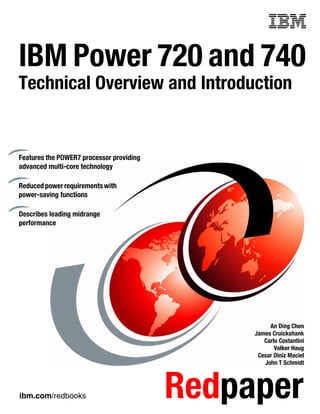
Redbook overview and introduction 8670-61x
- 1. ibm.com/redbooks Redpaper Front cover IBM Power 720 and 740 Technical Overview and Introduction An Ding Chen James Cruickshank Carlo Costantini Volker Haug Cesar Diniz Maciel John T Schmidt Features the POWER7 processor providing advanced multi-core technology Reducedpowerrequirementswith power-saving functions Describes leading midrange performance
- 3. International Technical Support Organization IBM Power 720 and 740: Technical Overview and Introduction November 2010 REDP-4637-00
- 4. © Copyright International Business Machines Corporation 2010. All rights reserved. Note to U.S. Government Users Restricted Rights -- Use, duplication or disclosure restricted by GSA ADP Schedule Contract with IBM Corp. First Edition (November 2010) This edition applies to the IBM Power 720 (8202-E4B) and Power 740 (8205-E6B) Power Systems servers. This document created or updated on December 3, 2012. Note: Before using this information and the product it supports, read the information in “Notices” on page vii.
- 5. © Copyright IBM Corp. 2010. All rights reserved. iii Contents Notices . . . . . . . . . . . . . . . . . . . . . . . . . . . . . . . . . . . . . . . . . . . . . . . . . . . . . . . . . . . . . . . . . vii Trademarks . . . . . . . . . . . . . . . . . . . . . . . . . . . . . . . . . . . . . . . . . . . . . . . . . . . . . . . . . . . . . viii Preface . . . . . . . . . . . . . . . . . . . . . . . . . . . . . . . . . . . . . . . . . . . . . . . . . . . . . . . . . . . . . . . . . ix The team who wrote this paper . . . . . . . . . . . . . . . . . . . . . . . . . . . . . . . . . . . . . . . . . . . . . . . ix Now you can become a published author, too! . . . . . . . . . . . . . . . . . . . . . . . . . . . . . . . . . . . xi Comments welcome. . . . . . . . . . . . . . . . . . . . . . . . . . . . . . . . . . . . . . . . . . . . . . . . . . . . . . . . xi Stay connected to IBM Redbooks publications . . . . . . . . . . . . . . . . . . . . . . . . . . . . . . . . . . . xii Chapter 1. General description . . . . . . . . . . . . . . . . . . . . . . . . . . . . . . . . . . . . . . . . . . . . . 1 1.1 Systems . . . . . . . . . . . . . . . . . . . . . . . . . . . . . . . . . . . . . . . . . . . . . . . . . . . . . . . . . . . . . 2 1.1.1 The Power 720 server. . . . . . . . . . . . . . . . . . . . . . . . . . . . . . . . . . . . . . . . . . . . . . . 3 1.1.2 The Power 740 server. . . . . . . . . . . . . . . . . . . . . . . . . . . . . . . . . . . . . . . . . . . . . . . 4 1.2 Operating environment . . . . . . . . . . . . . . . . . . . . . . . . . . . . . . . . . . . . . . . . . . . . . . . . . . 5 1.3 Physical package . . . . . . . . . . . . . . . . . . . . . . . . . . . . . . . . . . . . . . . . . . . . . . . . . . . . . . 6 1.3.1 Tower model . . . . . . . . . . . . . . . . . . . . . . . . . . . . . . . . . . . . . . . . . . . . . . . . . . . . . . 6 1.3.2 Rack-mount model . . . . . . . . . . . . . . . . . . . . . . . . . . . . . . . . . . . . . . . . . . . . . . . . . 6 1.4 System features . . . . . . . . . . . . . . . . . . . . . . . . . . . . . . . . . . . . . . . . . . . . . . . . . . . . . . . 7 1.4.1 Power 720 system features . . . . . . . . . . . . . . . . . . . . . . . . . . . . . . . . . . . . . . . . . . 7 1.4.2 Power 740 system features . . . . . . . . . . . . . . . . . . . . . . . . . . . . . . . . . . . . . . . . . . 8 1.4.3 Minimum features . . . . . . . . . . . . . . . . . . . . . . . . . . . . . . . . . . . . . . . . . . . . . . . . . . 9 1.4.4 Power supply features . . . . . . . . . . . . . . . . . . . . . . . . . . . . . . . . . . . . . . . . . . . . . . 9 1.4.5 Processor module features . . . . . . . . . . . . . . . . . . . . . . . . . . . . . . . . . . . . . . . . . . . 9 1.4.6 Memory features . . . . . . . . . . . . . . . . . . . . . . . . . . . . . . . . . . . . . . . . . . . . . . . . . . 10 1.5 Disk and media features . . . . . . . . . . . . . . . . . . . . . . . . . . . . . . . . . . . . . . . . . . . . . . . . 11 1.6 I/O drawers for Power 720 and Power 740 servers . . . . . . . . . . . . . . . . . . . . . . . . . . . 14 1.6.1 12X I/O Drawer PCIe . . . . . . . . . . . . . . . . . . . . . . . . . . . . . . . . . . . . . . . . . . . . . . 15 1.6.2 PCI-X DDR 12X Expansion Drawer . . . . . . . . . . . . . . . . . . . . . . . . . . . . . . . . . . . 15 1.6.3 PCI-X DDR 12X Expansion Drawer . . . . . . . . . . . . . . . . . . . . . . . . . . . . . . . . . . . 16 1.6.4 I/O drawers and usable PCI slot . . . . . . . . . . . . . . . . . . . . . . . . . . . . . . . . . . . . . . 16 1.6.5 EXP 12S SAS Drawer. . . . . . . . . . . . . . . . . . . . . . . . . . . . . . . . . . . . . . . . . . . . . . 16 1.6.6 EXP 24S SFF Gen2-bay Drawer . . . . . . . . . . . . . . . . . . . . . . . . . . . . . . . . . . . . . 17 1.7 Comparison between models . . . . . . . . . . . . . . . . . . . . . . . . . . . . . . . . . . . . . . . . . . . . 17 1.8 Build to Order . . . . . . . . . . . . . . . . . . . . . . . . . . . . . . . . . . . . . . . . . . . . . . . . . . . . . . . . 17 1.9 IBM Editions . . . . . . . . . . . . . . . . . . . . . . . . . . . . . . . . . . . . . . . . . . . . . . . . . . . . . . . . . 18 1.9.1 Express editions for IBM i . . . . . . . . . . . . . . . . . . . . . . . . . . . . . . . . . . . . . . . . . . . 18 1.9.2 Express editions for Power 720 . . . . . . . . . . . . . . . . . . . . . . . . . . . . . . . . . . . . . . 19 1.10 IBM i Solution Edition for Power 720 and Power 740 . . . . . . . . . . . . . . . . . . . . . . . . . 20 1.11 Model upgrade . . . . . . . . . . . . . . . . . . . . . . . . . . . . . . . . . . . . . . . . . . . . . . . . . . . . . . 21 1.11.1 Upgrade considerations . . . . . . . . . . . . . . . . . . . . . . . . . . . . . . . . . . . . . . . . . . . 21 1.11.2 Features . . . . . . . . . . . . . . . . . . . . . . . . . . . . . . . . . . . . . . . . . . . . . . . . . . . . . . . 21 1.12 Hardware Management Console models . . . . . . . . . . . . . . . . . . . . . . . . . . . . . . . . . . 22 1.13 System racks. . . . . . . . . . . . . . . . . . . . . . . . . . . . . . . . . . . . . . . . . . . . . . . . . . . . . . . . 25 1.13.1 IBM 7014 Model S25 rack. . . . . . . . . . . . . . . . . . . . . . . . . . . . . . . . . . . . . . . . . . 26 1.13.2 IBM 7014 Model T00 rack. . . . . . . . . . . . . . . . . . . . . . . . . . . . . . . . . . . . . . . . . . 26 1.13.3 IBM 7014 Model T42 rack. . . . . . . . . . . . . . . . . . . . . . . . . . . . . . . . . . . . . . . . . . 27 1.13.4 Feature code 0555 rack . . . . . . . . . . . . . . . . . . . . . . . . . . . . . . . . . . . . . . . . . . . 27 1.13.5 Feature code 0551 rack . . . . . . . . . . . . . . . . . . . . . . . . . . . . . . . . . . . . . . . . . . . 27 1.13.6 Feature code 0553 rack . . . . . . . . . . . . . . . . . . . . . . . . . . . . . . . . . . . . . . . . . . . 27
- 6. iv IBM Power 720 and 740: Technical Overview and Introduction 1.13.7 The ac power distribution unit and rack content . . . . . . . . . . . . . . . . . . . . . . . . . 27 1.13.8 Rack-mounting rules . . . . . . . . . . . . . . . . . . . . . . . . . . . . . . . . . . . . . . . . . . . . . . 29 1.13.9 Useful rack additions. . . . . . . . . . . . . . . . . . . . . . . . . . . . . . . . . . . . . . . . . . . . . . 29 1.13.10 OEM rack . . . . . . . . . . . . . . . . . . . . . . . . . . . . . . . . . . . . . . . . . . . . . . . . . . . . . 32 Chapter 2. Architecture and technical overview . . . . . . . . . . . . . . . . . . . . . . . . . . . . . . 35 2.1 The IBM POWER7 processor . . . . . . . . . . . . . . . . . . . . . . . . . . . . . . . . . . . . . . . . . . . . 37 2.1.1 POWER7 processor overview. . . . . . . . . . . . . . . . . . . . . . . . . . . . . . . . . . . . . . . . 38 2.1.2 POWER7 processor core . . . . . . . . . . . . . . . . . . . . . . . . . . . . . . . . . . . . . . . . . . . 39 2.1.3 Simultaneous multithreading. . . . . . . . . . . . . . . . . . . . . . . . . . . . . . . . . . . . . . . . . 40 2.1.4 Memory access. . . . . . . . . . . . . . . . . . . . . . . . . . . . . . . . . . . . . . . . . . . . . . . . . . . 41 2.1.5 Flexible POWER7 processor packaging and offerings . . . . . . . . . . . . . . . . . . . . . 41 2.1.6 On-chip L3 cache innovation and Intelligent Cache . . . . . . . . . . . . . . . . . . . . . . . 43 2.1.7 POWER7 processor and Intelligent Energy . . . . . . . . . . . . . . . . . . . . . . . . . . . . . 44 2.1.8 Comparison of the POWER7 and POWER6 processors . . . . . . . . . . . . . . . . . . . 44 2.2 POWER7 processor modules . . . . . . . . . . . . . . . . . . . . . . . . . . . . . . . . . . . . . . . . . . . . 45 2.2.1 Modules and cards . . . . . . . . . . . . . . . . . . . . . . . . . . . . . . . . . . . . . . . . . . . . . . . . 45 2.2.2 Power 720 and Power 740 systems . . . . . . . . . . . . . . . . . . . . . . . . . . . . . . . . . . . 46 2.3 Memory subsystem . . . . . . . . . . . . . . . . . . . . . . . . . . . . . . . . . . . . . . . . . . . . . . . . . . . . 47 2.3.1 Registered DIMM . . . . . . . . . . . . . . . . . . . . . . . . . . . . . . . . . . . . . . . . . . . . . . . . . 47 2.3.2 Memory placement rules. . . . . . . . . . . . . . . . . . . . . . . . . . . . . . . . . . . . . . . . . . . . 47 2.3.3 Memory bandwidth . . . . . . . . . . . . . . . . . . . . . . . . . . . . . . . . . . . . . . . . . . . . . . . . 50 2.4 Capacity on Demand. . . . . . . . . . . . . . . . . . . . . . . . . . . . . . . . . . . . . . . . . . . . . . . . . . . 50 2.5 Factory deconfiguration of processor cores . . . . . . . . . . . . . . . . . . . . . . . . . . . . . . . . . 50 2.6 Technical comparison of Power 720 and Power 740 . . . . . . . . . . . . . . . . . . . . . . . . . . 51 2.7 System bus . . . . . . . . . . . . . . . . . . . . . . . . . . . . . . . . . . . . . . . . . . . . . . . . . . . . . . . . . . 51 2.8 Internal I/O subsystem . . . . . . . . . . . . . . . . . . . . . . . . . . . . . . . . . . . . . . . . . . . . . . . . . 52 2.8.1 Slot configuration . . . . . . . . . . . . . . . . . . . . . . . . . . . . . . . . . . . . . . . . . . . . . . . . . 52 2.8.2 System ports . . . . . . . . . . . . . . . . . . . . . . . . . . . . . . . . . . . . . . . . . . . . . . . . . . . . . 53 2.9 Integrated Virtual Ethernet adapter . . . . . . . . . . . . . . . . . . . . . . . . . . . . . . . . . . . . . . . . 53 2.9.1 IVE and SEA implementations . . . . . . . . . . . . . . . . . . . . . . . . . . . . . . . . . . . . . . . 54 2.9.2 IVE subsystem . . . . . . . . . . . . . . . . . . . . . . . . . . . . . . . . . . . . . . . . . . . . . . . . . . . 55 2.10 PCI adapters . . . . . . . . . . . . . . . . . . . . . . . . . . . . . . . . . . . . . . . . . . . . . . . . . . . . . . . . 55 2.10.1 LAN adapters . . . . . . . . . . . . . . . . . . . . . . . . . . . . . . . . . . . . . . . . . . . . . . . . . . . 56 2.10.2 Graphics accelerators . . . . . . . . . . . . . . . . . . . . . . . . . . . . . . . . . . . . . . . . . . . . . 57 2.10.3 SCSI and SAS adapters . . . . . . . . . . . . . . . . . . . . . . . . . . . . . . . . . . . . . . . . . . . 57 2.10.4 PCIe RAID & SSD SAS Adapter. . . . . . . . . . . . . . . . . . . . . . . . . . . . . . . . . . . . . 58 2.10.5 iSCSI. . . . . . . . . . . . . . . . . . . . . . . . . . . . . . . . . . . . . . . . . . . . . . . . . . . . . . . . . . 59 2.10.6 Fibre Channel adapters . . . . . . . . . . . . . . . . . . . . . . . . . . . . . . . . . . . . . . . . . . . 59 2.10.7 Fibre Channel over Ethernet. . . . . . . . . . . . . . . . . . . . . . . . . . . . . . . . . . . . . . . . 60 2.10.8 InfiniBand Host Channel adapter . . . . . . . . . . . . . . . . . . . . . . . . . . . . . . . . . . . . 61 2.10.9 Asynchronous adapter . . . . . . . . . . . . . . . . . . . . . . . . . . . . . . . . . . . . . . . . . . . . 62 2.11 Internal storage . . . . . . . . . . . . . . . . . . . . . . . . . . . . . . . . . . . . . . . . . . . . . . . . . . . . . . 62 2.11.1 RAID support . . . . . . . . . . . . . . . . . . . . . . . . . . . . . . . . . . . . . . . . . . . . . . . . . . . 64 2.11.2 External SAS port and split backplane . . . . . . . . . . . . . . . . . . . . . . . . . . . . . . . . 65 2.11.3 Media bays . . . . . . . . . . . . . . . . . . . . . . . . . . . . . . . . . . . . . . . . . . . . . . . . . . . . . 66 2.12 External I/O subsystems . . . . . . . . . . . . . . . . . . . . . . . . . . . . . . . . . . . . . . . . . . . . . . . 67 2.12.1 PCI-DDR 12X Expansion Drawer . . . . . . . . . . . . . . . . . . . . . . . . . . . . . . . . . . . . 67 2.12.2 12X I/O Drawer PCIe . . . . . . . . . . . . . . . . . . . . . . . . . . . . . . . . . . . . . . . . . . . . . 68 2.12.3 Dividing SFF drive bays in a 12X I/O drawer PCIe . . . . . . . . . . . . . . . . . . . . . . . 69 2.12.4 12X I/O drawer PCIe and PCI-DDR 12X Expansion Drawer 12X cabling . . . . . 72 2.12.5 12X I/O Drawer PCIe and PCI-DDR 12X Expansion Drawer SPCN cabling . . . 75 2.13 External disk subsystems . . . . . . . . . . . . . . . . . . . . . . . . . . . . . . . . . . . . . . . . . . . . . . 75
- 7. Contents v 2.13.1 EXP 12S SAS Expansion Drawer. . . . . . . . . . . . . . . . . . . . . . . . . . . . . . . . . . . . 76 2.13.2 EXP 24S SAS Expansion Drawer. . . . . . . . . . . . . . . . . . . . . . . . . . . . . . . . . . . . 78 2.13.3 TotalStorage EXP24 disk drawer and tower . . . . . . . . . . . . . . . . . . . . . . . . . . . . 80 2.13.4 IBM TotalStorage EXP24 . . . . . . . . . . . . . . . . . . . . . . . . . . . . . . . . . . . . . . . . . . 81 2.13.5 IBM System Storage . . . . . . . . . . . . . . . . . . . . . . . . . . . . . . . . . . . . . . . . . . . . . . 81 2.14 Hardware Management Console . . . . . . . . . . . . . . . . . . . . . . . . . . . . . . . . . . . . . . . . 82 2.14.1 HMC functional overview . . . . . . . . . . . . . . . . . . . . . . . . . . . . . . . . . . . . . . . . . . 83 2.14.2 HMC connectivity to the POWER7 processor based systems . . . . . . . . . . . . . . 84 2.14.3 HMC high availability. . . . . . . . . . . . . . . . . . . . . . . . . . . . . . . . . . . . . . . . . . . . . . 86 2.14.4 HMC code level. . . . . . . . . . . . . . . . . . . . . . . . . . . . . . . . . . . . . . . . . . . . . . . . . . 87 2.15 Integrated Virtualization Manager . . . . . . . . . . . . . . . . . . . . . . . . . . . . . . . . . . . . . . . . 87 2.15.1 IBM Systems Director Management Console (SDMC) . . . . . . . . . . . . . . . . . . . . 90 2.16 Operating system support . . . . . . . . . . . . . . . . . . . . . . . . . . . . . . . . . . . . . . . . . . . . . . 91 2.16.1 Virtual I/O Server . . . . . . . . . . . . . . . . . . . . . . . . . . . . . . . . . . . . . . . . . . . . . . . . 92 2.16.2 IBM AIX operating system . . . . . . . . . . . . . . . . . . . . . . . . . . . . . . . . . . . . . . . . . 92 2.16.3 IBM i operating system . . . . . . . . . . . . . . . . . . . . . . . . . . . . . . . . . . . . . . . . . . . . 94 2.16.4 Linux operating system . . . . . . . . . . . . . . . . . . . . . . . . . . . . . . . . . . . . . . . . . . . . 94 2.17 Compiler technology . . . . . . . . . . . . . . . . . . . . . . . . . . . . . . . . . . . . . . . . . . . . . . . . . . 95 2.18 Energy management. . . . . . . . . . . . . . . . . . . . . . . . . . . . . . . . . . . . . . . . . . . . . . . . . . 96 2.18.1 IBM EnergyScale technology . . . . . . . . . . . . . . . . . . . . . . . . . . . . . . . . . . . . . . . 96 2.18.2 Thermal power management device card. . . . . . . . . . . . . . . . . . . . . . . . . . . . . 100 Chapter 3. Virtualization. . . . . . . . . . . . . . . . . . . . . . . . . . . . . . . . . . . . . . . . . . . . . . . . . 101 3.1 POWER Version 2.2 enhancements. . . . . . . . . . . . . . . . . . . . . . . . . . . . . . . . . . . . . . 102 3.2 POWER Hypervisor . . . . . . . . . . . . . . . . . . . . . . . . . . . . . . . . . . . . . . . . . . . . . . . . . . 103 3.2.1 Virtual SCSI . . . . . . . . . . . . . . . . . . . . . . . . . . . . . . . . . . . . . . . . . . . . . . . . . . . . 104 3.2.2 Virtual Ethernet . . . . . . . . . . . . . . . . . . . . . . . . . . . . . . . . . . . . . . . . . . . . . . . . . . 104 3.2.3 Virtual Fibre Channel . . . . . . . . . . . . . . . . . . . . . . . . . . . . . . . . . . . . . . . . . . . . . 105 3.2.4 Virtual (TTY) console . . . . . . . . . . . . . . . . . . . . . . . . . . . . . . . . . . . . . . . . . . . . . 105 3.3 POWER processor modes . . . . . . . . . . . . . . . . . . . . . . . . . . . . . . . . . . . . . . . . . . . . . 106 3.4 Active Memory Expansion. . . . . . . . . . . . . . . . . . . . . . . . . . . . . . . . . . . . . . . . . . . . . . 107 3.5 PowerVM. . . . . . . . . . . . . . . . . . . . . . . . . . . . . . . . . . . . . . . . . . . . . . . . . . . . . . . . . . . 111 3.5.1 PowerVM editions . . . . . . . . . . . . . . . . . . . . . . . . . . . . . . . . . . . . . . . . . . . . . . . . 111 3.5.2 Logical partitions . . . . . . . . . . . . . . . . . . . . . . . . . . . . . . . . . . . . . . . . . . . . . . . . . 112 3.5.3 Multiple Shared-Processor Pools . . . . . . . . . . . . . . . . . . . . . . . . . . . . . . . . . . . . 115 3.5.4 Virtual I/O Server . . . . . . . . . . . . . . . . . . . . . . . . . . . . . . . . . . . . . . . . . . . . . . . . 119 3.5.5 PowerVM Lx86 . . . . . . . . . . . . . . . . . . . . . . . . . . . . . . . . . . . . . . . . . . . . . . . . . . 123 3.5.6 PowerVM Live Partition Mobility . . . . . . . . . . . . . . . . . . . . . . . . . . . . . . . . . . . . . 123 3.5.7 Active Memory Sharing. . . . . . . . . . . . . . . . . . . . . . . . . . . . . . . . . . . . . . . . . . . . 125 3.5.8 NPIV . . . . . . . . . . . . . . . . . . . . . . . . . . . . . . . . . . . . . . . . . . . . . . . . . . . . . . . . . . 126 3.5.9 Operating System support for PowerVM. . . . . . . . . . . . . . . . . . . . . . . . . . . . . . . 126 3.5.10 POWER7-specific Linux programming support. . . . . . . . . . . . . . . . . . . . . . . . . 127 3.6 System Planning Tool . . . . . . . . . . . . . . . . . . . . . . . . . . . . . . . . . . . . . . . . . . . . . . . . . 128 Chapter 4. Continuous availability and manageability . . . . . . . . . . . . . . . . . . . . . . . . 131 4.1 Reliability. . . . . . . . . . . . . . . . . . . . . . . . . . . . . . . . . . . . . . . . . . . . . . . . . . . . . . . . . . . 132 4.1.1 Designed for reliability. . . . . . . . . . . . . . . . . . . . . . . . . . . . . . . . . . . . . . . . . . . . . 132 4.1.2 Placement of components . . . . . . . . . . . . . . . . . . . . . . . . . . . . . . . . . . . . . . . . . 133 4.1.3 Redundant components and concurrent repair. . . . . . . . . . . . . . . . . . . . . . . . . . 133 4.2 Availability . . . . . . . . . . . . . . . . . . . . . . . . . . . . . . . . . . . . . . . . . . . . . . . . . . . . . . . . . . 133 4.2.1 Partition availability priority . . . . . . . . . . . . . . . . . . . . . . . . . . . . . . . . . . . . . . . . . 134 4.2.2 General detection and deallocation of failing components . . . . . . . . . . . . . . . . . 134 4.2.3 Memory protection . . . . . . . . . . . . . . . . . . . . . . . . . . . . . . . . . . . . . . . . . . . . . . . 136
- 8. vi IBM Power 720 and 740: Technical Overview and Introduction 4.2.4 Cache protection. . . . . . . . . . . . . . . . . . . . . . . . . . . . . . . . . . . . . . . . . . . . . . . . . 139 4.2.5 Special Uncorrectable Error handling . . . . . . . . . . . . . . . . . . . . . . . . . . . . . . . . . 140 4.2.6 PCI extended error handling . . . . . . . . . . . . . . . . . . . . . . . . . . . . . . . . . . . . . . . . 140 4.3 Serviceability . . . . . . . . . . . . . . . . . . . . . . . . . . . . . . . . . . . . . . . . . . . . . . . . . . . . . . . . 142 4.3.1 Detecting. . . . . . . . . . . . . . . . . . . . . . . . . . . . . . . . . . . . . . . . . . . . . . . . . . . . . . . 143 4.3.2 Diagnosing . . . . . . . . . . . . . . . . . . . . . . . . . . . . . . . . . . . . . . . . . . . . . . . . . . . . . 147 4.3.3 Reporting . . . . . . . . . . . . . . . . . . . . . . . . . . . . . . . . . . . . . . . . . . . . . . . . . . . . . . 148 4.3.4 Notifying . . . . . . . . . . . . . . . . . . . . . . . . . . . . . . . . . . . . . . . . . . . . . . . . . . . . . . . 150 4.3.5 Locating and servicing . . . . . . . . . . . . . . . . . . . . . . . . . . . . . . . . . . . . . . . . . . . . 150 4.4 Manageability . . . . . . . . . . . . . . . . . . . . . . . . . . . . . . . . . . . . . . . . . . . . . . . . . . . . . . . 154 4.4.1 Service user interfaces . . . . . . . . . . . . . . . . . . . . . . . . . . . . . . . . . . . . . . . . . . . . 154 4.4.2 IBM Power Systems firmware maintenance . . . . . . . . . . . . . . . . . . . . . . . . . . . . 160 4.4.3 Electronic Services and Electronic Service Agent . . . . . . . . . . . . . . . . . . . . . . . 163 4.5 Operating system support for RAS features . . . . . . . . . . . . . . . . . . . . . . . . . . . . . . . . 164 Related publications . . . . . . . . . . . . . . . . . . . . . . . . . . . . . . . . . . . . . . . . . . . . . . . . . . . . 167 IBM Redbooks . . . . . . . . . . . . . . . . . . . . . . . . . . . . . . . . . . . . . . . . . . . . . . . . . . . . . . . . . . 167 Other publications . . . . . . . . . . . . . . . . . . . . . . . . . . . . . . . . . . . . . . . . . . . . . . . . . . . . . . . 167 Online resources . . . . . . . . . . . . . . . . . . . . . . . . . . . . . . . . . . . . . . . . . . . . . . . . . . . . . . . . 168 How to get Redbooks publications. . . . . . . . . . . . . . . . . . . . . . . . . . . . . . . . . . . . . . . . . . . 169 Help from IBM . . . . . . . . . . . . . . . . . . . . . . . . . . . . . . . . . . . . . . . . . . . . . . . . . . . . . . . . . . 169
- 9. © Copyright IBM Corp. 2010. All rights reserved. vii Notices This information was developed for products and services offered in the U.S.A. IBM may not offer the products, services, or features discussed in this document in other countries. Consult your local IBM representative for information on the products and services currently available in your area. Any reference to an IBM product, program, or service is not intended to state or imply that only that IBM product, program, or service may be used. Any functionally equivalent product, program, or service that does not infringe any IBM intellectual property right may be used instead. However, it is the user's responsibility to evaluate and verify the operation of any non-IBM product, program, or service. IBM may have patents or pending patent applications covering subject matter described in this document. The furnishing of this document does not give you any license to these patents. You can send license inquiries, in writing, to: IBM Director of Licensing, IBM Corporation, North Castle Drive, Armonk, NY 10504-1785 U.S.A. The following paragraph does not apply to the United Kingdom or any other country where such provisions are inconsistent with local law: INTERNATIONAL BUSINESS MACHINES CORPORATION PROVIDES THIS PUBLICATION "AS IS" WITHOUT WARRANTY OF ANY KIND, EITHER EXPRESS OR IMPLIED, INCLUDING, BUT NOT LIMITED TO, THE IMPLIED WARRANTIES OF NON-INFRINGEMENT, MERCHANTABILITY OR FITNESS FOR A PARTICULAR PURPOSE. Some states do not allow disclaimer of express or implied warranties in certain transactions, therefore, this statement may not apply to you. This information could include technical inaccuracies or typographical errors. Changes are periodically made to the information herein; these changes will be incorporated in new editions of the publication. IBM may make improvements and/or changes in the product(s) and/or the program(s) described in this publication at any time without notice. Any references in this information to non-IBM websites are provided for convenience only and do not in any manner serve as an endorsement of those websites. The materials at those websites are not part of the materials for this IBM product and use of those websites is at your own risk. IBM may use or distribute any of the information you supply in any way it believes appropriate without incurring any obligation to you. Information concerning non-IBM products was obtained from the suppliers of those products, their published announcements or other publicly available sources. IBM has not tested those products and cannot confirm the accuracy of performance, compatibility or any other claims related to non-IBM products. Questions on the capabilities of non-IBM products should be addressed to the suppliers of those products. This information contains examples of data and reports used in daily business operations. To illustrate them as completely as possible, the examples include the names of individuals, companies, brands, and products. All of these names are fictitious and any similarity to the names and addresses used by an actual business enterprise is entirely coincidental. COPYRIGHT LICENSE: This information contains sample application programs in source language, which illustrate programming techniques on various operating platforms. You may copy, modify, and distribute these sample programs in any form without payment to IBM, for the purposes of developing, using, marketing or distributing application programs conforming to the application programming interface for the operating platform for which the sample programs are written. These examples have not been thoroughly tested under all conditions. IBM, therefore, cannot guarantee or imply reliability, serviceability, or function of these programs.
- 10. viii IBM Power 720 and 740: Technical Overview and Introduction Trademarks IBM, the IBM logo, and ibm.com are trademarks or registered trademarks of International Business Machines Corporation in the United States, other countries, or both. These and other IBM trademarked terms are marked on their first occurrence in this information with the appropriate symbol (® or ™), indicating US registered or common law trademarks owned by IBM at the time this information was published. Such trademarks may also be registered or common law trademarks in other countries. A current list of IBM trademarks is available on the web at http://www.ibm.com/legal/copytrade.shtml The following terms are trademarks of the International Business Machines Corporation in the United States, other countries, or both: Active Memory™ AIX 5L™ AIX® DS8000® Electronic Service Agent™ EnergyScale™ Focal Point™ IBM Systems Director Active Energy Manager™ IBM® Micro-Partitioning™ Power Architecture® POWER Hypervisor™ Power Systems™ Power Systems Software™ POWER4™ POWER4+™ POWER5™ POWER5+™ POWER6+™ POWER6® POWER7™ PowerHA™ PowerPC® PowerVM™ POWER® pSeries® Rational Team Concert™ Rational® Redbooks® Redpaper™ Redbooks (logo) ® RS/6000® System p5® System p® System Storage® System z® Tivoli® TotalStorage® Workload Partitions Manager™ XIV® The following terms are trademarks of other companies: Microsoft, and the Windows logo are trademarks of Microsoft Corporation in the United States, other countries, or both. Intel, Intel logo, Intel Inside logo, and Intel Centrino logo are trademarks or registered trademarks of Intel Corporation or its subsidiaries in the United States and other countries. UNIX is a registered trademark of The Open Group in the United States and other countries. Linux is a trademark of Linus Torvalds in the United States, other countries, or both. Other company, product, or service names may be trademarks or service marks of others.
- 11. © Copyright IBM Corp. 2010. All rights reserved. ix Preface This IBM® Redpaper™ publication is a comprehensive guide covering the IBM Power 720 and Power 740 servers supporting AIX®, IBM i, and Linux® operating systems. The goal of this paper is to introduce the innovative Power 720 and Power 740 offerings and their major functions, including these: The IBM POWER7™ processor available at frequencies of 3.0 GHz, 3.55 GHz, and 3.7 GHz The specialized POWER7 Level 3 cache that provides greater bandwidth, capacity, and reliability The 1 Gb or 10 Gb Integrated Virtual Ethernet adapter, included with each server configuration, providing native hardware virtualization The latest IBM PowerVM™ virtualization, including PowerVM Live Partition Mobility and PowerVM IBM Active Memory™ Sharing Active Memory Expansion technology that provides more usable memory than is physically installed in the system IBM EnergyScale™ technology that provides features such as power trending, power-saving, capping of power, and thermal measurement Professionals who want to acquire a better understanding of IBM Power Systems™ products can benefit from reading this Redpaper publication. The intended audience includes the following roles: Clients Sales and marketing professionals Technical support professionals IBM Business Partners Independent software vendors This paper complements the available set of IBM Power Systems documentation by providing a desktop reference that offers a detailed technical description of the Power 720 and Power 740 systems. This paper does not replace the latest marketing materials and configuration tools. It is intended as an additional source of information that, together with existing sources, can be used to enhance your knowledge of IBM server solutions. The team who wrote this paper This paper was produced by a team of specialists from around the world working at the International Technical Support Organization, Austin Center, Texas. The project that produced this publication was managed by Scott Vetter. An Ding Chen is a Power systems Product Engineer in Shanghai China, who provides level 3 hardware and firmware support in all Asia Pacific countries and Japan. He has ten years experience on AIX/UNIX®, IBM RS/6000®, IBM pSeries®, and Power Systems products. Starting from his university, he has passed the CATE certification on pSeries systems and IBM AIX 5L™. He joined IBM in 2006.
- 12. x IBM Power 720 and 740: Technical Overview and Introduction James Cruickshank works on the Power Systems Field Technical Sales Support team for IBM in the UK. He holds an honors degree in Mathematics from the University of Leeds. James has nine years of experience working on RS/6000, IBM System p®, and Power Systems products and is a member of the EMEA Power Champions team. James supports customers in the financial services sector in the UK. Carlo Costantini is a Certified IT Specialist for IBM and has over 32 years of experience with IBM and IBM Business Partners. He currently works in Italy Power Systems Platforms as Presales Field Technical Sales Support for IBM Sales Representatives and IBM Business Partners. Carlo has broad marketing experience and his current major areas of focus are competition, sales, and technical sales support. He is a certified specialist for Power Systems servers. He holds a Masters degree in Electronic Engineering from Rome University. Volker Haug is a certified Consulting IT Specialist within IBM Systems and Technology Group, based in Ehningen, Germany. He holds a Bachelor's degree in Business Management from the university of Applied Studies in Stuttgart. His career has included more than 23 years working in the IBM PLM and Power Systems divisions as a RISC and AIX Systems Engineer. Volker is an expert in Power Systems hardware, AIX, and PowerVM virtualization. He is a member of the EMEA Power Champions team and also a member of the German Technical Expert Council, a affiliate of the IBM Academy of Technology. He has written various books and white papers about AIX, workstations, servers, and PowerVM virtualization. Cesar Diniz Maciel is a Senior Consulting IT Specialist with IBM in the United States. He joined IBM in 1996 as Presales Technical Support for the RS/6000 family of UNIX servers in Brazil, and came to IBM United States in 2005. He is part of the Global Techline team, working on presales consulting for Latin America. He holds a degree in Electrical Engineering from Universidade Federal de Minas Gerais (UFMG) in Brazil. His areas of expertise include Power Systems, AIX, and IBM POWER® Virtualization. He has written extensively on Power Systems and related products. This is his seventh ITSO residency. John T Schmidt is an Accredited IT Specialist for IBM and has ten years experience with IBM and Power Systems. He has a degree in Electrical Engineering from the University of Missouri - Rolla and an MBA from Washington University in St. Louis. In 2010, he completed an assignment with the IBM Corporate Service Corps in Hyderabad, India. He is currently working in the United States as a presales Field Technical Sales Specialist for Power Systems in St. Louis, MO. The project that produced this publication was managed by: Scott Vetter, IBM certified project manager and PMP.
- 13. Preface xi Thanks to the following people for their contributions to this project: Salim Agha, Ray W. Anderson, Richard W. Bishop, Joe Cahill, Scott A. Carroll, Sertac Cakici, Hsien-I Chang, Binh Chu, Michael Floyd, George Gaylord, John Gressett, Raymond J. Harrington, Daniel Henderson, John Hilburn, Bob Kovacs, Walter M. Lipp, Mary E. Magnuson, Bill McWaters, Duc T. Nguyen, Thoi Nguyen, Guy R. Paradise, David Pirnik, Todd J. Rosedahl, Pat O’Rourke, Amartey S. Pearson, Jeff Scheel, Joseph C. Schiavone, Irene Sideris, Timothy Stack, Guido Somers, Vasu Vallabhaneni, Jesus G. Villarreal IBM U.S.A. Sabine Jordan, Stephen Lutz IBM Germany Tamikia Barrow, Brooke C Gardner International Technical Support Organization, Austin Center Now you can become a published author, too! Here's an opportunity to spotlight your skills, grow your career, and become a published author - all at the same time! Join an ITSO residency project and help write a book in your area of expertise, while honing your experience using leading-edge technologies. Your efforts will help to increase product acceptance and customer satisfaction, as you expand your network of technical contacts and relationships. Residencies run from two to six weeks in length, and you can participate either in person or as a remote resident working from your home base. Find out more about the residency program, browse the residency index, and apply online at: ibm.com/redbooks/residencies.html Comments welcome Your comments are important to us! We want our papers to be as helpful as possible. Send us your comments about this paper or other IBM Redbooks publications in one of the following ways: Use the online Contact us review Redbooks form found at: ibm.com/redbooks Send your comments in an email to: redbooks@us.ibm.com Mail your comments to: IBM Corporation, International Technical Support Organization Dept. HYTD Mail Station P099 2455 South Road Poughkeepsie, NY 12601-5400
- 14. xii IBM Power 720 and 740: Technical Overview and Introduction Stay connected to IBM Redbooks publications Find us on Facebook: http://www.facebook.com/IBMRedbooks Follow us on twitter: http://twitter.com/ibmredbooks Look for us on LinkedIn: http://www.linkedin.com/groups?home=&gid=2130806 Explore new Redbooks publications, residencies, and workshops with the IBM Redbooks publications weekly newsletter: https://www.redbooks.ibm.com/Redbooks.nsf/subscribe?OpenForm Stay current on recent Redbooks publications with RSS Feeds: http://www.redbooks.ibm.com/rss.html
- 15. © Copyright IBM Corp. 2010. All rights reserved. 1 Chapter 1. General description The IBM Power 720 (8202-E4B) and IBM Power 740 (8205-E6B) servers utilize the latest POWER7 processor technology designed to deliver unprecedented performance, scalability, reliability, and manageability for demanding commercial workloads. The performance, availability, and flexibility of the Power 720 server can enable companies to spend more time running their business utilizing a proven solution from thousands of ISVs that support the AIX, IBM i, and Linux operating systems. The Power 720 server is a high-performance, energy efficient, reliable, and secure infrastructure and application server in a dense form factor. As a high-performance infrastructure or application server, the Power 720 contains innovative workload-optimizing technologies that maximize performance based on client computing needs and Intelligent Energy features that help maximize performance and optimize energy efficiency, resulting in one of the most cost-efficient solutions for UNIX, IBM i, and Linux deployments. As a distributed application server, the IBM Power 720 is designed with capabilities to deliver leading-edge application availability and enable more work to be processed with less operational disruption for branch office and in-store applications. As a consolidation server, PowerVM Editions provide the flexibility to use leading-edge AIX, IBM i, Linux, and x86 Linux applications and offer comprehensive virtualization technologies designed to aggregate and manage resources while helping to simplify and optimize your IT infrastructure and deliver one of the most cost-efficient solutions for UNIX, IBM i and Linux deployments. The Power 740 offers the performance, capacity, and configuration flexibility to meet the most demanding growth requirements, and combined with industrial-strength PowerVM virtualization for AIX, IBM i, and Linux, can fully utilize the capability of the system. These capabilities are designed to satisfy even the most demanding processing environments and can deliver business advantages and higher client satisfaction. The Power 740 is designed with innovative workload-optimizing and energy management technologies to help clients get the most out of their systems; that is, running applications rapidly and energy efficiently to conserve energy and reduce infrastructure costs. It is fueled by the outstanding performance of the POWER7 processor, making it possible for applications to run faster with fewer processors, resulting in lower per-core software licensing costs. 1
- 16. 2 IBM Power 720 and 740: Technical Overview and Introduction 1.1 Systems Figure 1-1 shows the Power 720 rack and tower models. Figure 1-1 Power 720 rack and tower models
- 17. Chapter 1. General description 3 Figure 1-2 shows the Power 740 rack and tower models. Figure 1-2 Power 740 rack and tower models 1.1.1 The Power 720 server The Power 720 offers a choice of a 4-core, 6-core, or 8-core configuration, available in a 4U rack-mount or a tower form factor. The POWER7 processor chips in this server are 64-bit, 4-core, 6-core and 8-core modules with 4 MB of L3 cache per core and 256 KB of L2 cache per core. The Power 720 server supports a maximum of 16 DDR3 DIMM slots, with eight DIMM slots included in the base configuration and eight DIMM slots available with an optional memory riser card. A system with the optional memory riser card installed has a maximum memory of 128 GB. The Power 720 system offers two storage backplanes. The first one supports up to six SFF SAS HDDs/SSDs, an SATA DVD, and a half-high tape drive. The second one is a higher-function backplane that supports up to eight SFF SAS HDDs/SSDs, an SATA DVD, a half-high tape drive, Dual 175 MB Write Cache RAID, and an external SAS port. All HDDs/SSDs are hot-swap and front accessible.
- 18. 4 IBM Power 720 and 740: Technical Overview and Introduction The Power 720 comes with four PCI Express (PCIe) full height profile slots for installing adapters in the system. Optionally an additional riser card with four PCIe low profile (LP) slots can be installed in a GX++ slot available on the backplane. This extends the number of slots to eight. If additional slots are required, the Power 720 supports external I/O drawers in place of the riser card, allowing for a maximum of two 5802/5877 PCIe drawers or four 5796 PCI-X drawers. Note that only the 6-core and 8-core systems support external I/O slots. In the Power 720 system units there is a choice of quad gigabit or dual 10 Gb Integrated Virtual Ethernet (IVE) adapters. These native ports can be selected at the time of initial order. Virtualization of these integrated Ethernet adapters is supported. 1.1.2 The Power 740 server The IBM Power 740 server is a 4U rack-mount or tower server with two processor sockets offering 4-core 3.3 GHz and 3.7 GHz, 6-core 3.7 GHz, and 8-core 3.55 GHz processor options. The POWER7 processor chips in this server are 64-bit, 4-core, 6-core, and 8-core modules with 4 MB of L3 cache per core and 256 KB of L2 cache per core. The Power 740 server supports a maximum of 32 DDR3 DIMM slots, with eight DIMM slots included in the base configuration and 24 DIMM slots available with three optional memory riser cards. A system with three optional memory riser cards installed has a maximum memory of 256 GB. The Power 740 system offers two storage backplanes. The first supports up to six SFF SAS HDDs/SSDs, an SATA DVD, and a half-high tape drive. The second is a higher-function backplane that supports up to eight SFF SAS HDDs/SSDs, an SATA DVD, a half-high tape drive, Dual 175 MB Write Cache RAID, and an external SAS port. All HDDs/SSDs are hot-swap and front accessible. The Power 740 comes with four PCI Express (PCIe) full height profile slots for installing adapters in the system. Optionally an additional riser card with four PCIe low profile (LP) slots can be installed in a GX++ slot available on the backplane. This extends the number of slots to eight. If additional slots are required, the Power 740 supports external I/O drawers, allowing for a maximum of four 5802/5877 PCIe drawers or four 5796 PCI-X drawers. You also have the choice of quad gigabit or dual 10 Gb Integrated Virtual Ethernet (IVE) adapters for the Power 740 servers. These native ports can be selected at the time of initial order. Virtualization of these integrated Ethernet adapters is supported.
- 19. Chapter 1. General description 5 1.2 Operating environment The operating environment specifications for the servers can be seen in Table 1-1: Table 1-1 Operating environment for Power 720 and Power 740 Power 720 and Power 740 operating environment Description Operating Non-operating Power 720 Power 740 Power 720 Power 740 Temperature 5 to 35 degrees C (41 to 95 degrees F) Preferable: 18 to 27 degrees C (64 to 80 degrees F) 5 to 45 degrees C (41 to 113 degrees F) Relative humidity 20% to 60% 8% to 80% Maximum dew point 28 degrees C (84 degrees F) 28 degrees C (82 degrees F) Operating voltage 100 to 127 VAC or 200 to 240 VAC 200 to 240 V AC n/a Operating frequency 50 to 60 +/- 3 Hz n/a Power consumption 750 watts maximum 1400 watts maximum n/a Power source loading 0.765 kVA maximum 1.1428 kVA maximum n/a Thermal output 2560 Btu/hour maximum 4778 Btu/hour maximum n/a Maximum altitude 3048 m (10,000 ft) n/a Noise level reference point: Tower system: 5.4 bels (operating/idle) Rack system: 5.4 bels (operating/idle) Tower system: 5.8 bels (operating/idle) Rack system: 5.8 bels (operating/idle) n/a
- 20. 6 IBM Power 720 and 740: Technical Overview and Introduction 1.3 Physical package The Power 720 and Power 740 are available in both rack-mount and tower form factors. The major physical attributes for each are discussed in the following sections. 1.3.1 Tower model The Power 720 and Power 740 can each be configured as tower models by selecting features shown in Table 1-2. Table 1-2 Features for selecting tower models Table 1-3 shows the physical dimensions of the tower models. Table 1-3 Physical dimensions of the Power 720 and Power 740 tower chassis 1.3.2 Rack-mount model The Power 720 and Power 740 can be configured as 4U (4EIA) rack-mount models by selecting features shown in Table 1-4. Table 1-4 Features for selecting rack-mount models Table 1-5 shows the physical dimensions of the rack-mount models Table 1-5 Physical dimensions of the Power 720 and Power 740 rack-mount chassis Cover Set Power 720 Power 740 IBM Tower Cover Set #7567 #7572 OEM Tower Cover Set #7568 #7573 Dimension Power 720 Power 740 Width without tip plate 183 mm (7.2 in) 183 mm (7.2 in) Width with tip plate 328.5 mm (12.9 in) 328.5 mm (12.9 in) Depth 688 mm (27.1 in) 688 mm (27.1 in) Height 541 mm (21.3 in) 541 mm (21.3 in) Weight without tip plate 53.7 kg (118.1 lb) 53.7 kg (118.1 lb) Weight with tip plate 57.2 kg (125.8 lb) 57.2 kg (125.8 lb) Cover Set Power 720 Power 740 IBM Rack-mount Drawer Bezel and Hardware #7134 #7131 OEM Rack-mount Drawer Bezel and Hardware #7135 #7132 Dimension Power 720 Power 740 Width 440 mm (17.3 in) 440 mm (17.3 in) Depth 610 mm (24.0 in) 610 mm (24.0 in) Height 173 mm (6.81 in) 173 mm (6.81 in) Weight 48.7 kg (107.4 lb) 48.7 kg (107.4 lb)
- 21. Chapter 1. General description 7 Figure 1-3 shows the rear view of a Power 740 with the optional PCIe expansion. Figure 1-3 Rear view of a rack-mount Power 740 server 1.4 System features The system chassis contains one processor module (Power 720) or up to two processor modules (Power 740). Each POWER7 processor module has either 4-cores, 6-cores, or 8-cores. Each of the POWER7 processor chips in the server has a 64-bit architecture, up to 2 MB of L2 cache (256 KB per core) and up to 32 MB of L3 cache (4 MB per core). 1.4.1 Power 720 system features The following summary describes the standard features: Tower or rack-mount (4U) chassis 4-core, 6-core, or 8-core configuration with one 3.0 GHz processor module Up to 128 GB of 1066 MHz DDR3 ECC memory Choice of two disk/media backplanes: – Six 2.5-inch HDD/SSD/Media backplane with one tape drive bay and one DVD bay – Eight x 2.5-inch HDD/SSD/Media backplane with one tape drive bay, one DVD bay, and one external SAS port External SAS Port Optional 4 x PCIe x8 Slots 4 x PCIe x8 Slots GX++ Slot 1 (shared with PCIe expansion feature) System Ports SPCN Ports Integrated Virtual Ethernet HMC Ports USB Ports GX++ Slot 2
- 22. 8 IBM Power 720 and 740: Technical Overview and Introduction Choice of three Integrated Virtual Ethernet daughter cards: – Quad-port 1 Gb Copper IVE – Dual-port 10 Gb SFP+ TwinAx Cu IVE – Dual-port 10 Gb SFP+ Fiber IVE A maximum of eight PCIe slots: – Four PCIe x8 full height short card slots – Optional four PCIe x8 low profile short card slots One GX++ slot Integrated: – Service Processor – EnergyScale technology – Hot-swap and redundant cooling – Three USB ports and two system ports – Two HMC ports and two SPCN ports Optional redundant, 1725 Watt ac hot-swap power supplies 1.4.2 Power 740 system features The following summary describes the standard features: Tower or rack-mount (4U) chassis Processors: – 4-core or 8-core configuration with one or two 3.3 GHz or 3.7 GHz 4-core processor modules – 6-core or 12-core configuration with one or two 3.7 GHz 6-core processor modules – 8 or 16-core configuration with two 3.55 GHz 8-core processor modules Up to 256 GB of 1066 MHz DDR3 ECC memory Choice of two disk/media backplanes: – Six x 2.5-inch HDD/SSD/Media backplane with one tape drive bay and one DVD bay – Eight x 2.5-inch HDD/SSD/Media backplane with one tape drive bay, one DVD bay and one external SAS port Choice of three Integrated Virtual Ethernet daughter cards: – Quad-port 1 Gb Copper IVE – Dual-port 10 Gb SFP+ TwinAx Cu IVE – Dual-port 10 Gb SFP+ Fiber IVE A maximum of eight PCIe slots: – Four PCIe x8 full height short card slots – Optional four PCIe x8 low profile short card slots Two GX++ slots Integrated: – Service Processor – EnergyScale technology – Hot-swap and redundant cooling – Three USB ports and two system ports – Two HMC ports and two SPCN ports Redundant, 1725 Watt ac hot-swap power supplies
- 23. Chapter 1. General description 9 1.4.3 Minimum features Each system has a minimum feature-set in order to be valid. The minimum configuration must include a processor, processor activations, memory, a power supply, a power cord (two power supplies and two power cords for the Power 740), one or two DASD, a DASD/SSD/Media backplane, an Integrated Virtual Ethernet daughter card, a DVD-RAM, an operating system indicator, and a Language Group Specify. If IBM i is the Primary Operating System (#2145), the initial order must also include one additional HDD/SSD, a Mirrored System Disk Level Specify Code, and a System Console on HMC Indicator. A DVD is defaulted on every order but can be de-selected. A DVD-ROM or DVD-RAM must be accessible by the system. 1.4.4 Power supply features One system 1725 watt ac power supply (#5603) is required for the Power 720. A second power supply is optional. Two system 1725 watt ac power supplies (#5603) are required for the Power 740. The second power supply provides redundant power for enhanced system availability. To provide full redundancy, the two power supplies must be connected to separate PDUs. The server will continue to function with one working power supply. A failed power supply can be hot swapped but must remain in the system until the replacement power supply is available for exchange. 1.4.5 Processor module features Each of the processor modules in the system houses a single POWER7 processor chip. The processor has either 4-cores, 6-cores, or 8-cores. The Power 720 supports one processor module. The Power 740 supports a second processor module that must be identical to the first. The amount of processor activation code features must be equal to the amount of installed processor cores. Note: If AIX, IBM i, or Linux is the primary operating system, no internal HDD or SSD is required if feature #0837 (Boot from SAN) is selected. A Fibre Channel or FCoE adapter must be ordered if #0837 is selected.
- 24. 10 IBM Power 720 and 740: Technical Overview and Introduction Table 1-6 summarizes the processor features available for the Power 720. Table 1-6 Processor features for the Power 720 Table 1-7 summarizes the processor features available for the Power 740. Table 1-7 Processor features for the Power 740 1.4.6 Memory features In POWER7 processor-based systems, DDR3 memory is used throughout. The POWER7 DDR3 memory uses a new memory architecture to provide greater bandwidth and capacity. This enables operating at a higher data rate for larger memory configurations. Memory in the Power 720 and 740 systems installed into memory riser cards. One memory riser card is included in the base system. The base memory riser card does not appear as a feature code in the configurator. Additional memory riser cards, feature #5604, can be installed up to a maximum of two per processor module. Each memory riser card provides eight DDR3 DIMM slots. DIMMs are available in capacities of 4 GB and 8 GB at 1066 MHz. All DIMMs are installed in pairs. Table 1-8 shows memory features available on the systems. Table 1-8 Summary of memory features It is generally best that memory be installed evenly across all memory riser cards in the system. Balancing memory across the installed memory riser cards allows memory access in a consistent manner and typically results in the best possible performance for your configuration. However, balancing memory fairly evenly across multiple memory riser cards, compared to balancing memory exactly evenly typically has a very small performance difference. Feature code Processor module description #8350 4-core 3.0 GHz POWER7 processor module #8351 6-core 3.0 GHz POWER7 processor module #8352 8-core 3.0 GHz POWER7 processor module Feature code Processor module description Min/max modules #8353 4-core 3.3 GHz POWER7 processor module 1/2 #8347 4-core 3.7 GHz POWER7 processor module 1/2 #8354 6-core 3.7 GHz POWER7 processor module 1/2 #8355 8-core 3.55 GHz POWER7 processor module 1/2 Feature code Feature capacity Access rate DIMMs #4526 8 GB 1066 MHz 2 x 4 GB DIMMs #4529a a. A Power 720 system with the 4-core processor module (#8350) does not support the 16 GB memory feature #4529. 16 GB 1066 MHz 2 x 8 GB DIMMs
- 25. Chapter 1. General description 11 1.5 Disk and media features The Power 720 and 740 systems feature one SAS DASD controller with two storage backplane options: The first (#5618) supports up to six SFF SAS HDDs/SSDs, a SATA DVD, and a half-high tape drive for either a tape drive or USB removable disk. This feature does not provide RAID 5, RAID 6, a write cache, or an external SAS port. Split backplane functionality (3x3) and RAID 10 is supported with the additional feature #5631. The second (#5630) is a higher-function backplane that supports up to eight SFF SAS HDDs/SSDs, a SATA DVD, a half-high tape drive for either a tape drive or USB removable disk, Dual 175 MB Write Cache RAID, and one external SAS port. The #5630 supports RAID 5 and RAID 6 and there is no split backplane available for this feature. All HDDs/SSDs are hot-swap and front accessible. Table 1-9 shows the available disk drive feature codes to be installed in the Power 720 and Power 740. Table 1-9 Disk drive feature code description Notes: No additional PCIe SAS adapter is required for Split Backplane. The feature #5618 is not supported with IBM i. Feature code Description OS support #1775 177 GB SFF-1 SSD w/ eMLC AIX, Linux #1787 177 GB SFF-1 SSD w/ eMLC IBM i #1793 177 GB SFF-2 SSD w/ eMLC AIX, Linux #1794 177 GB SFF-2 SSD w/ eMLC IBM i #1790 600 GB 10K RPM SAS SFF Disk Drive AIX, Linux #1885 300 GB 10K RPM SFF SAS Disk Drive AIX, Linux #1886 146.8 GB 15K RPM SFF SAS Disk Drive AIX, Linux #1888 139.5 GB 15K RPM SFF SAS Disk Drive IBM i #1911 283 GB 10K RPM SFF SAS Disk Drive IBM i #1916 571 GB 10k RPM SAS SFF Disk Drive IBM i #1917 146 GB 15k RPM SAS SFF-2 Disk Drive AIX, Linux #1925 300 GB 10k RPM SAS SFF-2 Disk Drive AIX, Linux #1947 139 GB 15k RPM SAS SFF-2 Disk Drive IBM i #1956 283 GB 10k RPM SAS SFF-2 Disk Drive IBM i #1962 571 GB 10k RPM SAS SFF-2 Disk Drive IBM i #1964 600 GB 10k RPM SAS SFF-2 Disk Drive AIX, Linux #1995 177 GB 1.8” SATA Solid State Drive AIX, Linux #1996 177 GB 1.8” SATA Solid State Drive IBM i
- 26. 12 IBM Power 720 and 740: Technical Overview and Introduction #1817 Quantity 150 of #1962 #1818 Quantity 150 of #1964 #1844 Quantity 150 of #1956 #1866 Quantity 150 of #1917 #1868 Quantity 150 of #1947 #1869 Quantity 150 of #1925 #1887 Quantity 150 of #1793 #1958 Quantity 150 of #1794 Feature code Description OS support
- 27. Chapter 1. General description 13 Note: Be aware of the following considerations for disks: No internal HDD/SSD is required if #0837 is selected. This will indicate a boot from SAN. In this case, a Fibre Channel or Fibre Channel over Ethernet adapter must also be ordered. SSDs are not supported by #5278 or #5901, and #5912 SAS adapters. SAS-bay-based SSD options are enhanced with a 177 GB SSD, with eMLC (#1775, #1787) which provides 2.5 times more capacity per drive than the current 69 GB SSD (#1890 and #1909. The 177 GB drive provides a much improved cost per gigabyte and requires a smaller number of SAS bays for the same number of gigabytes. A few SSDs may reduce the need for many HDDs, saving rack space, I/O drawers, maintenance, and energy. SSDs can often do so while improving system performance and batch windows at the same time. Four feature codes are used for this drive to indicate if it is used for AIX/Linux or IBM i and to indicate what type of SFF SAS bay in which it is placed .Two features (#1793, and #1794) are Gen2 carrier for use on the EXP 24S SFF Gen2-bay Drawer (#5887) The SSDs #1775, #1787, #1793 and #1794 can be controlled by: – The imbedded SAS controllers in the previously listed POWER7 system units (Power 710 and Power 740). – The PCIe 380 MB Cache SAS RAID Adapter (#5805) – The PCI-X 1.5 GB Cache SAS RAID Adapter (#5908) The maximum number of SSD drive features per controller depends upon the enclosure in which the SSD are placed and the SAS controller, which is running the SSD. – Imbedded SAS controllers can attach up to the maximum number of bays in the system unit, an attachment maximum of six or eight. – The PCIe 380 MB Cache SAS RAID Adapter (#5805) can attach up to a total of nine SSD per pair of adapters. – The PCI-X 1.5 GB Cache SAS RAID Adapter (#5908) can attach up to a total of eight SSD. SSDs and HDDs are not allowed to mirror each other. SSF-2 disk drives require a Gen2 SFF carrier/tray for use in an EXP 24S I/O drawer(#5887). The 177 GB SAS SSD (#1995 and #1996) requires to be installed into one of the PCIe RAID & SSD SAS adapters (#2053, #2054, or #2055). For more detailed information about this option, see 2.10.4, “PCIe RAID & SSD SAS Adapter” on page 58. In a Power 720 and Power 740 with a split backplane, SSDs and HDDs may be placed in either "split" but no mixing of SSDs and HDDs within a split is allowed. IBM i does not support split backplane. In a Power 720 and Power 740 without a split backplane, SSDs and HDDs may be mixed in any combination. However, they cannot be in the same RAID array. If IBM i is the primary operating system (#2145), a minimum of two HDDs/SSDs are required.
- 28. 14 IBM Power 720 and 740: Technical Overview and Introduction If you need more disks than available with the internal disk bays, you can attach additional external disk subsystems. SCSI disks are not supported in the Power 720 and 740 disk bays. However, if you want to use SCSI disks, you can attach existing SCSI disk subsystems. For more detailed information about the available external disk subsystems, see 2.13, “External disk subsystems” on page 75. The Power 720 and 740 have a slim media bay that can contain an optional DVD-RAM (#5762) and a half-high bay that can contain a tape drive or removable disk drive. Table 1-10 shows the available media device feature codes for Power 720 and 740. Table 1-10 Media device feature code description for Power 720 and 740 1.6 I/O drawers for Power 720 and Power 740 servers The Power 720 and the Power 740 servers supports the following 12X attached I/O drawers, providing extensive capability to expand the overall server expandability and connectivity. Feature #5802 provides PCIe slots and SFF SAS disk slots Feature #5877 provides PCIe slots Feature #5796 provides PCI-X slots The 7314-G30 drawer provides PCI-X slots (because the 7314-G30 has been withdrawn from marketing it is supported, but no longer orderable) Three disk-only I/O drawers are also supported, providing large storage capacity and multiple partition support: Feature #5886 EXP 12S holds a 3.5-inch SAS disk or SSD Feature #5887 EXP 24S SFF Gen2-bay Drawer for high-density storage holds SAS Hard Disk drives. Feature code Description #5762 SATA Slimline DVD-RAM Drive #5619 80/160 GB DAT160 Tape-SAS #5638 1.5 TB/3.0 TB LTO-5 Tape-SAS #5746 800 GB/1.6 TB LTO4 Tape-SAS #1103 USB Internal Docking Station for Removable Disk Drive #1104 USB External Docking Station for Removable Disk Drive Note: Take notice of the following considerations for tape drives and USB disk drives: If tape device feature #5619, #5638, or #5746 is installed in the half-high media bay, feature #3656 must be also selected. A half-high tape feature and a feature #1103 Removable USB Disk Drive Docking Station are mutually exclusive. One or the other can be in the half-high bay in the system but not both. As for the tape drive, the #3656 is not required with #1103.
- 29. Chapter 1. General description 15 Feature #5786 and #5787 EXP24 holds a 3.5-inch SCSI disk (used for migrating existing SCSI drives). The 7031-D24 holds a 3.5-inch SCSI disk (supported but not orderable). The Power 720 provides one GX++ slot, offering one loop. The Power 740 has one GX++ slot, if one processor module is installed, and two GX++ slots, when two processor modules are installed. Thus, the Power 740 provides one or two loops. 1.6.1 12X I/O Drawer PCIe The #5802 and #5877 expansion units are 19-inch, rack-mountable, I/O expansion drawers that are designed to be attached to the system using 12x double date rate (DDR) cables. The expansion units can accommodate ten generation 3 blind-swap cassettes. These cassettes can be installed and removed without removing the drawer from the rack. A maximum of two #5802 drawers can be placed on the same 12X loop. The #5877 drawer is the same as #5802 except it does not support any disk bays. The #5877 I/O drawer can be on the same loop as the #5802 I/O drawer. Note that #5877 cannot be upgraded to #5802. The I/O drawer has the following attributes: Eighteen SAS hot-swap SFF disk bays (only #5802) Ten PCI-e based I/O adapter slots. Blind-swap Redundant hot-swappable power and cooling units 1.6.2 PCI-X DDR 12X Expansion Drawer The PCI-X DDR 12X Expansion Drawer (#5796) is a 4 EIA unit tall drawer and mounts in a 19-inch rack. Feature 5796 takes up half the width of the 4 EIA rack space and requires the use of a #7314 drawer mounting enclosure. The 4 EIA tall enclosure can hold up to two #5796 drawers mounted side by side in the enclosure. A maximum of four #5796 drawers can be placed on the same 12X loop. The I/O drawer has the following attributes: 4 EIA unit rack-mount enclosure (#7314) holding one or two #5796 drawers. Six PCI-X DDR slots: 64-bit, 3.3V, 266 MHz. Blind-swap. Redundant hot-swappable power and cooling units. Note: The 4-core Power 720 does not support the attachment of 12X I/O drawers or the attachment of disk drawers such as the #5886 EXP12S drawer, #5786 EXP24 drawer, and #5787 EXP24 tower. Note: Mixing #5802/5877 and #5796 on the same loop is not supported. Mixing #5802 and #5877 on the same loop is supported with a maximum of two drawers total per loop. Note: Mixing #5802/5877 and #5796 on the same loop is not supported. Mixing #5796 and the 7314-G30 on the same loop is supported with a maximum of four drawers total per loop.
- 30. 16 IBM Power 720 and 740: Technical Overview and Introduction 1.6.3 PCI-X DDR 12X Expansion Drawer The 7314-G30 is equivalent to the #5796 I/O drawer described before. It provides the same six PCI-X DDR slots per unit and has the same configuration rules/considerations as #5796. 1.6.4 I/O drawers and usable PCI slot The various I/O drawer model types can be intermixed on a single server within the appropriate I/O loop. Depending on the system configuration, the maximum number of I/O drawers supported can vary. Table 1-11 summarizes the maximum number of I/O drawers supported and the total number of PCI slots available when expansion consists of a single drawer type. Table 1-11 Maximum number of I/O drawers supported and total number of PCI slots Table 1-12 summarizes the maximum number of disk only I/O drawers supported . Table 1-12 Maximum number of disk only I/O drawers supported 1.6.5 EXP 12S SAS Drawer The EXP 12S SAS drawer (#5886) is a 2 EIA drawer and mounts in a 19-inch rack. The drawer can hold either SAS disk drives or SSD. The EXP 12S SAS drawer has twelve 3.5-inch SAS disk bays with redundant data paths to each bay. The SAS disk drives or SSDs contained in the EXP12S are controlled by one or two PCIe or PCI-X SAS adapters connected to the EXP12S via SAS cables. Note: IBM i does not support the 7314-G30 I/O drawer. Server Processor cards Max #5796 drawers Max #5802 and #5877 drawersa Total number of slots #5796 #5802 and #5877 PCI-X PCIe PCI-X PCIe Power 720 one 4 2 24 8a a. Four additional slots are low profile PCIe slots only. 0 28a Power 740 one 4 2 24 8a 0 28a Power 740 two 8 4 48 8a 0 48a Server Processor cards Max #5886 drawers Max #5887 drawers Max #7314-G30 drawers Power 720 one 28 14 4 Power 740 one 28 14 4 Power 740 two 28 14 8 Note: The Power 720 4-core model does not support the 12X I/O drawer.
- 31. Chapter 1. General description 17 The feature 5886 can also be directly attached to the SAS port on the rear of the Power 720, providing a very low cost disk storage solution. When used this way, the imbedded SAS controllers in the system unit drive the disk drives in EXP12S. A second unit cannot be cascaded to a feature 5886 attached in this way. 1.6.6 EXP 24S SFF Gen2-bay Drawer The EXP24S SFF Gen2-bay Drawer is an expansion drawer with twenty-four 2.5- inch form factor (SFF) SAS bays. It supports up to 24 hot-swap SFF SAS HDDs on POWER6 or POWER7 servers in 2U of 19-inch rack space. The EXP24S bays are controlled by SAS adapters/controllers attached to the I/O drawer by SAS X or Y cables. The SFF bays of the EXP24S are different from the SFF bays of the POWER7 system units or 12X PCIe I/O Drawers (#5802, #5803). The EXP24S uses Gen-2 or SFF-2 SAS drives that physically do not fit in the Gen-1 or SFF-1 bays of the POWER7 system unit or 12X PCIe I/O Drawers or vice versa 1.7 Comparison between models The Power 720 and Power 740 offers a variety of configuration options where the POWER7 processor has 4-cores at 3.0, 3.3, or 3.7 GHz, 6-cores at 3.0 or 3.7 GHz, or 8-cores at 3.0 or 3.55 GHz. The POWER7 processor has 4 MB of on-chip L3 cache per core. For the 4-core version there is 16 MB, for the 6-core version there is 24 MB of L3 cache available, whereas for the 8-core version there is 32 MB of L3 cache available. Table 1-13 summarizes the various processor core options and frequencies and matches them to the L3 cache sizes. Table 1-13 Summary of processor core counts, core frequencies, and L3 cache sizes 1.8 Build to Order You can perform a Build to Order or a la carte configuration using the IBM Configurator for e-business (e-config) where you specify each configuration feature that you want on the system. You build on top of the base required features, such as the embedded Integrated Virtual Ethernet adapter. System Cores per POWER7 chip Frequency (GHz) L3 Cache per POWER7 chip Min/Max cores per system Power 720 4 3.0 16 MB 4 Power 720 6 3.0 24 MB 6 Power 720 8 3.0 32 MB 8 Power 740 4 3.3 16 MB 4-8 Power 740 4 3.7 16 MB 4-8 Power 740 6 3.7 24 MB 6-12 Power 740 8 3.55 32 MB 16
- 32. 18 IBM Power 720 and 740: Technical Overview and Introduction Preferably, begin with one of the available starting configurations, such as the IBM Editions. These solutions are available at initial system order time with a starting configuration that is ready to run as is. 1.9 IBM Editions IBM Editions are available only as initial order. If you order a server IBM Edition as defined next, you can qualify for half the initial configuration's processor core activations at no additional charge. The total memory (based on the number of cores) and the quantity/size of disk, SSD, Fibre Channel adapters, or Fibre Channel over Ethernet (FCoE) adapters shipped with the server are the only features that determine if a customer is entitled to a processor activation at no additional charge. When you purchase an IBM Edition, you can purchase an AIX, IBM i, or Linux operating system license, or you can choose to purchase the system with no operating system. The AIX, IBM i, or Linux operating system is processed by means of a feature code on AIX 5.3 or 6.1, or 7.1; IBM i 6.1.1 or IBM i 7.1; and SUSE Linux Enterprise Server or Red Hat Enterprise Linux. If you choose AIX 5.3, 6.1, or 7.1 for your primary operating system, you can also order IBM i 6.1.1 or IBM i 7.1 and SUSE Linux Enterprise Server or Red Hat Enterprise Linux. The converse is true if you choose an IBM i or Linux subscription as your primary operating system. These sample configurations can be changed as needed and still qualify for processor entitlements at no additional charge. However, selection of total memory or HDD or SSD/Fibre Channel/FCoE adapter quantities smaller than the totals defined as the minimums disqualifies the order as an IBM Edition, and the no-charge processor activations are then removed. Consider the following minimum definitions for IBM Editions: For Power 720, a minimum of 2 GB memory per core is needed to qualify for the IBM Edition, except on the 6-core IBM Edition, where effectively there is a 16 GB minimum memory requirement. For example, a 2-core minimum is 8 GB, a 6-core minimum is 16 GB, and an 8-core minimum is 16 GB. There can be other valid memory configurations that meet the minimum requirement. However, the 1 x 16 GB feature (#4529) is not supported. This feature must always be ordered in pairs. For the Power 740, a minimum of 4 GB memory per core is needed to qualify for the IBM Edition, except on the 6-core IBM Edition where there is effectively a 32 GB minimum memory requirement. For example, a 4-core minimum is 16 GB, a 6-core minimum is 32 GB, an 8-core minimum is 32 GB, and a 16-core is 64 GB. There can be other valid memory configurations that meet the minimum requirement. However, 1 x 16 GB feature (#4529) is not supported. This feature must always be ordered in pairs. Also, a minimum of two HDD, or two SSD, or two Fibre Channel adapters, or two FCoE adapters are required. You only need to meet one of these disk/SSD/FC/FCoE criteria. Partial criteria cannot be combined. 1.9.1 Express editions for IBM i Express editions for IBM i enable initial ease of ordering and feature a lower price than if you ordered them a la carte or build-to-order. Taking advantage of the edition is the only way you
- 33. Chapter 1. General description 19 can use no-charge features for processor activations and IBM i user license entitlements. The Express editions are available only during the initial system order and cannot be ordered after your system is shipped. The IBM configurator offers these easy-to-order Express editions that include no-charge activations or no-charge IBM i user entitlements. You can modify the Express Edition configurations to match your exact requirements for your initial shipment by increasing or decreasing the configuration. If you create a configuration that falls below any of the defined minimums, the IBM configurator replaces the no-charge features with equivalent function regular charge features. 1.9.2 Express editions for Power 720 In order to configure a Power 720 4-core Express Edition for IBM i (#0774) and use the no-charge features on your initial order, you must order the following components: 3.0 GHz 4-core processor module (#8350) IBM i Primary Operating System Indicator (#2145) 8 GB minimum memory - 1 x 8 GB (2 x 4 GB DIMMs) (#4526) A minimum of two HDDs, or two SSDs, or two Fibre Channel adapters, or two FCoE adapters. You only need to meet one of these disk/SSD/FC/FCoE criteria. Partial criteria cannot be combined. If the foregoing requirements are met, the following features are included: Two no-charge activations (2 x #8363) IBM i 5 user entitlements (no-charge) One IBM i Access Family license with unlimited users (57xx-XW1) Reduced price on 57xx-WDS and 5733-SOA For a Power 720 6-, 8-core Express Edition for IBM i (#0778) configuration in combination with the no-charge features on your initial order, you must order: 3.0 GHz 6-core processor module (#8351) or 3.0 GHz 8-core processor module (#8352) IBM i Primary Operating System Indicator (#2145) 16 GB minimum memory - 2 x 8 GB (2 x 4 GB DIMMs) (#4526) or 2 x 16 GB (2 x 8 GB DIMMs) (#4529) A minimum of two HDDs, or two SSDs, or two Fibre Channel adapters, or two FCoE adapters. You only need to meet one of these disk/SSD/FC/FCoE criteria. Partial criteria cannot be combined. If the foregoing requirements are met, the following features are included: Three no-charge activations (3 x #8364) with #8351 or four no-charge activations (4 x #8365) with #8352 Six activations, 3 x #8361 (chargeable) and 3 x #8364 (no-charge), with 6-core #8351 IBM i 30 user entitlements (charged) One IBM i Acces?s Family license with unlimited users (57xx-XW1) Reduced price on 57xx-WDS and 5733-SOA Note: Memory feature #4529 is not supported with the 4-core processor module.
- 34. 20 IBM Power 720 and 740: Technical Overview and Introduction 1.10 IBM i Solution Edition for Power 720 and Power 740 The IBM i Solution Editions for Power 720 and Power 740 are designed to help you take advantage of the combined experience and expertise of IBM and independent software vendors (ISVs) in building business value with your IT investments. A qualifying purchase of software, maintenance, services or training for a participating ISV solution is required when purchasing an IBM i Solution Edition. The Power 720 Solution edition (#4971) supports both 6-core and 8-core configurations. For a list of participating ISVs, registration form and additional details, visit the Solution Edition website: http://www-03.ibm.com/systems/power/hardware/editions/solutions.html The Power 720 Solution Edition includes no-charge features resulting in a lower initial list price for qualifying clients. Also included is an IBM Service voucher to help speed implementation of the ISV solution. The Power 740 Solution edition supports all processor configurations. For a list of participating ISVs, registration form and additional details, visit the Solution Edition website: http://www-03.ibm.com/systems/power/hardware/editions/solutions.html The Power 740 Solution Edition includes no-charge features resulting in a lower initial list price for qualifying clients. Also included is an IBM Service voucher to help speed implementation of the ISV solution. The requirements to be eligible to purchase a Solution Edition order are as follows: The offering must include new and/or upgrade software licenses and/or software maintenance from the ISV for the qualifying IBM server. Services and/or training for the qualifying server can also be provided. Proof of purchase of the solution with a participating ISV must be provided to IBM on request. The proof must be dated within 90 days before or after the date of order of the qualifying server. Note: The Power 740 does not have an Express Edition for the IBM i feature code available.
- 35. Chapter 1. General description 21 1.11 Model upgrade Clients can upgrade from a Power 520 to the Power 720, preserving the existing serial number. You can upgrade the Power 520 server (8203-E4A) into the Power 720 (8202-E4B). The 9408-M25 needs first to be converted to a Power 520 (8203-E4A) and then upgraded to Power 720. The upgrade will not produce a lower-priced hardware configuration compared to a new server with a new serial number. However, the upgrade will keep the same licensing in place for AIX and IBM i. Retaining the IBM i licensing can be a very significant advantage. Feature conversions are used to help identify the components that are returned to IBM with the upgrade. 1.11.1 Upgrade considerations Feature conversions have been set up for the following processors: IBM POWER6® and IBM POWER6+™ processors to POWER7 processors Table 1-14 shows conversions for the processors. Table 1-14 Processor conversions 1.11.2 Features The following features present on the current system can be moved to the new system: PCIe adapters with cables Line cords, keyboards, and displays PowerVM (#5525, #5227, #5228) I/O drawers (#5786, #5796, #5802, #5877, and #5886) Racks (#0551, #0553, and #0555) Rack doors (#6068, #6069, #6248, and #6249) Power 520 Power 720 #5634 2-core 4.2 GHz Processor Card #8351 6-core 3.0 GHz POWER7 Processor Module #5577 2-core 4.7 GHz Processor Card #8351 6-core 3.0 GHz POWER7 Processor Module #5578 One Processor Activation for Processor Feature #5577 #8351 6-core 3.0 GHz POWER7 Processor Module #5634 2-core 4.2 GHz Processor Card #8352 8-core 3.0 GHz POWER7 Processor Module #5577 2-core 4.7 GHz Processor Card #8352 8-core 3.0 GHz POWER7 Processor Module #5578 One Processor Activation for Processor Feature #5577 #8352 8-core 3.0 GHz POWER7 Processor Module Notes: The POWER6 processor module feature has two or four cores and a POWER7 processor has six or eight cores. The conversion pricing takes this core difference into consideration. Also note that all processor activation features will have to be added. Priced (#8361 and #8362) and zero-priced (#8364 and #8365) processor activations will be applied according to the IBM Edition qualification rules.
- 36. 22 IBM Power 720 and 740: Technical Overview and Introduction Rack trim kits (#6246 and 6247) SATA DVD-ROM (#5743) SATA DVD-RAM (#5762) The Power 720 can support the following 12X drawers and disk-only drawers: #5802 and #5877 PCIe 12X I/O drawers #5796 and 7413-G30 PCI-X (12X) I/O Drawer #5786 and 7031-D24 IBM TotalStorage® EXP24 SCSI Disk Drawer #5886 EXP12S SAS Disk Drawer #5887 EXP 24S SFF Gen2-bay Drawer It is important to summarize other key points beyond I/O drawers: 15k rpm SCSI drives that are 69 GB, or higher, are supported (10k rpm SCSI or 15k rpm SCSI drives of less than 69 GB are not supported). All SAS disk drives supported on the POWER6 rack/tower servers are supported. Quarter Inch Cartridge (QIC) tape drives are not supported. Many newer, faster, larger-capacity replacement options are available. IBM i IOPs are not supported, which impacts any older PCI adapters that require an IOP. This can impact older I/O devices such as tape libraries or optical drive libraries or any HVD SCSI device. It means twinax displays/printers cannot be attached except by an OEM protocol converter. It means SDLC-attached devices using a LAN/WAN adapter are not supported. SNA applications still can run when encapsulated inside TCP/IP, but the physical device attachment cannot be SNA. It means that the earlier Fibre Channel and SCSI controllers that depended upon an IOP being present are not supported. 1.12 Hardware Management Console models If you want to implement partitions, a Hardware Management Console (HMC) or the Integrated Virtualization Manager (IVM) or the new released IBM Systems Director Management Console (SDMC) is required to manage the Power 720 and Power 740 servers. Multiple POWER6 and POWER7 processor-based servers can be supported by a single HMC or SDMC. If an HMC is used to manage any POWER7 processor-based server, the HMC must be a rack-mount model CR3, or later, or tower model C05, or later. The HMC provides a set of functions that are necessary to manage the system, for example: Creating and maintaining a multiple partition environment Displaying a virtual operating system session terminal for each partition Displaying a virtual operator panel for each partition Detecting, reporting, and storing changes in hardware conditions Powering managed systems on and off Note: In the Power 720 system unit SAS bays, only the SAS SFF hard disks or SFF solid-state drives are supported internally. The 3.5-inch HDD or SSD can be attached to the Power 720 but must be located in a EXP 12S drawer (#5886). Note: If you do not use an HMC or IVM or SDMC, the Power 720 and Power 740 runs in full system partition mode, meaning that a single partition owns all the server resources and only one operating system can be installed.
- 37. Chapter 1. General description 23 Acting as a service focal point for service representatives to determine an appropriate service strategy Several HMC models are supported to manage POWER7 based systems. At the time of writing, four models (7042-C07, 7042-C08, 7042-CR5, and 7042-CR6) are available for ordering, but you can also use the withdrawn models listed in Table 1-15. Table 1-15 HMC models supporting POWER7 processor technology based servers For the IBM Power 720 and IBM Power 740 the Licensed Machine Code Version 7 Revision 720 is required. Existing HMC models 7310 can be upgraded to Licensed Machine Code Version 7 to support environments that can include IBM POWER5™, IBM POWER5+™, POWER6, and POWER7 processor-based servers. Licensed Machine Code Version 6 (#0961) is not available for 7042 HMCs. When IBM Systems Director is used to manage an HMC, or if the HMC manages more than 254 partitions, the HMC must have 3 GB of RAM minimum and be a rack-mount CR3, or later, or deskside C06, or later, deskside. IBM SDMC The SDMC is intended to be used in the same manner as the HMC. It provides the same functionality, including hardware, service, and virtualization management, for your Power Systems server and Power Systems blades. Because SDMC uses IBM Systems Director Express® Edition, it also provides all Systems Director Express capabilities, such as monitoring of operating systems and creating event action plans. Much of the SDMC function is equivalent to the HMC. This includes: Server (host) management Virtualization management Transition of configuration data: no configuration changes are required when a client moves from HMC management to SDMC management. Type-model Availability Description 7310-C05 Withdrawn IBM 7310 Model C05 Desktop Hardware Management Console 7310-C06 Withdrawn IBM 7310 Model C06 Deskside Hardware Management Console 7042-C06 Withdrawn IBM 7042 Model C06 Deskside Hardware Management Console 7042-C07 Available IBM 7042 Model C07 Deskside Hardware Management Console 7042-C08 Available IBM 7042 Model C08 Deskside Hardware Management Console 7310-CR3 Withdrawn IBM 7310 Model CR3 Rack-mounted Hardware Management Console 7042-CR4 Withdrawn IBM 7042 Model CR4 Rack-mounted Hardware Management Console 7042-CR5 Available IBM 7042 Model CR5 Rack-mounted Hardware Management Console 7042-CR6 Available IBM 7042 Model CR6 Rack-mounted Hardware Management Console Note: You can download or order the latest HMC code from the Fix Central website: http://www.ibm.com/support/fixcentral
- 38. 24 IBM Power 720 and 740: Technical Overview and Introduction Redundancy and high availability: The SDMC offers console redundancy similar to the HMC In most cases, the scalability and performance of SDMC matches that of a current HMC. This includes both the number of systems (hosts) and the number of partitions (virtual servers) that can be managed. Currently, 48 small-tier entry servers or 32 large-tier servers can be managed by the SDMC with up to 1,024 partitions (virtual servers) configured across those managed systems (hosts). The SDMC can be obtained as a hardware appliance-in the same manner as an HMC. Hardware appliances support managing all Power Systems servers. The SDMC can optionally be obtained in a virtual appliance format, capable of running on VMware (ESX/i 4, or later), and KVM (Red Hat Enterprise Linux® (RHEL) 5.5). The virtual appliance is only supported or managing small-tier Power® servers and Power Systems blades. Table 1-16 and Table 1-17 detail whether the SDMC software appliance, hardware appliance, or both are supported for each model. Table 1-16 Type of SDMC appliance support for POWER7 based server Table 1-17 Type of SDMC appliance support for POWER6 based server POWER7 models Type of SDMC appliance supported 7891-73X, 7891-74X PS703, PS704 Hardware or software appliance 8202-E4B (IBM Power 720 Express®) Hardware or software appliance 8205-E6B (IBM Power 740 Express) Hardware or software appliance 8406-70Y PS700 Hardware or software appliance 8406-71Y PS701,702 Hardware or software appliance 8231-E2B (IBM Power 710 and IBM Power 730 Express) Hardware or software appliance 8233-E8B (IBM Power 750 Express) Hardware or software appliance 8236-E8C (IBM Power 755) Hardware or software appliance 9117-MMB (IBM Power 770) Hardware appliance only 9119-FHB (IBM Power 795) Hardware appliance only 9179-MHB (IBM Power 780) Hardware appliance only POWER6 models Type of SDMC appliance supported 7778-23x JS23 Hardware or software appliance 7998-60X JS12 Hardware or software appliance 7998-61X JS22 Hardware or software appliance 8203-E4A (Power 520 Express) Hardware or software appliance 8204-E8A (Power 550 Express) Hardware or software appliance 8234-EMA (Power 560 Express) Hardware appliance only 8261-E4S (IBM Smart Cubes) Hardware or software appliance 9406-MMA (Power 570) Hardware appliance only 9407-M15 (Power 520 Express) Hardware or software appliance
- 39. Chapter 1. General description 25 The IBM SDMC Hardware Appliance requires: An IBM 7042 Rack-mounted Hardware Management Console and IBM SDMC indicator (#0963). The IBM SDMC Virtual Appliance requires: IBM Systems Director Management Console V6.7.3 (5765-MCV) SDMC on Power Systems POWER6 processor-based servers and blades requires eFirmware level 3.5.7. SDMC on Power Systems POWER7 processor-based servers and blades requires eFirmware level 7.3.0. 1.13 System racks •The Power 720 and Power 740 and its I/O drawers are designed to mount in the 25U 7014-S25 (#0555), 36U 7014-T00 (#0551), or the 42U 7014-T42 (#0553) rack. These racks are built to the 19-inch EIA standard.? 9408-M25 (Power 520 Express) Hardware or software appliance 9409-M50 (Power 550 Express) Hardware or software appliance 9117-MMA (Power 570) Hardware appliance only 9119-FHA (Power 595) Hardware appliance only 9125-F2A (Power 575) Hardware appliance only Note: When ordering #0963, you must also order features #0031(No Modem) , #1946 (additional 4GB (2X2GB), 1.333GHz DDR3) and #1998 (additional 500GB SATA HDD). Feature # 0963 replaces the HMC software with IBM Systems Director Management Console Hardware Appliance V6.7.3 (5765-MCH). Neither an external modem (#0032) nor an internal modem (#0033) may be selected with IBM SDMC (#0963). To run HMC LMC (#0962), you cannot order the additional storage (#1998); however, you can order the additional memory (#1946) if wanted. Note: For the software appliance, customer is responsible for providing the hardware and and virtualization environment. At a minimum, the following resources should be available to the virtual machine: 2.53 GHz Intel Xeon E5630, Quad Core processor 500 MB storage 6 GB memory The hypervisors supported are: VMware (ESX/i 4.0, or later) KVM (RHEL 5.5) POWER6 models Type of SDMC appliance supported
- 40. 26 IBM Power 720 and 740: Technical Overview and Introduction If a system is to be installed in a non-IBM rack or cabinet, ensure that the rack meets the requirements that are described in 1.13.10, “OEM rack” on page 32. 1.13.1 IBM 7014 Model S25 rack The 1.3 Meter (49-inch) Model S25 rack has the following features: 25 EIA units Weights: – Base empty rack: 100.2 kg (221 lb.) – Maximum load limit: 567.5 kg (1250 lb.) The S25 racks do not have vertical mounting space that will accommodate #7188 PDUs. All PDUs required for application in these racks must be installed horizontally in the rear of the rack. Each horizontally mounted PDU occupies 1U of space in the rack, and therefore reduces the space available for mounting servers and other components. 1.13.2 IBM 7014 Model T00 rack The 1.8 Meter (71-in.) Model T00 is compatible with past and present IBM Power systems. The T00 rack has the following features: It has 36 EIA units (36 U) of usable space. The following optional features are available: – Optional removable side panels. – Optional highly perforated front door. – Optional side-to-side mounting hardware for joining multiple racks. You have a choice of standard business black or optional white color in OEM format. Increased power distribution and weight capacity is provided. Support for both ac and dc configurations is included. The rack height is increased to 1926 mm (75.8 in.) if a power distribution panel is fixed to the top of the rack. Up to four power distribution units (PDUs) can be mounted in the PDU bays (Figure 1-4 on page 28), but others can fit inside the rack. See 1.13.7, “The ac power distribution unit and rack content” on page 27. Weights are as follows: – T00 base empty rack: 244 kg (535 lb.) – T00 full rack: 816 kg (1795 lb.) Note: A new Power 720 or Power 740 server is ordered with the appropriate 7014 rack model. The racks are available as features of the Power 720 and Power 740 only when an additional I/O drawer for an existing system (MES order) is ordered. The rack feature number must be used if IBM manufacturing has to integrate the newly ordered I/O drawer in a 19-inch rack before shipping the MES order. Note: It is the client’s responsibility to ensure that the installation of the drawer in the preferred rack or cabinet results in a configuration that is stable, serviceable, safe, and compatible with the drawer requirements for power, cooling, cable management, weight, and rail security.
- 41. Chapter 1. General description 27 1.13.3 IBM 7014 Model T42 rack The 2.0 meter (79.3-inch) Model T42 addresses the client requirement for a tall enclosure to house the maximum amount of equipment in the smallest possible floor space. The following features differ in the Model T42 rack from the Model T00: There are 42 EIA units (42 U) of usable space (6 U of additional space). The Model T42 supports ac only. Rack weights are as follows: – T42 base empty rack: 261 kg (575 lb.) – T42 full rack: 930 kg (2045 lb.) 1.13.4 Feature code 0555 rack The 1.3 meter rack (#0555) is a 25 EIA unit rack. The rack that is delivered as #0555 is the same rack delivered when you order the 7014-S25 rack; the included features can vary. The #0555 is supported, but no longer orderable. 1.13.5 Feature code 0551 rack The 1.8 meter rack (#0551) is a 36 EIA unit rack. The rack that is delivered as #0551 is the same rack delivered when you order the 7014-T00 rack; the included features can vary. Certain features that are delivered as part of the 7014-T00 must be ordered separately with the #0551. 1.13.6 Feature code 0553 rack The 2.0 meter rack (#0553) is a 42 EIA unit rack. The rack that is delivered as #0553 is the same rack delivered when you order the 7014-T42 or B42 rack; the included features can vary. Some features that are delivered as part of the 7014-T42 or B42 must be ordered separately with the #0553. 1.13.7 The ac power distribution unit and rack content For rack models T00 and T42, 12-outlet PDUs are available. These include ac power distribution units #9188 and #7188 and ac Intelligent PDU+ #5889 and #7109. Four PDUs can be mounted vertically in the back of the T00 and T42 racks. See Figure 1-4 on page 28 for the placement of the four vertically mounted PDUs. In the rear of the rack, two additional PDUs can be installed horizontally in the T00 rack and three in the T42 rack. The four vertical mounting locations will be filled first in the T00 and T42 racks. Mounting PDUs horizontally consumes 1U per PDU and reduces the space available for other racked components. When mounting PDUs horizontally, it is best to use fillers in the EIA units occupied by these PDUs to facilitate proper air-flow and ventilation in the rack.
- 42. 28 IBM Power 720 and 740: Technical Overview and Introduction Figure 1-4 PDU placement and PDU view For detailed power cord requirements and power cord feature codes, see the IBM Power Systems Hardware Information Center at the following website: http://publib.boulder.ibm.com/infocenter/systems/scope/hw/index.jsp The Intelligent PDU+, base option, 1 EIA Unit, Universal, UTG0247 Connector (#5889), the Base/Side Mount Universal PDU (#9188) and the optional, additional, Universal PDU (#7188) and the Intelligent PDU+ options (#7109) support a wide range of country requirements and electrical power specifications. The #5889 and #7109 PDUs are identical to #9188 and #7188 PDUs but are equipped with one Ethernet port, one console serial port, and one rs232 serial port for power monitoring. The PDU receives power through a UTG0247 power line connector. Each PDU requires one PDU-to-wall power cord. Various power cord features are available for various countries and applications by varying the PDU-to-wall power cord, which must be ordered separately. Each power cord provides the unique design characteristics for the specific power requirements. To match new power requirements and save previous investments, these power cords can be requested with an initial order of the rack or with a later upgrade of the rack features. The PDU has 12 client-usable IEC 320-C13 outlets. There are six groups of two outlets fed by six circuit breakers. Each outlet is rated up to 10 amps, but each group of two outlets is fed from one 15 amp circuit breaker. Note: Ensure that the appropriate power cord feature is configured to support the power being supplied.
- 43. Chapter 1. General description 29 The Universal PDUs are compatible with previous models. 1.13.8 Rack-mounting rules Follow these primary rules when mounting the system into a rack: The system is designed to be placed at any location in the rack. For rack stability, it is advisable to start filling a rack from the bottom. Any remaining space in the rack can be used to install other systems or peripherals, provided that the maximum permissible weight of the rack is not exceeded and the installation rules for these devices are followed. Before placing the system into the service position, it is essential that the rack manufacturer’s safety instructions have been followed regarding rack stability. 1.13.9 Useful rack additions This section highlights solutions available for IBM Power Systems rack-based systems. IBM System Storage 7214 Tape and DVD Enclosure The IBM System Storage® 7214 Tape and DVD Enclosure is designed to mount in one EIA unit of a standard IBM Power Systems 19-inch rack and can be configured with one or two tape drives, or either one or two Slim DVD-RAM or DVD-ROM drives in the right-side bay. The two bays of the IBM System Storage 7214 Tape and DVD Enclosure can accommodate the following tape or DVD drives for IBM Power servers: DAT72 36 GB Tape Drive - up to two drives DAT72 36 GB Tape Drive - up to two drives DAT160 80 GB Tape Drive - up to two drives Half-high LTO Ultrium 4 800 GB Tape Drive - up to two drives DVD-RAM Optical Drive - up to two drives DVD-ROM Optical Drive - up to two drives Note: Based on the power cord that is used, the PDU can supply from 4.8 kVA to 19.2 kVA. The power of all the drawers plugged into the PDU must not exceed the power cord limitation. Note: Each system drawer to be mounted in the rack requires two power cords, which are not included in the base order. For maximum availability, it is highly desirable to connect power cords from the same system to two separate PDUs in the rack, and to connect each PDU to independent power sources.
- 44. 30 IBM Power 720 and 740: Technical Overview and Introduction IBM System Storage 7216 Multi-Media Enclosure The IBM System Storage 7216 Multi-Media Enclosure (Model 1U2) is designed to attach to the Power 720 and the Power 740 through a USB port on the server, or through a PCIe SAS adapter. The 7216 has two bays to accommodate external tape, removable disk drive, or DVD-RAM drive options. The following optional drive technologies are available for the 7216-1U2: DAT160 80 GB SAS Tape Drive (#5619 DAT320 160 GB SAS Tape Drive (#1402) DAT320 160 GB USB Tape Drive (#5673) Half-high LTO Ultrium 5 1.5 TB SAS Tape Drive (#8247) DVD-RAM - 9.4 GB SAS Slim Optical Drive (#1420 and 1422 RDX Removable Disk Drive Docking Station (#1103) In order to attach a 7216 Multi-Media Enclosure to the Power 720 and Power 740, consider the following cabling procedures: Attachment by an SAS adapter: A PCIe Dual-X4 SAS adapter (#5901) or a PCIe LP 2-x4-port SAS Adapter 3Gb (#5278) must be installed in the Power 720 and Power 740 server in order to attach to a 7216 Model 1U2 Multi-Media Storage Enclosure. Attaching a 7216 to a Power 720 and Power 740 through the integrated SAS adapter is not supported. For each SAS tape drive and DVD-RAM drive feature installed in the 7216, the appropriate external SAS cable will be included. An optional Quad External SAS cable is available by specifying (#5544) with each 7216 order. The Quad External Cable allows up to four 7216 SAS tape or DVD-RAM features to attach to a single System SAS adapter. Up to two 7216 storage enclosure SAS features can be attached per PCIe Dual-X4 SAS adapter (#5901) or the PCIe LP 2-x4-port SAS Adapter 3Gb (#5278). Attachment by an USB adapter: The Removable RDX HDD Docking Station features on 7216 only support the USB cable that is provided as part of the feature code. Additional USB hubs, add-on USB cables, or USB cable extenders are not supported. For each RDX Docking Station feature installed in the 7216, the appropriate external USB cable will be included. The 7216 RDX Docking Station feature can be connected to the external, integrated USB ports on the Power 710 and Power 730 or to the USB ports on 4-Port USB PCI Express® Adapter (# 2728). The 7216 DAT320 USB tape drive or RDX Docking Station features can be connected to the external, integrated USB ports on the Power 710 and Power 730. The two drive slots of the 7216 enclosure can hold the following drive combinations: One tape drive (DAT160 SAS or Half-high LTO Ultrium 5 SAS) with second bay empty Two tape drives (DAT160 SAS or Half-high LTO Ultrium 5 SAS) in any combination One tape drive (DAT160 SAS or Half-high LTO Ultrium 5 SAS) and one DVD-RAM SAS drive sled with one or two DVD-RAM SAS drives Up to four DVD-RAM drives Note: DAT320 160 GB SAS Tape Drive (#1402)and DAT320 160 GB USB Tape Drive (#5673) No Longer Available as of July 15, 2011
- 45. Chapter 1. General description 31 One tape drive (DAT160 SAS or Half-high LTO Ultrium 5 SAS) in one bay, and one RDX Removable HDD Docking Station in the other drive bay One RDX Removable HDD Docking Station and one DVD-RAM SAS drive sled with one or two DVD-RAM SAS drives in the right bay Two RDX Removable HDD Docking Stations Figure 1-5 shows the 7216 Multi-Media Enclosure. Figure 1-5 7216 Multi-Media Enclosure In general, the 7216-1U2 is supported by the AIX, IBM i, and Linux operating system, however, the RDX Removable Disk Drive Docking Station and the DAT320 USB Tape Drive are not supported with IBM i. Flat panel display options The IBM 7316 Model TF3 is a rack-mountable flat panel console kit consisting of a 17-inch 337.9 mm x 270.3 mm flat panel color monitor, rack keyboard tray, IBM Travel Keyboard, support for IBM's Keyboard/Video/Mouse (KVM) switches, and language support. The IBM 7316-TF3 Flat Panel Console Kit offers the following features: Slim, sleek, lightweight monitor design that occupies only 1U (1.75 inches) in a 19-inch standard rack A 17-inch, flat screen TFT monitor with truly accurate images and virtually no distortion Ability to mount the IBM Travel Keyboard in the 7316-TF3 rack keyboard tray Support for IBM's Keyboard/Video/Mouse (KVM) switches that provide control of as many as 128 servers, and support of both USB and PS/2 server-side keyboard and mouse connections
- 46. 32 IBM Power 720 and 740: Technical Overview and Introduction 1.13.10 OEM rack The system can be installed in a suitable OEM rack, provided that the rack conforms to the EIA-310-D standard for 19-inch racks. This standard is published by the Electrical Industries Alliance. For detailed information. see the IBM Power Systems Hardware Information Center: http://publib.boulder.ibm.com/infocenter/systems/scope/hw/index.jsp The key points mentioned are as follows: The front rack opening must be 451 mm wide ± 0.75 mm (17.75 in. ± 0.03 in.), and the rail-mounting holes must be 465 mm ± 0.8 mm (18.3 in. ± 0.03 in.) apart on center (horizontal width between the vertical columns of holes on the two front-mounting flanges and on the two rear-mounting flanges). See Figure 1-6 for a top view showing the specification dimensions. Figure 1-6 Top view of non-IBM rack specification dimensions 571mm (22.50 in.) Drawer Rail Mounting Flanges Back, No Door 494mm (19.45 in.) Front, No Door 203mm (8.0 in.) 719mm (28.31 in.) 51mm (2.01 in.) 451mm (17.76 in.) 494mm (19.45 in.)
- 47. Chapter 1. General description 33 The vertical distance between the mounting holes must consist of sets of three holes spaced (from bottom to top) 15.9 mm (0.625 in.), 15.9 mm (0.625 in.), and 12.67 mm (0.5 in.) on center, making each three-hole set of vertical hole spacing 44.45 mm (1.75 in.) apart on center. Rail-mounting holes must be 7.1 mm ± 0.1 mm (0.28 in. ± 0.004 in.) in diameter. See Figure 1-7 for the top front specification dimensions. Figure 1-7 Rack specification dimensions, top front view Hole Diameter = 7.1 +/- 0.1mm Rack Mounting Holes Center-to-Center Rack Front Opening 450 +/- 0.75mm 465 +/- 0.8mm EIAHoleSpacing 6.75mm min 15.9mm 15.9mm 12.7mm 15.9mm 15.9mm 12.7mm 6.75mm min 15.9mm 15.9mm 12.7mm 15.9mm 15.9mm 12.7mm Top Front of Rack
- 48. 34 IBM Power 720 and 740: Technical Overview and Introduction
- 49. © Copyright IBM Corp. 2010. All rights reserved. 35 Chapter 2. Architecture and technical overview This chapter discusses the overall system architecture represented by Figure 2-1 on page 36, with its major components described in the following sections. The bandwidths that are provided throughout the section are theoretical maximums used for reference. The speeds shown are at an individual component level. Multiple components and application implementation are key to achieving the best performance. Always do the performance sizing at the application workload environment level and evaluate performance using real-world performance measurements and production workloads. 2
