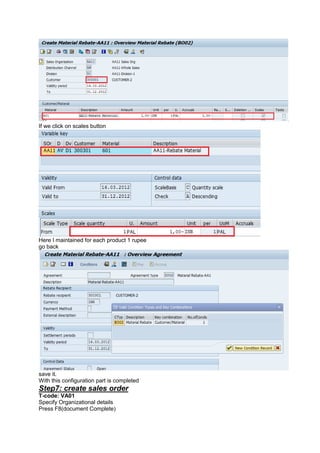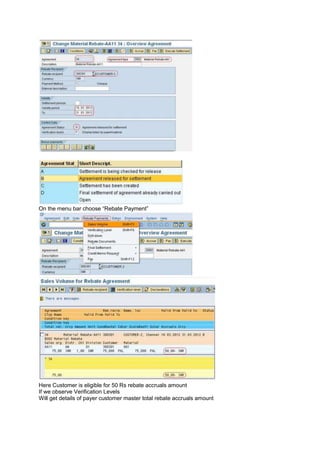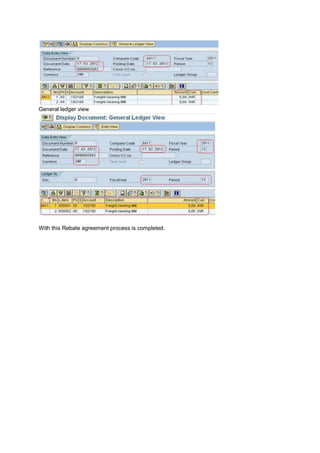This document provides a 10 step process for creating and fulfilling a rebate agreement in SAP:
1. Create the rebate agreement using transaction code VBO1 and specify details like the customer, validity period, and rebate amounts for materials.
2. Create a sales order using transaction code VA01 and select the customer.
3. Create a delivery using transaction code VL01.
4. Create an invoice using transaction code BO02 which will display rebate conditions.
5. Go to the rebate agreement using transaction code VBO2 and change the status to 'B' for billing.
6. Select 'Rebate Payment' and settle the rebate amount manually or
![Rebate Training Document
Step 1: Create Rebate Agreement
T-code: VBo1 or SAP Easy Access Path
SAP Menu>Logistics>Sales and Distribution>Master Data>Agreements>Rebate Agreement
(VBO1-Create/VBO2-Change/VBO3-Display)
Choose created one (Ex: Z002)
Specify the rebate recipient [Customer master payer number]](https://image.slidesharecdn.com/rebatetrainingdocument-sampleformate-240402180426-0a45e41a/85/Rebate-Training-Document-Sample-formate-docx-1-320.jpg)
![Specify the validity period of the agreement
Specify the agreement status: Blank [] = Open
Specify the verification level [F] = Display totals by Payer/Material
Then click on Conditions on top
Maintain (Accruals amount) condition record for material rebate how much rebate we want to
give it to the customer](https://image.slidesharecdn.com/rebatetrainingdocument-sampleformate-240402180426-0a45e41a/85/Rebate-Training-Document-Sample-formate-docx-2-320.jpg)