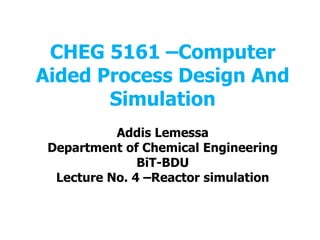
Reactors simulation note.pdf
- 1. CHEG 5161 –Computer Aided Process Design And Simulation Addis Lemessa Department of Chemical Engineering BiT-BDU Lecture No. 4 –Reactor simulation
- 2. Reaction engineering: Principles • Example: 2H2 + CO CH3OH • For most reactor models (but not all) you need to specify the reaction stoichiometry: – νij = stoichiometric coefficient of species j in reaction i – Aj = chemical formula of species j – C = number of species; R = number of reactions • By convention (and in HYSYS), stoichiometric coefficients are negative for reactants and positive for products: R i A v C j j ij , , 1 , 0 1
- 3. Reactor performance measures • Conversion of reactant A • Selectivity of product P relative to by-product B • Yield of product P from reactant A
- 5. Idealized Reactor model • Single reactions Feed Products • Multiple reactions in parallel producing byproducts Feed Products Feed Byproducts a Feed kC r 1 a Feed 1 1 C k r 2 a Feed 2 2 C k r
- 6. Equilibrium • Many industrial reactions are limited by chemical equilibrium, with equal rates of forward and reverse reactions aA + bB rR + sS • The position of the equilibrium is characterised by the equilibrium constant K, which depends on the measure of species concentration used: e.g. KC = CR rCS s Kp = pR rpS s CA aCB b pA apB b • K is often correlated as a function of temperature e.g. log10(K) = α + β/T
- 8. Kinetics • Power law kinetics are common – – rj = molar rate of consumption of species j per unit volume – k = reaction rate coefficient – Ci = molar concentration of species i – αi = order of reaction with respect to species i • Temperature dependence is usually given by the Arrhenius equation – ko = pre-exponentiation factor – E = activation energy – T = absolute temperature – R = ideal gas constant C i i j i C k r 1 ) / exp( RT E k k o
- 9. Kinetics: Reversible reactions • Say the following reaction is elementary: aA + bB rR + sS then the reaction rate is which is sometimes written as s S r R b B a A A C C k C kC r with ) ( ) ( T k k T k k K C C C C k r s S r R b B a A A with ) ( ) ( T K K T k k
- 10. Kinetics in Hysys • There are some tricks for putting kinetics into HYSYS • You will find more options in the case of equilibrium and catalytic reactions
- 11. Ideal reactor models • CSTR • Batch • PFR CA CA0 rA NA CA rA CA CA0 rA
- 12. Reactor temperature control • Adiabatic reactor should be considered first – Why? Simple and cheap – Simulators can easily calculate the adiabatic reaction temperature • If the reaction is highly exothermic or endothermic, temperature control is needed... Why?
- 13. Cont…
- 14. Reaction types and requirements for HYSYS • Reaction Types Requirements Conversion • Requires the stoichiometry of all the reactions and the conversion of a base component in the reaction. Equilibrium • Requires the stoichiometry of all the reactions. The term Ln(K) may be calculated using one of several different methods, as explained later. The reaction order for each component is determined from the stoichiometric coefficients. Heterogeneous Catalytic • Requires the kinetics terms of the Kinetic reaction as well as the Activation Energy, Frequency Factor, and Component Exponent terms of the Adsorption kinetics. Kinetic • Requires the stoichiometry of all the reactions, as well as the Activation Energy and Frequency Factor in the Arrhenius equation for forward and reverse (optional) reactions. The forward and reverse orders of reaction for each component can be specified. Simple Rate • Requires the stoichiometry of all the reactions, as well as the Activation Energy and Frequency Factor in the Arrhenius equation for the forward reaction. The Equilibrium Expression constants are required for the reverse reaction.
- 15. Reactor types in HYSYS • Conversion Reactor • CSTR • PFR • Gibbs Reactor • Equilibrium Reactor
- 16. Kinetics requirements for HYSYS models HYSYS Reactor Reaction Types Conversion Reactor Conversion CSTR Simple Rate, Kinetic, Heterogeneous Catalytic PFR Simple Rate, Kinetic, Heterogeneous Catalytic Gibbs Reactor Minimization of Gibbs free energy Equilibrium Reactor Equilibrium Reactions
- 17. Data requirements for the HYSYS models Stoichiometry must be known? Kinetics must be known? Other requirements (most common options) Conversion Y N Want to specify conversion of base component Equilibrium Y N Reactions at equilibrium, or approach to equilibrium is specified; 1 phase or V+L Gibbs N N Just need to specify reactant and product species; any number of phases CSTR Y Y Reactor volume Plug Y Y Volume, Length and diameter; Number of tubes
- 18. Defining a Conversion Reactor • Add a Conversion Reactor to your simulation. • Click the Design tab, then select the Connections page. • In the Inlets list, click the <<stream>> field and a drop-down list appears. • From the drop-down list, select a pre-defined stream or click the space at the top of the list and type the stream name. • Repeat previous step if you have multiple feed streams. • In the Vapour Outlet drop-down list, select a pre-defined stream or click the space at the top of the list and type the stream name. • In the Liquid Outlet drop-down list, select a pre-defined stream or click the space at the top of the list and type the stream name. • Click the Reactions tab, then select the Details page. • From the Reaction Set drop-down list, select the reaction set being used. • From the Reaction drop-down list, select the reaction being used. • (Optional) Click the Design tab, then select the Parameters page. In the Delta P field, enter a pressure difference. A default value of zero is entered for new conversion reactors, so your conversion reactor solves without entering a value, but you do not get the desired results.
- 19. Defining a CSTR • Add a CSTR to your simulation. • Click the Design tab, then select the Connections page. • In the Inlets list, click the <<stream>> field and a drop-down list appears. • From the drop-down list, select a pre-defined stream or click the space at the top of the list and type the stream name. • Repeat previous step if you have multiple feed streams. • In the Vapour Outlet drop-down list, select a pre-defined stream or click the space at the top of the list and type the stream name. • In the Liquid Outlet drop-down list, select a pre-defined stream or click the space at the top of the list and type the stream name. • In the Energy drop-down list, select a pre-defined stream or click the space at the top of the list and type the stream name. • Select the Parameters page. • In the Volume field, specify the volume of the reactor. • Click the Reactions tab, then select the Details page. • From the Reaction Set drop-down list, select the reaction set being used. • From the Reaction drop-down list, select the reaction being used.
- 20. Defining a PFR • Add a PFR to your simulation. • Click the Design tab, then select the Connections page. • In the Inlets list, click the <<stream>> field and a drop-down list appears. • From the drop-down list, select a pre-defined stream or click the space at the top of the list and type the stream name. • Repeat previous step if you have multiple feed streams. • In the Outlet drop-down list, select a pre-defined stream or click the space at the top of the list and type the stream name. • Select the Parameters page. • In the Delta P field, specify the pressure drop across the reactor. • Click the Reactions tab, then select the Overall page. • From the Reaction Set drop-down list, select the reaction set being used. • Select the Details page. • From the Reaction drop-down list, select the reaction being used. • Click the Rating tab, then select the Sizing page. • In the Tube Dimensions group, specify two of the three following parameters: – Total Volume – Length – Diameter
- 21. Defining a Gibbs Reactor • Add a Gibbs reactor to your simulation. • Click the Design tab, then select the Connections page. • In the Inlets list, click the <<stream>> field and a drop-down list appears. • From the drop-down list, select a pre-defined stream or click the space at the top of the list and type the stream name. • Repeat previous step if you have multiple feed streams. • In the Vapour Outlet drop-down list, select a pre-defined stream or click the space at the top of the list and type the stream name. • In the Liquid Outlet drop-down list, select a pre-defined stream or click the space at the top of the list and type the stream name. When all of the attached streams are properly defined, the status bar at the bottom of the property view turns green and displays the message Ok. • (Optional) Select the Parameters page and enter a pressure difference in the Delta P field. A default value of zero is entered for new Gibbs reactors, so your Gibbs reactor solves without entering the value, but you do not get the desired results. • (Optional) Click the Reactions tab, then select the Overall page. In the Reactor type group, click the corresponding radio button for the type of reactor you want to model.
- 22. Defining an Equilibrium Reactor • Add an equilibrium reactor to your simulation. • Click the Design tab, then select the Connections page. • In the Inlets list, click the <<stream>> field and a drop-down list appears. • From the drop-down list, select a pre-defined stream or click the space at the top of the list and type the stream name. • Repeat previous step if you have multiple feed streams. • In the Vapour Outlet drop-down list, select a pre-defined stream or click the space at the top of the list and type the stream name. • In the Liquid Outlet drop-down list, select a pre-defined stream or click the space at the top of the list and type the stream name. • Click the Reactions tab, then select the Details page. • From the Reaction Set drop-down list, select the reaction set containing the reaction being used. • From the Reaction drop-down list, select the reaction being used. When all of the attached streams are properly defined, the status bar at the bottom of the property view turns green and displays the message Ok. • (Optional) Click the Design tab, then select the Parameters page. In the Delta P field, enter a pressure difference. A default value of zero is entered for new equilibrium reactors, so your equilibrium reactor solves without entering a value, but you may not get the desired results.