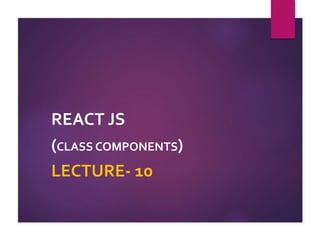
React JS Lecture 10.pptx Our clg lecture
- 2. Today’s Agenda TwoTypes Of Components Class Components HowTo Create Class Components Industry Recommended Way Of Structuring A React Application
- 3. TwoTypes Of React Component As discussed previously, React lets us define components in two ways: Using Functions and are called as Function based components Using Classes and are called as Class based components Till now we have discussed about Function based components and now we will understand Class based components.
- 4. HowTo Create A Class Based Component ? To create a class based Component we need to take 2 steps: Create your own class that extends the React.Component class Define the render() method which must return your component
- 5. As mentioned previously , we must extend the React.Component class in our class as shown below class App extends React.Component { ....... } Step 1: ExtendingThe Component Class
- 6. Why Extending React.Component Is Needed ? In React, by extending the React.Component class, we can pass props to our component. inherit methods from React.Component class, like the lifecycle methods (componentDidMount(), componentDidUpdate(), componentWillUnmount() etc. can set state of a class based component using the setState() method
- 7. The method render() is the only required method in a class component. It is seen as a normal function but render() has to return something whether it is null. When the component file is called React automatically calls the render() method by default because that component needs to display the HTML markup or we can say JSX . Step 2: DefineThe render() Method
- 8. What Can render() Return ? When called, the method render() should return one of the following types: React elements.Typically created via JSX. Fragments. Let’s us return multiple elements from render. Portals. Let’s us render children into a different DOM subtree. String and numbers.These are rendered as text nodes in the DOM. Booleans or null. Render nothing.
- 9. class App extends Component { render(){ return <h1>Hello, World!</h1>; } } Step 2: Override The render() Method
- 10. Create a Class Based React component that returns the message Hello User Jee! Exercise
- 11. Exercise
- 12. <body> <div id="root"></div> <script type="text/babel"> class App extends React.Component { render() { let myElement = <h1>Hello User Jee!!</h1>; return myElement; } } let mydiv = document.querySelector("#root"); ReactDOM.render(<App />, mydiv); </script> </body> index.html Solution:
- 13. Changes Done W.R.T. React 18 We might have noticed that when we use React 18 and call the method ReactDOM.render() we get a warning message which says that we must use createRoot() instead of ReactDOM.render() in React 18. This is because React 18 introduces a new root API for rendering our components.
- 14. Two Impt Benefits Of Root API This new root API : provides better control for managing roots. enables concurrent rendering , that will let React prepare many versions of the UI at the same time.
- 15. Changes Done W.R.T. React 18 Previous code: let myDiv = document.querySelector("#root"); ReactDOM.render(<App />, myDiv); New code: let myDiv = document.querySelector("#root"); let root = ReactDOM.createRoot(myDiv); root.render(<App />);
- 16. <body> <div id="root"></div> <script type="text/babel"> class App extends React.Component { render() { let myElement = <h1>Hello Userjee!!</h1>; return myElement; } } let myDiv = document.querySelector("#root"); let root = ReactDOM.createRoot(myDiv); root.render(<App />); </script> </body> index.html Improved Solution
- 17. Rewrite the previous React component using external JavaScript Exercise
- 18. <!DOCTYPE html> <html lang="en"> <head> <script crossorigin src="https://unpkg.com/react@18/umd/react.development.js" ></script> <script crossorigin src="https://unpkg.com/react-dom@18/umd/react-dom.development.js" ></script> <script src="https://unpkg.com/@babel/standalone/babel.min.js"></script> <title>Class based react element</title> </head> <body> <div id="root"></div> <script type="text/babel" src="App.js"></script> </body> </html> index.html Solution
- 19. class App extends React.Component { render() { let myElement = <h1>Hello User Jee!!</h1>; return myElement; } } let mydiv = document.querySelector("#root"); let root = ReactDOM.createRoot(myDiv); root.render(<App />); App.js Solution
- 20. React Layout Now we are going to talk about the proper conventional layout for React. We had been making a single component and we rendered it directly into the DOM. This is good for learning basics of React but not at all an industry recommended approach
- 21. React Layout Most of the React Apps we will build are always going have more than 1 component
- 22. React Layout So its good to keep these components in separate files Thus a general rule is : ONE COMPONENT PER FILE with the file name as component name
- 23. React Layout Finally we create our App component inside App.js file This is our top level component and it combines all other components into a single component and renders it. At last , inside our index.html we attach all the js files using <script> and they get rendered via App.js
- 24. React Layout To display a “HelloThere!!!” message on the screen. we will create the following file: 1. Hello.js 2. App.js 3. index.html
- 25. Hello.js Here we have created our Hello component in a separate file and the file name is the same as the component name. class Hello extends React.Component{ render() { return <h1>Hello There!!!</h1> } } Hello,js
- 26. App.js class App extends React.Component{ render (){ return( <div> <Hello/> </div> ) } } let mydiv = document.querySelector("#root"); let root = ReactDOM.createRoot(myDiv); root.render(<App />); App.js
- 27. App.js Now we have created our app component in the App.js file. It combines our other components into a single element. And then we rendered it into the DOM. So the App.js file is an entry point in our code.
- 28. <!DOCTYPE html> <html lang="en"> <head> <meta charset="UTF-8"> <meta http-equiv="X-UA-Compatible" content="IE=edge"> <meta name="viewport" content="width=device-width, initial-scale=1.0"> <title>App Layout Demo</title> <script src="https://unpkg.com/react@18/umd/react.development.js"></script> <script src="https://unpkg.com/react-dom@18/umd/react- dom.development.js"></script> <script src="https://unpkg.com/babel- standalone@6.15.0/babel.min.js"></script> </head> <body> <div id="root"></div> <script src="Hello.js" type="text/babel"></script> <script src="App.js" type="text/babel"></script> </body> </html> index.html
- 29. Output
- 30. class Hello extends React.Component { render(){ ....... } } Hello.js class Bye extends React.Component { render(){ ....... } } Bye.js App.js <html> ……. <script src=“Hello.js” type=“text/babel”></script> <script src=“Bye.js” type=“text/babel”></script> <script src=“App.js” type=“text/babel”></script> </html> index.html class App extends React.Component { render(){ return ( <div> <Hello /> <Bye /> </div>); } } Final App Layout