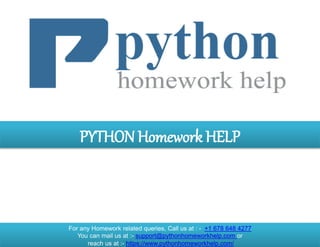
Python Homework Help
- 1. PYTHON Homework HELP For any Homework related queries, Call us at : - +1 678 648 4277 You can mail us at :- support@pythonhomeworkhelp.com or reach us at :- https://www.pythonhomeworkhelp.com/
- 2. Introduction In this problem set, you'll implement a version of the 6.0001 word game! Don't be intimidated by the length of this problem set. It's a lot of reading, but it is very doable. Let's begin by describing the word game: This game is a lot like Scrabble or Words With Friends. Letters are dealt to players, who then construct one or more words using their letters. Each valid word earns the user points, based on the length of the word and the letters in that word. The rules of the game are as follows. Do not start coding yet – as in Pset 2, we will break this down into steps below! Dealing ● A player is dealt a hand of HAND_SIZE letters of the alphabet, chosen at random. This may include multiple instances of a particular letter. ● The player arranges the hand into as many words as they want out of the letters, but using each letter at most once. ● Some letters may remain unused, though the size of the hand when a word is played does affect its score. Scoring ● The score for the hand is the sum of the score for each word formed. ● The score for a word is the product of two components: Python Homework Help
- 3. o First component: the sum of the points for letters in the word. o Second component: either [7 * word_length - 3 * (n-word_length)] or 1, whichever value is greater, where: ▪ word_length is the number of letters used in the word ▪ n is the number of letters available in the current hand ● Letters are scored as in Scrabble; A is worth 1, B is worth 3, C is worth 3, D is worth 2, E is worth 1, and so on. We have defined the dictionary SCRABBLE_LETTER_VALUES that maps each lowercase letter to its Scrabble letter value. ● Examples: o For example, if n=6 and the hand includes 1 'w', 2 'e's, and 1 'd' (as well as two other letters), playing the word 'weed' would be worth 176 points: (4+1+1+2) * (7*4 - 3*(6-4)) = 176. The first term is the sum of the values of each letter used; the second term is the special computation that rewards a player for playing a longer word, and penalizes them for any left over letters. Getting Started 1. Download and save ps3.zip. This includes the python file ps3.py, which should contain all of your code, as it provides a set of initial procedures and templates for new procedures. ps3.zip also includes a file for testing your code test_ps3.py, and a file of legitimate words words.txt. Do not change or delete anything in the file unless specified. 2. Run ps3.py, without making any modifications to it, in order to ensure that everything is set up correctly. The code we have given you loads a list of valid words from a file and then calls the play_game function. You will implement the functions it needs in order to work. If everything is okay, after a small delay, you should see the following printed out: Python Homework Help
- 4. # # Helper code # (you don’t need to understand this helper code) . . . # (end of helper code) # Loading word list from file... 83667 words loaded. play_game not yet implemented. If you see an IOError instead (e.g., No such file or directory), make sure you have saved words.txt in the same directory as ps3.py! 3. The file ps3.py has a number of already-implemented functions you can use while writing up your solution. You can ignore the code between the following comments, though you should read and understand everything else. Python Homework Help
- 5. 4. This problem set is structured so that you will write a number of modular functions and then glue them together to form the complete game. Instead of waiting until the entire game is ready, you should test each function you write, individually, before moving on. This approach is known as unit testing, and it will help you debug your code. 5. We have included some hints about how you might want to implement some of the required functions in the included files. You don't need to remove them in your final submission. We have provided several test functions to get you started. As you make progress on the problem set, run test_ps3.py to check your work so far. If your code passes the unit tests you will see a SUCCESS message; otherwise you will see a FAILURE message. These tests aren't exhaustive. You may want to test your code in other ways too (for example, with different test values). If you run test_ps3.py using the initially provided ps3.py skeleton, you should see that all the tests fail. These are the provided test functions: test_get_word_score Test the get_word_score implementation. test_update_hand Python Homework Help
- 6. Problem 1: Word scores The first step is to implement a function that calculates the score for a single word. Fill in the code for get_word_score in ps3.py according to the function specifications. As a reminder, here are the rules for scoring a word: ● The score for a word is the product of two components: o First component: the sum of the points for letters in the word. o Second component: either [7 * word_length - 3 * (n- word_length)] or 1, whichever value is greater, where: ▪ word_length is the number of letters used in the word ▪ n is the number of letters available in the current hand Test the update_hand implementation. test_is_valid_word Test the is_valid_word implementation. test_wildcard Test the modifications made to support wildcards. (more about those later on) Python Homework Help
- 7. You should use the SCRABBLE_LETTER_VALUES dictionary defined at the top of ps3.py. Do not assume that there are always 7 letters in a hand! The parameter n is the total number of letters in the hand when the word was entered. Finally, you may find the str.lower function helpful: s = “My string” print(s.lower()) >>>> “my string” If you don’t know what this does you could try typing help(str.lower) in your Spyder shell to see the documentation for the functions. Testing: If this function is implemented correctly, and you run test_ps3.py, the test_get_word_score()tests will pass. You should also test your implementation of get_word_score yourself, using some reasonable English words. Note that the wildcard tests will crash due to a KeyError. This is fine for now - you will fix this in Problem 4. Problem 2: Dealing with hands Most of the functions described below have been implemented for you already. Python Homework Help
- 8. Representing hands A hand is the set of letters held by a player during the game. The player is initially dealt a set of random letters. For example, the player could start out with the following hand: a, q, l, m, u, i, l. In our program, a hand will be represented as a dictionary: the keys are (lowercase) letters and the values are the number of times the particular letter is repeated in that hand. For example, the above hand would be represented as: hand = {'a':1, 'q':1, 'l':2, 'm':1, 'u':1, 'i':1} Notice how the repeated letter 'l' is represented. With a dictionary representation, the usual way to access a value is hand['a'], where 'a' is the key we want to find. However, this only works if the key is in the dictionary; otherwise, we get a KeyError. To avoid this, we can instead use the function call hand.get('a',0). This is the "safe" way to access a value if we are not sure the key is in the dictionary. d.get(key,default) returns the value for key if key is in the dictionary d, else it returns default. If default is not given, it returns None, so that this method never raises a KeyError. Converting words into dictionary representation One useful function we've defined for you is get_frequency_dict, defined near the top of ps3.py. When given a string of letters as an input, it returns a dictionary where the keys are letters and the values are the number of times that letter is represented in the input string. For example: Python Homework Help
- 9. As you can see, this is the same kind of dictionary we use to represent hands. Displaying a hand Given a hand represented as a dictionary, we want to display it in a user-friendly way. We have provided the implementation for this in the display_hand function. Take a few minutes right now to read through this function carefully and understand what it does and how it works. >> get_frequency_dict("hello") {'h': 1, 'e': 1, 'l': 2, 'o': 1} Generating a random hand The hand a player is dealt is a set of letters chosen at random. We provide you with a function that generates a random hand, deal_hand. The function takes as input a positive integer n, and returns a new dictionary representing a hand of n lowercase letters. Again, take a few minutes to read through this function carefully and understand what it does and how it works. Removing letters from a hand (you implement this!) The player starts with a full hand of n letters. As the player spells out words, letters from the set are used up. For example, the player could start with the following hand: a, q, l, m, u, i, l The player could choose to play the word quail. This would leave the following letters in the player's hand: l, m. Python Homework Help
- 10. >> hand = {'a':1, 'q':1, 'l':2, 'm':1, 'u':1, 'i':1} >> display_hand(hand) a q l l m u i >> new_hand = update_hand(hand, 'quail') >> new_hand {'l': 1, 'm': 1} >> display_hand(new_hand) l m >> display_hand(hand) a q l l m u i (NOTE: Alternatively, in the above example, after the call to update_hand the value of new_hand could be the dictionary {'a':0, 'q':0, 'l':1, 'm':1, 'u':0, 'i':0.} The exact value depends on your implementation; but the output of display_hand() should be the same in either case.) IMPORTANT: If the player guesses a word that is invalid, either because it is not a real word or because they used letters that they don't actually have in their hand, they still lose the letters from their hand that they did guess as a penalty. Make sure that your implementation accounts for this! Do not assume that the word you are given only uses letters that actually exist in the hand. For example: >> hand = {'j':2, 'o':1, 'l':1, 'w':1, 'n':2} >> display_hand(hand) j j o l w n n >> hand = update_hand(hand, 'jolly') >> hand {'j':1, w':1, 'n':2} >> display_hand(hand) j w n n Python Homework Help
- 11. Note that one 'j', one 'o', and one 'l' (despite that facts that the player tried to use two, because only one existed in the hand) were used up. The 'y' guess has no effect on the hand, because 'y' was not in the hand to begin with. Also, the same note from above about alternate representations of the hand applies here. Implement the update_hand function according to the specifications in the skeleton code. HINT: You may wish to review the documentation for the ".copy" method of Python dictionaries. Testing: Make sure the test_update_hand tests pass. You may also want to test your implementation of update_hand with some reasonable inputs. Problem 3. Valid words At this point, we have not written any code to verify that a word given by a player obeys the rules of the game. A valid word is in the word list (we ignore the case of words here) and it is composed entirely of letters from the current hand. Implement the is_valid_word function according to its specifications. implementation with some reasonable inputs. In particular, you may want to test your behavior be? Testing: Make sure the test_is_valid_word tests pass. You should also test your implementation by calling it multiple times on the same hand - what should the correct Python Homework Help
- 12. Problem 4. Wildcards We want to allow hands to contain wildcard letters, which will be denoted by an asterisk (*). Wildcards can only replace vowels. Each hand dealt should initially contain exactly one wildcard as one of its letters. The player does not receive any points for using the wildcard (unlike all the other letters), though it does count as a used or unused letter when scoring. During the game, a player wishing to use a wildcard should enter "*" (without quotes) instead of the intended letter. The word-validation code should not make any assumptions about what the intended vowel should be, but should verify that at least one valid word can be made with the wildcard as a vowel in the desired position. The examples below show how wildcards should behave in the context of playing a hand, which you will implement in Problem 5 below. Don’t worry about that part yet - just pay attention to how the wildcard is handled. Example #1: A valid word made without the wildcard Current Hand: c o w s * z Enter word, or "!!" to indicate that you are finished: cows "cows" earned 198 points. Total: 198 points Current Hand: * z Enter word, or "!!" to indicate that you are finished: !! Total score: 198 points Example #2: A valid word made using the wildcard Current Hand: c o w s * z Enter word, or "!!" to indicate that you are finished: c*ws "c*ws" earned 176 points. Total: 176 points Python Homework Help
- 13. Example #3: An invalid word with a wildcard Current Hand: c o w s * z Enter word, or "!!" to indicate that you are finished: c*wz That is not a valid word. Please choose another word. Current Hand: o s Enter word, or "!!" to indicate that you are finished: !! Total score: 0 points Example #4: Another invalid word with a wildcard Current Hand: c o w s * z Enter word, or "!!" to indicate that you are finished: *ows That is not a valid word. Please choose another word. Current Hand: c z Enter word, or "!!" to indicate that you are finished: !! Total score: 0 points Modify the deal_hand function to support always giving one wildcard in each hand. Note that deal_hand currently ensures that one third of the letters are vowels and the rest are consonants. Leave the consonant count intact, and replace one of the vowel slots with the wildcard. You will also need to modify one or more of the constants defined at the top of the file to account for wildcards. Python Homework Help
- 14. Then modify the is_valid_word function to support wildcards. Hint: Check to see what possible words can be formed by replacing the wildcard with other vowels. review the documentation for string module’s find() function and make note of its behavior when a character is not found. The constant VOWELS defined for you at the top of the file may be helpful as well. Testing: Make sure the test_wildcard tests pass. You may also want to test your implementation with some reasonable inputs. Problem 5. Playing a hand We are now ready to begin writing the code that interacts with the player. Implement the play_hand function. This function allows the user to play out a single hand. You'll first need to implement the helper function calculate_handlen, which can be done in under five lines of code. Note that after the line # BEGIN PSEUDOCODE there is a bunch of, well, pseudocode! This is to help guide you in writing your function. Check out the Why Pseudocode? resource to learn more about the What and Why of Pseudocode before you start this problem. Testing: Try out your implementation as if you were playing the game: run your program and call the play_hand function from your shell with a hand and the word_list. Note: Your output should match the examples below. You should not print extraneous "None" messages. Python Homework Help
- 15. Example #1 Current Hand: a j e f * r x Enter word, or "!!" to indicate that you are finished: jar "jar" earned 90 points. Total: 90 points Current Hand: * f x e Enter word, or "!!" to indicate that you are finished: f*x "f*x" earned 216 points. Total: 306 points Current Hand: e Enter word, or "!!" to indicate that you are finished: !! Total score: 306 points Example #2 Current Hand: a c f i * t x Enter word, or "!!" to indicate that you are finished: fix "fix" earned 117 points. Total: 117 points Current Hand: a c t * Enter word, or "!!" to indicate that you are finished: ac That is not a valid word. Please choose another word. Current Hand: t * Enter word, or "!!" to indicate that you are finished: *t "*t" earned 14 points. Total: 131 points Ran out of letters. Total score: 131 points Python Homework Help
- 16. Problem 6. Playing a game A game consists of playing multiple hands. We need to implement two final functions to complete our wordgame. Do not assume that there will always be 7 letters in a hand! Our goal is to keep the code modular - if you want to try playing your word game with 10 letters or 4 letters you will be able to do it by simply changing the value of HAND_SIZE! When implementing substitution, you might want to check the methods associated with dictionaries, such as .keys, or review the del keyword. You may also want to look at the code for deal_hand to see how random.choice can be used to select an element at random from a set of elements (such as a string). Note that we are not providing you with pseudocode for this problem. However, as you are deciding how to implement these functions, you may want to write your own as a guideline. Testing: Try out this implementation as if you were playing the game. Try out different values for HAND_SIZE with your program, and be sure that you can play the word game with different hand sizes by modifying only the variable HAND_SIZE. Example Enter total number of hands: 2 Current hand: a c i * p r t Would you like to substitute a letter? no Python Homework Help
- 17. Current hand: a c i * p r t Please enter a word or '!!' to indicate you are done: part "part" earned 114 points. Total: 114 points Current hand: c i * Please enter a word or '!!' to indicate you are done: ic* "ic*" earned 84 points. Total: 198 points Ran out of letters Total score for this hand: 198 Would you like to replay the hand? no Current hand: d d * l o u t Would you like to substitute a letter? yes Which letter would you like to replace: l Current hand: d d * a o u t Please enter a word or '!!' to indicate you are done: out "out" earned 27 points. Total: 27 points Current hand: d d * a Please enter a word or '!!' to indicate you are done: !! Total score for this hand: 27 Python Homework Help
- 18. Would you like to replay the hand? yes Current hand: d d * a o u t Please enter a word or '!!' to indicate you are done: d*d "d*d" earned 36 points. Total: 36 points Current hand: a o u t Please enter a word or '!!' to indicate you are done: out from ps3 import * # # Test code # def test_get_word_score(): """ Unit test for get_word_score """ failure=False # dictionary of words and scores words = {("", 7):0, ("it", 7):2, ("was", 7):54, ("weed", 6):176, ("scored", 7):351, ("WaYbILl", 7):735, Python Homework Help
- 19. ("Outgnaw", 7):539, ("fork", 7):209, ("FORK", 4):308} for (word, n) in words.keys(): score = get_word_score(word, n) if score != words[(word, n)]: print("FAILURE: test_get_word_score()") print("tExpected", words[(word, n)], "points but got '" + str(score) + "' for word '" + word + "', n=" + str(n)) failure=True if not failure: print("SUCCESS: test_get_word_score()") # end of test_get_word_score def test_update_hand(): """ Unit test for update_hand """ # test 1 handOrig = {'a':1, 'q':1, 'l':2, 'm':1, 'u':1, 'i':1} Python Homework Help
- 20. hand2 = update_hand(handCopy, word) expected_hand1 = {'l':1, 'm':1} expected_hand2 = {'a':0, 'q':0, 'l':1, 'm':1, 'u':0, 'i':0} if hand2 != expected_hand1 and hand2 != expected_hand2: print("FAILURE: test_update_hand('"+ word +"', " + str(handOrig) + ")") print("tReturned: ", hand2, "nt-- but expected:", expected_hand1, "or", expected_hand2) return # exit function if handCopy != handOrig: print("FAILURE: test_update_hand('"+ word +"', " + str(handOrig) + ")") print("tOriginal hand was", handOrig) print("tbut implementation of update_hand mutated the original hand!") print("tNow the hand looks like this:", handCopy) handCopy = handOrig.copy() word = "quail" return # exit function # test 2 Python Homework Help
- 21. handOrig = {'e':1, 'v':2, 'n':1, 'i':1, 'l':2} handCopy = handOrig.copy() word = "Evil" hand2 = update_hand(handCopy, word) expected_hand1 = {'v':1, 'n':1, 'l':1} expected_hand2 = {'e':0, 'v':1, 'n':1, 'i':0, 'l':1} if hand2 != expected_hand1 and hand2 != expected_hand2: print("FAILURE: test_update_hand('"+ word +"', " + str(handOrig) + ")") print("tReturned: ", hand2, "nt-- but expected:", expected_hand1, "or", expected_hand2) return # exit function if handCopy != handOrig: print("FAILURE: test_update_hand('"+ word +"', " + str(handOrig) + ")") print("tOriginal hand was", handOrig) print("tbut implementation of update_hand mutated the original hand!") print("tNow the hand looks like this:", handCopy) return # exit function Python Homework Help
