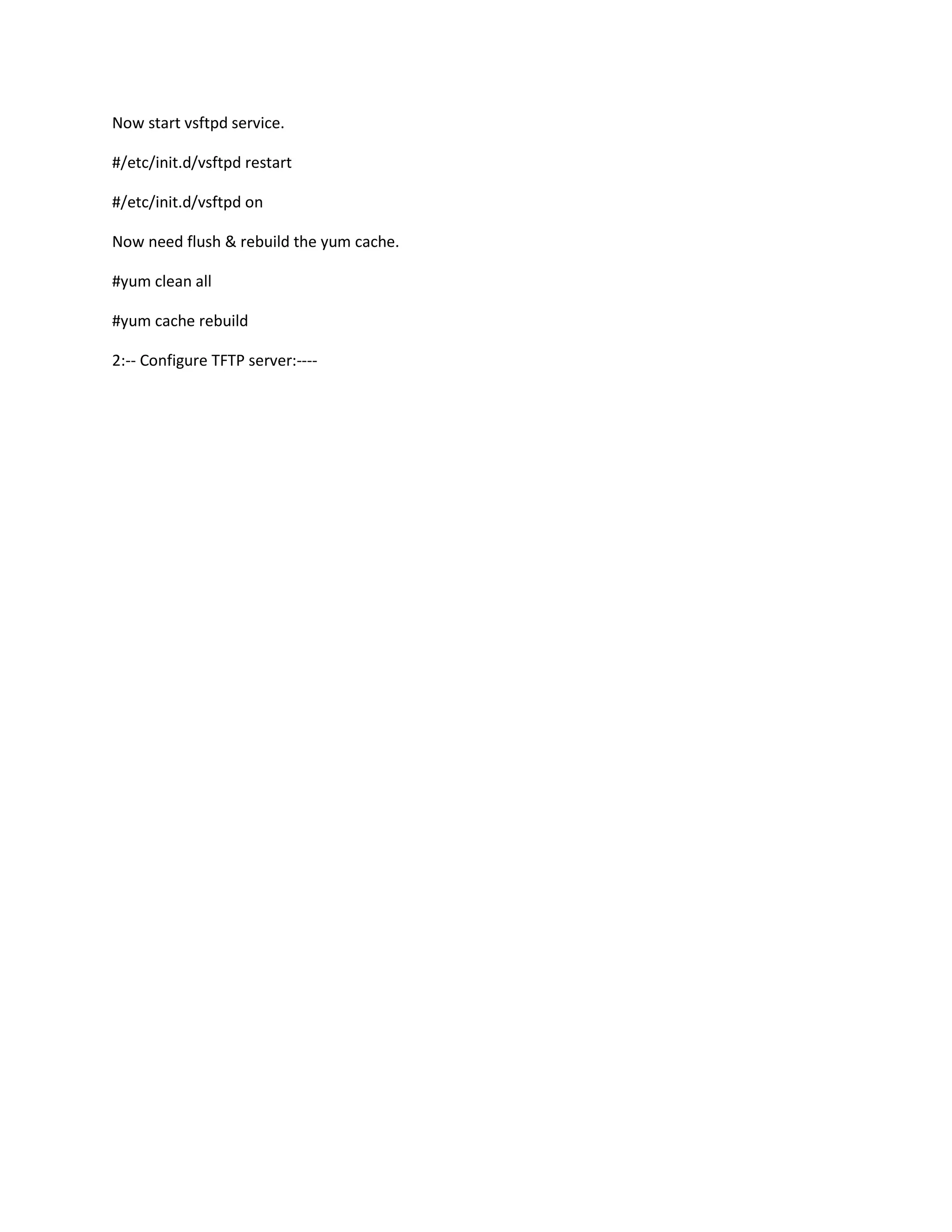The document describes the configuration of a PXE-boot server in RHEL-5 including setting up a yum server, TFTP server, DNS server, Kickstart server, and NFS server. It involves copying installation files to the yum server directory, creating yum repositories using createrepo, configuring the yum.repos.d file, and starting the vsftpd service. It also mentions configuring the TFTP server.
![PXE-BOOT Server configuration in RHEL-5 :----
System requirement: -----
- Yum server
- Tftp server
- DNS server
- Kickstart server
- Nfs server
- Network server
1:-- yum server configuration: ---
Copy cd content to /var/ftp/pub
#mount /dev/sr0 /media
#cd /media
#cp –ivr * /var/ftp/pub
Here we are using ftp protocol for yum server
Now install createrepo package.
rpm -ivh /var/ftp/pub/Server/createrepo-0.4.11-3.el5.noarch.rpm
Now we need to create yum repository.
#createrepo -g /var/ftp/pub/Server/repodata/comps-rhel5-server-core.xml /var/ftp/pub/Server/
#createrepo -g /var/ftp/pub/VT/repodata/comps-rhel5-vt.xml /var/ftp/pub/VT/
#createrepo -g /var/ftp/pub/Cluster/repodata/comps-rhel5-cluster.xml /var/ftp/pub/Cluster
#createrepo -g /var/ftp/pub/ClusterStorage/repodata/comps-rhel5-cluster-st.xml
/var/ftp/pub/ClusterStorage/
Now need to create a file:---
#vi /etc/yum.repos.d/rhel-debuginfo.repo and add below: -----
[rhel-Server]
name=Red Hat Enterprise Linux Server$releasever - $basearch - Debug
baseurl=ftp://192.168.157.20/pub/Server](https://image.slidesharecdn.com/pxe-bootconfigurationinrhel5-140328015948-phpapp01/75/Pxe-boot-configuration-in-rhel5-1-2048.jpg)
![enabled=1
gpgcheck=1
gpgkey=file:///etc/pki/rpm-gpg/RPM-GPG-KEY-redhat-release
#################################################################
[rhel-VT]
name=Red Hat Enterprise Linux VT$releasever - $basearch - Debug
baseurl=ftp://192.168.157.20/pub/VT
enabled=1
gpgcheck=1
gpgkey=file:///etc/pki/rpm-gpg/RPM-GPG-KEY-redhat-release
################################################################
[rhel-Cluster]
name=Red Hat Enterprise Linux Cluster$releasever - $basearch - Debug
baseurl=ftp://192.168.157.20/pub/Cluster
enabled=1
gpgcheck=1
gpgkey=file:///etc/pki/rpm-gpg/RPM-GPG-KEY-redhat-release
################################################################
[rhel-ClusterStorage]
name=Red Hat Enterprise Linux ClusterStorage$releasever - $basearch - Debug
baseurl=ftp://192.168.157.20/pub/ClusterStorage
enabled=1
gpgcheck=1
gpgkey=file:///etc/pki/rpm-gpg/RPM-GPG-KEY-redhat-release
###############################################################](https://image.slidesharecdn.com/pxe-bootconfigurationinrhel5-140328015948-phpapp01/75/Pxe-boot-configuration-in-rhel5-2-2048.jpg)