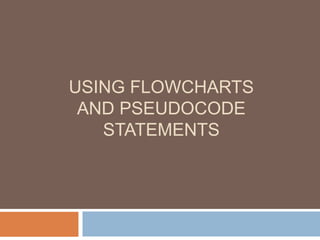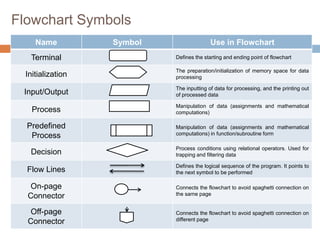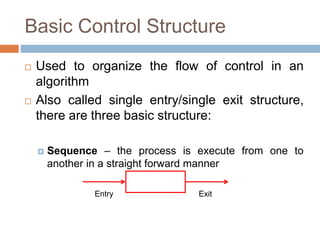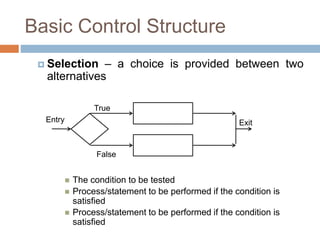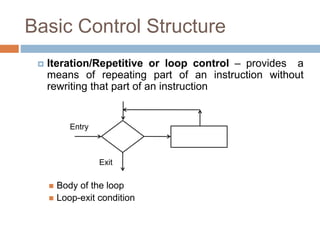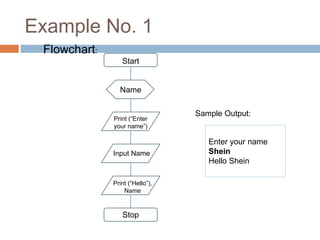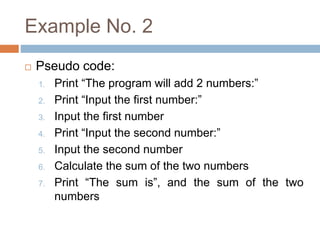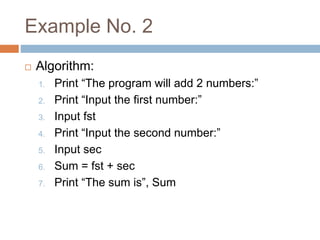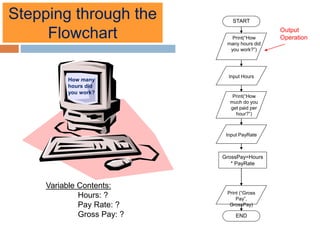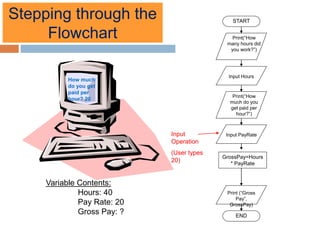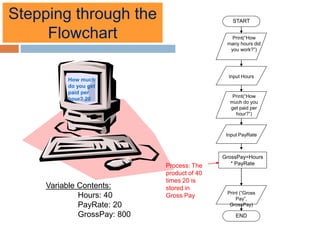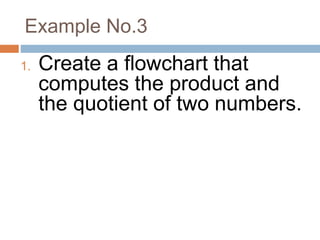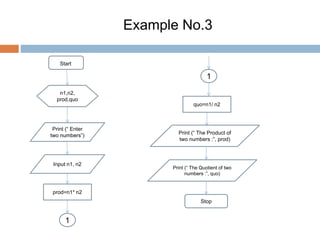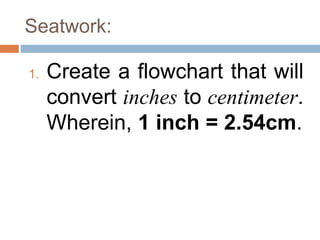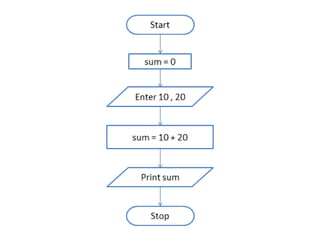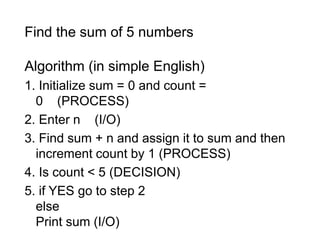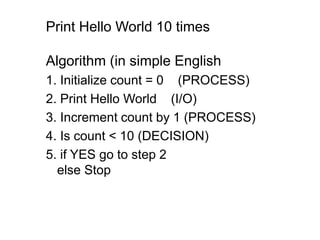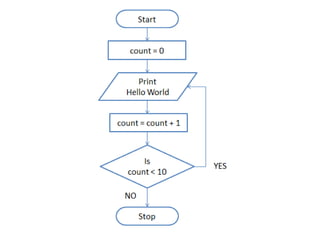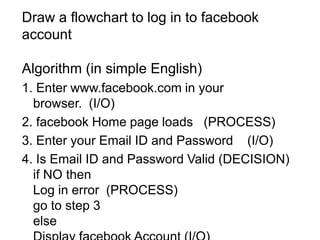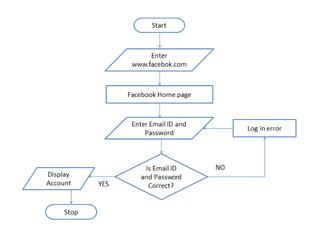The document discusses algorithms and flowcharts. It defines algorithms as a series of logical steps to solve a problem and pseudocode as a way to develop algorithms using everyday English. Flowcharts provide a graphical representation of algorithm steps. Common flowchart symbols are described along with basic control structures like sequence, selection, and iteration. Examples of algorithms, pseudocode, and flowcharts are provided to calculate sums, convert units, and perform other simple tasks.