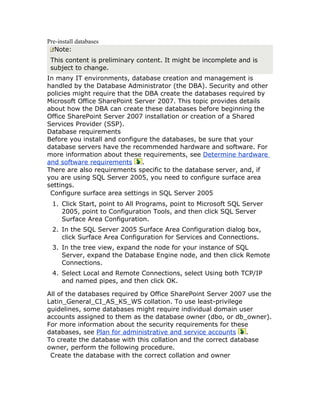
Pre Install Databases
- 1. Pre-install databases Note: This content is preliminary content. It might be incomplete and is subject to change. In many IT environments, database creation and management is handled by the Database Administrator (the DBA). Security and other policies might require that the DBA create the databases required by Microsoft Office SharePoint Server 2007. This topic provides details about how the DBA can create these databases before beginning the Office SharePoint Server 2007 installation or creation of a Shared Services Provider (SSP). Database requirements Before you install and configure the databases, be sure that your database servers have the recommended hardware and software. For more information about these requirements, see Determine hardware and software requirements . There are also requirements specific to the database server, and, if you are using SQL Server 2005, you need to configure surface area settings. Configure surface area settings in SQL Server 2005 1. Click Start, point to All Programs, point to Microsoft SQL Server 2005, point to Configuration Tools, and then click SQL Server Surface Area Configuration. 2. In the SQL Server 2005 Surface Area Configuration dialog box, click Surface Area Configuration for Services and Connections. 3. In the tree view, expand the node for your instance of SQL Server, expand the Database Engine node, and then click Remote Connections. 4. Select Local and Remote Connections, select Using both TCP/IP and named pipes, and then click OK. All of the databases required by Office SharePoint Server 2007 use the Latin_General_CI_AS_KS_WS collation. To use least-privilege guidelines, some databases might require individual domain user accounts assigned to them as the database owner (dbo, or db_owner). For more information about the security requirements for these databases, see Plan for administrative and service accounts . To create the database with this collation and the correct database owner, perform the following procedure. Create the database with the correct collation and owner
- 2. 1. In Microsoft SQL Server Management Studio, navigate to the database server. 2. Right-click the Databases node, and then select New Database. 3. In the New Database dialog box, on the General page, enter the name for the database in the Database name text box. 4. Click the ellipsis by the Owner text box. 5. In the Select Database Owner dialog box, choose the correct user account, and then click OK. 6. On the Options page, select the Latin_General_CI_AS_KS_WS collation from the Collation drop-down box. 7. Click OK to create the database. Create the required SQL Server Logins You must create several SQL Server logins. These logins will be used by Office SharePoint Server 2007 to access the databases. The following table lists the required logins. Login Notes Setup user account The account that is used to run Setup on each server computer. SSP service account Use the SSP App Pool account. Farm search service The service account for the Windows SharePoint account Services Search service. There is only one instance of this service in the server farm. Windows SharePoint Used by the Windows SharePoint Services Help Services Search Search application server role to crawl help service account content across sites Default content The default account used within a specific SSP to access account crawl content. If a specific account is not specified for a content source, the default content access account is used. App Pool process Used to access content databases associated with account the Web application. For more information about these accounts, see Plan for administrative and service accounts . Create and configure the databases This gives the Search service account and the content access account membership in the following database security groups or roles: • db_owner role for the search database
- 3. • Users group in the DBA-created configuration database • Users group in the DBA-created admin content database Create and configure the configuration database and administration content database Note: To ensure that the accounts have been added to the correct groups and roles, verify that the home page of the Central Administration Web site can be opened. 1. Create a configuration database and an administration content database by using the quot;Create the database with the correct collation and ownerquot; procedure given earlier. 2. Change the database owner for each database to be the Setup user account. 3. Run Setup on all the computers as the Setup user account. You must run Setup on at least one of these computers by using the Complete installation option. 4. On the computer on which you used the Complete installation option, do not run the Configuration Wizard after setup. Instead open the command line as the Setup user account, and then run the following command to configure the databases: Psconfig –cmd configdb –create –server <SQL_servername> – database <name_of_precreated_configdb> –user <domaindbaccessaccount> –password <dbaccesspw> – admincontentdatabase <name_of_precreated_admincontentdb> 5. After the command has completed, the SharePoint Products and Technologies Configuration Wizard will open and you can complete the remainder of the configuration for your server. 6. After the SharePoint Products and Technologies Configuration Wizard has completed, by using Microsoft SQL Server Management Studio, add the following accounts to the Users groups and to the WSS_Content_Application_Pools roles in both databases: • Farm search service account • Default content access account • Server SSP service account Create and configure the Windows SharePoint Services search database
- 4. 1. Create a database for the Windows SharePoint Services Search database by using the quot;Create the database with the correct collation and ownerquot; procedure earlier in this article. 2. Change the database owner to be the Setup user account. 3. Open the command line as the Setup user account, and then run the following command to start the Windows SharePoint Services service: stsadm -o spsearch -action start -farmserviceaccount <domainusername> -farmservicepassword <farmservice_pwd> - farmcontentaccessaccount <domainusername> -farmcontentaccesspassword <farmcontentaccess_pwd> -databaseserver <SQL_hostname> -databasename <dba_created_wsssearchdb_name> Create and configure the SSP Admin Web application content database 1. Create the SSP Admin Web application content database by using the quot;Create the database with the correct collation and ownerquot; procedure given earlier. 2. Change the database owner to be the Setup user account. 3. Using Microsoft SQL Server Management Studio, add the Server SSP service account to the Users group and the db_owner role for the SSP Admin Web application content database. 4. Open the command line as the Setup user account, and then run the following command to create the SSP Admin Web application: stsadm.exe -o extendvs -url <http://hostname:portnumber> -donotcreatesite -exclusivelyusentlm -databaseserver <SQL_hostname> -databasename <SSP_content_dbname> -apidtype configurableid -description <SSPAdminWebSiteName> - apidname <SSPAdminSiteAppPoolName> -apidlogin <domainAppPoolID> -apidpwd <AppPoolIDPwd><dbaccesspw> –admincontentdatabase <name_of_precreated_admincontentdb> Create and configure the portal site Web application content database
- 5. 1. Create the portal site Web application content database by using the quot;Create the database with the correct collation and ownerquot; procedure given earlier. 2. Change the database owner to be the Setup user account. 3. Using Microsoft SQL Server Management Studio, add the SSP Service account to the Users group and the db_owner role for the portal site Web application content database. 4. Open the command line as the Setup user account, and then run the following command to configure the portal site Web application content database: stsadm.exe -o extendvs -url http://hostname:portnumber -donotcreatesite -exclusivelyusentlm -databaseserver <SQL_hostname> -databasename <PortalSite_content_dbname> -apidtype configurableid -description <PortalSiteWebSiteName> - apidname <PortalSiteAppPoolName> -apidlogin <domainAppPoolID> -apidpwd <AppPoolIDPwd> Create and configure the SSP database and SSP Search database
- 6. Note: For more information about properly sizing these databases, see Chapter overview: Estimate performance and capacity requirements and Portal collaboration environments . 1. Create the SSP database and the SSP Search database by using the quot;Create the database with the correct collation and ownerquot; procedure given earlier. 2. Change the database owner to be the Setup user account for both databases. 3. Using Microsoft SQL Server Management Studio, add the following accounts to the Users group and the db_owner role in each database: • Database access account • SSP Service account • Windows SharePoint Services 3.0 Search Service account • Office SharePoint Server 2007 Search Service account • Application pool identities for all Web applications 4. Open the command line as the Setup user account, and then run the following command to create the SSP using the DBA-created SSP database and the SSP Search database: stsadm -o createssp -title SSPUsingDBACreatedDBs -url <http://hostname:port_number/ssp/admin>-mysiteurl <http://hostname:port_number>-ssplogin <domainusername> - ssppassword <ssp_pwd>-indexserver <indexservername>- indexlocation <indexlocation>-sspdatabaseserver <SQL_hostname>-sspdatabasename <dba_created_sspdb_name>-searchdatabaseserver <SQL_hostname>-searchdatabasename <dba_created_ssp_searchdb_name>
