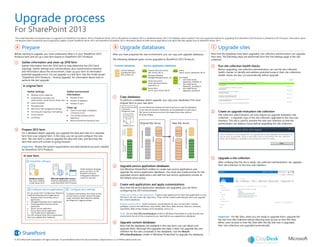
Share point 2013-upgrade-process-by-claydesk-signed
- 1. Upgrade process For SharePoint 2013 This model describes the required steps to upgrade from SharePoint Foundation 2010 or SharePoint Server 2010 to SharePoint Foundation 2013 or SharePoint Server 2013. The database-attach method is the only supported method for upgrading from SharePoint 2010 Products to SharePoint 2013 Products. Information about the Business Data Connectivity service application applies to both SharePoint Server 2013 and SharePoint Foundation 2013. Information about all other service applications and about My Sites applies only to SharePoint Server 2013. A Prepare B Before starting to upgrade, you must understand what is in your SharePoint 2010 Products farm and set up a new farm based on SharePoint 2013 Products. 1 Gather information and clean up 2010 farm Gather information from the 2010 farm to help determine the 2013 farm topology. Gather settings and customizations, plus a performance baseline and information about the environment. Clean up your farm to elimination potential upgrade errors. Try out upgrade in a test farm. See the model poster SharePoint 2013 Products – Testing Upgrade for information about how to perform the test upgrade. Upgrade databases After you have prepared the new environment, you can copy and upgrade databases. The following database types can be upgraded to SharePoint 2013 Products: Content databases Content Databases (including My Sites): WSS_Content_ID Business Data Connectivity: BDC_Service_DB_ID authentication modes that are being used Quota templates Managed paths Self-service site management settings Incoming and outgoing e-mail settings Customizations Gather environment information: Number of sites Number of databases Number of users Certificates Secure Store: Secure_Store_Service_DB_ID Clean up: Check for and repair all database 2 Create an upgrade evaluation site collection To perform a database-attach upgrade, you copy your databases from your original farm to your new farm. Use the SQL Server backup and restore process to copy the databases to the new environment. Optionally, set the databases to read-only in SQL Server to preserve access to the original farm data, without allowing changes. Original SQL Server Site collection administrators can also request an upgrade evaluation site collection – a separate copy of the site collection upgraded to the new user interface. This site is used to preview the new user interface so that the administrator can address issues before upgrading the site collection. New SQL Server Set to read-write (as needed) Important Review the system requirements and administrative accounts needed for SharePoint 2013 Products. Restore Service application databases For a database-attach upgrade, you upgrade the data and sites on a separate farm from your original farm. In this step, you set up and configure this new farm. The new farm is used to upgrade the data and sites, and becomes the farm that users will connect to going forward. Back up Content databases Prepare 2013 farm Set to read-only (optional) Database servers 2 In new farm 3 Install the software 1 2 Database servers: SQL Server 2008 R2 or SQL Server 2012 2 Web and Application servers: Install all prerequisites and then install SharePoint 2013 Products. Configure service applications Do not use the Farm Configuration Wizard to install the following service applications: Business Data Connectivity service application Managed Metadata service application PerformancePoint Services service application Search service application Secure Store service application User Profile service application You will configure these service applications when you upgrade their databases. 3 Before upgrading, site collection administrators can use the site collection health checker to identify and address potential issues in their site collections. Health checks are also run automatically before upgrade. Copy databases Most actions take place in SQL Server Management Studio consistency errors. Turn off Web Analytics service application Remove PowerPoint Broadcast Sites Run site collection health checks User Profile: User Profile Service Application_ProfileDB_ID User Profile Service Application_SocialDB_ID User Profile Service Application_SyncDB_ID Performance Point: PerformancePoint Service Application_ID 1 Now that the databases have been upgraded, site collection administrators can upgrade their sites. The following steps are performed from the Site Settings page in the site collection. Search: Search_Service_Application_DB_ID Managed Metadata: Managed Metadata Service _ID Upgrade sites 1 Service application databases In original farm Gather settings: Alternate access mappings Authentication providers and C Upgrade service application databases 3 Upgrade a site collection After verifying that the site is ready, site collection administrators can upgrade their site collection to the new user interface. Create web applications and apply customizations Install necessary language packs, and then run the SharePoint Products Configuration Wizard to create the new farm. Use Windows PowerShell cmdlets to create new service applications and upgrade the service application databases. You must also create proxies for the upgraded service applications and add the new service application proxies to the default proxy group. Now that the service application databases are upgraded, you can finish configuring the 2013 environment. Configure farm settings Configure email settings, farm-level security and permission settings, blocked file types, usage and health data collection settings, and diagnostic logging settings. Create and configure web applications Create a web application for each web application in your 2010 farm. Do not create site collections. Those will be created automatically when you upgrade the content databases. Reapply customizations Install necessary customizations for your environment: solution packages, custom site definitions, style sheets, Web Parts, Web services, features, solutions, assemblies, Web.config changes, form templates, and so on. Verify Use the Test-SPContentDatabase cmdlet in Windows PowerShell to verify that the new environment has all of the components you need before you upgrade any databases. 4 Upgrade content databases Now that the databases are available in the new farm, you can attach and upgrade them. Although this upgrades the data, it does not upgrade the user interface for the sites contained in the databases. Use the MountSPContentDatabase cmdlet in Windows PowerShell to upgrade the databases. © 2013 Microsoft Corporation. All rights reserved. To send feedback about this documentation, please write to us at ITSPdocs@microsoft.com. Important For My Sites, when you are ready to upgrade them, upgrade the My Site host site collection before allowing users access to their My Sites. When users browse to their My Sites after the My Site host is upgraded, their site collections are upgraded automatically.
