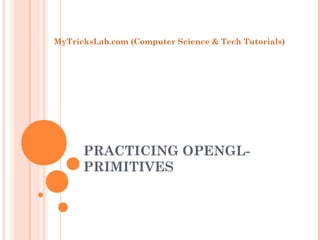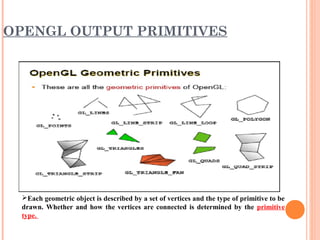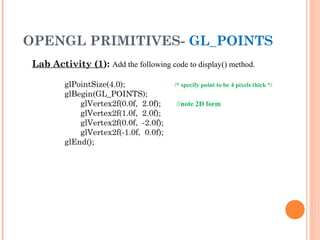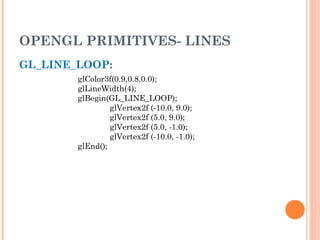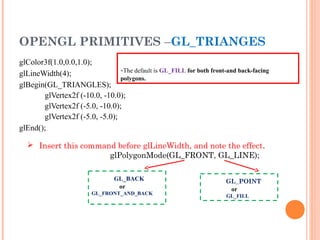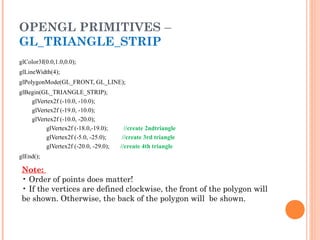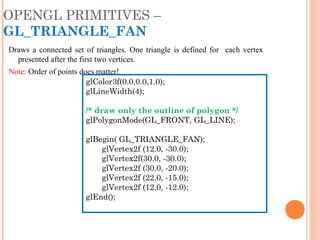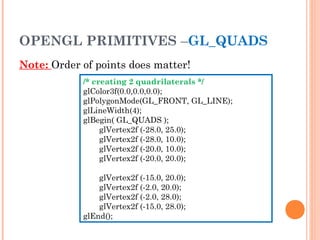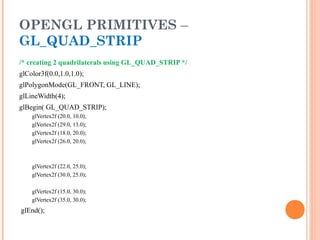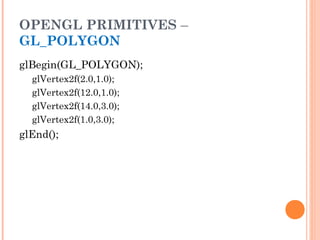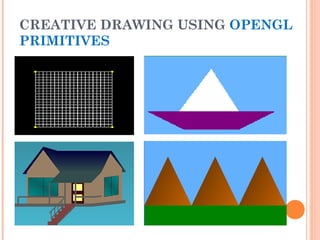This document discusses OpenGL primitives for drawing geometric shapes. It explains that OpenGL uses vertices and primitive types to describe objects. Point, line, triangle, quad and polygon primitives are covered. Code examples are provided to demonstrate each primitive type, including how to specify vertices, colors, line widths and drawing modes. The document concludes by inviting the reader to design their own 2D scene on graph paper and then implement it using OpenGL primitives.