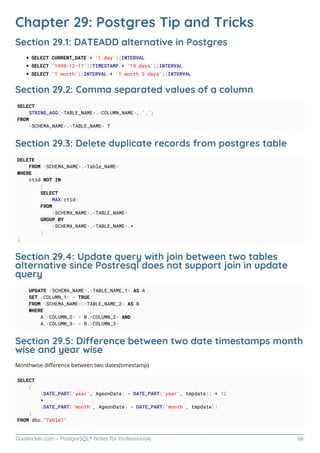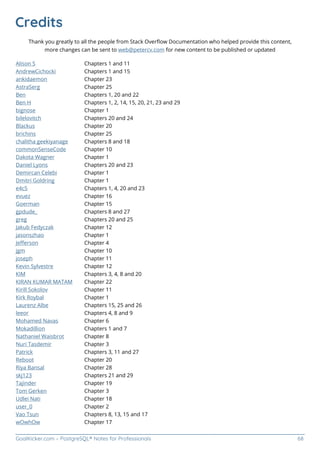1. Install prerequisite packages like GNU make, C compiler, and OpenSSL.
2. Download and extract the PostgreSQL source code.
3. Run configure to check dependencies and settings, then make and make install.
4. Create the default PostgreSQL cluster and start the database server.
5. Optionally install additional contrib modules and create a database template.





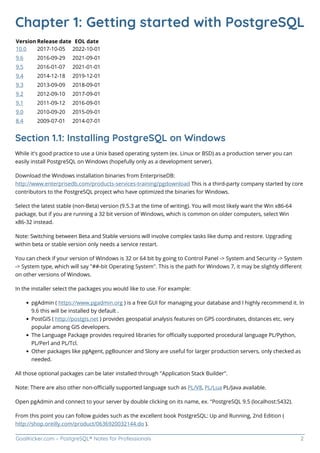


![GoalKicker.com – PostgreSQL® Notes for Professionals 5
yum list available | grep postgres*
Neccesary packages are: postgresqlXX postgresqlXX-server postgresqlXX-libs postgresqlXX-contrib
These are installed with the following command: yum -y install postgresqlXX postgresqlXX-server postgresqlXX-libs
postgresqlXX-contrib
Once installed you will need to start the database service as the service owner (Default is postgres). This is done
with the pg_ctl command.
sudo -su postgres
./usr/pgsql-X.X/bin/pg_ctl -D /var/lib/pgsql/X.X/data start
To access the DB in CLI enter psql
Debian family
On Debian and derived operating systems, type:
sudo apt-get install postgresql
This will install the PostgreSQL server package, at the default version offered by the operating system's package
repositories.
If the version that's installed by default is not the one that you want, you can use the package manager to search
for specific versions which may simultaneously be offered.
You can also use the Yum repository provided by the PostgreSQL project (known as PGDG) to get a different
version. This may allow versions not yet offered by operating system package repositories.
Section 1.4: How to install PostgreSQL via MacPorts on OSX
In order to install PostgreSQL on OSX, you need to know which versions are currently supported.
Use this command to see what versions you have available.
sudo port list | grep "^postgresql[[:digit:]]{2}[[:space:]]"
You should get a list that looks something like the following:
postgresql80 @8.0.26 databases/postgresql80
postgresql81 @8.1.23 databases/postgresql81
postgresql82 @8.2.23 databases/postgresql82
postgresql83 @8.3.23 databases/postgresql83
postgresql84 @8.4.22 databases/postgresql84
postgresql90 @9.0.23 databases/postgresql90
postgresql91 @9.1.22 databases/postgresql91
postgresql92 @9.2.17 databases/postgresql92
postgresql93 @9.3.13 databases/postgresql93
postgresql94 @9.4.8 databases/postgresql94
postgresql95 @9.5.3 databases/postgresql95
postgresql96 @9.6beta2 databases/postgresql96
In this example, the most recent version of PostgreSQL that is supported in 9.6, so we will install that.](https://image.slidesharecdn.com/postgresqlnotesforprofessionals-231105185240-290ddb05/85/PostgreSQLNotesForProfessionals-pdf-9-320.jpg)
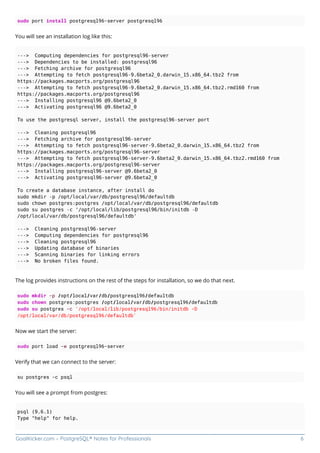

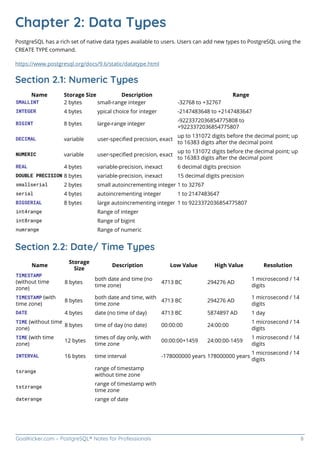
![GoalKicker.com – PostgreSQL® Notes for Professionals 9
Section 2.3: Geometric Types
Name Storage Size Description Representation
point 16 bytes Point on a plane (x,y)
line 32 bytes Infinite line {A,B,C}
lseg 32 bytes Finite line segment ((x1,y1),(x2,y2))
BOX 32 bytes Rectangular box ((x1,y1),(x2,y2))
path 16+16n bytes Closed path (similar to polygon) ((x1,y1),...)
path 16+16n bytes Open path [(x1,y1),...]
polygon 40+16n bytes Polygon (similar to closed path) ((x1,y1),...)
CIRCLE 24 bytes Circle <(x,y),r> (center point and radius)
Section 2.4: Network Adress Types
Name Storage Size Description
CIDR 7 or 19 bytes IPv4 and IPv6 networks
INET 7 or 19 bytes IPv4 and IPv6 hosts and networks
macaddr 6 bytes MAC addresses
Section 2.5: Character Types
Name Description
CHARACTER varying(n), varchar(n) variable-length with limit
character(n), char(n) fixed-length, blank padded
TEXT variable unlimited length
Section 2.6: Arrays
In PostgreSQL you can create Arrays of any built-in, user-defined or enum type. In default there is no limit to an
Array, but you can specify it.
Declaring an Array
SELECT INTEGER[];
SELECT INTEGER[3];
SELECT INTEGER[][];
SELECT INTEGER[3][3];
SELECT INTEGER ARRAY;
SELECT INTEGER ARRAY[3];
Creating an Array
SELECT '{0,1,2}';
SELECT '{{0,1},{1,2}}';
SELECT ARRAY[0,1,2];
SELECT ARRAY[ARRAY[0,1],ARRAY[1,2]];
Accessing an Array
By default PostgreSQL uses a one-based numbering convention for arrays, that is, an array of n elements starts
with ARRAY[1] and ends with ARRAY[n].
--accesing a spefific element](https://image.slidesharecdn.com/postgresqlnotesforprofessionals-231105185240-290ddb05/85/PostgreSQLNotesForProfessionals-pdf-13-320.jpg)
![GoalKicker.com – PostgreSQL® Notes for Professionals 10
WITH arr AS (SELECT ARRAY[0,1,2] int_arr) SELECT int_arr[1] FROM arr;
int_arr
---------
0
(1 ROW)
--sclicing an array
WITH arr AS (SELECT ARRAY[0,1,2] int_arr) SELECT int_arr[1:2] FROM arr;
int_arr
---------
{0,1}
(1 ROW)
Getting information about an array
--array dimensions (as text)
WITH arr AS (SELECT ARRAY[0,1,2] int_arr) SELECT ARRAY_DIMS(int_arr) FROM arr;
array_dims
------------
[1:3]
(1 ROW)
--length of an array dimension
WITH arr AS (SELECT ARRAY[0,1,2] int_arr) SELECT ARRAY_LENGTH(int_arr,1) FROM arr;
array_length
--------------
3
(1 ROW)
--total number of elements across all dimensions
WITH arr AS (SELECT ARRAY[0,1,2] int_arr) SELECT cardinality(int_arr) FROM arr;
cardinality
-------------
3
(1 ROW)
Array functions
will be added](https://image.slidesharecdn.com/postgresqlnotesforprofessionals-231105185240-290ddb05/85/PostgreSQLNotesForProfessionals-pdf-14-320.jpg)
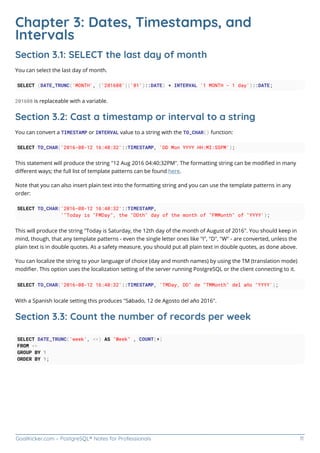









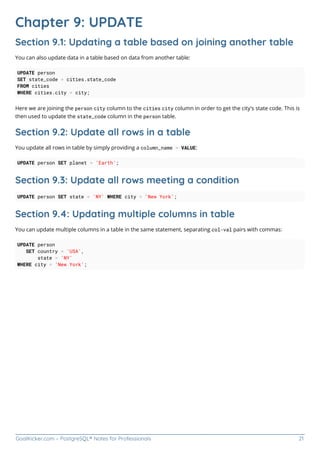
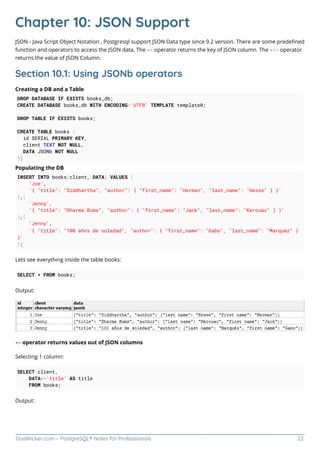



![GoalKicker.com – PostgreSQL® Notes for Professionals 26
More examples and documentation here and here.
Section 10.2: Querying complex JSON documents
Taking a complex JSON document in a table:
CREATE TABLE mytable (DATA JSONB NOT NULL);
CREATE INDEX mytable_idx ON mytable USING gin (DATA jsonb_path_ops);
INSERT INTO mytable VALUES($$
{
"name": "Alice",
"emails": [
"alice1@test.com",
"alice2@test.com"
],
"events": [
{
"type": "birthday",
"date": "1970-01-01"
},
{
"type": "anniversary",
"date": "2001-05-05"
}
],
"locations": {
"home": {
"city": "London",
"country": "United Kingdom"
},
"work": {
"city": "Edinburgh",
"country": "United Kingdom"
}
}
}
$$);
Query for a top-level element:
SELECT DATA->>'name' FROM mytable WHERE DATA @> '{"name":"Alice"}';
Query for a simple item in an array:
SELECT DATA->>'name' FROM mytable WHERE DATA @> '{"emails":["alice1@test.com"]}';
Query for an object in an array:
SELECT DATA->>'name' FROM mytable WHERE DATA @> '{"events":[{"type":"anniversary"}]}';
Query for a nested object:
SELECT DATA->>'name' FROM mytable WHERE DATA @> '{"locations":{"home":{"city":"London"}}}';](https://image.slidesharecdn.com/postgresqlnotesforprofessionals-231105185240-290ddb05/85/PostgreSQLNotesForProfessionals-pdf-30-320.jpg)







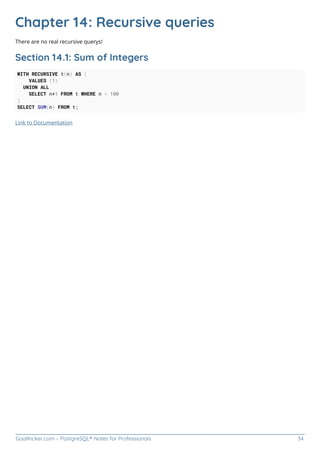

![GoalKicker.com – PostgreSQL® Notes for Professionals 36
perform s165();
exception WHEN SQLSTATE 'P0001' THEN raise info '%','state P0001 caught: '||SQLERRM;
perform s164();
END;
$$
;
INFO: state P0001 caught: NOTHING specified
ERROR: S 164
DETAIL: D 164
HINT: H 164
CONTEXT: SQL STATEMENT "SELECT s164()"
PL/pgSQL FUNCTION inline_code_block line 7 AT PERFORM
here custom P0001 processed, and P2222, not, aborting the execution.
Also it makes huge sense to keep a table of exceptions, like here: http://stackoverflow.com/a/2700312/5315974
Section 15.3: PL/pgSQL Syntax
CREATE [OR REPLACE] FUNCTION functionName (someParameter 'parameterType')
RETURNS 'DATATYPE'
AS $_block_name_$
DECLARE
--declare something
BEGIN
--do something
--return something
END;
$_block_name_$
LANGUAGE plpgsql;
Section 15.4: RETURNS Block
Options for returning in a PL/pgSQL function:
Datatype List of all datatypes
Table(column_name column_type, ...)
SETOF 'Datatype' OR 'table_column'](https://image.slidesharecdn.com/postgresqlnotesforprofessionals-231105185240-290ddb05/85/PostgreSQLNotesForProfessionals-pdf-40-320.jpg)

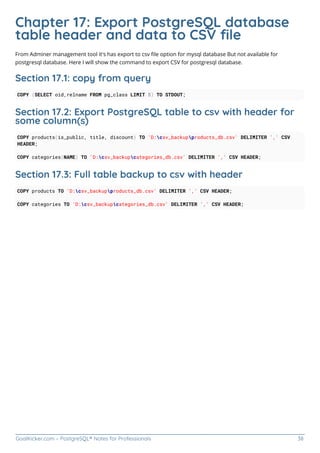


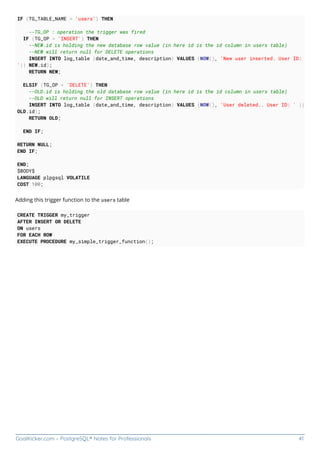




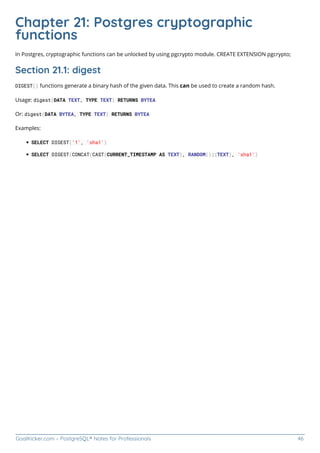

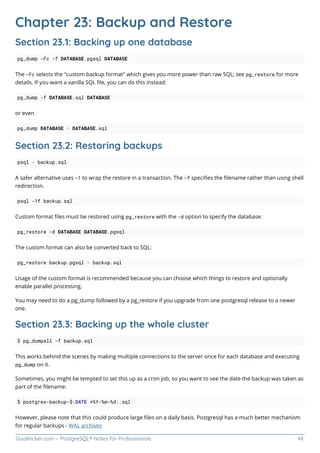
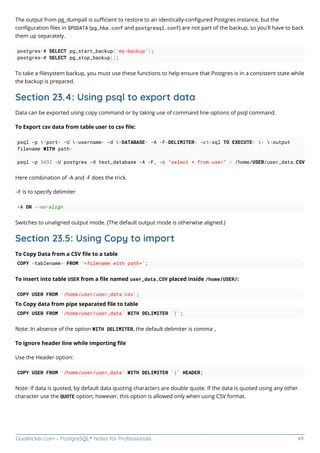


![GoalKicker.com – PostgreSQL® Notes for Professionals 52
Chapter 25: Accessing Data
Programmatically
Section 25.1: Accessing PostgreSQL with the C-API
The C-API is the most powerful way to access PostgreSQL and it is surprisingly comfortable.
Compilation and linking
During compilation, you have to add the PostgreSQL include directory, which can be found with pg_config --
includedir, to the include path.
You must link with the PostgreSQL client shared library (libpq.so on UNIX, libpq.dll on Windows). This library is
in the PostgreSQL library directory, which can be found with pg_config --libdir.
Note: For historical reason, the library is called libpq.soand not libpg.so, which is a popular trap for beginners.
Given that the below code sample is in file coltype.c, compilation and linking would be done with
gcc -Wall -I "$(pg_config --includedir)" -L "$(pg_config --libdir)" -o coltype coltype.c -lpq
with the GNU C compiler (consider adding -Wl,-rpath,"$(pg_config --libdir)" to add the library search path) or
with
cl /MT /W4 /I <include directory> coltype.c <path TO libpq.lib>
on Windows with Microsoft Visual C.
Sample program
/* necessary for all PostgreSQL client programs, should be first */
#include <libpq-fe.h>
#include <stdio.h>
#include <string.h>
#ifdef TRACE
#define TRACEFILE "trace.out"
#endif
int main(int argc, char **argv) {
#ifdef TRACE
FILE *trc;
#endif
PGconn *conn;
PGresult *res;
int rowcount, colcount, i, j, firstcol;
/* parameter type should be guessed by PostgreSQL */
const Oid paramTypes[1] = { 0 };
/* parameter value */
const char * const paramValues[1] = { "pg_database" };
/*
* Using an empty connectstring will use default values for everything.
* If set, the environment variables PGHOST, PGDATABASE, PGPORT and
* PGUSER will be used.
*/
conn = PQconnectdb("");](https://image.slidesharecdn.com/postgresqlnotesforprofessionals-231105185240-290ddb05/85/PostgreSQLNotesForProfessionals-pdf-56-320.jpg)


![GoalKicker.com – PostgreSQL® Notes for Professionals 55
Section 25.2: Accessing PostgreSQL from python using
psycopg2
You can find description of the driver here.
The quick example is:
import psycopg2
db_host = 'postgres.server.com'
db_port = '5432'
db_un = 'user'
db_pw = 'password'
db_name = 'testdb'
conn = psycopg2.connect("dbname={} host={} user={} password={}".format(
db_name, db_host, db_un, db_pw),
cursor_factory=RealDictCursor)
cur = conn.cursor()
sql = 'select * from testtable where id > %s and id < %s'
args = (1, 4)
cur.execute(sql, args)
print(cur.fetchall())
Will result:
[{'id': 2, 'fruit': 'apple'}, {'id': 3, 'fruit': 'orange'}]
Section 25.3: Accessing PostgreSQL from .NET using the
Npgsql provider
One of the more popular .NET providers for Postgresql is Npgsql, which is ADO.NET compatible and is used nearly
identically as other .NET database providers.
A typical query is performed by creating a command, binding parameters, and then executing the command. In C#:
var connString = "Host=myserv;Username=myuser;Password=mypass;Database=mydb";
using (var conn = new NpgsqlConnection(connString))
{
var querystring = "INSERT INTO data (some_field) VALUES (@content)";
conn.Open();
// Create a new command with CommandText and Connection constructor
using (var cmd = new NpgsqlCommand(querystring, conn))
{
// Add a parameter and set its type with the NpgsqlDbType enum
var contentString = "Hello World!";
cmd.Parameters.Add("@content", NpgsqlDbType.Text).Value = contentString;
// Execute a query that returns no results
cmd.ExecuteNonQuery();
/* It is possible to reuse a command object and open connection instead of creating new ones
*/
// Create a new query and set its parameters](https://image.slidesharecdn.com/postgresqlnotesforprofessionals-231105185240-290ddb05/85/PostgreSQLNotesForProfessionals-pdf-59-320.jpg)
![GoalKicker.com – PostgreSQL® Notes for Professionals 56
int keyId = 101;
cmd.CommandText = "SELECT primary_key, some_field FROM data WHERE primary_key = @keyId";
cmd.Parameters.Clear();
cmd.Parameters.Add("@keyId", NpgsqlDbType.Integer).Value = keyId;
// Execute the command and read through the rows one by one
using (NpgsqlDataReader reader = cmd.ExecuteReader())
{
while (reader.Read()) // Returns false for 0 rows, or after reading the last row of
the results
{
// read an integer value
int primaryKey = reader.GetInt32(0);
// or
primaryKey = Convert.ToInt32(reader["primary_key"]);
// read a text value
string someFieldText = reader["some_field"].ToString();
}
}
}
} // the C# 'using' directive calls conn.Close() and conn.Dispose() for us
Section 25.4: Accessing PostgreSQL from PHP using Pomm2
On the shoulders of the low level drivers, there is pomm. It proposes a modular approach, data converters,
listen/notify support, database inspector and much more.
Assuming, Pomm has been installed using composer, here is a complete example:
<?php
use PommProjectFoundationPomm;
$loader = require __DIR__ . '/vendor/autoload.php';
$pomm = new Pomm(['my_db' => ['dsn' => 'pgsql://user:pass@host:5432/db_name']]);
// TABLE comment (
// comment_id uuid PK, created_at timestamptz NN,
// is_moderated bool NN default false,
// content text NN CHECK (content !~ '^s+$'), author_email text NN)
$sql = <<<SQL
SELECT
comment_id,
created_at,
is_moderated,
content,
author_email
FROM comment
INNER JOIN author USING (author_email)
WHERE
age(now(), created_at) < $*::interval
ORDER BY created_at ASC
SQL;
// the argument will be converted as it is cast in the query above
$comments = $pomm['my_db']
->getQueryManager()
->query($sql, [DateInterval::createFromDateString('1 day')]);
if ($comments->isEmpty()) {
printf("There are no new comments since yesterday.");
} else {](https://image.slidesharecdn.com/postgresqlnotesforprofessionals-231105185240-290ddb05/85/PostgreSQLNotesForProfessionals-pdf-60-320.jpg)
![GoalKicker.com – PostgreSQL® Notes for Professionals 57
foreach ($comments as $comment) {
printf(
"%s has posted at %s. %sn",
$comment['author_email'],
$comment['created_at']->format("Y-m-d H:i:s"),
$comment['is_moderated'] ? '[OK]' : '');
}
}
Pomm’s query manager module escapes query arguments to prevent SQL injection. When the arguments are cast,
it also converts them from a PHP representation to valid Postgres values. The result is an iterator, it uses a cursor
internally. Every row is converted on the fly, booleans to booleans, timestamps to DateTime etc.](https://image.slidesharecdn.com/postgresqlnotesforprofessionals-231105185240-290ddb05/85/PostgreSQLNotesForProfessionals-pdf-61-320.jpg)