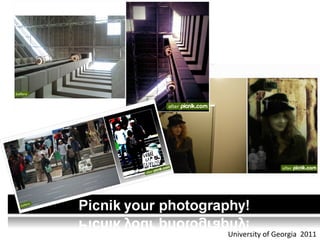
Picnik Your photos: image editing in the cloud
- 1. University of Georgia 2011
- 8. Picnik your photography: Image editing in the cloud University of Georgia 2011 Robin Fay, georgiawebgurl Basic Edits Rotate/Straighten
- 9. Picnik your photography: Image editing in the cloud University of Georgia 2011 Robin Fay, georgiawebgurl Basic Edits Exposure – a photographer’s best friend Auto Exposure will attempt to fix the darkness/lightness – remember you can undo if you don’t like the results Your flash is your friend. When shooting people outdoors during the day a flash will fill them. If your camera has the ability to change settings for daylight or exposure/shutter speeds, you can also use those settings, too. Depending on how bad your photo is, you may not be able to rescue it… For over exposed photos (too white/too light ): dial down the exposure (it’s already overexposed), turn up the shadows, and tweak the contrast. For under exposed photos (too dark/too light): turn up the exposure, turn up the highlights, and tweak the contrast. Often with under exposed photos (frequently night shots) you will get a lot of pixelization when you turn the exposure up.
- 10. Picnik your photography: Image editing in the cloud University of Georgia 2011 Robin Fay, georgiawebgurl Basic Edits Exposure – sometimes it is just better to keep a night photo a night photo but make a few enhancements. Most night lighting is very yellow, adjusting the color can be helpful.
- 11. Picnik your photography: Image editing in the cloud University of Georgia 2011 Robin Fay, georgiawebgurl Basic Edits Color! Auto Colors will attempt to balance your photo’s colors, the saturation, and the temperature. If you don’t like it, you can undo it. Neutral picker – use it! Find a black or white (preferable) or grey, click on Neutral Picker, then click on the area of your neutral (black, white or grey work best). This will automatically balance the temperature (cool = blue , warm = yellow/gold). Very useful when working with unnatural lighting (office) and people. Saturation: How MUCH color – the richness of the color Temperature: Cool or Warm Tip: Before editing the color of your images, make sure to calibrate your monitor. http://www.makeuseof.com/tag/5-online-tools-calibrate-monitor/
- 12. Picnik your photography: Image editing in the cloud University of Georgia 2011 Robin Fay, georgiawebgurl Basic Edits: Color:
- 13. Picnik your photography: Image editing in the cloud University of Georgia 2011 Robin Fay, georgiawebgurl Basic Edits Sharpen Sharpen should be handled with care because too much sharpening can cause jagged edges (and also exaggerate lines in people’s faces). Use the Unsharp mask for better control over your sharpening. A smaller radius will generally make a better photo. You can not use sharpening to “make” a blurry photo completely clear. What you can do is define edges a little more and provide a little sharper image.
- 14. Picnik your photography: Image editing in the cloud University of Georgia 2011 Robin Fay, georgiawebgurl Basic Edits Resize Resize is probably the most used of all image editing tools, regardless of software! Cameras shoot higher and higher res (resolution) . Basically resolution is the amount (number) of pixels in an image; the higher the res, the better the quality and the bigger the file size. File types also impact this too as some file types have compression. A pixel is a square of digital information – like legos they build together to make an image. When people talk about an image being jagged or pixely, it means you can actually see the edges of the pixels – the image has been blown up too big or resized to point where the pixels are visible. A pixel or pel , (picture element) is a single point in a raster image, or the smallest addressable screen element in a display device; it has its own unique address. (Wikipedia). Resolution is t he number of pixels in each unit of measurement that can be displayed or played; for visual images, resolution is recorded in height x width. For file formats (mp3, jpgs) the file size is impacted by the resolution. All digital devices record and display (or play) to a certain resolution.
- 15. Picnik your photography: Image editing in the cloud University of Georgia 2011 Robin Fay, georgiawebgurl Basic Edits Resize: the pixels – the more you size up, The more visible the pixels will become. For file Space, you want to size down (go smaller). For resizing, you want to keep proportions – no funhouse mirror affects!
- 20. Picnik your photography: Image editing in the cloud University of Georgia 2011 Robin Fay, georgiawebgurl Featured: Various holiday activities, christmas cards, valentines, etc. AND SLIDESHOWS! The fun stuff
- 21. Picnik your photography: Image editing in the cloud University of Georgia 2011 Robin Fay, georgiawebgurl Featured: Various holiday activities, christmas cards, valentines, etc. AND SLIDESHOWS! The fun stuff Slideshows: Drag and drop images in or let Picnik pick (autofill)! Filmstrip and slideshow are free. The rest are not. You can set privacy settings, too. Under> Share: Email it to others or get code to embed it – wherever!
- 22. Picnik your photography: Image editing in the cloud University of Georgia 2011 Robin Fay, georgiawebgurl Finishing off your photos: Frames, sharing to facebook, saving Frames: add decorative frames or provide a background for text
- 23. Robin fay @georgiawebgurl Picnik your photography: Image editing in the cloud Remember that discussion of pixels – well there’s another part -- compression. Compression is squishing of pixels and while it makes images smaller, it degrades them over time (a simplified version of what happens). Need to login to connect accounts to facebook, etc.
- 31. Picnik your photography: Image editing in the cloud University of Georgia 2011 Robin Fay, georgiawebgurl Resources For even more on color and composition check out http://www.slideshare.net/robinfay/illusion-insights-into-visual-design-elements Monitor calibration: http://www.makeuseof.com/tag/5-online-tools-calibrate-monitor/ My color resource links list: http://www.delicious.com/georgiawebgurl/color My presentations: http://www.slideshare.net/robinfay/
