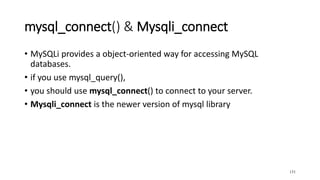This document provides an introduction to PHP and web development using PHP. It covers:
- An overview of PHP and its history and alternatives
- PHP syntax including variables, operators, conditional statements, arrays, loops, and functions
- How PHP scripts are executed on the server and integrated with HTML
- Using PHP to work with forms and retrieve data submitted via GET and POST methods


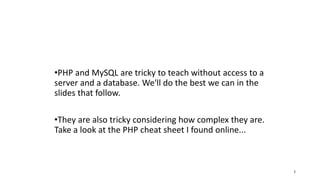
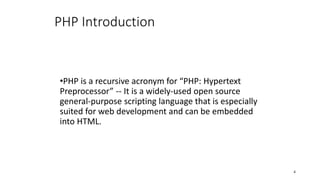



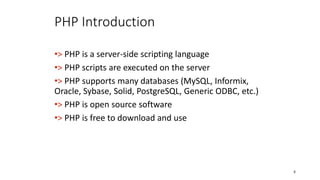
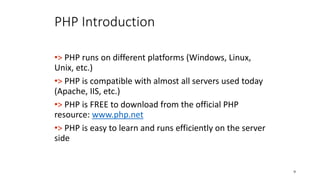



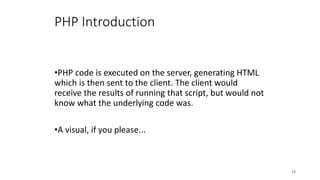







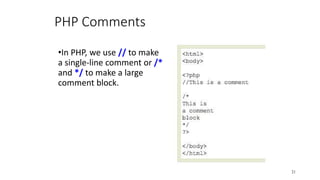






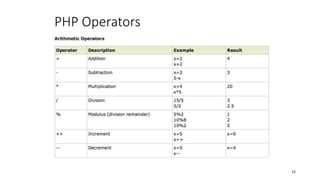




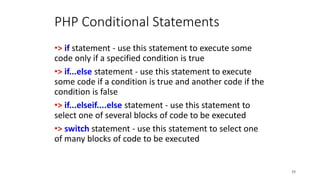
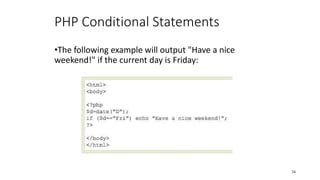
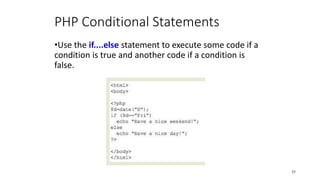


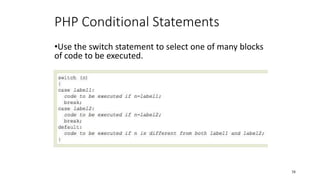

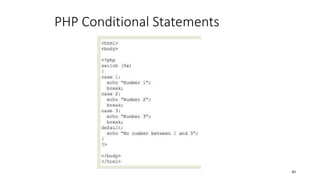
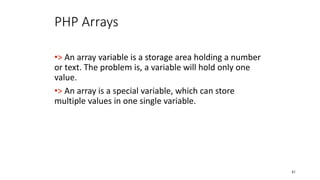
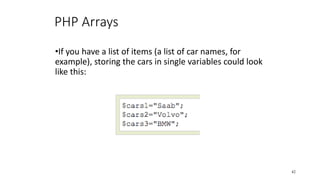








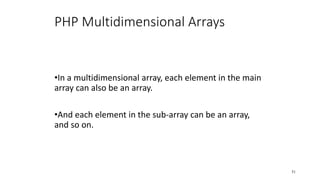



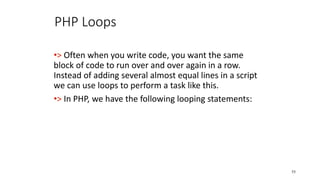

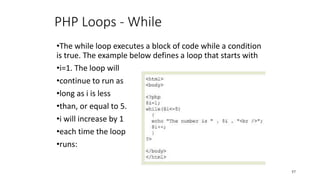





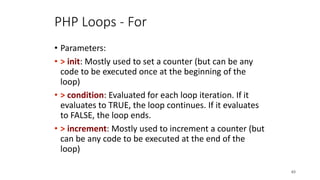

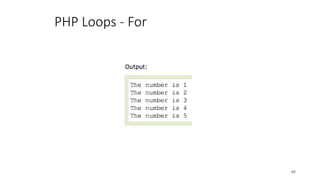






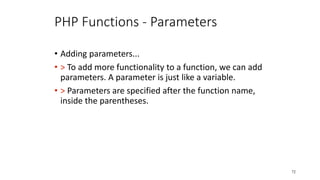






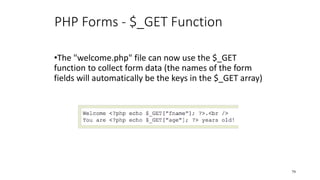
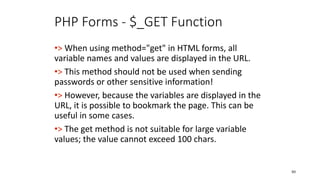
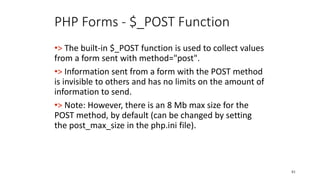

![PHP Forms - $_POST Function
•Apart from htmlspecialchars() and (int), it should be
obvious what this does. htmlspecialchars() makes sure
any characters that are special in html are properly
encoded so people can't inject HTML tags or Javascript
into your page.
•For the age field, since we know it is a number, we can
just convert it to an integer which will automatically get
rid of any stray characters. The $_POST['name'] and
$_POST['age'] variables are automatically set for you
by PHP.
83](https://image.slidesharecdn.com/php-220624135850-3c387668/85/php-pptx-83-320.jpg)



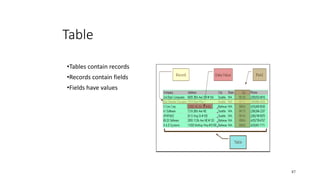

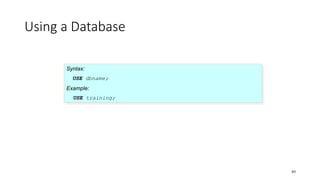

![Querying a Table
Syntax:
SELECT <field_list> FROM <table_name>
[ WHERE <condition> ];
Example:
SELECT * FROM student;
SELECT * FROM student WHERE st_age > 20;
91](https://image.slidesharecdn.com/php-220624135850-3c387668/85/php-pptx-91-320.jpg)
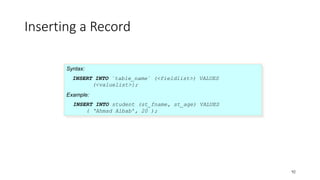
![Updating a Record
Syntax:
UPDATE table_name SET <field value list>
[ WHERE <condition> ];
Example:
UPDATE student
SET
st_fname = ‘Jat’,
st_age = 22
WHERE st_id = 1;
93](https://image.slidesharecdn.com/php-220624135850-3c387668/85/php-pptx-93-320.jpg)
![Deleting a Record or Records
Syntax:
DELETE FROM table_name [ WHERE <condition> ];
Example:
DELETE FROM student WHERE st_id = 2;
DELETE FROM student WHERE st_age < 18;
94](https://image.slidesharecdn.com/php-220624135850-3c387668/85/php-pptx-94-320.jpg)
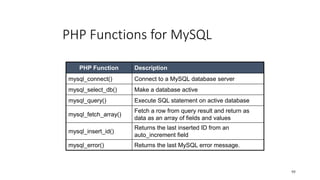
![mysql_connect()
Syntax:
resource mysql_connect (
[string server
[, string username
[, string password
[, bool new_link
[, int client_flags]]]]]);
Example:
$dbh = mysql_connect( ‘localhost’, ‘root’, ‘’ );
96](https://image.slidesharecdn.com/php-220624135850-3c387668/85/php-pptx-96-320.jpg)
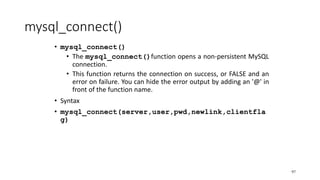

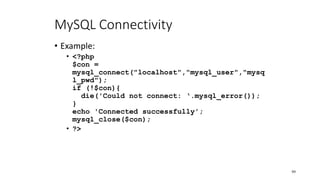


![mysql_select_db()
Syntax:
bool mysql_select_db (
string database_name
[, resource link_identifier] )
Example:
$stat = mysql_select_db( ‘training’, $dbh );
102](https://image.slidesharecdn.com/php-220624135850-3c387668/85/php-pptx-102-320.jpg)



![mysql_query()
Syntax:
resource mysql_query (
string query
[, resource link_identifier] )
Example:
$rh = mysql_query( ‘SELECT * FROM student’, $dbh );
106](https://image.slidesharecdn.com/php-220624135850-3c387668/85/php-pptx-106-320.jpg)
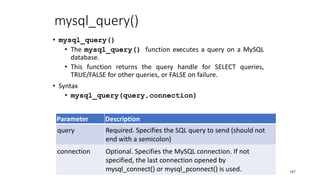



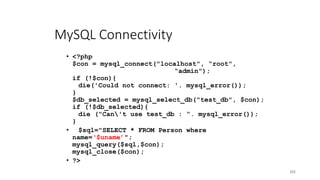
![mysql_fetch_array()
Syntax:
array mysql_fetch_array (
resource result
[, int result_type] )
Example:
$row = mysql_fetch_array( $rh );
112](https://image.slidesharecdn.com/php-220624135850-3c387668/85/php-pptx-112-320.jpg)

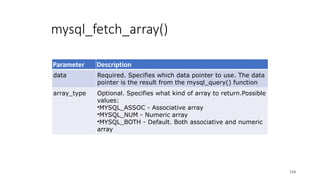

![mysql_fetch_row()
• <?php
• echo "<table>";
• while ($row = mysql_fetch_row($result))
{
• echo "<tr><td>".$row[0]
."</td><td>".$row[1].
• "</td><td>".$row[2]."</td><td>".
• $row[3]."</td></tr>";
• }
• echo "</table>";
• ?>
116](https://image.slidesharecdn.com/php-220624135850-3c387668/85/php-pptx-116-320.jpg)
![mysql_fetch_array()
• <?php
• echo "<table>";
• while ($row = mysql_fetch_array($result))
{
• echo "<tr><td>{$row[‘ID’]}
</td><td>{$row[1]}
• </td><td>{$row[2]}</td><td>
•
${row[‘mailid’]}</td></tr>";
• }
• echo "</table>";
• ?>
117](https://image.slidesharecdn.com/php-220624135850-3c387668/85/php-pptx-117-320.jpg)
![mysql_insert_id()
Syntax:
int mysql_insert_id(
[resource link_identifier] )
Example:
$newId = mysql_insert_id( $dbh );
118](https://image.slidesharecdn.com/php-220624135850-3c387668/85/php-pptx-118-320.jpg)
![mysql_error()
Syntax:
string mysql_error( [resource link_identifier] )
Example:
$errMsg = mysql_error( $dbh );
119](https://image.slidesharecdn.com/php-220624135850-3c387668/85/php-pptx-119-320.jpg)
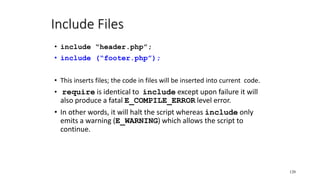

![PHP - Forms
<?php
if ($_POST["submit"])
echo "<h2>You clicked Submit!</h2>";
else if ($_POST["cancel"])
echo "<h2>You clicked Cancel!</h2>";
?>
<form action="form.php" method="post">
<input type="submit" name="submit"
value="Submit">
<input type="submit" name="cancel"
value="Cancel">
</form>
122](https://image.slidesharecdn.com/php-220624135850-3c387668/85/php-pptx-122-320.jpg)
![PHP - Forms
<?php
…
$term=$_REQUEST[“sterm”];
…
?>
<form action="form.php" method="post">
<input type=“text" name=“sterm"
value=“<?= $term ?>">
</form>
123](https://image.slidesharecdn.com/php-220624135850-3c387668/85/php-pptx-123-320.jpg)
![Cookies
• The setcookie() function is used to create cookies. Should be called before
<html> tag.
• setcookie(name, [value], [expire], [path], [domain],
[secure]);
• <?php setcookie("uname", $name, time()+36000); ?>
• This sets a cookie named "uname" - that expires after ten hours.
• Either a blank value or a time in the past makes the cookie expired.
124](https://image.slidesharecdn.com/php-220624135850-3c387668/85/php-pptx-124-320.jpg)
![Cookies
• To access a cookie, refer to the cookie name as a variable or use
$_COOKIE array. The isset() checks whether the cookie is set
or not
<html> <body>
<?php
if (isset($uname))// isset($_Cookie[$uname])
echo "Welcome " . $_Cookie[$uname].
"!<br />";
else
echo "You are not logged in!<br />"; ?>
?>
</body> </html>
125](https://image.slidesharecdn.com/php-220624135850-3c387668/85/php-pptx-125-320.jpg)



![Sessions
• <?php
• session_start();
• if (!isset($_SESSION['count']))
• $_SESSION['count'] = 0;
• else
• $_SESSION['count']++;
• ?>
129](https://image.slidesharecdn.com/php-220624135850-3c387668/85/php-pptx-129-320.jpg)