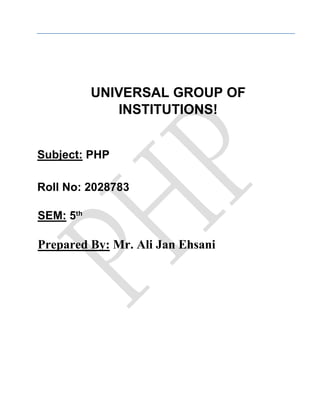
PHP-PRACTICALS
- 1. UNIVERSAL GROUP OF INSTITUTIONS! Subject: PHP Roll No: 2028783 SEM: 5th Prepared By: Mr. Ali Jan Ehsani
- 2. PHP With MySQL (2360701) 6th CE N. B. Patel Polytechnic, Piludara Prepared By: Bipin Prajapati 2 Practical-1 AIM: - Create a php webpage and print “hello world”. <Html> <Head> <Title> My Simple Program </Title> </head> <Body> <?php echo "Hello World" ?> </Body> </Html> O/P: Hello World Practical-2 AIM: - Create a php program to find odd or even number from given number. <Html> <Head> <Title> Find out odd or even number. . ! </title> </Head > <body> <?php $a = 10; if ($a % 2==0) { echo "Given number is" . "<br>" . "<b>EVEN<b>" ; } else {
- 3. PHP With MySQL (2360701) 6th CE N. B. Patel Polytechnic, Piludara Prepared By: Bipin Prajapati 3 echo "Given number is" . "<br>" . "<b>ODD<b>"; } ?> </body> </html> O/P: Given number is EVEN Practical-3 AIM: - Write a php program to find maximum of three numbers. <html> <head> <title> Max out of three </title> </head> <body> <?php $a = 1; $b = 4; $c = 3; if($a > $b) { if($a > $c) echo "Maximum num a = $a"; else echo "Maximum num c = $c"; } else { if($c > $b) echo "Maximum num c = $c"; else echo "Maximum num b = $b"; }
- 4. PHP With MySQL (2360701) 6th CE N. B. Patel Polytechnic, Piludara Prepared By: Bipin Prajapati 4 ?> </body> </html> O/P: Maximum num b =4
- 5. PHP With MySQL (2360701) 6th CE N. B. Patel Polytechnic, Piludara Prepared By: Bipin Prajapati 5 Practical-4 AIM: - Write a PHP program to swap two numbers. <html> <head> <title> Swapping of two numbers. . ! </title> </head> <Body> <?php $a = 10; $b = 20; echo "a = $a"."<br>"."b = $b"."<br>"; $a = $a + $b; $b = $a - $b; $a = $a - $b; echo "<b>After Swapping"."<br>"." a = $a"."<br>"."b = $b<b>"; ?> </body> </html> O/P: a =10 b =20 After Swapping a =20 b =10
- 6. PHP With MySQL (2360701) 6th CE N. B. Patel Polytechnic, Piludara Prepared By: Bipin Prajapati 6 Practical-5 5.1 AIM: - Write a PHP Program to demonstrate the variable function: Gettype(): <html> <head> <title> Variable function:gettype:1 </title> </head> <body> <?php $no = 5; $value = 13.5; $name = "Bipin R. Prajapati"; $var = true; $myarray= array(110,45," Bipin",1.5,true); echo gettype($no)."<br/>"; echo gettype($value)."<br/>"; echo gettype($name)."<br/>"; echo gettype($var)."<br/>"; echo gettype($myarray)."<br/>"; ?> </body> </html> O/P: integer double string boolean
- 7. PHP With MySQL (2360701) 6th CE N. B. Patel Polytechnic, Piludara Prepared By: Bipin Prajapati 7 array 5.2 AIM: - Write a PHP Program to demonstrate the variable function: Gettype(): <html> <head> <title> Variable function:gettype:2 </title> </head> <body> <?php $data = array(1,1.5,null,"Bipin",new stdclass,true); foreach($data as $value) { echo gettype($value)."<br/>"; } ?> </body> </html> O/P: integer double NULL string object boolean
- 8. PHP With MySQL (2360701) 6th CE N. B. Patel Polytechnic, Piludara Prepared By: Bipin Prajapati 8 Practical-6 AIM: Write a PHP Program to demonstrate the variable unction: Settype() <html> <head> <title> Variable function:Settype:1 </title> </head> <body> <?php $var1 ="anil"; $var3 = "1Bipin"; $var4 = "anil1"; $var2 = true; settype($var1, "integer"); settype($var2, "string"); settype($var3, "integer"); settype($var4, "integer"); echo gettype($var1)."</br>"; echo gettype($var2)."</br>"; echo gettype($var3)."</br>"; echo gettype($var4)."</br>"; echo $var1."</br>"; echo $var2."</br>"; echo
- 9. PHP With MySQL (2360701) 6th CE N. B. Patel Polytechnic, Piludara Prepared By: Bipin Prajapati 9 $var3."</br>"; echo $var4."</br>"; ?> </body> </html> O/P: integer string integer integer 0 1 1 0
- 10. PHP With MySQL (2360701) 6th CE N. B. Patel Polytechnic, Piludara Prepared By: Bipin Prajapati 10 Practical-7 7.1 AIM: Write a PHP Program to demonstrate the variable unction: isset() <html> <head> <title> Variable function:isset:1 </title> </head> <body> <?php $no = 9; $name = "Bipin"; $val=10.5; echo isset($no)."</br>"; echo isset($name)."</br>"; echo isset($val)."</br>"; echo $no."</br>"; echo $name."</br>"; echo $val."</br>"; ?> </body> </html> O/P: 1 1 1 9 Bipin 10.5
- 11. PHP With MySQL (2360701) 6th CE N. B. Patel Polytechnic, Piludara Prepared By: Bipin Prajapati 11 7.2 Write a PHP Program to demonstrate the variable unction: isset() <html> <head> <title> Variable function:isset:2 </title> </head> <body> <?php $data = array('$no'=>9,'$name'=>"Bipin",'$marks'=>10.5) foreach($data as $val1) { echo $val1."<br/>"; } foreach($data as $val2) { echo isset($val2)."<br/>"; } ?> </body> </html> O/P:
- 12. PHP With MySQL (2360701) 6th CE N. B. Patel Polytechnic, Piludara Prepared By: Bipin Prajapati 12 9 Bipin 10.5 1 1 1 Practical-8 8.1 AIM: Write a PHP Program to demonstrate the variable unction: unset() <html> <head> <title> Variable function:unset:1 </title> </head> <body> <?php function unset_val1() { global $val1; echo $val1; unset($val1); } $val1 = "Bipin"; unset_val1(); ?> </body> </html>
- 13. PHP With MySQL (2360701) 6th CE N. B. Patel Polytechnic, Piludara Prepared By: Bipin Prajapati 13 O/P: Bipin 8.2 AIM: Write a PHP Program to demonstrate the variable unction: unset() <html> <head> <title> Variable function:unset:2 </title> </head> <body> <?php function unset_val1() { global $val1; echo $val1; unset($GLOBALS['val1']); } $val1 = "Bipin"; unset_val1(); echo isset($val1); echo $val1; ?> </body> </html> O/P: Bipin ( ! ) Notice: Undefined variable: val1 in C:wampwww@nil_09Pr- 8unset2.php line 19 on Call Stack # Time Memory Function Location 1 0.0007 365344 {main}( ) ..unset2.php:0
- 14. PHP With MySQL (2360701) 6th CE N. B. Patel Polytechnic, Piludara Prepared By: Bipin Prajapati 14 8.3 AIM: Write a PHP Program to demonstrate the variable unction: unset() <html> <head> <title> Variable function:unset:3 </title> </head> <body> <?php function unset_static() { static $val1; $val1++; echo "Before unset(): $val1,"; unset($val1); $val1 = 55; echo "After unset(): $val1 <br/>"; } unset_static(); unset_static(); unset_static(); ?> </body> </html> O/P: Before unset(): 1,After unset(): 55 Before unset(): 2,After unset(): 55 Before unset(): 3,After unset(): 55 Practical-9 AIM:- Give the example of variable function:strval() <html> <head>
- 15. PHP With MySQL (2360701) 6th CE N. B. Patel Polytechnic, Piludara Prepared By: Bipin Prajapati 15 <title> Variable Function:Strval() </title> </head> <body> <?php $val1 = 22.110; echo strval($val1); ?> </body> </html> O/P: 22.11 AIM:- Give the example of variable function:floatval() <html> <head> <title> Variable Function:Floatval() </title> </head> <body> <?php $val1 = "3.14pie"; echo floatval($val1); ?> </body> </html> O/P: 3.14
- 16. PHP With MySQL (2360701) 6th CE N. B. Patel Polytechnic, Piludara Prepared By: Bipin Prajapati 16 AIM:- Give the example of variable function:intval() <html> <head> <title> Variable Function:intval() </title> </head> <body> <?php echo intval(102).'<br>'; echo intval(102.22).'<br>'; echo intval('102').'<br>'; echo intval(+102).'<br>'; echo intval(- 102).'<br>'; echo intval(0102).'<br>'; echo intval('0002').'<br>'; echo intval(1e20).'<br>'; echo intval(0x1B).'<br>'; echo intval(10200000).'<br>'; echo intval(10200000000000000000).'<br>'; echo intval(10,2).'<br>'; echo intval('10',2).'<br>'; ?> </body> </html> O/P: 102 102 102 102 -102 66 2
- 17. PHP With MySQL (2360701) 6th CE N. B. Patel Polytechnic, Piludara Prepared By: Bipin Prajapati 17 0 27 10200000 0 10 2 Practical-10 AIM: - Give the example of variable function: print_r() <html> <head> <title> Variable Function:print_r() </title> </head> <body> <pre> <?php $data = array('e_no'=>106680307009,'e_name'=>'Bipin R. Prajapati','S.P.I'=>array('1st'=>7.75,'2nd'=>8.27,'3rd'=>8.20,'4th'=>7.57)); print_r ($data); ?> </pre> </body> </html> O/P: Array ( [e_no] => 106680307009 [e_name] => Bipin R. Prajapati [S.P.I] => Array (
- 18. PHP With MySQL (2360701) 6th CE N. B. Patel Polytechnic, Piludara Prepared By: Bipin Prajapati 18 [1st] => 7.75 [2nd] => 8.27 [3rd] => 8.2 [4th] => 7.57 ) ) AIM:- Give the example of variable function: var_dump() <html> <head> <title> Variable Function:var_dump() </title> </head> <body> <?php $val1 = 678; $val2 = "a678"; $val3 = "678"; $val4 = "BetterThanLike.com"; $val5 = 698.99; $val6 = +125689.66; echo var_dump($val1)."<br>"; echo var_dump($val2)."<br>"; echo var_dump($val3)."<br>"; echo
- 19. PHP With MySQL (2360701) 6th CE N. B. Patel Polytechnic, Piludara Prepared By: Bipin Prajapati 19 var_dump($val4)."<br>"; echo var_dump($val5)."<br>"; echo var_dump($val6)."<br>"; ?> </body> </html> O/P: int 678 string 'a678' (length=4) string '678' (length=3) string 'BetterThanLike.com' (length=18) float 698.99 float 125689.66 Practical-11 AIM: - Give the example of string function: substr(): <html> <head> <title> String Function:Substr():1 </title> </head> <body> <b>If the start is non-negative, the returned string will start at the start'th position in string, start from 0.</b><br/><br/> <?php echo "Substring with positive start:".substr("abcdef",2)."<br/>";?><br/> <b>If the start is negative, the returned string will start at the start'th character in string, from the end of the string.</b><br/><br/>
- 20. PHP With MySQL (2360701) 6th CE N. B. Patel Polytechnic, Piludara Prepared By: Bipin Prajapati 20 <?php echo "Substring with negative start:".substr("abcdef",-2)."<br/>";?><br/> <b>If the start is less than or equal to start characters long, false will return</b><br/><br/> <?php echo "start is <= string".substr("abcdef",7)."<br/><br/>"; echo "Finish"; ?> </body> </html> O/P: If the start is non-negative, the returned string will start at the start'th position in string, start from 0. Substring with positive start:cdef If the start is negative, the returned string will start at the start'th character in string, from the end of the string. Substring with negative start:ef If the start is less than or equal to start characters long, false will return start is <= string Finish AIM:- Give the example of string function:substr():2 <html> <head> <title> String Function:Substr():2 </title> </head> <body> <b>If the length is non-negative, the returned string will start at the start'th position in string AND count the length.</b><br/><br/> <?php echo "Substring with positive length:".substr("abcdef",2,2)."<br/>";?></br>
- 21. PHP With MySQL (2360701) 6th CE N. B. Patel Polytechnic, Piludara Prepared By: Bipin Prajapati 21 <?php echo "Substring with positive length:".substr("NBPATELPILUDARA",2,4)."<br/>"; ?></br> <?php echo "Substring with positive length:".substr("abcdef",-3,2)."<br/>"; ?></br> <?php echo "Substring with positive length:".substr("NBPATELPILUDARA",5,2)."<br/>";?></br> <b>If the length is negative, the returned string will start at the start'th position in string AND count the length.</b><br/><br/> <?php echo "Substring with negative length:".substr("abcdef",2,-2)."<br/>";?></br> <?php echo "Substring with negative length:".substr("NBPATELPILUDARA",2,4)."<br/>";?></br> <?php echo "Substring with negative length:".substr("abcdef",-2,-2)."<br/>";?></br> <?php echo "Substring with negative length:".substr("NBPATELPILUDARA",- 2,4)."<br/>";?></br> <?php echo "Substring with negative length:".substr("NBPATELPILUDARA",- 4,2)."<br/>";?></br> <?php echo "Substring with negative length:".substr("NBPATELPILUDARA",- 5,4)."<br/>";?></br> </body> </html>
- 22. PHP With MySQL (2360701) 6th CE N. B. Patel Polytechnic, Piludara Prepared By: Bipin Prajapati 22 O/P: If the length is non-negative, the returned string will start at the start'th position in string AND count the length. Substring with positive length:cd Substring with positive length:PATE Substring with positive length:de Substring with positive length:UD If the length is negative, the returned string will start at the start'th position in string AND count the length. Substring with negative length:cd Substring with negative length:PATELPILU Substring with negative length: Substring with negative length: Substring with negative length:DA Substring with negative length:U
- 23. PHP With MySQL (2360701) 6th CE N. B. Patel Polytechnic, Piludara Prepared By: Bipin Prajapati 23 AIM:- Give the example of string function:substr():3 <<html> <head> <title> String Function: Substr():3 </title> </head> <body> <?php echo substr("Bipin R. Prajapati",0,1)."<br/>"; echo substr("Bipin R. Prajapati",1,3)."<br/>"; echo substr("Bipin R. Prajapati",5,2)."<br/>"; echo substr("Bipin R. Prajapati",8,9)."<br/>"; echo substr("Bipin R. Prajapati",-3,3)."<br/>"; echo substr("Bipin R. Prajapati",-9,-3)."<br/>"; echo substr("Bipin R. Prajapati",1,-10)."<br/>"; ?> </body> </html> O/P: B
- 24. PHP With MySQL (2360701) 6th CE N. B. Patel Polytechnic, Piludara Prepared By: Bipin Prajapati 24 ipi R Prajapat ati Prajap ipin R. Practical-12 AIM: - Give the example of string function: strcmp() <html> <head> <title> String Function:strcmp() </title> </head> <body> <?php $str1 = 'a'; $str2 = 'b'; echo strcmp($str1, $str2)."<br/>"; $str3 = 'b'; $str4 = 'a'; echo strcmp($str3, $str4)."<br/>"; $str5 = "Anil"; $str6 = "anil"; echo strcmp($str5, $str6)."<br/>"; ?> </body></html> O/P: -1 1 -1 AIM:- Give the example of string function:strcasecmp() <html>
- 25. PHP With MySQL (2360701) 6th CE N. B. Patel Polytechnic, Piludara Prepared By: Bipin Prajapati 25 <head> <title> String Function:strcasecmp() </title> </head> <body> <?php $str1 = "Anil"; $str2 = "anil"; echo strcasecmp($str1, $str2)."<br/>"; $str3 = "anil"; $str4 = "anil"; echo strcasecmp($str3, $str4)."<br/>"; ?> </body> </html> O/P: 0 0 Practical-13 AIM: - Give the example of string function: strpos():1 <html> <head> <title>String Function:strpos():1</title> </head> <body> <?php $string = "I am anil"; $pos = strpos($string,"nil"); if($pos === false) { echo "Not found."; } Else { echo "Found..!"; } ?> </body> </html> O/P: Found..!
- 26. PHP With MySQL (2360701) 6th CE N. B. Patel Polytechnic, Piludara Prepared By: Bipin Prajapati 26 AIM:- Give the example of string function:strpos():2 <html> <head> <title> String Function:strpos():2 </title> </head> <body> <?php $string = "I am anil"; $pos = strpos($string,"i"); if($pos === false) { echo "Not found."; } else { echo "Found at $pos. .!"; } ?> </body> </html> O/P: Found at 7. .! AIM:- Give the example of string function:strpos():3 <html> <head> <title> String Function:strpos():3 </title> </head> <body> <?php $string = "I am anil"; $pos = strpos($string,"a",3); if($pos === false)
- 27. PHP With MySQL (2360701) 6th CE N. B. Patel Polytechnic, Piludara Prepared By: Bipin Prajapati 27 { echo "Not found."; } else { echo "Found at $pos. .!"; } ?> </body> </html> O/P: Found at 5. .! Practical-14 AIM: - Write a PHP program that demonstrate form element(input elements). <html> <head> <title>general form</title> </head> <body bgcolor="aakk"> <form> Name:
- 28. PHP With MySQL (2360701) 6th CE N. B. Patel Polytechnic, Piludara Prepared By: Bipin Prajapati 28 <input type = "text" name = "txtname"> <br> <br> Roll no.: <input type = "text" name = "txtr_no"> <br> <br> Hobby:<br> <input type = "checkbox" name = "hobbies" value = "sport"> Reading <br/> <input type = "checkbox" name = "hobbies" value = "sport"> Playing games <br/> <input type = "checkbox" name = "hobbies" value = "sport"> internet surffing <br/> <br> Gender: <input type = "radio" name = "Gender" value = "Male"> Male <input type = "radio" name = "Gender" value = "Female"> Female <br> <br> Branch: <select name = "Branches"> <option>C.E.</option> <option>Mech</option> <option>E.C.</option> <option>I.T.</option> <option>E.E.</option> </select> <br/> <br> <input type = "Submit" value = "Save"> <input type = "Reset" value = "Cancle"> </form> </body> </html> O/P:
- 29. PHP With MySQL (2360701) 6th CE N. B. Patel Polytechnic, Piludara Prepared By: Bipin Prajapati 29 Practical-15 AIM: - Write a PHP program that demonstrate passing variable using URL. <html>
- 30. PHP With MySQL (2360701) 6th CE N. B. Patel Polytechnic, Piludara Prepared By: Bipin Prajapati 30 <head> <title>Query String</title> </head> <body> <form> Hello Frendzz. . . !<br> I am <?php echo $_GET["Name"]; echo $_GET["L_name"]; ?> </form> </body> </html> O/P: Localhost/@nil_09/querystr.php?Name=Bipin&L_name=Prajapati Hello Frendzz. . . ! I am Bipin Prajapati Practical-16
- 31. PHP With MySQL (2360701) 6th CE N. B. Patel Polytechnic, Piludara Prepared By: Bipin Prajapati 31 AIM: - Write a PHP program that demonstrate use of session:1 <html> <head> <title>Session</title> </head> <body> <?php session_start(); $_SESSION["name"]="Anil"; $_SESSION["Password"]="nil"; ?> </body> </html> AIM:- Write a program that demonstrate use of session:2 <html> <head> <title>Session</title> </head> <body> <?php session_start(); echo "Welcome ".$_SESSION["name"]."<br/>"; echo "your Password:".$_SESSION["Password"]; ?> </body> </html> O/P: Welcome Anil your Password: nil Practical-17
- 32. PHP With MySQL (2360701) 6th CE N. B. Patel Polytechnic, Piludara Prepared By: Bipin Prajapati 32 AIM: - Write a program that demonstrate use of cookies: 1 <html> <head> <title>Examle of cookies. . !</title> </head> <body> <?php setcookie("name","Anil Basantani",time()+3600,"/","",0); setcookie("age","21",time()+3600,"/","",0); echo "set cookies"; ?> </body> </html> O/P: set cookies AIM:- Write a program that demonstrate use of cookies:2 <html> <head> <title>Access cookies. . !</title> </head> <body> <?php echo $_COOKIE["name"]."<br/>"; echo $_COOKIE["age"]."<br/>"; ?> </body> </html> O/P: Anil Basantani 21
- 33. PHP With MySQL (2360701) 6th CE N. B. Patel Polytechnic, Piludara Prepared By: Bipin Prajapati 33 Practical-18 AIM: - Write a PHP program to create a database using MySQL. <html> <head> <title>Create Database. </title> </head> <body> <?php $con = mysql_connect("localhost","root",""); if(!$con) { die("not opened"); } echo "Connection open"."</br>"; $query = "create database std"; $crdb = mysql_query($query,$con); if(!$crdb) { die("not created. .!".mysql_error()); } echo "database created.. !"; ?> </body> </html> O/P: Connection open database created.. !
- 34. PHP With MySQL (2360701) 6th CE N. B. Patel Polytechnic, Piludara Prepared By: Bipin Prajapati 34
- 35. PHP With MySQL (2360701) 6th CE AIM: - Write a PHP N. B. Patel Polytechnic, Piludara Prepared By: Bipin Prajapati 35 program to drop a database using MySQL. <html> <head> <title>Drop Database. </title> </head> <body> <?php $con = mysql_connect("localhost","root",""); if(!$con) { die("not opened"); } echo "Connection open"."</br>"; $query = "drop database std"; $crdb = mysql_query($query,$con); if(!$crdb) { die("not droped. .!" .mysql_error()); } echo "database droped.. !"; ?> </body> </html> O/P: Connection open database droped.. !
- 36. PHP With MySQL (2360701) 6th CE AIM: - Write a PHP N. B. Patel Polytechnic, Piludara Prepared By: Bipin Prajapati 36 program to create a table in MySQL. <html> <head> <title>Create Database. </title> </head> <body> <?php $con = mysql_connect("localhost","root",""); if(!$con) { die("not opened"); } echo "Connection open"."</br>"; $db = mysql_select_db("studinfo",$con); if(!$db) { die("Database not found".mysql_error()); } echo "Database is selected"."</br>"; $query = "create table computer(id INT not null,name varchar(50),branch varchar(50))"; $crtb = mysql_query($query,$con); if(!$crtb)
- 37. PHP With MySQL (2360701) 6th CE AIM: - Write a PHP N. B. Patel Polytechnic, Piludara Prepared By: Bipin Prajapati 37 { die(" table not created. .!".mysql_error()); } echo "table created.. !"."</br>"; ?> </body> </html> O/P: Connection open Database is selected table created.. ! program to insert record into a table using MySQL. <html> <head> <title>Create Database. </title> </head> <body> <?php $con = mysql_connect("localhost","root",""); if(!$con) { die("not opened"); } echo "Connection open"."</br>"; $db = mysql_select_db("studinfo",$con); if(!$db) { die("Database not found".mysql_error());
- 38. PHP With MySQL (2360701) 6th CE AIM: - Write a PHP N. B. Patel Polytechnic, Piludara Prepared By: Bipin Prajapati 38 } echo "Database is selected"."</br>"; $query = "insert into computer values(7009,'Anil J Basantani','Sadhana colony Jamnagar')"; $insrtb = mysql_query($query,$con); if(!$insrtb) { die("Record not inserted.".mysql_error()); } echo "Record inserted successfully. . .!"."</br>"; ?> </body> </html> O/P: Connection open Database is selected Record inserted successfully. . .!
- 39. PHP With MySQL (2360701) 6th CE N. B. Patel Polytechnic, Piludara Prepared By: Bipin Prajapati 39 AIM:- Write a PHP program to drop table using MySQL. <html> <head> <title>Create Database. </title> </head> <body> <?php $con = mysql_connect("localhost","root",""); if(!$con) { die("not opened"); } echo "Connection open"."</br>"; $db = mysql_select_db("studinfo",$con); if(!$db) { die("Database not found".mysql_error()); } echo "Database is selected"."</br>"; $query = "drop table ce"; $crtb = mysql_query($query,$con); if(!$crtb) { die(" table not droped. .!".mysql_error()); } echo "table droped.. !"."</br>"; ?> </body> </html> O/P:
- 40. PHP With MySQL (2360701) 6th CE N. B. Patel Polytechnic, Piludara Prepared By: Bipin Prajapati 40 Connection open Database is selected table droped.. ! AIM:- Write a program to update table:6 <html> <head> <title>Create Database. </title> </head> <body> <?php $con = mysql_connect("localhost","root",""); if(!$con) { die("not opened"); } echo "Connection open"."</br>"; $db = mysql_select_db("studinfo",$con); if(!$db) { die("Database not found".mysql_error()); } echo "Database is selected"."</br>"; $query = "update computer set id = 09 where id = 7009"; $crtb = mysql_query($query,$con); if(!$crtb) { die(" table not updated. .!".mysql_error()); } echo "table updated.. !"."</br>";
- 41. PHP With MySQL (2360701) 6th CE N. B. Patel Polytechnic, Piludara Prepared By: Bipin Prajapati 41 ?> </body> </html> O/P: Connection open Database is selected table updated.. ! AIM:- Write a PHP program to select data and show into table format. <html> <head> <title>Create Database. </title> </head> <body> <?php $con = mysql_connect("localhost","root",""); if(!$con) { die("not opened"); } echo "Connection open"."</br>"; $db = mysql_select_db("studinfo",$con); if(!$db) { die("Database not found".mysql_error()); } echo "Database is selected"."</br>"; $query = "select * from computer"; $sldt = mysql_query($query,$con); if(!$sldt)
- 42. PHP With MySQL (2360701) 6th CE N. B. Patel Polytechnic, Piludara Prepared By: Bipin Prajapati 42 { die("data not selected".mysql_error()); } echo "<table border='1'> <tr> <th>ID</th> <th>Name</th> <th>Branch</th> </tr>"; while($row = mysql_fetch_array($sldt)) { echo "<tr>"; echo "<td>".$row['id']."</td>"; echo "<td>".$row['name']."</td>"; echo "<td>".$row['branch']."</td>"; echo "</tr>"; }
- 43. PHP With MySQL (2360701) 6th CE N. B. Patel Polytechnic, Piludara Prepared By: Bipin Prajapati 43 echo "</table>"; ?> </body> </html> O/P: Connection open Database is selected ID Name Branch 9 Anil J Basantani CE 9 Anil J Basantani CE 9 Anil J Basantani CE Practical-19 AIM: - Create a student Registration in PHP and Save and Display the student Records. <html> <head> <title>general form</title> </head> <body bgcolor="aakk"> <form action = "<?php $_PHP_SELF ?>" method = "POST"> Name: <input type = "text" name = "txtname"> <br><br>
- 44. PHP With MySQL (2360701) 6th CE N. B. Patel Polytechnic, Piludara Prepared By: Bipin Prajapati 44 Roll no.: <input type = "text" name = "txtr_no"> <br><br> Gender: <input type = "text" name = "txtgen"> <br><br> Address: <textarea name = "add" type = "textarea"></textarea> <br><br> <input type = "Submit" name = "insert" value = "Save"> <input type = "Reset" value = "Cancle"> </form> </body> </html> <?php if(isset($_POST['insert'])) { $con = mysql_connect("localhost","root",""); if($con) { echo "Mysql connection ok<br>"; mysql_select_db("studinfo",$con); $name = strval($_POST['txtname']); $rollno = intval($_POST['txtr_no']); $gender = strval($_POST['txtgen']); $address = strval($_POST['add']); $insert = "insert into info values('$name',$rollno,'$gender','$address')"; if(mysql_query($insert,$con)) { echo "Data inserted successfully<br>"; }
- 45. PHP With MySQL (2360701) 6th CE N. B. Patel Polytechnic, Piludara Prepared By: Bipin Prajapati 45 $query = "select * from info"; $sldt = mysql_query($query,$con); echo "<table border='1'> <tr> <th>Name</th> <th>Roll No</th> <th>Gender</th> <th>Address</th> </tr>"; while($row = mysql_fetch_array($sldt)) { echo "<tr>"; echo "<td>".$row['name']."</td>"; echo "<td>".$row['rollno']."</td>"; echo "<td>".$row['gen']."</td>"; echo "<td>".$row['address']."</td>"; echo "</tr>"; } echo "</table>"; mysql_close($con); } } ?> O/P:
- 46. PHP With MySQL (2360701) 6th CE N. B. Patel Polytechnic, Piludara Prepared By: Bipin Prajapati 46 PAPER SOLUTION Extra-1 AIM: - Write a program to Develop student registration form and display all the submitted data on another page. Form fill.php <html> <head> <title>insert data in form</title> </head> <body> <form action = "getdata.php" method = "POST"> Name: <input type = "text" name = "txtname">
- 47. PHP With MySQL (2360701) 6th CE N. B. Patel Polytechnic, Piludara Prepared By: Bipin Prajapati 47 <br><br> Roll no.: <input type = "text" name = "txtr_no"> <br><br> Address: <textarea name = "add" type = "textarea"></textarea> <br><br> Contyact No: <input type = "text" name = "txtc_no"> <br><br> Email ID: <input type = "text" name = "txteid"> <br><br> <input type = "Submit" name = "insert" value = "Save"> <input type = "Reset" value = "Cancle"> </form> </body> </html> Getdata.php <html> <head> <title>get data from another page</title> </head> <body> <?php
- 48. PHP With MySQL (2360701) 6th CE N. B. Patel Polytechnic, Piludara Prepared By: Bipin Prajapati 48 echo "Name:" .$_POST["txtname"]."</br>"; echo "Roll no.:".$_POST["txtr_no"]."</br>"; echo "Address:".$_POST["add"]."</br>"; echo "Contact No.:".$_POST["txtc_no"]."</br>"; echo "Email ID:".$_POST["txteid"]."</br>"; ?> Extra-2 AIM: - Write a program to read customer information like c_no, c_name, item_purchased and mob_no from customer table and display all this information in table format on output screen. </body> </html> O/P:
- 49. PHP With MySQL (2360701) 6th CE N. B. Patel Polytechnic, Piludara Prepared By: Bipin Prajapati 49 <html> <head> <title>display data in table format</title> </head> <body> <?php $con = mysql_connect("localhost","root",""); if(!$con) { die("not connected".mysql_error()); } echo "Connection open"."<br/>"; $sldb = mysql_select_db("coust",$con); if(!$sldb) { die("not found".mysql_error()); } echo "Database selected"."<br/>"; $query = "select * from customer"; $sql = mysql_query($query); echo "<table border = '1'> <tr> <th>C_No</th> <th>C_Name</th> <th>Item_Purchased</th> <th>Mob_no</th> </tr>"; while($row = mysql_fetch_array($sql)) { echo "<tr>"; echo "<td>".$row['c_no']."</td>"; echo "<td>".$row['c_name']."</td>"; echo "<td>".$row['item_purchased']."</td>"; echo "<td>".$row['mob_no']."</td>";
- 50. PHP With MySQL (2360701) 6th CE N. B. Patel Polytechnic, Piludara Prepared By: Bipin Prajapati 50 echo "</tr>"; } echo "</table>"; ?> </body> </html> O/P: Connection open Database selected C_No C_Name Item_Purchased Mob_no 1 Anil Book 2147483647 2 Yogesh Marker 2147483647 Extra-3 AIM: - Write PHP code to upload image. <?php $result=0; if (trim($_POST["action"]) == "Upload File") { $imagename = basename($_FILES['image_file']['name']); $result = @move_uploaded_file($_FILES['image_file']['tmp_name'], $imagename); if ($result==1) echo("Successfully uploaded: <b>".$imagename."</b>"); } ?>
- 51. PHP With MySQL (2360701) 6th CE N. B. Patel Polytechnic, Piludara Prepared By: Bipin Prajapati 51 <html> <head> <title>Upload file script</title> </head> <body> <form method='POST' enctype='multipart/form-data' name='frmmain' > Browse for Image (jpg): <input type="file" name="image_file" size="35"> <br> <input type="submit" value=" Upload File " name="action"> </form> <br> <?php if ($result==1) echo("<img src='".$imagename."'>"); ?> </body> </html>
- 52. PHP With MySQL (2360701) 6th CE N. B. Patel Polytechnic, Piludara Prepared By: Bipin Prajapati 52 O/P Browse for Image (jpg): Upload Extra-4 AIM: - Write a program that keeps track of how many times a visitor has loaded the page. <html> <head> <title>php counter</title> </head> <body> <?php session_start(); if(isset($_SESSION['counter'])) { $_SESSION['counter'] += 1; } else { $_SESSION['counter'] = 1; } Upload File
- 53. PHP With MySQL (2360701) 6th CE N. B. Patel Polytechnic, Piludara Prepared By: Bipin Prajapati 53 echo "You have visited this page ".$_SESSION['counter']." time in this session"; ?> </body> </html> O/P: You have visited this page 1 time in this session Extra-5 AIM: Write a program that displays a different message based on time of day. For example page should display “Good Morning” if it is accessed in the morning. <?PHP //Change the messages to what you want. $afternoon = "Good afternoon! "; $evening = "Good evening! "; $late = "Working late? "; $morning = "Good morning! "; $friday= "Get ready for the weekend! ";
- 54. PHP With MySQL (2360701) 6th CE N. B. Patel Polytechnic, Piludara Prepared By: Bipin Prajapati 54 //Get the current hour $current_time = date('G'); //Get the current day $current_day = date('l'); //12 p.m. - 4 p.m. if ($current_time >= 12 && $current_time <= 16) { echo $afternoon; } // 5 p.m. to 11 p.m. elseif ($current_time >= 17 && $current_time <= 24) { echo $evening; } //12 a.m. - 5 a.m. elseif ($current_time >= 1 && $current_time <= 5) { echo $late; } // 6 a.m. to 11 a.m. elseif ($current_time >= 6 && $current_time <= 11) { echo $morning; } //If it's Friday, display a message if ($current_day == "Friday") { echo $friday; } ?> O/P :- Good morning! (Its base on Current Time)