Photography Tips & Tricks
•
3 likes•1,119 views
This document provides tips for taking, editing, organizing, and sharing digital photos. It discusses choosing a focal point when taking photos and offers advice on getting close to the subject. It also recommends taking multiple shots and outlines the basic equipment and software needed for editing photos on a computer. Finally, it assigns teachers the challenge of taking technology-focused photos of students by a certain deadline to share on the school district website.
Report
Share
Report
Share
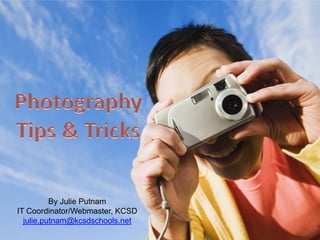
Recommended
Recording and Uploading Video Session at 2014 NDSU Extension Support Staff Co...

Recording and Uploading Video Session at 2014 NDSU Extension Support Staff Co...North Dakota State University
This session from the 2014 NDSU Extension Support Staff Conference is on tips for shooting high-quality photos, recording a high-quality video, and getting that video onto YouTube and/or a webpage.Top 10 exclusive techniques for product photography

Product photographs are very much important to boost up an e-commerce business. The more important thing is to know the techniques of effective photography.
Recommended
Recording and Uploading Video Session at 2014 NDSU Extension Support Staff Co...

Recording and Uploading Video Session at 2014 NDSU Extension Support Staff Co...North Dakota State University
This session from the 2014 NDSU Extension Support Staff Conference is on tips for shooting high-quality photos, recording a high-quality video, and getting that video onto YouTube and/or a webpage.Top 10 exclusive techniques for product photography

Product photographs are very much important to boost up an e-commerce business. The more important thing is to know the techniques of effective photography.
Product photography tips for your eCommerce store

Do you sell online and want to perfect your product images?
In this presentation, we provide you with 8 steps on how to perfect your product photography for your online store.
After you take the perfect product photo, Pixc can edit and remove the background of your image within 24 hours so you can increase and optimize your sales.
www.pixc.com
Product Photography 101

Get hands-on tips and tricks from an expert photographer on how to take great photos of your products. Bring your camera(s) or product(s) and use our popup photography studio to shoot!
The Art of Product Photography

Having a great product and showcasing a great product are two differing verbs. The difference is in the portrayal of the product be it in use or placement. Over the years, product photography has become an essential part of any branding exercise and is crucial to the reach and success of the same.
Here are a ten tips to sail you through effective product photography.
Final cut master classes

Key new final cut skills and examples from real music videos as well as student work. Youtube links are listed in the notes section of the powerpoint
Digital images and Data. To save or not to save?

A short course held at the Guildford Institute 20th March 2018
Help Desk Management & Multimedia

Presentation given at CALI '08 at the University of Baltimore. Discusses how to manage a computer help desk and get the most out of limited resources while giving students, faculty and staff the best experience possible.
The Weasel Dialogues

Slides to go with the March 2009 workshop on video production and screenwriting for librarians and library staff. Workshop delivered at Staffordshire University Information Literacy Community of Practice session (SUILCoP)
More Related Content
What's hot
Product photography tips for your eCommerce store

Do you sell online and want to perfect your product images?
In this presentation, we provide you with 8 steps on how to perfect your product photography for your online store.
After you take the perfect product photo, Pixc can edit and remove the background of your image within 24 hours so you can increase and optimize your sales.
www.pixc.com
Product Photography 101

Get hands-on tips and tricks from an expert photographer on how to take great photos of your products. Bring your camera(s) or product(s) and use our popup photography studio to shoot!
The Art of Product Photography

Having a great product and showcasing a great product are two differing verbs. The difference is in the portrayal of the product be it in use or placement. Over the years, product photography has become an essential part of any branding exercise and is crucial to the reach and success of the same.
Here are a ten tips to sail you through effective product photography.
Final cut master classes

Key new final cut skills and examples from real music videos as well as student work. Youtube links are listed in the notes section of the powerpoint
What's hot (8)
Similar to Photography Tips & Tricks
Digital images and Data. To save or not to save?

A short course held at the Guildford Institute 20th March 2018
Help Desk Management & Multimedia

Presentation given at CALI '08 at the University of Baltimore. Discusses how to manage a computer help desk and get the most out of limited resources while giving students, faculty and staff the best experience possible.
The Weasel Dialogues

Slides to go with the March 2009 workshop on video production and screenwriting for librarians and library staff. Workshop delivered at Staffordshire University Information Literacy Community of Practice session (SUILCoP)
Similar to Photography Tips & Tricks (20)
End Of The Day Presentation (OCR Media Conference 2009)

End Of The Day Presentation (OCR Media Conference 2009)
Recently uploaded
DRUGS AND ITS classification slide share

Any substance (other than food) that is used to prevent, diagnose, treat, or relieve symptoms of a
disease or abnormal condition
Advantages and Disadvantages of CMS from an SEO Perspective

Advantages and Disadvantages of CMS from an SEO Perspective
A Survey of Techniques for Maximizing LLM Performance.pptx

A Survey of Techniques for Maximizing LLM Performance
The Diamonds of 2023-2024 in the IGRA collection

A review of the growth of the Israel Genealogy Research Association Database Collection for the last 12 months. Our collection is now passed the 3 million mark and still growing. See which archives have contributed the most. See the different types of records we have, and which years have had records added. You can also see what we have for the future.
বাংলাদেশ অর্থনৈতিক সমীক্ষা (Economic Review) ২০২৪ UJS App.pdf

বাংলাদেশের অর্থনৈতিক সমীক্ষা ২০২৪ [Bangladesh Economic Review 2024 Bangla.pdf] কম্পিউটার , ট্যাব ও স্মার্ট ফোন ভার্সন সহ সম্পূর্ণ বাংলা ই-বুক বা pdf বই " সুচিপত্র ...বুকমার্ক মেনু 🔖 ও হাইপার লিংক মেনু 📝👆 যুক্ত ..
আমাদের সবার জন্য খুব খুব গুরুত্বপূর্ণ একটি বই ..বিসিএস, ব্যাংক, ইউনিভার্সিটি ভর্তি ও যে কোন প্রতিযোগিতা মূলক পরীক্ষার জন্য এর খুব ইম্পরট্যান্ট একটি বিষয় ...তাছাড়া বাংলাদেশের সাম্প্রতিক যে কোন ডাটা বা তথ্য এই বইতে পাবেন ...
তাই একজন নাগরিক হিসাবে এই তথ্য গুলো আপনার জানা প্রয়োজন ...।
বিসিএস ও ব্যাংক এর লিখিত পরীক্ষা ...+এছাড়া মাধ্যমিক ও উচ্চমাধ্যমিকের স্টুডেন্টদের জন্য অনেক কাজে আসবে ...
The simplified electron and muon model, Oscillating Spacetime: The Foundation...

Discover the Simplified Electron and Muon Model: A New Wave-Based Approach to Understanding Particles delves into a groundbreaking theory that presents electrons and muons as rotating soliton waves within oscillating spacetime. Geared towards students, researchers, and science buffs, this book breaks down complex ideas into simple explanations. It covers topics such as electron waves, temporal dynamics, and the implications of this model on particle physics. With clear illustrations and easy-to-follow explanations, readers will gain a new outlook on the universe's fundamental nature.
How to Add Chatter in the odoo 17 ERP Module

In Odoo, the chatter is like a chat tool that helps you work together on records. You can leave notes and track things, making it easier to talk with your team and partners. Inside chatter, all communication history, activity, and changes will be displayed.
Azure Interview Questions and Answers PDF By ScholarHat

Azure Interview Questions and Answers PDF By ScholarHat
Thesis Statement for students diagnonsed withADHD.ppt

Presentation required for the master in Education.
Executive Directors Chat Leveraging AI for Diversity, Equity, and Inclusion

Let’s explore the intersection of technology and equity in the final session of our DEI series. Discover how AI tools, like ChatGPT, can be used to support and enhance your nonprofit's DEI initiatives. Participants will gain insights into practical AI applications and get tips for leveraging technology to advance their DEI goals.
Normal Labour/ Stages of Labour/ Mechanism of Labour

Normal labor is also termed spontaneous labor, defined as the natural physiological process through which the fetus, placenta, and membranes are expelled from the uterus through the birth canal at term (37 to 42 weeks
How to Build a Module in Odoo 17 Using the Scaffold Method

Odoo provides an option for creating a module by using a single line command. By using this command the user can make a whole structure of a module. It is very easy for a beginner to make a module. There is no need to make each file manually. This slide will show how to create a module using the scaffold method.
MASS MEDIA STUDIES-835-CLASS XI Resource Material.pdf

mass media studies
CBSE
Full Book
for class 11th
CACJapan - GROUP Presentation 1- Wk 4.pdf

Macroeconomics- Movie Location
This will be used as part of your Personal Professional Portfolio once graded.
Objective:
Prepare a presentation or a paper using research, basic comparative analysis, data organization and application of economic information. You will make an informed assessment of an economic climate outside of the United States to accomplish an entertainment industry objective.
RPMS TEMPLATE FOR SCHOOL YEAR 2023-2024 FOR TEACHER 1 TO TEACHER 3

RPMS Template 2023-2024 by: Irene S. Rueco
clinical examination of hip joint (1).pdf

described clinical examination all orthopeadic conditions .
June 3, 2024 Anti-Semitism Letter Sent to MIT President Kornbluth and MIT Cor...

Letter from the Congress of the United States regarding Anti-Semitism sent June 3rd to MIT President Sally Kornbluth, MIT Corp Chair, Mark Gorenberg
Dear Dr. Kornbluth and Mr. Gorenberg,
The US House of Representatives is deeply concerned by ongoing and pervasive acts of antisemitic
harassment and intimidation at the Massachusetts Institute of Technology (MIT). Failing to act decisively to ensure a safe learning environment for all students would be a grave dereliction of your responsibilities as President of MIT and Chair of the MIT Corporation.
This Congress will not stand idly by and allow an environment hostile to Jewish students to persist. The House believes that your institution is in violation of Title VI of the Civil Rights Act, and the inability or
unwillingness to rectify this violation through action requires accountability.
Postsecondary education is a unique opportunity for students to learn and have their ideas and beliefs challenged. However, universities receiving hundreds of millions of federal funds annually have denied
students that opportunity and have been hijacked to become venues for the promotion of terrorism, antisemitic harassment and intimidation, unlawful encampments, and in some cases, assaults and riots.
The House of Representatives will not countenance the use of federal funds to indoctrinate students into hateful, antisemitic, anti-American supporters of terrorism. Investigations into campus antisemitism by the Committee on Education and the Workforce and the Committee on Ways and Means have been expanded into a Congress-wide probe across all relevant jurisdictions to address this national crisis. The undersigned Committees will conduct oversight into the use of federal funds at MIT and its learning environment under authorities granted to each Committee.
• The Committee on Education and the Workforce has been investigating your institution since December 7, 2023. The Committee has broad jurisdiction over postsecondary education, including its compliance with Title VI of the Civil Rights Act, campus safety concerns over disruptions to the learning environment, and the awarding of federal student aid under the Higher Education Act.
• The Committee on Oversight and Accountability is investigating the sources of funding and other support flowing to groups espousing pro-Hamas propaganda and engaged in antisemitic harassment and intimidation of students. The Committee on Oversight and Accountability is the principal oversight committee of the US House of Representatives and has broad authority to investigate “any matter” at “any time” under House Rule X.
• The Committee on Ways and Means has been investigating several universities since November 15, 2023, when the Committee held a hearing entitled From Ivory Towers to Dark Corners: Investigating the Nexus Between Antisemitism, Tax-Exempt Universities, and Terror Financing. The Committee followed the hearing with letters to those institutions on January 10, 202
Recently uploaded (20)
Advantages and Disadvantages of CMS from an SEO Perspective

Advantages and Disadvantages of CMS from an SEO Perspective
A Survey of Techniques for Maximizing LLM Performance.pptx

A Survey of Techniques for Maximizing LLM Performance.pptx
বাংলাদেশ অর্থনৈতিক সমীক্ষা (Economic Review) ২০২৪ UJS App.pdf

বাংলাদেশ অর্থনৈতিক সমীক্ষা (Economic Review) ২০২৪ UJS App.pdf
The simplified electron and muon model, Oscillating Spacetime: The Foundation...

The simplified electron and muon model, Oscillating Spacetime: The Foundation...
Azure Interview Questions and Answers PDF By ScholarHat

Azure Interview Questions and Answers PDF By ScholarHat
Thesis Statement for students diagnonsed withADHD.ppt

Thesis Statement for students diagnonsed withADHD.ppt
Pride Month Slides 2024 David Douglas School District

Pride Month Slides 2024 David Douglas School District
Executive Directors Chat Leveraging AI for Diversity, Equity, and Inclusion

Executive Directors Chat Leveraging AI for Diversity, Equity, and Inclusion
Normal Labour/ Stages of Labour/ Mechanism of Labour

Normal Labour/ Stages of Labour/ Mechanism of Labour
How to Build a Module in Odoo 17 Using the Scaffold Method

How to Build a Module in Odoo 17 Using the Scaffold Method
MASS MEDIA STUDIES-835-CLASS XI Resource Material.pdf

MASS MEDIA STUDIES-835-CLASS XI Resource Material.pdf
RPMS TEMPLATE FOR SCHOOL YEAR 2023-2024 FOR TEACHER 1 TO TEACHER 3

RPMS TEMPLATE FOR SCHOOL YEAR 2023-2024 FOR TEACHER 1 TO TEACHER 3
June 3, 2024 Anti-Semitism Letter Sent to MIT President Kornbluth and MIT Cor...

June 3, 2024 Anti-Semitism Letter Sent to MIT President Kornbluth and MIT Cor...
Photography Tips & Tricks
- 1. By Julie Putnam IT Coordinator/Webmaster, KCSD julie.putnam@kcsdschools.net
- 2. Topics we’ll discuss today 1. Taking a good photo 2. Transferring the photo to your computer 3. Editing your photos 4. Emailing your photos 5. Time for questions!
- 4. Find a Focal Point “Look where the action is!”
- 19. Pay attention to the background Too much clutter can be a distraction
- 29. Don’t be afraid to get CLOSE! It really makes a huge difference.
- 36. Get on level with your subject Kneel on the floor or climb on a table...it’s fun!
- 41. Take multiple shots With a digital camera, it’s FREE…it just takes a little patience and time to get a great shot.
- 47. You can always break the rules Sometimes, you need to capture a large group, or all you can get is a “okay” picture – and that’s okay!
- 52. What you need: • Digital camera • Camera cable or photo card • Computer or laptop with USB or card ports
- 53. Plan & organize your photos • Create a folder on your computer for your photos • Have a naming system • School Photos (2008-10-01_Photography_Tips) – 2006-07 School Year • Keep photos in folders by • 2006-08-21 First Day • 2007-04-10 Artist Visit date, then event or topic – 2007-08 School Year • Back up photos to a hard • 2007-11-07 Fall Play drive, CD or DVD • 2008-03-01 Teachers – 2008-09 School Year • 2007-10-03 Technology
- 55. A note about software • You can use your camera’s software OR • You can use the “Microsoft Scanner and Camera Wizard”
- 56. MS Scanner & Camera Wizard
- 59. Two key elements Photo selection Editing software • Make sure the subject • Brighten or darken of the photo is obvious • Crop or resize • Select flattering images • Rotate or turn • Make sure photos are in • Red-eye removal focus • Adjust color (especially • Pay attention to your with florescent lights) background – odd or • Limited focusing inappropriate items can distract
- 60. Select photos carefully Choose pictures that are in focus, flatter the subject, and that convey the right message.
- 72. Picasa finds all your photos
- 73. Edit each individual image
- 74. Make sure to save your changes
- 76. In new email, click the paperclip
- 77. Browse your computer for photos
- 78. Send up to 3 images per email
- 79. Ready to send!
- 80. For the best high-quality photos Please do not: • Paste into Word or other text documents • Paste into email • Reduce or resize the photo • Scan photos All these things lower the image’s quality!
- 82. Your Challenge: Assignment: Dr. Morgan has asked that we have pictures of students using technology on our district’s website. Requirements: Horizontal images, emailed to webmaster@kcsdschools.net Due date: Friday, October 10th
