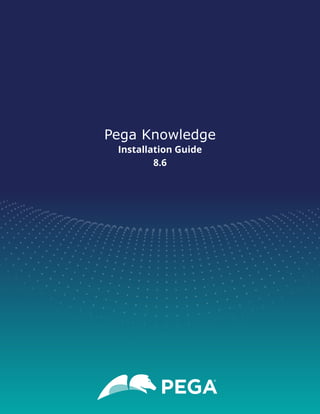
Pega knowledge-86-install-guide
- 2. ©2021 Pegasystems Inc., Cambridge, MA. All rights reserved. Trademarks For Pegasystems Inc. trademarks and registered trademarks, all rights reserved. All other trademarks or service marks are property of their respective holders. For information about the third-party software that is delivered with the product, refer to the third-party license file on your installation media that is specific to your release. Notices This publication describes and/or represents products and services of Pegasystems Inc. It may contain trade secrets and proprietary information that are protected by various federal, state, and international laws, and distributed under licenses restricting their use, copying, modification, distribution, or transmittal in any form without prior written authorization of Pegasystems Inc. This publication is current as of the date of publication only. Changes to the publication may be made from time to time at the discretion of Pegasystems Inc. This publication remains the property of Pegasystems Inc. and must be returned to it upon request. This publication does not imply any commitment to offer or deliver the products or services described herein. This publication may include references to Pegasystems Inc. product features that have not been licensed by you or your company. If you have questions about whether a particular capability is included in your installation, please consult your Pegasystems Inc. services consultant. Although Pegasystems Inc. strives for accuracy in its publications, any publication may contain inaccuracies or typographical errors, as well as technical inaccuracies. Pegasystems Inc. shall not be liable for technical or editorial errors or omissions contained herein. Pegasystems Inc. may make improvements and/or changes to the publication at any time without notice. Any references in this publication to non-Pegasystems websites are provided for convenience only and do not serve as an endorsement of these websites. The materials at these websites are not part of the material for Pegasystems products, and use of those websites is at your own risk. Information concerning non-Pegasystems products was obtained from the suppliers of those products, their publications, or other publicly available sources. Address questions about non-Pegasystems products to the suppliers of those products. This publication may contain examples used in daily business operations that include the names of people, companies, products, and other third-party publications. Such examples are fictitious and any similarity to the names or other data used by an actual business enterprise or individual is coincidental. This document is the property of: Pegasystems Inc. One Rogers Street Cambridge, MA 02142-1209, USA Phone: 617-374-9600 Fax: 617-374-9620 www.pega.com Document: Pega Knowledge Installation Guide Publication date: May 11, 2021 Feedback If you have comments for how we can improve our materials, send an email to AppDocBug@pega.com. ii | Pega Knowledge Installation Guide
- 3. Contents Contents Pega Knowledge 8.6 Installation Guide.................................................................................................................................................. 4 Completing the prerequisite tasks........................................................................................................................................................... 4 Installing the application............................................................................................................................................................................4 Importing the application file..................................................................................................................................................... 4 Optional: Importing the sample data and operators..............................................................................................................5 Optional: Enabling sample operator accounts.........................................................................................................................5 Enabling the search function.................................................................................................................................................................... 5 Pega Knowledge Installation Guide | iii
- 4. Pega Knowledge 8.6 Installation Guide Pega Knowledge 8.6 Installation Guide This document describes how to install Pega Knowledge 8.6. This document applies only to Pega customers who are running the applications on the premises or in a third-party cloud installation. • Completing the prerequisite tasks • Installing the application • Enabling the search function Completing the prerequisite tasks Before you install your application, ensure that you complete all of the following tasks. Note: This document applies only to Pega customers who are running the applications on premises or on a third-party cloud installation. 1. Install the latest version of Pega Platform 8.6, and ensure that you can log in as an administrator. For more information, see the Pega Platform Install Guide for your environment on the Deploy Pega Platform page. 2. Determine which language packs are applicable to your product and check for availability. For additional information, see Pega Marketplace. 3. Apply any required hotfixes by using the Hotfix Manager. For more information, see Applying hotfixes. Installing the application To install Pega Knowledge, complete the procedures in this section. Before you begin: Complete the prerequisites for this installation. 1. Importing the application file 2. Optional: Importing the sample data and operators 3. Optional: Enabling sample operator accounts Importing the application file The system data and rulesets for Pega Knowledge are loaded during this task. 1. Log in to Pega Platform (https://<hostname>:<port>/prweb) by entering the administrator ID, for example, administrator@pega.com and the password that you used during Pega Platform installation. 2. In the header of Dev Studio, click Configure > Application > Distribution > Import. 3. Select the Rules/PegaKM.jar file from your distribution media, and then follow the wizard instructions. 4 | Pega Knowledge Installation Guide
- 5. Pega Knowledge 8.6 Installation Guide 4. When the import is complete, click Done. 5. Apply the required hotfixes by using Hotfix Manager. For more information about applying hotfixes, see Applying the latest on-premises patch. 6. Optional: Verify the application rules. a. In the navigation pane of Dev Studio, click Records > Application Definition > Application. b. Confirm that the following application rule is displayed in the list: • PegaKM 8 What to do next: Optionally, import the sample data. Optional: Importing the sample data and operators The Pega Knowledge application includes some sample articles, taxonomy categories, community posts, and troubleshooters that you can use to verify the installation. 1. In the header of Dev Studio, click Configure > Application > Distribution > Import. 2. Click Browse and select the Rules/KMSampledata.jar file to upload it from your distribution media, click Next, and then follow the wizard instructions. Optional: Enabling sample operator accounts You can enable the operators that are included in the sample data and then use them for initial testing and application installation verification. For additional information about enabling operator accounts, see Enabling operators. 1. In the header of Dev Studio, click Configure > Org & Security > Authentication > Operator Access. 2. In the Disabled operators section, select the check box next to each Pega-provided sample operator that you want to enable, and click Enable selected. 3. In the confirmation dialog that is displayed, click Submit. 4. In the Enable Operator window, copy the sample operators' temporary passwords and communicate them to those who will be using them, following your organization's security best practices and click OK. When you subsequently log on with this sample operator role the first time, use the temporary password that you recorded. You will be prompted to reset your password. 5. Click OK. Enabling the search function The content in Pega Knowledge should be indexed to support suggested content and search functions. 1. In the header of Dev Studio, click Configure > System > Settings > Search. 2. In the Search indexing section, select the All work check box. Pega Knowledge Installation Guide | 5
- 6. Pega Knowledge 8.6 Installation Guide 3. Select the Index work attachments check box if you want to include file attachments in the search. 4. In the Security section, select the Customize full-text search check box. Ensure that the For specified properties check box is not selected. 5. In the Default indexes section, in the All work index row, click Re-Index. 6. Click Save Settings. 7. Click Dedicated on the Search indexing landing page. 8. In the list of dedicated indexes, verify that the status of work-pegafw-km-work-content and work-pegafw- km-work is Available. 9. Re-index work-pegafw-km-work-content and work-pegafw-km-work by clicking Re-index to the right of each index row. 10. If the indexes do not display after the installation, restart the server, verify the indexes, and then re- index. 6 | Pega Knowledge Installation Guide