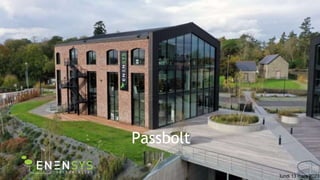
Passbolt Introduction and Usage for secret managment
- 1. lundi 13 mars 2023 Passbolt
- 2. ❑ Why passbolt ? ❑ Registration / login ❑ Passbolt introduction ❑ Import keepassxc files ❑ Export to password manager ❑ Extract secret from bach/python script ❑ Use secret from gitlab-ci GOAL 2
- 4. ❑ For many reason : ⮚ There is many keepassxc file on the drive and this is safer to have a single access to all secrets (this is more difficult to leave NN6 with all secrets) : WHY 4
- 5. ❑ To avoids secret in ANY script (local, gitlab-ci, jenkins, …. ) WHY 5
- 7. ❑ One single URL for all ENENSYS : ⮚ https://passbolt.enensys.com ⮚ https://passbolt.enensys.com/auth/login?redirect=%2Fapp%2Fusers&locale =fr-FR URL 7
- 8. SIGN IN PROCESS 8 To access to the PASSBOLT appliance, you must be invited by the admin. If so, you will receive such email 🡪
- 9. SIGN IN PROCESS 9 Fill with a strong passphrase ! Valid
- 10. ❑ Store the private key preciously inside your local keepassxc because you will need it if you migrate your environment to another computer or for command line ! SIGN IN PROCESS 10 $ cat private2.txt -----BEGIN PGP PRIVATE KEY BLOCK----- xcTGBGRKlCgBDADxZFP++5zvD7YLLZakyu3InA1IANazb/XpTvJwGWeXcbNL aBChr3VPgUYQ1TtAE7R0FlS9oukSP4QQrfV1Crgab33fIar69bvRCZZo0iFZ s/JEOvqEkY/pGsXQZaoJX91qHP6e5tG71K+e5aC+oHa3Dppdhurnrjk5fCdy 0ccSO64YwAlgdrap+hE1m4rbjkgzER9YXimePLO+hqyJJ3atDwIird0J763b EDQJ3dIy9zYbWU3eIkwDON9SK1l/DMzFc9gYPpJmCFaxlRTdqtAAeuKPD9BD kYy/LyywKbVbU7ZH90zgL+OGEV1iFe7x7N1CHWzzIqN5AKpfGAeI6UWL/F4F 3hgau3hJmuJEEz70VM82ll/QKmgoSJJNxejtomJICqT+mD/HM2OW3N7FnZG7 3CbqcvHcl2Y6ov/KF1omd2h4r/HuC3rDBgJS1T3D16P4V9cBsCsnZxcdqd1L A50xeW2Nws7Vqg7OTJC+8p8MFkxnE9GvxS6Wz0J29dHa1esAEQEAAf4JAwio 6hzUGjUVjeA0MxpBAdSeJczZTUuy3DZ2nwRG6N5XARGasQ3EH4azRpNi2iOM oZEVwmTFYVE27ZVn4Rds9HSTSk6XHUguuXn3Tin6jpmDH5FlpubxRq23+UOS HH6o3jhGhtYSRxvHq95vCMg6bS9bGKgyv/cvl8RjoU+Js/mOcw9kVe1KGuTE Mo4gjmfxSS9MejBCby7Hi3tRwaGFbe9cjK2JeMSmZoDkUPzVyfFcIRamxiKT C/d2ZoOLzOqQyXPMWQItdhMs+/ULlhLaulrFfoU4TRa8fWz4XSoN1F5Tuc3b zsj5zrgH4K15p1vTFs4krT3UY9hYSDklIMm2RaFJx7UQaBX9iN2kvnGrOlXc qZ+/2mSB1c4IoZMUJb2Iz0BW1W2VsKGnJ4lXfBguN1AYdB+HXOjjXMhUaFii R+guRagxDNLPNLsDIOfd8z6KTAUJ/t+D9lEtU6+wNWz7eUgNiI/rnbIHT2HN 8esH8E29HdCZMJmnTnDZ5Xo8EFw+MuunII4buLUy/WUpO2eMenzS/1h2nxbD n9O3NRmXJrvxsGmMkADc2LNg4/Bx8g21vZATiFFVKtomRqdhbOW/D0Ro3lfo qSU5RBNtd9vlwf3V00CifeX4LcqOCLXtd36awtUtTArdkIRBtcVQ5nDVA2qA (…) -----END PGP PRIVATE KEY BLOCK-----
- 13. SIGN IN PROCESS 13 Not yet in the RD group !
- 14. SIGN IN PROCESS 14 After the intégration of the user to the rd group
- 15. LOGIN 15 Fill With your passphrase We are already known We just need to sign in https://passbolt.enensys.com/
- 16. ❑ For an installation on another computer : (RE)LOGIN 16
- 17. ❑ You will need to dump your private pgp key file : (RE)LOGIN 17
- 18. ❑ Finaly retype your passphrase : (RE)LOGIN 18
- 19. ❑ Choose a color : (RE)LOGIN 19 And that’s all !
- 21. 21
- 22. MAIN USER INTERFACE 22 https://medevel.com/passbolt/ TOPBAR FOLDER GROUPS SECRETS SEARCH BAR CURRENT USER ACTION BAR LISTS
- 23. LIST USERS 23
- 25. VIEW A SECRET 25
- 29. ❑ COPY USERNAME TO CLIPBOARD ❑ COPY PASSWORD TO CLIPBOARD ❑ DELETE ❑ COPY PERMALINK TO CLIPBOARD : https://passbolt.enensys.com/app/passwords/view/818f39c7-bb8e- 441d-851d-2148c0781702 OTHER ACTIONS 29
- 31. Keepassxc 🡪 export 🡪 CVS file 🡪 import 🡪 Passbolt Database Menu 🡪 Export 🡪 CVS File … Export 31
- 32. Export 32 "Group","Title","Username","Password","URL","Notes","TOTP","Icon","Last Modified","Created" "Database/Recycle Bin","postgre password","","y7BSsxFFCXi7cnd3C0tJ","","","","0","2022-12-20T13:10:13Z","2022-12- 20T13:10:03Z" "Database/Recycle Bin","ESXI labo","root","2duk2cwZ18!","","","","0","2023-01-12T15:32:53Z","2023-01-12T15:32:21Z" "Database/Recycle Bin","IDRAC","root","Enensys35","https://10.12.2.173","","","0","2023-02-23T07:06:36Z","2023-02- 23T07:05:08Z" "Database/Recycle Bin","DATAMINER on ESXI-DEMO","enensys","4_DataMiner_2021!_TestTree","10.12.238.33","to connect via RDP: ordinateur 10.12.238.33","","0","2023-03-16T11:12:08Z","2023-03-16T11:10:31Z" "Database/Recycle Bin","DATAMINER on ESXI-DEMO","enensys","4_DataMiner_2021!_TestTree","10.12.238.33","To connect via RDP: ordinateur 10.12.238.33","","0","2023-03-16T10:54:02Z","2023-03-16T10:50:21Z" "Database/Recycle Bin/srv081","idrac","root","XzRurRuMT68w0i55QWHa","https://srv081-idrac/","","","0","2020-11- 20T14:31:00Z","2020-11-20T14:31:00Z" "Database/Recycle Bin/srv081","Esxi","root","enensys_35","srv081.enensys.com","","","0","2020-11-20T14:31:00Z","2020-11- 20T14:31:00Z" "Database/Recycle Bin/Srv200","idrac - Copy","root","N5mC3VDYsDNSnYs4nuVpqQ2QA","https://srv200.enensys.com/","10.12.2.151","","0","2023-02- 21T16:21:53Z","2023-02-21T16:23:00Z" "Database/Recycle Bin/Srv200","Centos7 - Copy","root","qArhWbqfFU9Pp27uhHo2ju7CV","10.5.8.180","","","0","2023-02- 21T16:22:11Z","2023-02-21T16:23:00Z" "Database/Recycle Bin/Srv200","Centos7 - Copy","enensys","JHqohXR2sgKNW7oJdeiJvbspL","","","","0","2023-02- 21T16:20:48Z","2023-02-21T16:23:00Z" "Database/Recycle Bin/Srv200","ovirt - Copy","admin","ovirt_nn6","10.5.8.180","","","0","2023-02-21T16:22:26Z","2023-02- 21T16:23:00Z" "Database/Hyperviseurs","srv044","enensys","enensys35","https://10.1.208.4/ui","Download vshpere @10.1.208.4 Mdp ssh idem","","0","2019-04-05T08:51:22Z","2019-04-05T08:50:24Z" "Database/Hyperviseurs","srv083","root","xHrepPRBEbjSf8xBfSVG","https://srv083/ui/#/login","","","0","2019-04- 05T08:50:57Z","2019-04-05T08:50:42Z" "Database/Hyperviseurs","srv091","root","OToKjz4jzBkIMUak1iJM","https://srv091/ui/#/login","","","0","2019-04- 05T08:51:59Z","2019-04-05T08:51:36Z" "Database/Hyperviseurs","srv087","root","kKlu3NdtujXpYwqQ0aba","https://srv087/ui/#/login","","","0","2019-04- 05T08:52:29Z","2019-04-05T08:52:10Z" "Database/Hyperviseurs/Srv043 - Esxi - 10.12.208.2","https://10.12.208.2/ui","enensys","enensys35","https://10.1.208.2/ui","Download vshpere @10.1.208.2 Mdp ssh idem","","0","2021-01-19T10:20:15Z","2020-11-20T14:30:18Z" "Database/Hyperviseurs/Srv043 - Esxi - 10.12.208.2","ssh","root","HAvkuviK7W","","","","0","2022-09-16T09:37:12Z","2021-02- 23T14:06:21Z" "Database/Hyperviseurs/Srv044 - Esxi - 10.12.208.4","https://10.12.208.4/ui - Copy","enensys","enensys35","https://10.12.208.4/ui","Download vshpere @10.12.208.4 Mdp ssh idem","","0","2021-06-23T10:47:36Z","2020-11-20T14:30:35Z« (…) PRIVATE ☺
- 33. Import 33
- 35. 35
- 36. GOOGLE CHROME & MOZILLA FIREFOX EXTENSIONS 36
- 37. ❑ Google chrome : ⮚ https://chrome.google.com/webstore/detail/passbolt-open-source- pass/didegimhafipceonhjepacocaffmoppf ❑ Firefox : ⮚ https://addons.mozilla.org/fr/firefox/addon/passbolt/ ❑ https://www.passbolt.com/downloads ❑ https://github.com/passbolt/passbolt_browser_extension ❑ https://help.passbolt.com/faq/start/browser-extensions 37
- 38. 38
- 39. Export to password manager 39
- 40. ❑ For offline experience without access to the NN6 VPN. Export 40
- 41. Export 41 It will download a file with the keepassxc format That can be directly opend with that password manager !
- 42. Passbolt 42
- 43. 43
- 44. 44
- 45. 45
- 46. 46
- 47. 47
- 48. 48
- 49. 49
- 50. 50
- 51. 51
- 52. 52
- 53. 53
- 54. Extract secret from bach/python script 54
- 55. ❑ For that purpose you will need several items : ❑ The URL of the passbolt instance/server ❑ Your user password ❑ Your user private pgp key saved in a private_key.txt file 55
- 56. ❑ Website : https://github.com/passbolt/go-passbolt-cli/releases/ GNU/Linux : wget https://github.com/passbolt/go-passbolt- cli/releases/download/v0.1.9/go-passbolt-cli_0.1.9_linux_amd64.deb && sudo ./dpkg -i go-passbolt-cli_0.1.9_linux_amd64.deb Windows : wget https://github.com/passbolt/go-passbolt- cli/releases/download/v0.2.0/go-passbolt-cli_0.2.0_Windows_arm64.zip Mac OS X : wget go-passbolt-cli_0.2.0_Darwin_x86_64.tar.gz go-passbolt-cli 56
- 57. $ passbolt --help A CLI tool to interact with Passbolt. Usage: passbolt [command] Available Commands: configure Configure saves the provided global flags to the Config File create Creates a Passbolt Entity delete Deletes a Passbolt Entity export Exports Passbolt Data get Gets a Passbolt Entity help Help about any command list Lists Passbolt Entitys move Moves a Passbolt Entity share Shares a Passbolt Entity update Updates a Passbolt Entity verify Verify Setup the Server Verification HELP 57 Flags: --config string Config File --debug Enable Debug Logging -h, --help help for passbolt --mfaDelay duration Delay between MFA Attempts, only used in noninteractive modes (default 10s) --mfaMode string How to Handle MFA, the following Modes exist: none, interactive-totp and noninteractive-totp (default "interactive- totp") --mfaRetrys uint How often to retry TOTP Auth, only used in nointeractive modes (default 3) --serverAddress string Passbolt Server Address (https://passbolt.example.com) --timeout duration Timeout for the Context (default 1m0s) --totpOffset duration TOTP Generation offset only used in noninteractive-totp mode --totpToken string Token to generate TOTP's, only used in nointeractive-totp mode --userPassword string Passbolt User Password --userPrivateKey string Passbolt User Private Key --userPrivateKeyFile string Passbolt User Private Key File, if set then the userPrivateKey will be Overwritten with the File Content Use "passbolt [command] --help" for more information about a command. $ passbolt action entity [arguments] Action is the Action you want to perform like Creating, Updating or Deleting an Entity. Entity is a Resource(Password), Folder, User or Group that you want to apply an action to.
- 58. PASSBOLT(1) NAME passbolt - A CLI tool to interact with Passbolt. SYNOPSIS passbolt [flags] DESCRIPTION A CLI tool to interact with Passbolt. OPTIONS --config="" Config File --debug[=false] Enable Debug Logging -h, --help[=false] help for passbolt --mfaDelay=10s Delay between MFA Attempts, only used in noninteractive modes --mfaMode="interactive-totp" How to Handle MFA, the following Modes exist: none, interactive-totp and noninteractive-totp MAN 58 --mfaRetrys=3 How often to retry TOTP Auth, only used in nointeractive modes --serverAddress="" Passbolt Server Address (https://passbolt.example.com) --timeout=1m0s Timeout for the Context --totpOffset=0s TOTP Generation offset only used in noninteractive-totp mode --totpToken="" Token to generate TOTP's, only used in nointeractive-totp mode --userPassword="" Passbolt User Password --userPrivateKey="" Passbolt User Private Key --userPrivateKeyFile="" Passbolt User Private Key File, if set then the userPrivateKey will be Overwritten with the File Content
- 59. ❑ $ passbolt configure --serverAddress https://passbolt.enensys.com --userPassword ")/.u#6e*tCU*Z:mC62z%UTX'9[KV5Trge]}z%bc" --userPrivateKeyFile ./private_key.txt $ echo $? 0 ❑ This is also possible to inject the private key as variable using the -- userPrivateKey parameter. Login to passbolt 59
- 60. ❑ $ passbolt get resource --id 7fffe9c3-0b52-4580-b836-af04779a972a FolderParentID: 71679db1-bd72-403a-aa72-d6b7145a0208 Name: srv127 - LDAP server Username: root URI: Password: Nxx4f37rLEvM8qWBtDhh Description: mot de passe admin ldapd7NrZSU2AKidFZ-w3hv Get secret 60 mypassword
- 61. $ passbolt list user ID | Username | FirstName | LastName | Role 8f2154c9-89ed-4ab0-9630- 701b45fb252e | antonio.dubuisson@enensys.com | Antonio | DUBUISSON | user ccaf58ef-50d6-4db1-8f8f- d875a8e00107 | benjamin.glaud@enensys.com | Benjamin | GLAUD | user 52300540-9d6a-4433-85e5- 07b5f85a6de4 | bertrand.guinebault@enensys.com | Bertrand | GUINEBAULT | user 0edfaa97-1c00-46d7-a488- 7f73a5f3ae81 | it@enensys.com | IT | Team | admin6e779dbe-e43f-4c62-b3df- 42372c87cde6 | thierry.gayet@enensys.com | Thierry | GAYET | user List users 61
- 62. $ passbolt list resource ID | FolderParentID | Name | Username | URI b27b6929-7c88-488b-9c0f-222346dd79ec | a4bc0aca-c42a-48c5-9893-ee8aff8db754 | 10.11.40.201 | root | 25785c44-f90b-4ca7-9d22-1b6321aa62c7 | a4bc0aca-c42a-48c5-9893-ee8aff8db754 | 10.12.13.138 | enensys | c717623f-f1db-4dae-a9c7-d9904716f6e6 | a4bc0aca-c42a-48c5-9893-ee8aff8db754 | 10.12.2.110 | enensys | f8fa6a8c-9a3d-4578-ad69-1b7359abfccb | 135d01a7-4b36-4bcf-8b5d-975c38b9f4e4 | accès telnet aux produits modem | root | 10.5.5.125 9fc49a2b-01c8-47fd-9547-b678fb15d9aa | a2f8b4ae-3755-4443-b934-e4233df0a8f3 | Admin | root | https://10.12.208.6:8006/#v1:0:18:4:::::: acd95b22-6960-4784-bcd4-6d9355413d73 | 647aaef4-303b-474b-9b1d-e1ecbd7168ab | Admin | root | ffd9922d-01c8-4adb-b0d0-0762b5fe0e3b | 248e9319-efaf-4bc8-9b48-1981810b16b0 | Agilent Logic Analyzer a-169xxla2 | administrator | 13dcbc82-922c-43dc-9c5a-0131b9849d74 | 88363d11-8c54-41a8-8204-cc3533d30400 | api_castlabs | azza.jedidi@enensys.com | 84ef23a2-f7e4-496d-9cdc-61eefc2c3bde | fb7ea891-a703-44d5-a3da-aec07db699ca | CentOS | enensys | ee29d0d2-a466-41d8-bd13-6bfbeaa3dac1 | fb7ea891-a703-44d5-a3da-aec07db699ca | CentOS | root | 2f57a32e-1548-4321-9381-0a5ed629c6ba | 3f6aa7ad-7cfc-4011-bd3f-f8c274e3fa25 | Centos7 | root | 10.5.8.180 (…) Dump all secrets 62
- 63. Use secret from gitlab-ci 63
- 64. ❑ User : passbolt.gitlab@enensys.com (ONLY this user must be used within GITLAB-CI !) GITLAB 64 I centralize the password and private key ; please ask me for them !
- 65. GITLAB (repo setting) 65 You MUST be owner of the git repo
- 66. image: ubuntu:latest stages: # List of stages for jobs, and their order of execution - build build-job: # This job runs in the build stage, which runs first. stage: build script: - echo « First stage - apt update - apt install wget -y - wget https://github.com/passbolt/go-passbolt-cli/releases/download/v0.2.0/go-passbolt-cli_0.2.0_linux_amd64.deb - dpkg -i ./go-passbolt-cli_0.2.0_linux_amd64.deb - echo $PASSBOLT_URL - echo $USER_PASSPHRASE - echo $USER_PRIVATE_KEY_FILE - passbolt configure --serverAddress $PASSBOLT_URL --userPassword $USER_PASSPHRASE --userPrivateKeyFile $USER_PRIVATE_KEY_FILE - passbolt get resource --id 7fffe9c3-0b52-4580-b836-af04779a972a GITLAB-CI.yml 66 https://gitlab.enensys.com/training/devsecops/test-ci/-/ci/editor?branch_name=main 🡪 Just a simple example that show how to extract secret from a gitlab-ci
- 67. 67
- 68. JENKINS 68
- 69. ❑ User : passbolt.jenkins@enensys.com (ONLY this user must be used within JENKINS jobs !) ❑ Jenkins will be usable with the same way as GITLAB ! JENKINS 69
- 70. ❑ Within jenkins, credentials have been created in order to be able to extract secrets : http://jenkins.enensys.com/manage/credentials/store/system/domain/_/ ❑ Indeed, passbolt need a password and a private key for extracting ressource from passbolt. 70 JENKINS
- 71. ❑ We can update the jenkins file : (…) environment { PASSBOLT_JENKINS_PASSWORD = credentials('11483a19-5b91-406f-bc6c-81b17952aa67') PASSBOLT_JENKINS_PRIVATE_KEY = credentials('a649027d-e96c-4d55-aedf-0d5d64d3f38e') } (…) ❑ Then, inside a script we can # --- Getting Key from passbolt as file : @echo "--> Getting certificate from the NN6 passbolt ... " passbolt configure --serverAddress https://passbolt.enensys.com --userPassword ${PASSBOLT_JENKINS_PASSWORD} --userPrivateKey ${PASSBOLT_JENKINS_PRIVATE_KEY} KEY_TXT="`passbolt get resource --id ab56dd91-0af4-41f7-8d0c-7f5ce816a796|grep Password|awk '{ print $2 }'`" @echo ${KEY_TXT} > $(TARGET_DIR)/var/external_resources/key.txt 71 JENKINS
- 72. ❑ We can check the credential in the jenkins’s console : 72 JENKINS
- 73. DEVSECOPS 73
- 75. MORE HELP 79
- 77. 81
- 78. ❑ https://help.passbolt.com/start/ ❑ https://help.passbolt.com/discover/ ❑ https://help.passbolt.com/faq/discover/ ❑ https://help.passbolt.com/releases/ ❑ https://www.passbolt.com/roadmap ❑ https://help.passbolt.com/faq/security/ ❑ https://help.passbolt.com/faq/hosting/ ❑ https://help.passbolt.com/hosting/install/ce/docker.html HELP 82
- 79. ENENSYS 4A rue des Buttes CS 37734 35 577 Cesson-Sévigné – France Phone (+33) 1 70 72 51 70 Email contact@test-tree.com www.enensys.com 83
