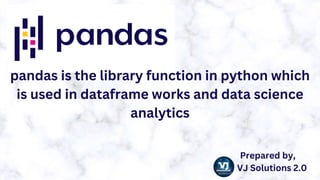
pandasppt with informative topics coverage.pptx
- 1. pandas is the library function in python which is used in dataframe works and data science analytics Prepared by, VJ Solutions 2.0
- 2. Installation of pandas using command prompt by the following command: pip install pandas Import pandas in our program import pandas as pd
- 3. INTRODUCTION TO PANDAS : At the basic level ,Pandas object can be through of as enhanced versions of NumPy arrays structured arrays in which rows and columns are identified with labels rether than simple integer indicates. Pandas is a Python library used for working with data sets. It has functions for analyzing, cleaning, exploring, and manipulating data. The name "Pandas" has a reference to both "Panel Data", and "Python Data Analysis" and was created by Wes McKinney in 2008.
- 4. Benefits of Pandas The benefits of pandas over using other language are as follows: Data Representation: It represents the data in a form that is suited for data analysis through its DataFrame and Series. Clear code: The clear API of the Pandas allows you to focus on . the core part of the code. So, it provides clear and concise code for the user
- 5. CREATING SERIES FROM ARRAYS: Before creating a Series, Firstly, we have to import the numpy module and then use array() function in the program. import pandas as pd import numpy as np info = np.array(['P','a','n','d','a','s']) a = pd.Series(info) print(a) PROGRAM Output 0 P 1 a 2 n 3 d 4 a 5 s dtype: object
- 6. Create a DataFrame using List: We can easily create a DataFrame in Pandas using list. import pandas as pd # a list of strings x = ['Python', 'Pandas'] # Calling DataFrame constructor on list df = pd.DataFrame(x) print(df) PROGRAM Output 0 0 Python 1 Pandas
- 7. import numpy as np import pandas as pd data = pd.Series([0.25, 0.5, 0.75, 1.0]) print(data) PROGRAM : OUTPUT: 0 0.25 1 0.50 2 0.75 3 1.00 dtype: float64 As we see in the preceding output, the Series wraps both a sequence of values and a sequence of indices, which we can access with the values and index attributes. The values are simply a familiar NumPy array: data.values Out[3]: array([ 0.25, 0.5 , 0.75, 1. ])
- 8. The index is an array-like object of type pd.Index, which we’ll discuss in more detail momentarily: data.index Like with a NumPy array, data can be accessed by the associated index via the familiar Python square-bracket notatioN we can also slice pandas like numpy using index value within square bracket data[1] 0.5 data[1:3] Out[6]: 1 0.50 2 0.75 dtype: float64 As we will see, though, the Pandas Series is much more general and flexible than the one-dimensional NumPy array that it emulates. Out[4]: RangeIndex(start=0, stop=4, step=1)
- 9. In[11]: population_dict = {'California': 38332521, 'Texas': 26448193,'New York': 19651127, 'Florida': 19552860,'Illinois': 12882135} population = pd.Series(population_dict) print(population) Out[11]: California 38332521 Floririda 19552860 Illinois 12882135 New York 19651127 Texas 26448193 dtype: int64 By default, a Series will be created where the index is drawn from the sorted keys. From here, typical dictionary-style item access can be performed: In[12]: population['California'] Out[12]: 38332521
- 10. Unlike a dictionary, though, the Series also supports array-style operations such as slicing: In[13]: population['California':'Illinois'] Out[13]: California 38332521 Florida 19552860 Illinois 12882135 dtype: int64
- 11. Data Indexing and Selection: In Chapter 2, we looked in detail at methods and tools to access, set, and modify values in NumPy arrays. These included indexing (e.g., arr[2, 1]), slicing (e.g., arr[:, 1:5]), masking (e.g., arr[arr > 0]), fancy indexing (e.g., arr[0, [1, 5]]), and combinations thereof (e.g., arr[:, [1, 5]]). Here we’ll look at similar means of accessing and modifying values in Pandas Series and DataFrame objects. If you have used the NumPy patterns, the corresponding patterns in Pandas will feel very familiar, though there are a few quirks to be aware of.We’ll start with the simple case of the one-dimensional Series object, and then move on to the more complicated two-dimensional DataFrame object.
- 12. Data Selection in Series As we saw in the previous section, a Series object acts in many ways like a one- dimensional NumPy array, and in many ways like a standard Python dictionary. If we keep these two overlapping analogies in mind, it will help us to understand the patterns of data indexing and selection in these arrays. Series as dictionary Like a dictionary, the Series object provides a mapping from a collection of keys to a collection of values: In[1]: import pandas as pd data = pd.Series([0.25, 0.5, 0.75, 1.0], index=['a', 'b', 'c', 'd']) print(data) Out[1]: a 0.25 b 0.50 c 0.75 d 1.00 dtype:
- 13. In[2]:print( data['b']) Out[2]: 0.5 We can also use dictionary-like Python expressions and methods to examine the keys/indices and values: In[3]: 'a' in data Out[3]: True In[4]: data.keys() Out[4]: Index(['a', 'b', 'c', 'd'], dtype='object') In[5]: list(data.items()) Out[5]: [('a', 0.25), ('b', 0.5), ('c', 0.75), ('d', 1.0)]
- 14. Series objects can even be modified with a dictionary-like syntax. Just as you can extend a dictionary by assigning to a new key, you can extend a Series by assigning to a new index value: In[6]: data['e'] = 1.25 data Out[6]: a 0.25 b 0.50 c 0.75 d 1.00 e 1.25 dtype: float64
- 15. Series as one-dimensional array A Series builds on this dictionary-like interface and provides array-style item selection via the same basic mechanisms as NumPy arrays—that is, slices, masking, and fancy indexing. Examples of these are as follows: In[7]: # slicing by explicit index data['a':'c'] Out[7]: a 0.25 b 0.50 c 0.75 dtype: float64
- 16. In[8]: # slicing by implicit integer index data[0:2] Out[8]: a 0.25 b 0.50 dtype: float64 In[9]: # masking data[(data > 0.3) & (data < 0.8)] Out[9]: b 0.50 c 0.75 dtype: float64 In[10]: # fancy indexing data[['a', 'e']] Out[10]: a 0.25 e 1.25
- 17. Among these, slicing may be the source of the most confusion. Notice that when you are slicing with an explicit index (i.e., data['a':'c']), the final index is included in the slice, while when you’re slicing with an implicit index (i.e.,data[0:2]), the final index is excluded from the slice. Indexers: loc, iloc, and ix These slicing and indexing conventions can be a source of confusion. For example, if your Series has an explicit integer index, an indexing operation such as data[1] will use the explicit indices, while a slicing operation like data[1:3] will use the implicit Python-style index. In[11]: data = pd.Series(['a', 'b', 'c'], index=[1, 3, 5]) data Out[11]: 1 a 3 b 5 c
- 18. In[12]: # explicit index when indexing data[1] Out[12]: 'a' In[13]: # implicit index when slicing data[1:3] Out[13]: 3 b 5 c dtype: object Because of this potential confusion in the case of integer indexes, Pandas provides some special indexer attributes that explicitly expose certain indexing schemes. These are not functional methods, but attributes that expose a particular slicing interface to the data in the Series.
- 19. First, the loc attribute allows indexing and slicing that always references the explicit index: In[14]: data.loc[1] Out[14]: 'a' In[15]: data.loc[1:3] Out[15]: 1 a 3 b dtype: object The iloc attribute allows indexing and slicing that always references the implicit Python-style index: In[16]: data.iloc[1] Out[16]: 'b' In[17]: data.iloc[1:3] Out[17]: 3 b 5 c
- 20. Data Selection in DataFrame Recall that a DataFrame acts in many ways like a two-dimensional or structured array, and in other ways like a dictionary of Series structures sharing the same index. These analogies can be helpful to keep in mind as we explore data selection within this structure. DataFrame as a dictionary The first analogy we will consider is the DataFrame as a dictionary of related Series objects. Let’s return to our example of areas and populations of states:
- 21. In[18]: area = pd.Series({'California': 423967, 'Texas': 695662, 'New York': 141297, . 'Florida': 170312,'Illinois': 149995}) pop = pd.Series({'California': 38332521, 'Texas': 26448193,'New York': . . 19651127, 'Florida': 19552860,'Illinois': 12882135}) data = pd.DataFrame({'area':area, 'pop':pop}) data Out[18]: area pop California 423967 38332521 Florida 170312 19552860 Illinois 149995 12882135 New York 141297 19651127 Texas 695662 26448193
- 22. The individual Series that make up the columns of the DataFrame can be accessed via dictionary-style indexing of the column name: In[19]: v=data['area'] print(v) Out[19]: California 423967 Florida 170312 Illinois 149995 New York 141297 Texas 695662 Name: area, dtype: int64 In[20]: data.area Out[20]: California 423967 Florida 170312 Illinois 149995 New York 141297 Texas 695662 Name: area, dtype: int64
- 23. In[21]: data.area is data['area'] Out[21]: True Though this is a useful shorthand, keep in mind that it does not work for all cases! For example, if the column names are not strings, or if the column names conflict with methods of the DataFrame, this attribute-style access is not possible. For example, the DataFrame has a pop() method, so data.pop will point to this rather than the "pop" column: In[22]: data.pop is data['pop'] Out[22]: False
- 24. Like with the Series objects discussed earlier, this dictionary-style syntax can also be used to modify the object, in this case to add a new column: In[23]: data['density'] = data['pop'] / data['area'] data Out[23]: area pop density California 423967 38332521 90.413926 Florida 170312 19552860 114.806121 Illinois 149995 12882135 85.883763 New York 141297 19651127 139.076746 Texas 695662 26448193 38.018740
- 25. DataFrame as two-dimensional array As mentioned previously, we can also view the DataFrame as an enhanced two-dimensional array. We can examine the raw underlying data array using the values attribute: In[24]: data.values Out[24]: array([[ 4.23967000e+05, 3.83325210e+07, 9.04139261e+01], [ 1.70312000e+05, 1.95528600e+07, 1.14806121e+02], [ 1.49995000e+05, 1.28821350e+07, 8.58837628e+01], [ 1.41297000e+05, 1.96511270e+07, 1.39076746e+02], [ 6.95662000e+05, 2.64481930e+07, 3.80187404e+01]]) With this picture in mind, we can do many familiar array-like observations on the DataFrame itself. For example, we can transpose the full DataFrame to swap rows and columns:
- 26. we can transpose the full DataFrame to swap rows and columns: In[25]: data.T Out[25]: California Florida Illinois New York Texas area 4.239670e+05 1.703120e+05 1.499950e+05 1.412970e+05 6.956620e+05 pop 3.833252e+07 1.955286e+07 1.288214e+07 1.965113e+07 2.644819e+07 density 9.041393e+01 1.148061e+02 8.588376e+01 1.390767e+02 3.801874e+01 In particular, passing a single index to an array accesses a row: In[26]: data.values[0] #we can access the single row Out[26]: array([ 4.23967000e+05, 3.83325210e+07, 9.04139261e+01])
- 27. Thus for array-style indexing, we need another convention. Here Pandas again uses the loc, iloc, and ix indexers mentioned earlier. Using the iloc indexer, we can index the underlying array as if it is a simple NumPy array (using the implicit Python-style index), but the DataFrame index and column labels are maintained in the result: In[28]: data.iloc[:3, :2] Out[28]: area pop California 423967 38332521 Florida 170312 19552860 Illinois 149995 12882135 In[29]: data.loc[:'Illinois', :'pop'] Out[29]: area pop California 423967 38332521 Florida 170312 19552860 Illinois 149995 12882135 The ix indexer allows a hybrid of these two approaches: In[30]: data.ix[:3, :'pop'] Out[30]: area pop California 423967 38332521 Florida 170312 19552860 Illinois 149995 12882135