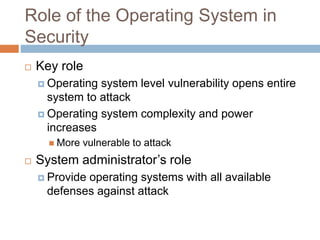
OPERATING SYSTEM
- 1. Role of the Operating System in Security Key role Operating system level vulnerability opens entire system to attack Operating system complexity and power increases More vulnerable to attack System administrator’s role Provide operating systems with all available defenses against attack
- 2. System Survivability System’s capability to fulfill mission Timely manner In presence of attacks, failures, or accidents Survivable systems’ key properties Attack resistance Attack and resulting recognition Essential services recovery after attack System defense mechanism adaptation and evolution Mitigate future attacks
- 3. Backup and Recovery Policies Essential for most computing systems System manager Uses layered backup schedule Backups One set stored off-site Crucial for disaster recovery System management essential elements Written policies and procedures Regular user training
- 4. Backup and Recovery (cont'd.) Written security procedures recommendations Frequent password changes Reliable backup procedures Guidelines for loading new software Software license compliance Network safeguards Guidelines for monitoring network activity Terminal access rules
- 5. Security Breaches System security gaps Malicious or not Intrusions classifications Due to uneducated users and unauthorized access to system resources Purposeful disruption of system operation Purely accidental Examples: hardware malfunctions, undetected errors in operating system or applications, natural disasters Any security breach Severely damages system credibility
- 6. Unintentional Intrusions Security breach or data modification Not resulting from planned intrusion Examples Accidental incomplete modification of data Nonsynchronized processes access data records Modify some record fields Errors due to incorrect storage of data values Field not large enough to hold numeric value stored
- 7. Intentional Attacks Attack types Intentional unauthorized access Denial of service attacks, browsing, wire tapping, repeated trials, trap doors, trash collection Viruses and worms Trojans Bombs Blended threats
- 8. Intentional Attacks (cont'd.) Intentional unauthorized access Denial of service (DoS) attacks Synchronized attempts denying service to authorized users causing computer to perform repeated unproductive task Browsing Unauthorized users gain access to search through secondary storage directories or files for information they should not have the privilege to read
- 9. Intentional Attacks (cont'd.) Intentional unauthorized access (cont'd.) Wire tapping Unauthorized users monitor or modify transmission Passive wire tapping: transmission monitored Passive wire tapping reasons Copy data while bypassing authorization procedures Collect specific information (password) Active wire tapping: modifying data Methods include “between lines transmission” and “piggyback entry”
- 10. Intentional Attacks (cont'd.) Intentional unauthorized access (cont'd.) Repeated trials Enter system by guessing authentic passwords Trap doors Unspecified and undocumented system entry point Diagnostician or programmer install System vulnerable to future intrusion Trash collection Discarded materials (disks, CDs, printouts) to enter system illegally
- 11. Intentional Attacks (cont'd.) Malicious computer attacks Possible state and federal law violation Convictions Significant fines and jail terms Computer equipment confiscation
- 12. Intentional Attacks (cont'd.) Viruses Small programs altering computer operations No user permission to run Two criteria Self-executing and self-replicating Operating system specific (usually) Spread using wide variety of applications Macro virus Attaches itself to template (such as NORMAL.DOT) In turn: attaches to word processing documents
- 13. Intentional Attacks (cont'd.) Worm Memory-resident program Copies itself from one system to next No aid from infected program file Slower processing time of real work Especially destructive on networks Trojan Destructive program Disguised as legitimate or harmless program Allows program creator secret access to system
- 14. Intentional Attacks (cont'd.) Logic bomb Destructive program with fuse (triggering event) Keystroke or connection with Internet Spreads unnoticed throughout network Time bomb Destructive program triggered by specific time Day of the year Blended threat Logic bomb and time bomb characteristics combined Single program including virus, worm, Trojan, spyware, other malicious code
- 15. Intentional Attacks (cont'd.) Blended threat (cont'd.) Characteristics Harms affected system Spreads to other systems using multiple methods Attacks other systems from multiple points Propagates without human intervention Exploits vulnerabilities of target systems Protection Combination of defenses with regular patch management
- 16. System Protection No single guaranteed method of protection System vulnerabilities File downloads, e-mail exchange Vulnerable firewalls Improperly configured Internet connections Security issues require continuous attention Multifaceted system protection Protection methods Antivirus software, firewalls, restrictive access, and encryption
- 17. Antivirus Software Combats viruses only Preventive, diagnostic, or both Preventive programs calculate checksum for each production program Diagnostic software compares file sizes and looks for replicating instructions or unusual file activity Removes infection and leaves remainder intact Sometimes Cannot repair worms, Trojans, blended threats Malicious code in entirety
- 18. Firewalls Set of hardware and/or software Designed to protect system Disguises IP address from unauthorized users Sits between Internet and network Blocks curious inquiries and potentially dangerous intrusions From outside system Firewall mechanisms to perform tasks Packet filtering Proxy servers
- 20. Firewalls (cont'd.) Typical firewall tasks Log activities accessing Internet Maintain access control Based on senders’ or receivers’ IP addresses Maintain access control Based on services requested Hide internal network from unauthorized users Verify virus protection installed and enforced Perform authentication Based on source of a request from the Internet
- 21. Firewalls (cont'd.) Packet filtering Firewall reviews header information Incoming and outgoing Internet packets Verify source address, destination address, protocol authenticity Proxy server Hides important network information from outsiders Network server invisible Determines validity of network access request Invisible to users Critical to firewall success
- 22. Authentication Verifying authorization of individual accessing system Kerberos Network authentication protocol Provides strong authentication for client/server applications Uses strong cryptography Requires systematic revocation of access rights from clients Who no longer deserve access
- 24. Encryption Extreme protection method Sensitive data put into secret code System communication Data encrypted, transmitted, decrypted, processed Sender inserts public key with message Receiver uses private key to decode message Disadvantages Increased system overhead System dependent on encryption process itself
- 25. Encryption (cont'd.) Sniffers Programs on computers attached to network Peruse data packets as they pass by Examine each packet for specific information Particularly problematic in wireless networks Spoofing Assailant fakes IP address of Internet server Changes address recorded in packets sent over Internet Unauthorized users disguise themselves as friendly sites
- 26. Password Management Basic techniques protect hardware and software Good passwords Careful user training
- 27. Password Construction Good password Unusual, memorable, changed often Password files Stored in encrypted form Password length Directly affects ability of password to survive password cracking attempts
- 30. Password Construction (cont'd.) Good password techniques Use minimum of eight characters Including numbers and nonalphanumeric characters Create misspelled word Join bits of phrases into word easy to remember Follow certain pattern on the keyboard Create acronyms from memorable sentences Use upper and lowercase characters (if allowed) Never use word included in any dictionary
- 31. Password Construction (cont'd.) Dictionary attack Method of breaking encrypted passwords Requirements Copy of encrypted password file Algorithm used to encrypt passwords Prevention “Salt” user passwords with extra random bits Makes them less vulnerable to dictionary attacks
- 32. Password Alternatives Smart card use Credit card-sized calculator Requires “something you have and something you know” Displays constantly changing multidigit number Synchronized with identical number generator in system User must enter number appearing on smart card Added protection: user enters secret code User admitted to system if both number and code validated
- 33. Password Alternatives (cont'd.) Biometrics Science and technology of identifying individuals Based on each person’s unique biological characteristics Current research focus Analysis of human face, fingerprints, hand measurements, iris/retina, voice prints Positively identifies person being scanned Critical factor Reducing margin of error Expensive
- 34. Password Alternatives (cont'd.) Graphics and pattern clicks Evolving subject Establish sequence of clicks on photo/illustration Repeat sequence to gain access Advantages Eliminates keyboard entries Resistant to dictionary attack
- 35. Ethics Ethical behavior: Be good. Do good. IEEE and ACM issued standard of ethics in 1992 Apparent lack of computing ethics Significant departure from other professions Consequences of ethical lapses Illegally copied software: lawsuits and fines Plagiarism: illegal and punishable by law Eavesdropping on e-mail, data, or voice communications: sometimes illegal and usually unwarranted
- 36. Ethics (cont'd.) Consequences of ethical lapses (cont'd.) Cracking (malicious hacking) Owner and users question validity of system data Unethical use of technology Clearly the wrong thing to do Activities to teach ethics Publish policies clearly stating actions tolerated Teach regular seminar including real-life case histories Conduct open discussions of ethical questions
- 37. THANK YOU