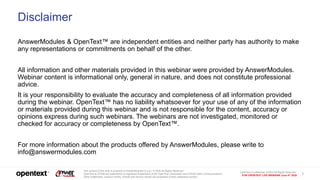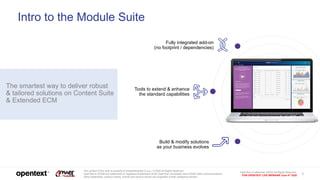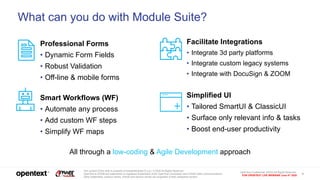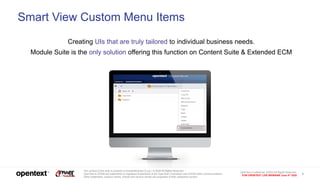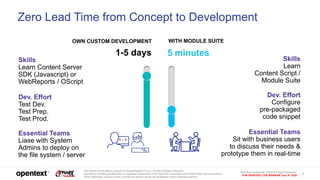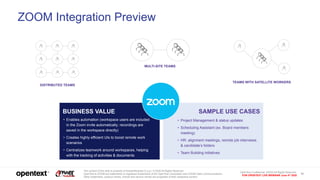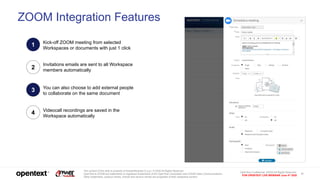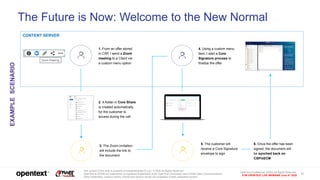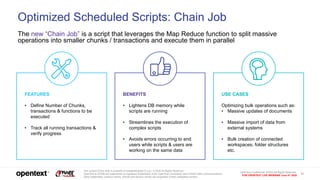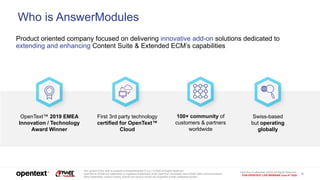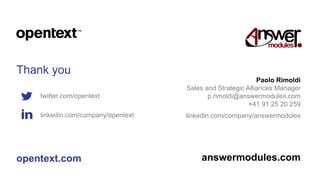The document outlines a webinar hosted by OpenText on June 4th, 2020, showcasing the functionalities of the SmartView Module Suite, which enhances the Content Suite and Extended ECM capabilities. It highlights features such as low-coding development, custom workflows, and integrations with platforms like Zoom, enabling streamlined user interfaces and efficient project management. Additionally, it covers the importance of user-centered design and real-time configuration for tailored solutions in organizational processes.