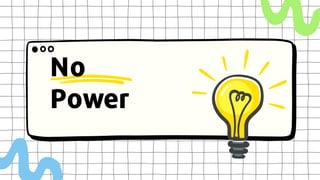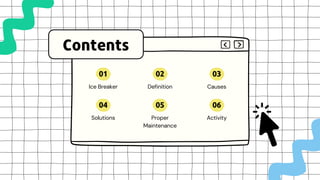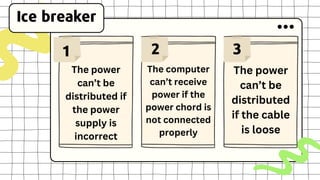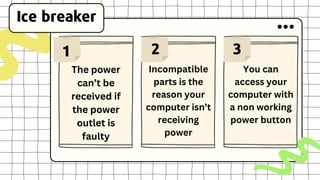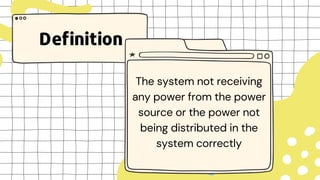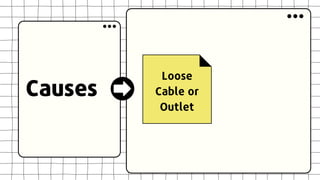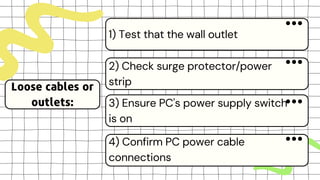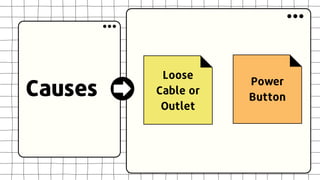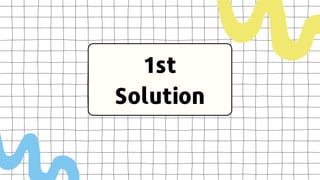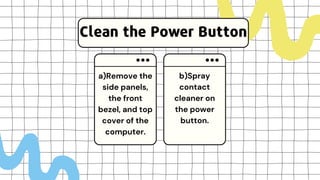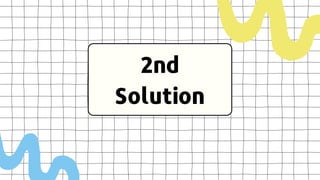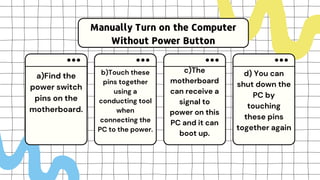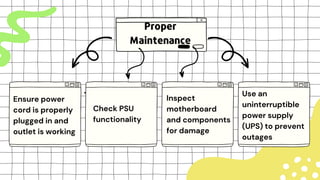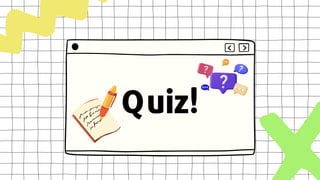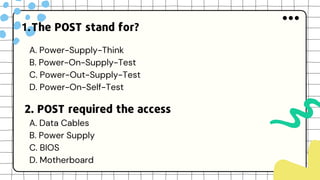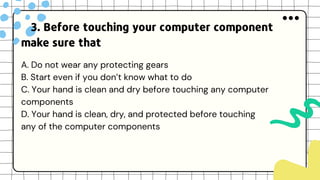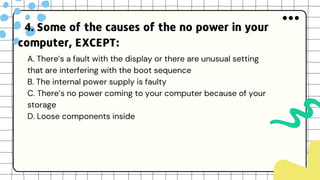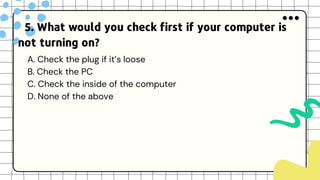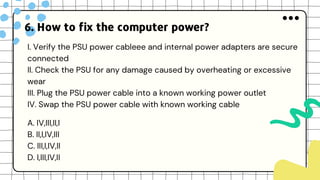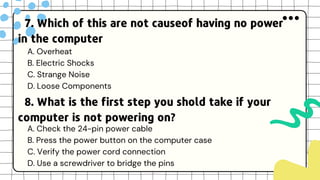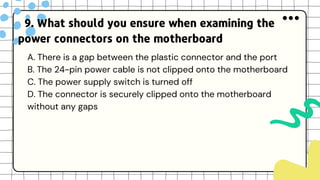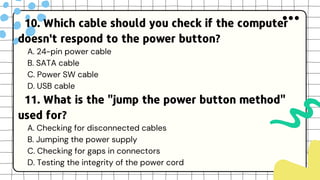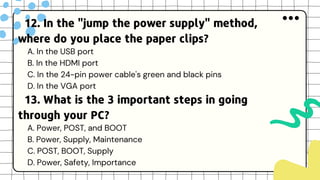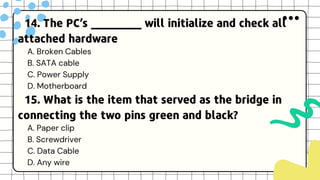The document discusses troubleshooting issues with a computer not receiving power. It defines power issues as the system not receiving power from the power source or power not being distributed correctly. Common causes are loose cables or outlets and faulty power buttons. Solutions include cleaning power buttons, manually turning on the computer without the power button by touching pins on the motherboard, and ensuring proper maintenance like checking that power cords are securely plugged in. It provides tips for troubleshooting such as verifying power supply and cable connections and using an UPS to prevent outages.