Miniature Needlework - Geometic Rose Rug
•
1 like•27,953 views
The document describes the process for creating a needlework pattern for a geometric rose rug. 1) The designer starts with graph paper and colored pencils to chart one part of the repeating pattern. 2) This part is then copied and pasted as many times as needed to fill the virtual canvas, with mistakes sometimes found during this process. 3) Once satisfied, the designer experiments with color combinations and adds a decorative border incorporating elements from the main design.
Report
Share
Report
Share
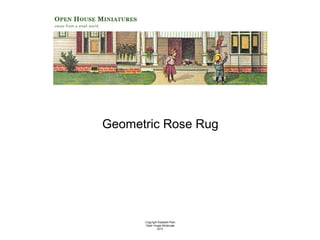
Recommended
Miniature Theater Bilderbuch - Christmas Scene Only

http://openhouseminiatures.wordpress.com/2013/04/19/theater-bilderbuch-one-scene/
Open House Miniatures - Miniature Folding Nativity for 2013

http://openhouseminiatures.wordpress.com/2014/01/21/nativity-2013/
Miniature Papier Mache Easter Eggs

http://openhouseminiatures.wordpress.com/2013/03/30/making-miniature-papier-mache-eggs/
Recommended
Miniature Theater Bilderbuch - Christmas Scene Only

http://openhouseminiatures.wordpress.com/2013/04/19/theater-bilderbuch-one-scene/
Open House Miniatures - Miniature Folding Nativity for 2013

http://openhouseminiatures.wordpress.com/2014/01/21/nativity-2013/
Miniature Papier Mache Easter Eggs

http://openhouseminiatures.wordpress.com/2013/03/30/making-miniature-papier-mache-eggs/
2nd and 3rd life furniture

Excerpts taken from Houseofsmiths.com. A great web site for DIY repurposed furniture. Check them out for ideas and how to's before starting your next home furniture project.
Simple math materials made from plywood 

The slidesshow how to make simple math learning materials made from plywood
Steps on how to produce an attractive sketch

Taylor's university English Assignment 1 - Process Writing
Zentangle portraits

Examples of Zentangle portraits for a high school art lesson. Students create a graphite transfer from a photocopy and then add patterns using pen and ink. The Zentangle project is a fun project for students of varying ages and abilities.
100+ Creative Personal Art Project Ideas

Simple and hassle-free. This is an art book with 100+ of the best personal project ideas you'll find on the market. today. This is an art book with 100+ of the best personal project ideas you'll find on the market today.
All the prompts are easy to follow and can be done by anyone, no matter how much experience you have with art.
Includes one monthly delivery of a painting idea for the novice painter.
lesson6prepareandinterprettechnicaldrawinglo2-200519105348.pptx

analyzing symbols for technical drawing
Pattern for 1st and 2nd Grade

A short presentation to import into an online course for first or second grade.
More Related Content
What's hot
2nd and 3rd life furniture

Excerpts taken from Houseofsmiths.com. A great web site for DIY repurposed furniture. Check them out for ideas and how to's before starting your next home furniture project.
Simple math materials made from plywood 

The slidesshow how to make simple math learning materials made from plywood
Steps on how to produce an attractive sketch

Taylor's university English Assignment 1 - Process Writing
What's hot (7)
Similar to Miniature Needlework - Geometic Rose Rug
Zentangle portraits

Examples of Zentangle portraits for a high school art lesson. Students create a graphite transfer from a photocopy and then add patterns using pen and ink. The Zentangle project is a fun project for students of varying ages and abilities.
100+ Creative Personal Art Project Ideas

Simple and hassle-free. This is an art book with 100+ of the best personal project ideas you'll find on the market. today. This is an art book with 100+ of the best personal project ideas you'll find on the market today.
All the prompts are easy to follow and can be done by anyone, no matter how much experience you have with art.
Includes one monthly delivery of a painting idea for the novice painter.
lesson6prepareandinterprettechnicaldrawinglo2-200519105348.pptx

analyzing symbols for technical drawing
Pattern for 1st and 2nd Grade

A short presentation to import into an online course for first or second grade.
Anime South East Panel- Self Publishing

One of three convention panels Rascals Rogues and Dames produced for Anime South East. This presentation was created by Heidi Black, and presented by Heidi Black and Becca Hillburn.
Abstract Shape Art Projects With Children

With a few simple art supplies, kids could produce colorful artwork projects that will count on gene...
Similar to Miniature Needlework - Geometic Rose Rug (20)
Lesson 6_Prepare and Interpret Technical Drawing (LO2)

Lesson 6_Prepare and Interpret Technical Drawing (LO2)
lesson6prepareandinterprettechnicaldrawinglo2-200519105348.pptx

lesson6prepareandinterprettechnicaldrawinglo2-200519105348.pptx
Miniature Needlework - Geometic Rose Rug
- 2. I was asked how I create a needlework pattern. I usually use graph paper and coloured pencils. In order to produce a chart that I can print and distribute, I do the following…
- 3. I would like to work this design on 22 point canvas. So I start with an on-screen “blank canvas” that is a multiple of 22 pixels. (1 pixel = 1 stitch) This gives me a good idea of how the design will look when it is made up.
- 4. With a geometric design, I first chart one part of the pattern repeat. I can then copy and paste this part as many times as I need to. This is when I often realise that I have made a mistake.
- 5. When I am satisfied that everything is in the right place, I start to play around with ideas.
- 6. A small change can make a surprising difference.
- 7. I try to use elements from the main design, to make a decorative border.
- 8. This is a “nice” design. Things do not always go this smoothly ! As the sides of a rug are usually different lengths, I almost always have to “tweak” the pattern.
- 9. So far, so good !
- 10. I think the design will work well in a variety of colour-ways.
- 11. As I am planning to share this design, I need to turn it into a chart. The Royal School of Needlework software will do this for me, all I need to do is 1. Save the design as a bitmap file 2. Import it into The RSN programme 3. Select the size of chart size I would like 4. Press a button to convert it
- 12. That is the easy bit. Sometimes colours vanish, or change dramatically, when the chart is created.
- 13. Sometimes, however, I am pleasantly surprised.
- 14. When I am happy with the chart, I turn it into a pdf. I do this because a pdf should print at exactly the size I want it to. In this case, on one piece of A4 paper.
- 15. If you spot any mistakes, please let me know !
