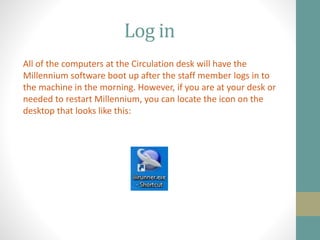The document provides instructions for logging into and using the Millennium circulation software. Staff should locate the MilCirc icon on the desktop and double click to launch the application. They will then be prompted to enter a username and password, with circulation staff logins having basic circulation permissions and personalized logins allowing for additional functions like lists and notices. The document also explains how to select the receipt printer for check-in/out receipts from the File menu after logging in.