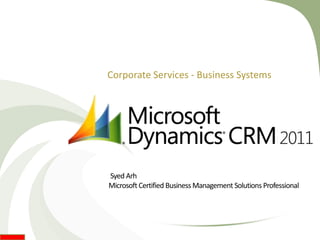
Microsoft dynamics crm 2011 & organization version 1.3
- 1. Corporate Services - Business Systems
- 2. CRM & Organisation Network How CRM can work within the organisation • You can communicate, collaborate and relate with various departments within the organisation and track the work process. • You can use CRM for effective Relationship Management with various departments/divisions/branches of the organisation. Development Finance Programs Board Projects HR Corporate Services - Business Systems Syed Arh
- 3. CRM & Organisation Network How CRM can work with the organisation • You can communicate, collaborate and relate with various departments within the organisation and track the work process. • You can use CRM for effective Relationship Management with various departments/divisions/branches of the organisation. • You can use CRM to connect and manage associated entities like volunteers, donors, clients, media, public etc.. Development Finance Volunteers Programs Donors Clients Board Media / Public Projects HR Corporate Services - Business Systems Syed Arh
- 4. CRM & Organisation Network How CRM can work with the organisation • You can communicate, collaborate and relate with various departments within the organisation and track the work process. • You can use CRM for effective Relationship Management with various departments/divisions/branches of the organisation. • You can use CRM to connect and manage associated entities like volunteers, donors, clients, media, public etc.. • You can use CRM to manage external entities related to the organization Development Finance Volunteers Partners Programs Funders Donors Board Vendors Clients Business HR Community Projects Government Corporate Services - Business Systems Media / Public Syed Arh
- 5. CRM & Organisation Network How CRM can work with the organisation • You can communicate, collaborate and relate with various departments within the organisation and track the work process. • You can use CRM for effective Relationship Management with various departments/divisions/branches of the organisation. • You can use CRM to connect and manage associated entities like volunteers, donors, clients, media, public etc.. • You can use CRM to manage external entities related to the organization Development Finance Volunteers Partners Programs Funders Donors Board Vendors Clients Business HR Community Projects Government Corporate Services - Business Systems Media / Public Syed Arh
- 6. Microsoft Dynamics CRM is ... A Full Suite relationship management solution in it’s 5th release Over 2,500,000 users in more than 80 countries with 40+ languages Over 40,000 customers from small to enterprise Over 1,200 partners delivering CRM Solutions Deployments as large as 40,000 users in Australia Certified scalable to 150,000 concurrent users
- 7. Microsoft Dynamics CRM is a LEADER ... According to the Analysts Microsoft Dynamics CRM is a Leader in…. – Customer Service – Contact Centre – Sales Force Automation Source: “Magic Quadrant for CRM Customer Service Contact Centers,” Gartner., April 2010.
- 8. What is CRM and why do NGO’s use it? What it is Why NGO’s use it • CRM = Customer Relationship • CRM = Customer /Constituent Management Relationship Management • Enables view of customer during • Enables view of donors, volunteers, lifecycle and relationship of clients & entities that interact with the individuals with organisations. non profit org. • Process automation for case • Process automation for marketing, management, client management, comms, relationship management event management, client referral and tracking, donor engagement, • Enables division of tasks and marketing. resources among customer facing teams • Enables scheduling & division of tasks and resources among client, volunteer and donor facing teams. • Any size organisation can benefit from CRM Corporate Services - Business Systems Syed Arh
- 9. Dynamics CRM in the Nonprofit Sector Non-profit Solution – Customer Relationship Management – Constituent Management – Client Referral/Management – Donor Management – Pledge Management – Benefits Management – Case Management – Service Management – Campaign Management – Communications – Event Management – Service Scheduling & Delivery – Membership Management – And more… Corporate Services - Business Systems Syed Arh
- 10. What is Microsoft Dynamics CRM “Microsoft Dynamics CRM is a fast, flexible, and affordable solution; for driving consistent and measurable improvements; in customer relationship management activities” Corporate Services - Business Systems Syed Arh
- 11. Key benefits for Business Corporate Services - Business Systems Syed Arh
- 12. Key benefits for IT For more details Contact : Syed Arh Business Systems | 1883 | syed.arh@uccommunity.org.au Corporate Services - Business Systems Syed Arh
Editor's Notes
- Light Bulb Questions(Intermediate) To reproduce the box effects on this slide, do the following:On the Home tab, in the Slides group, click Layout, and then click Blank.On the Design tab, in the Themes group, click the arrow next to Colors and then click Oriel.On the Insert tab, in the Illustrations group click the arrow under Shapes, and then under Rectangles, select rectangle (first row, first option from left).On the slide, drag to draw a rectangle.Under Drawing Tools, in the Format tab, in the Size group, click the arrow at the bottom right corner launching the Format Shape dialog box.In the Format Shape dialog box, select Size in the left pane, under Size and rotate in the right pane set Height to 1.88” and Width to 2”.Also in the Format Shape dialog box, select Fill in the left pane, and under Fill in the right pane select No Fill.Also in the Format Shape dialog box, select Line Color in the left pane, under Line Color in the right pane, select Solid Line, and then click the arrow to the right of Color, and under Theme Colors, select Black, Text 1 (first row, second option from left).Also in the Format Shape dialog box, select Line Style in the left pane, under Line Style in the right pane set Width to 0.25 pt.Close the Format Shape dialog box.Select the rectangle. On the Home tab, in the Drawing group, click Arrange, point to Align, and then do the following:Click Align Left.Click Align Top.Select the rectangle. On the Home tab, in the Clipboard group, click the arrow to the right of Copy, and then click Duplicate. Repeat this process three more times for a total of five rectangles.Select duplicate on right side. On the Home tab, in the Drawing group, click Arrange, point to Align, and then do the following:Click Align Right.Click Align Top.Select all five rectangles. On the Home tab, in the Drawing group, click Arrange, point to Align, and then do the following:Click Align Top.Click Distribute Horizontally.Under Drawing Tools, on the Format tab, in the Arrange group, click the arrow to the right of Group and select Group.Select the grouped rectangles. On the Home tab, in the Clipboard group, click the arrow to the right of Copy, and then click Duplicate. Repeat this process two more times for a total of four grouped sets.Select one grouped set. On the Home tab, in the Drawing group, click Arrange, point to Align, and then do the following:Click Align Center.Click Align Bottom.Select all other grouped sets, and also on the Home tab, in the Drawing group, click Arrange, point to Align, do the following:Click Align Center.Click Distribute Vertically.Select all grouped rectangles. Under Drawing Tools, on the Format tab, in the Arrange group, click the arrow to the right of Group and select Ungroup. To reproduce the video effects on this slide, do the following:On the Insert tab, in the Media group, click Video, and then click Video from File. In the left pane of the Insert Video dialog box, click the drive or library that contains the video. In the right pane of the dialog box, click the first video that you want, and then click Insert.Under Video Tools, on the Format tab, in the Size group, click the arrow at the bottom right corner to launch the Format Video dialog box.In the Format Video dialog box, select Size in the left pane, under Size and Rotate in the right pane, set Height to 1.88” and Width to 1.99”.In the Animations tab, in the Animation group, select Play.Also on the Animations tab, in the Timing group, click the arrow to the right of Start and select With Previous.On the Home tab, in the Drawing group, click Arrange, point to Align, and then do the following:Click Align Left.Click Align Top.Also on the Home tab, in the Drawing group, click Arrange, under Order Objects, click Send to Back.On the Insert tab, in the Media group, click Video, and then click Video from File. In the left pane of the Insert Video dialog box, click the drive or library that contains the video. In the right pane of the dialog box, click the second video that you want and then click Insert.In the Format Video dialog box, select Size in the left pane, under Size and Rotate in the right pane, and set Height to 1.88” and Width to 1.99”.In the Animations tab, in the Animation group, select Play.Also on the Animations tab, in the Timing group, click the arrow to the right of Start and select With Previous.On the Home tab, in the Drawing group, click Arrange, point to Align, and then click Align Top.Press and hold CTRL, select second video and second rectangle from top left. On the Home tab, in the Drawing group, click Arrange, point to Align, and then select Align Left or Align Right (depending on which way the video needs to move to match up with rectangle).Select the second video, on the Home tab, in the Drawing group, click Arrange, under Order Objects, click Send to Back.On the Insert tab, in the Media group, click Video, and then click Video from File. In the left pane of the Insert Video dialog box, click the drive or library that contains the video. In the right pane of the dialog box, click the third video that you want and then click Insert.Under Video Tools on the Format tab, in the Size group, click the arrow at the bottom right corner to launch the Format Video dialog box.In the Format Video dialog box, select Size in the left pane, under Size and Rotate in the right pane, set the Height to 3.75” and the Width to 4”.In the Animations tab, in the Animation group, select Play.Also on the Animations tab, in the Timing group, click the arrow to the right of Start and select With Previous.On the Home tab, in the Drawing group, click Arrange, point to Align, and then do the following:Click Align Right.Click Align Top.Also on the Home tab, in the Drawing group, click Arrange, under Order Objects, click Send to Back.On the Insert tab, in the Media group, click Video, and then click Video from file. In the left pane of the Insert Video dialog box, click the drive or library that contains the video. In the right pane of the dialog box, click the fourth video that you want and then click Insert.In the Format Video dialog box, select Size in the left pane, under Size and Rotate in the right pane, set the Height to 1.88” and the Width to 1.99”.In the Animations tab, in the Animation group, select Play.Also on the Animations tab, in the Timing group, click the arrow to the right of Start and select With Previous.On the Home tab, in the Drawing group, click Arrange, point to Align, and then click Align Bottom.Press and hold CTRL, select fourth video and seventeenth rectangle (fourth row, second option from left). On the Home tab, in the Drawing group, click Arrange, point to Align, and then select Align Left or Align Right (depending on which way the video needs to move to match up with rectangle).Select just the video, on the Home tab, in the Drawing group, click Arrange, under Order Objects, click Send to Back.On the Insert tab, in the Media group, click Video, and then click Video from file. In the left pane of the Insert Video dialog box, click the drive or library that contains the video. In the right pane of the dialog box, click the fifth video that you want and then click Insert.In the Format Video dialog box, select Size in the left pane, under Size and Rotate in the right pane, set the Height to 1.88” and the Width to 1.99”.In the Animations tab, in the Animation group, select Play.Also on the Animations tab, in the Timing group, click the arrow to the right of Start and select With Previous.Press and hold CTRL, select fifth video and thirteenth rectangle (third row, third option from left). On the Home tab, in the Drawing group, click Arrange, point to Align, and then select Align Left or Align Right, and then Align Top or Align Bottom (depending on which way the video needs to move to match up with rectangle).Select just the video, on the Home tab, in the Drawing group, click Arrange, under Order Objects, click Send to Back.On the Insert tab, in the Media group, click Video, and then click Video from file. In the left pane of the Insert Video dialog box, click the drive or library that contains the video. In the right pane of the dialog box, click the sixth video that you want and then click Insert.In the Format Video dialog box, select Size in the left pane, under Size and Rotate in the right pane, set Height to 1.88” and Width to 1.99”.Close the Format Video dialog box.In the Animations tab, in the Animation group, select Play.Also on the Animations tab, in the Timing group, click the arrow to the right of Start and select With Previous.On the Home tab, in the Drawing group, click Arrange, point to Align, and then click Align Bottom.Press and hold CTRL, select sixth video and nineteenth rectangle (fifth row, fourth option from left). On the Home tab, in the Drawing group, click Arrange, point to Align, and then select Align Left or Align Right (depending on which way the video needs to move to match up with rectangle).Select just the video, on the Home tab, in the Drawing group, click Arrange, under Order Objects, click Send to Back. To reproduce the text effects on this slide, do the following:Press and hold CTRL, select rectangles six, seven and eight (second row, first, second and third options from left), then under the Home tab, in the Clipboard group, click the Cut icon.On the Insert tab, in the Text group, click Text Box, and then on the slide drag to draw your text box in the area you just cut.Type text, Questions, in the text box, and then select the text. On the Home tab, in the Font group, select Book Antiqua from the Font list, with a Font Size of 88 pt. Under Drawing Tools, on the Format tab, in the WordArt Styles group, click the arrow at the bottom right to launch the Format Text Effects dialog box.In the Format Text Effects dialog box, select Text Fill in the left pane, under Text Fill in the right pane select Solid fill, then click the arrow to the right of Color and under Theme Colors, select Light Yellow, Background 2, Darker 75% (fifth row, third option from left).Also in the Format Text Effects dialog box, select Shadow in the left pane, under Shadow in the right pane, click the arrow to the right of Color and under Theme Colors, select Black, Text 1 (first row, second option from left), and the do the following:In the Transparency box, enter 35%.In the Size box, enter 100%.In the Blur box, enter 6 pt.In the Angle box, enter 90 degrees.In the Distance box, enter 4 pt.Also in the Format Text Effects dialog box, select 3-D Format in the left pane, under 3-D Format in the right pane, click the arrow to the right of Top, under Bevel select Art Deco (third row, fourth option from left), and then do the following:To the right of Top, in the Width box, enter 2 pt.To the right of Top, in the Height box, enter 4.4 pt.Under Contour, click arrow to right of Color and under Theme Colors, select Light Yellow, Background 2, Darker 10% (second row, third option from left), then set Size to 2pt.Under Surface, click the arrow to the right of Lighting and under Neutral, select Soft (first row, third option from left).Select text. On the Home tab, in the Paragraph group, select Center Text.Close the Format Text Effects dialog box. To reproduce the background effects on this slide, do the following:On the Design tab, in the bottom right corner of the Background group, click the arrow at the bottom right to launch the Format Background dialog box. In the Format Background dialog box, select Fill in the left pane, under Fill in the right pane, select Gradient fill, then click the arrow to the right of Type and select Radial.Still in the Fill pane, under Gradient stops, click Add gradient stop or Remove gradient stop until four stops appear on the slider. Customize the gradient stops as follows:Select the first stop on the slider, and then do the following:In the Position box, enter 0%.Click the button next to Color, and then under Theme Colors select Gold, Accent 4, Lighter 80% (second row, eighth option from the left).Select the second stop on the slider, and then do the following: In the Position box, enter 26%.Click the button next to Color, and then under Theme Colors select Gold, Accent 4, Lighter 60% (second row, eighth option from the left).Select the third stop on the slider, and then do the following:In the Position box, enter 59%.Click the button next to Color, and then under Theme Colors select Gold, Accent 4, Lighter 40% (fourth row, eighth option from the left).Select the last stop on the slider, and then do the following: In the Position box, enter 100%.Click the button next to Color, and then under Theme Colors select Gold, Accent 4, Darker 25% (fifth row, eighth option from the left). Close the Format Background dialog box.
