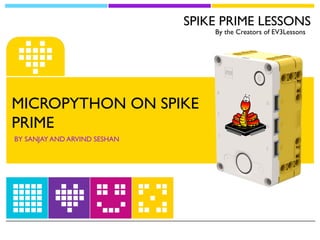
MicroPython for LEGO Spike - introduction
- 1. SPIKE PRIME LESSONS By the Creators of EV3Lessons MICROPYTHON ON SPIKE PRIME BY SANJAY AND ARVIND SESHAN
- 2. LESSON OBJECTIVES Learn how to use MicroPython REPL on SPIKE Prime To create full programs inVS Code to run on the hub follow the instructions at https://github.com/sanjayseshan/spikeprime-vscode/wiki Copyright © 2020 SPIKE Prime Lessons (primelessons.org) CC-BY-NC-SA. (Last edit: 1/17/2020) 2
- 3. STEP 1: CONNECT (WINDOWS) Install any terminal emulator of your choice Example: PuTTY https://www.putty.org/ Make sure your SPIKE Prime software is not running Connect the Hub via USB port to your computer Find the port On a PC, look in your device manager (in start menu→Windows AdministrativeTools→ Computer Management→ Device Manager) under serial to see what serial ports you have connected If you have multiple USB serial ports try disconnecting and reconnecting to see which one appears Connect to the right port at 115200 baud Copyright © 2020 SPIKE Prime Lessons (primelessons.org) CC-BY-NC-SA. (Last edit: 1/17/2020) 3
- 4. STEP 1: CONNECT (DEBIAN GNU/LINUX) 1. Open terminal – This can be found in Applications → System Tools usually 2. Type in the following commands (this is for Debian and derivatives): 1. sudo apt-get update 2. sudo apt-get install –y screen 3. Plug in your hub and run sudo dmesg. A long list of log messages will show up.The last line(or close to last) should contain USB ACM device and the id similar to ttyACM0. If you cannot find it, first look for LEGO Technic Large Hub. 4. Run sudo screen /dev/ttyACM0 115200. Replace ttyACM0 with your id. Copyright © 2020 SPIKE Prime Lessons (primelessons.org) CC-BY-NC-SA. (Last edit: 1/17/2020) 4
- 5. STEP 1: CONNECT (MAC OS X) 1. Open terminal – This can be found in Applications → Utilities usually 2. Run ls /dev/ | fgrep usb | fgrep tty to find the hub port 3. Run screen /dev/tty.usbmode366A398231381 115200. Replace tty… with the output of the first command. If there were multiple outputs, try all of them until you get the right one. Below is an example of the commands being run.The computer output is in green, the commands you type are in black. $ ls /dev | fgrep usb | fgrep tty tty.usbmodem366A39831234 $ screen /dev/tty.usbmodem366A39831234 Copyright © 2020 SPIKE Prime Lessons (primelessons.org) CC-BY-NC-SA. (Last edit: 1/17/2020) 5
- 6. STEP 2 You may see a lot of numbers scroll by. This is the sensor and motor log. Hit Control-C You will be ready to program Copyright © 2020 SPIKE Prime Lessons (primelessons.org) CC-BY-NC-SA. (Last edit: 1/17/2020) 6
- 7. HUB MODULE The “hub” python module contains all the key functions/objects that are necessary to interact with the SPIKE Prime hub. To access this module, you must first “import” the module.Type “import hub” at the MicroPython prompt Once you have imported hub, you can explore some of the interfaces it exposes using autocompletion. Type “hub.” (make sure to include the period) and then hit the “Tab” button Copyright © 2020 SPIKE Prime Lessons (primelessons.org) CC-BY-NC-SA. (Last edit: 1/17/2020) 7 >>> hub. __class__ __name__ __version__ BT_VCP Image USB_VCP battery ble bluetooth button display info led motion port power_off sound status supervision temperature
- 8. HELP COMMAND The on-brick MicroPython also provides a limited help tool.To access help, type “help()” Copyright © 2020 SPIKE Prime Lessons (primelessons.org) CC-BY-NC-SA. (Last edit: 1/17/2020) 8 >>> help() Welcome to MicroPython! For online help please visit http://micropython.org/help/. Quick overview of commands for the board: hub.info() -- print some general information hub.status() -- print sensor data Control commands: CTRL-A -- on a blank line, enter raw REPL mode CTRL-B -- on a blank line, enter normal REPL mode CTRL-C -- interrupt a running program CTRL-D -- on a blank line, do a soft reset of the board CTRL-E -- on a blank line, enter paste mode For further help on a specific object, type help(obj) For a list of available modules, type help('modules')
- 9. OTHER MODULES/LIBRARIES Type the help(‘modules‘) command (make sure to type the quotes) This provides a list of modules that are available on the SPIKE Prime Copyright © 2020 SPIKE Prime Lessons (primelessons.org) CC-BY-NC-SA. (Last edit: 1/17/2020) 9 >>> help('modules') __main__ heapq struct umachine _onewire hub sys uos array io time urandom binascii json ubinascii ure builtins machine ucollections uselect cmath math uctypes ustruct collections micropython uerrno utime errno os uhashlib utimeq firmware random uheapq uzlib gc re uio zlib hashlib select ujson Plus any modules on the filesystem
- 10. OTHER MODULES/LIBRARIES You can use the import command to load any of the libraries you find and then use autocompletion or help() to explore their functions Copyright © 2020 SPIKE Prime Lessons (primelessons.org) CC-BY-NC-SA. (Last edit: 1/17/2020) 10 >>> import random >>> help(random) object <module 'urandom'> is of type module __name__ -- urandom getrandbits -- <function> seed -- <function> randrange -- <function> randint -- <function> choice -- <function> random -- <function> uniform -- <function> >>> random.random() 0.711182 >>> random.random() 0.408947
- 11. CHALLENGE 1: HELLOWORLD Print “HelloWorld” on your Hub Light Matrix Some key steps: 1. Import the hub module 2. Explore the components of the hub to find one that controls the Light Matrix (hint: you want to “display” something) 3. Finally, look for a method that “shows” something on the display Copyright © 2020 SPIKE Prime Lessons (primelessons.org) CC-BY-NC-SA. (Last edit: 1/17/2020) 11
- 12. CHALLENGE 1: HELLOWORLD Print “HelloWorld” on your Hub Light Matrix Copyright © 2020 SPIKE Prime Lessons (primelessons.org) CC-BY-NC-SA. (Last edit: 1/17/2020) 12 >>> import hub >>> hub. __class__ __name__ __version__ BT_VCP Image USB_VCP battery ble bluetooth button display info led motion port power_off sound status supervision temperature >>> hub.display. __class__ callback clear pixel rotation show >>> hub.display.show('Hello World')
- 13. CREDITS This lesson was created by Sanjay Seshan and Arvind Seshan for SPIKE Prime Lessons More lessons are available at www.primelessons.org Copyright © 2020 SPIKE Prime Lessons (primelessons.org) CC-BY-NC-SA. (Last edit: 1/17/2020) This work is licensed under a Creative Commons Attribution-NonCommercial-ShareAlike 4.0 International License. 13